Hi everyone,
I bought a Sky3dsand I am having an issue in opening DiskWriter. When I tried the first time and it gave me the "choose drive" option, I clicked "OK" sincethere was only 1 drive option to choose. An error came up saying: (see diskwriter 1 thumbnail). After getting this, I ran Diskwriter under administrator as suggested by so many other threads. However this came up: (See diskwriter 2 thumbnail).
View attachment 21274View attachment 21275 I have gone through a few threads on different sites and saw that I am not the only one with this issue, but no one seems to have the answer for it. I have tried using both USB and SD adapters for my microSD card. The problem didn't change. Then I thought maybe the issue was my computer so I tried different computers. And still the same issue. Could someone please help me to solve this problem?




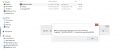
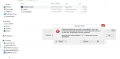

 like a 250 dollar kit back when DDR4 was Intel only
like a 250 dollar kit back when DDR4 was Intel only