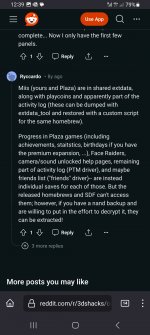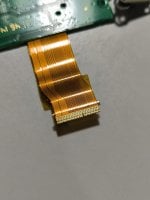From what little search I did if you have the old nand you could extract it and inject into the new region changed nand without having to restore the full nand backup. I'm not that knowleadgeable when it's about miis and things like that but here's some screenshots that might be useful. Be careful though. I didn't find anything recent so I don't know if things have changed or not so do it at your own riskHi there,I just did a region swap from my japanese N3ds to a USA firmware following the Region Changing - 3DS Hacks Guide.
Everything went well but I seem to have lost my Mii plaza data and the my friend list.
Is this normal behavior or should I be concerned I messed it up?If
I did mess it up can I recover it with the nand backup I made in the previous step or is it gone with the wind?
Thank you for your time.
Edit: here's some more detailed info https://gbatemp.net/threads/manual-system-transfer-for-saves-content.388033/
Attachments
Last edited by zekro94,