as promised, the updated core is here.
don't know about the performance, but it should be better with the new dynarec I guess.
LUCKY ME!
as promised, the updated core is here.
don't know about the performance, but it should be better with the new dynarec I guess.
What version of the PS1 Forwarder are you using? The game is NTSC or PAL? What config you use? I use this config:Did you have to do anything special making the cia? I am trying now, I have a pbp of the game, and I'm using the PSXONPSP660.BIN bios, but when I install the cia and try to launch it, it just quits back to the 3ds desktop after 30 seconds or so.
The wav has a limit of 3 second long.Is there any max sizing or anything when it comes to the banner border, icon, and wav of the assets?
as promised, the updated core is here.
don't know about the performance, but it should be better with the new dynarec I guess.
My recollection is that the bug is in retroarch not the forwarder.I found a bug, if someone uses a bios in uppercase i.e. SCPH101.BIN, instead of scph101.bin - The ps1-forwarder will not use it. SAD!
My recollection is that the bug is in retroarch not the forwarder.
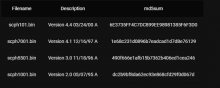
No. In fact the creator of this tool made the ps1 cia's unable to run on old 3ds.Does it works on old 3DS?
What version of the PS1 Forwarder are you using? The game is NTSC or PAL? What config you use? I use this config:
Vsync: Off
Frameskip: 0
Enable Dithering: Off
PSX CPU Clock: 50
Enable audio: On
Sound interpolation: Off
Enable Blending: On
Enable Lighting: On
Enable Pixel Skip: On
Disable GTE Flags: On
Async CD Access: On
(Also im using a .chd converted from my ntsc psx copy of the game and the bios is the psp psx bios)

It's not a bug, but actually a feature.I found a bug, if someone uses a bios in uppercase i.e. SCPH101.BIN, instead of scph101.bin - The ps1-forwarder will not use it. SAD!
the 3ds does care about cases
I'm on a New 3DS, and I've been trying to get the fan-translated version of Policenauts working for the past couple of days. I've tried just about every configuration I can think of, and it just isn't happening. Has anyone else given this game a shot?
I notice that the compatibility list says it works in RetroArch, but it doesn't seem to work here. The game boots up, and then all I get is a blank screen. It doesn't crash or anything--just a black screen until I press the Home button and exit out.
Not sure why this is but since the new core my images are coming out garbled when I am creating a banner. Any pointers would be great if anyones ran into a similar issue. For reference, I attached the assets for the banner border, and the Castlevania SotN image I am using.

that's windows 10 and its shitty dpi scaling. the banner will turn out fine, only the preview is bad.Not sure why this is but since the new core my images are coming out garbled when I am creating a banner. Any pointers would be great if anyones ran into a similar issue. For reference, I attached the assets for the banner border, and the Castlevania SotN image I am using.
Man you guys have super eyesight, I can't play full console games on the 3DS aka SNES VC or SEGA 3D classics.
The screen is too small and resolution is low, I can only enjoy playing full console games on a bigger screen.


v1.7.7
- updated pcsx-rearmed core to nightly sep 10 (commit 2791420).
- added the new core setting "hi-res downscaling" to the emulator options menu.
- adjusted presets to be less aggressive based on the optimization the core has received.
- adjusted retroarch settings to use core aspect ratio.
- fixed strange behavior of the banner preview if windows dpi settings wasn't 100%.
- changed autohotkey script compilation to 64bit (32bit systems were never supported to begin with because makerom.exe is 64bit only).

