All I really had to do was disable multi on that one game (Two Towers) for it to run properly, the rest run off Multi without crashing. Saves folder didn't show any 0kb files, I'll browse it through dolphin though.
I found newer issues with certain games. Testing them through my craptop on dolphin, they show the videos fine. But when I try to play video files on those specific games, the screen will go green, flicker, and beep very loudly, pretty much Nintendont crashing.
I've found it on the following:
Club Nintendo Original e-Catalog 2004 (NTSC-J)
Interactive Multi-Game Demo Disc - Volume 19 and 20 (NTSC)
At first, on the Club Nintendo disc, I thought this was just a region issue and not exactly one could fix. Turns out this is actually a homebrew issue as it occured on American ones as well. My list is not nearly complete as I haven't tested every game yet. This is all on the newest version, I'll retest the Club Nintendo iso first... Shockingly... Works. Alright. Lemme retest the demo discs. That's... Odd, they're working actually.
Okay I found the problem there. It crashed when booted from USB Loader GX, but functioned fine from Nintendont directly.
I'm also going to inject my two towers save into the multi card (backed it up just in case of corruption) and see if it will crash now. Yeah that changed nothing. I'll be submitting my video settings as well, try to be through as possible.
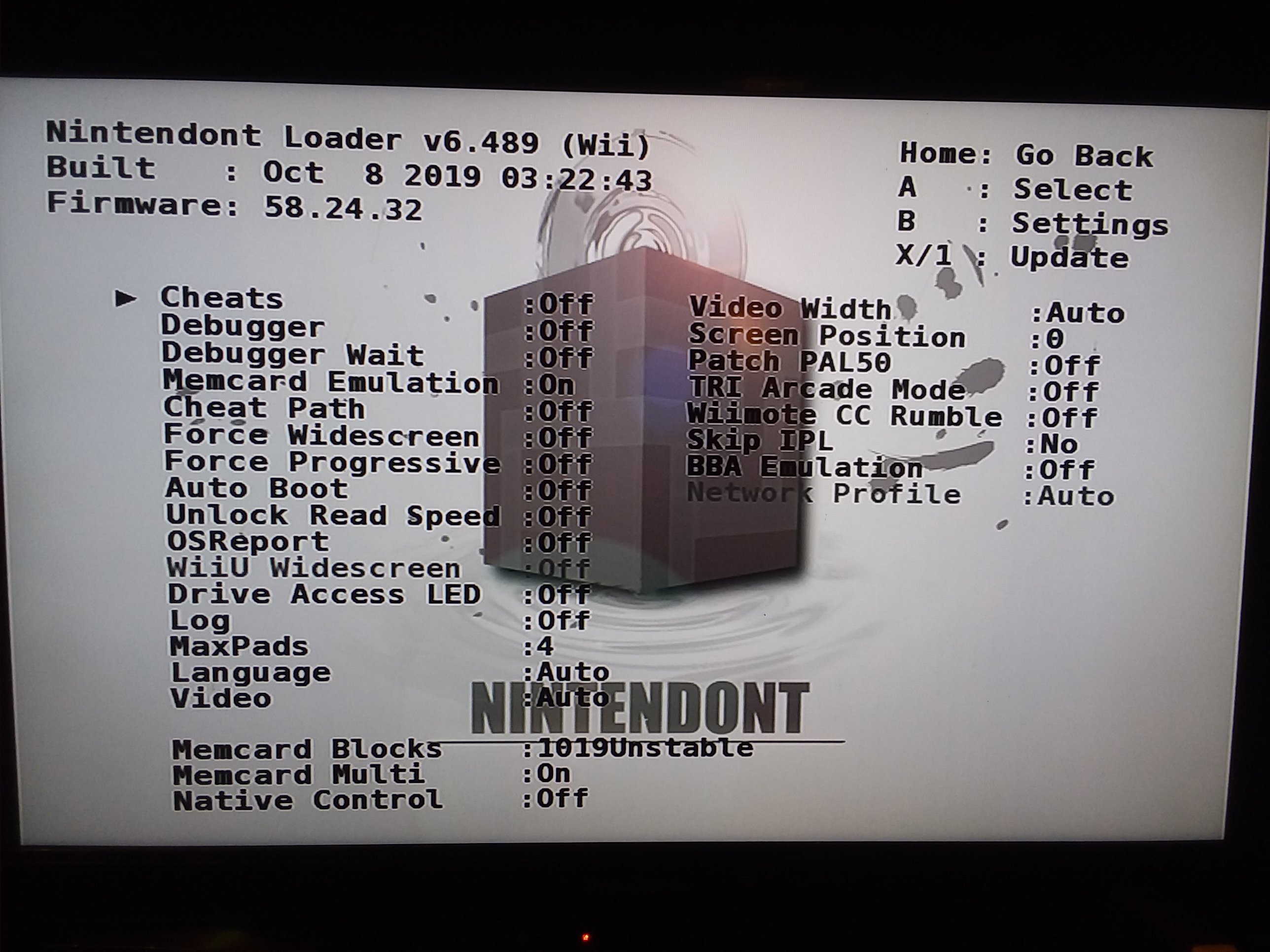
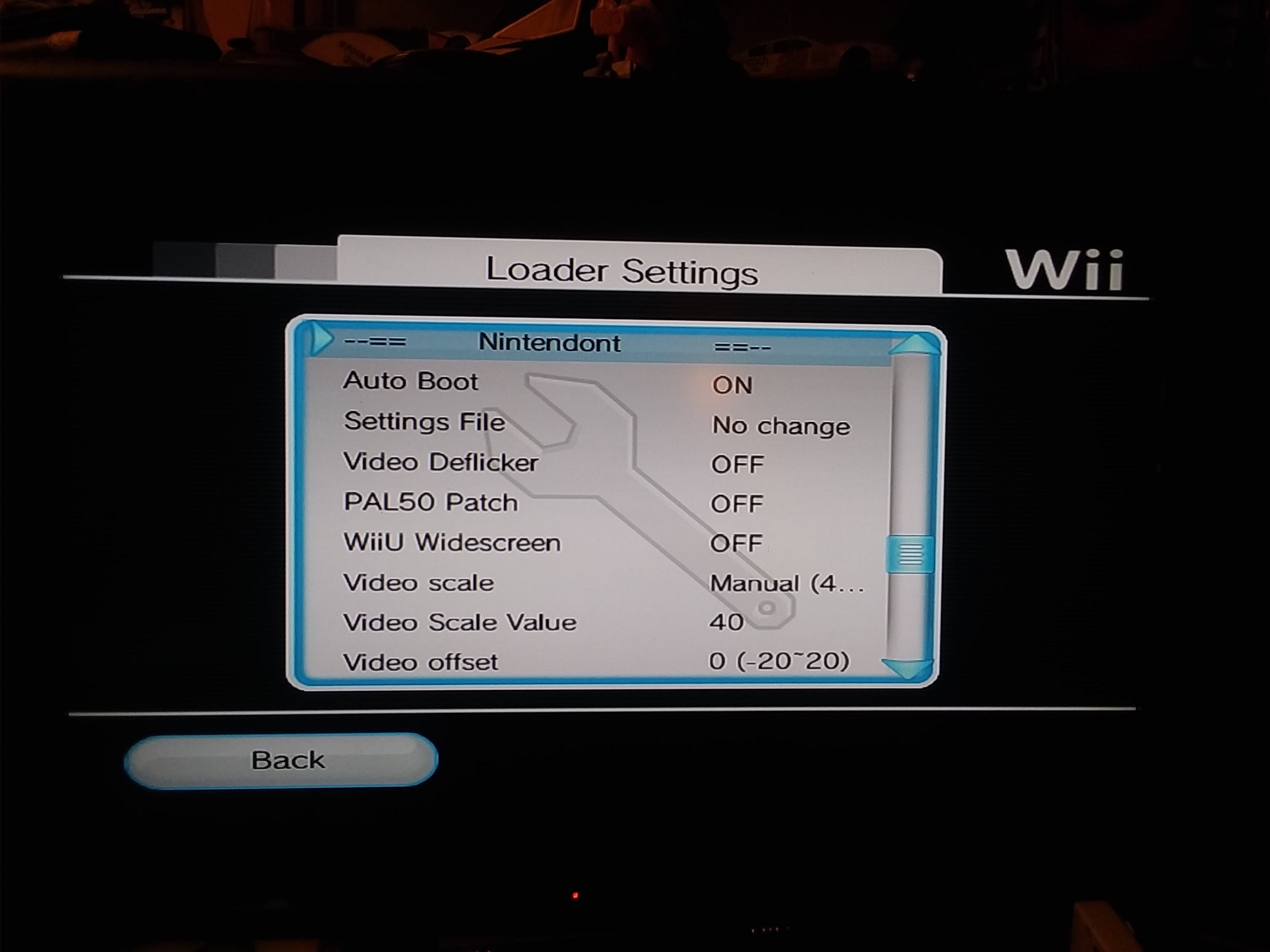
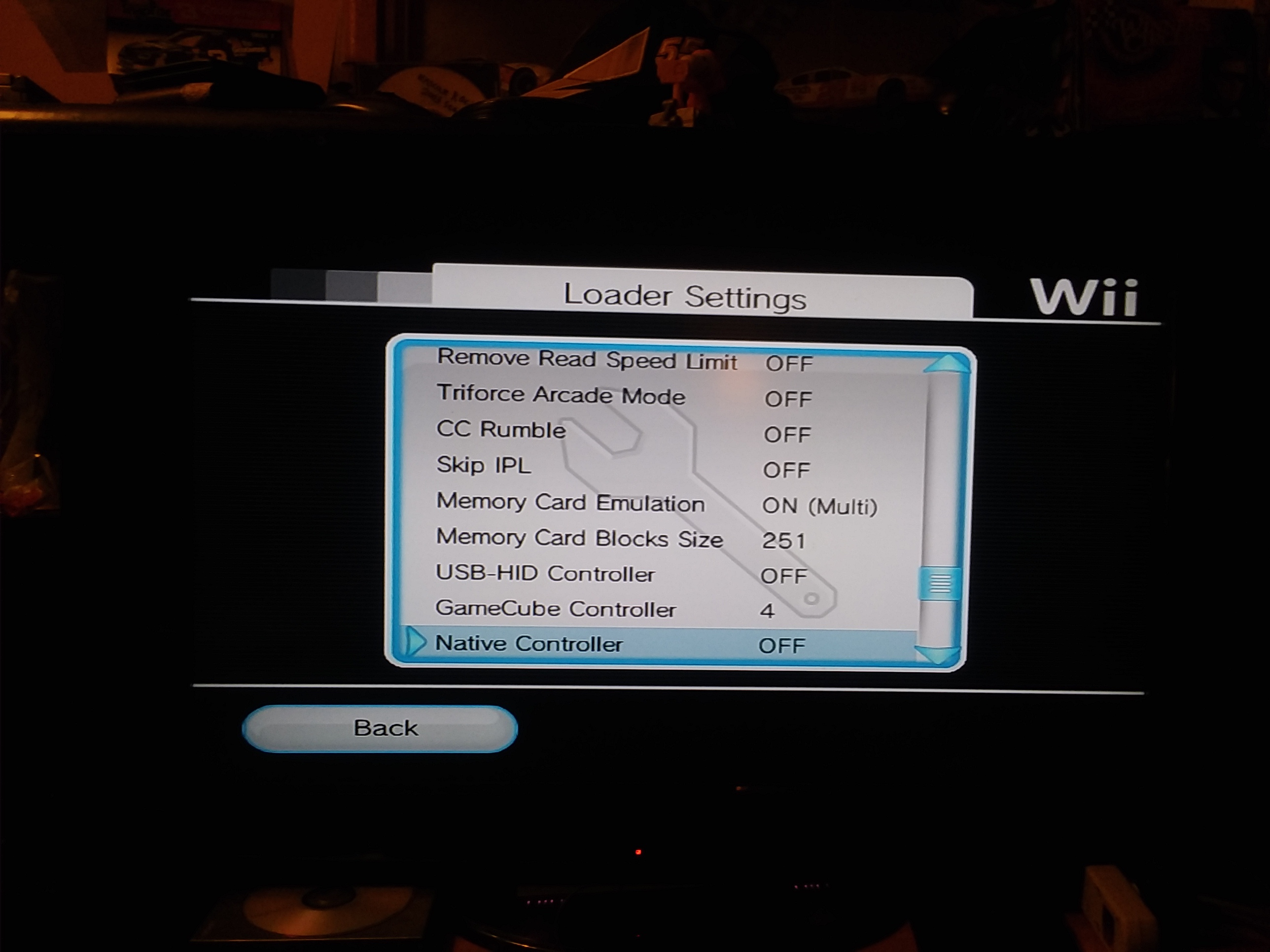
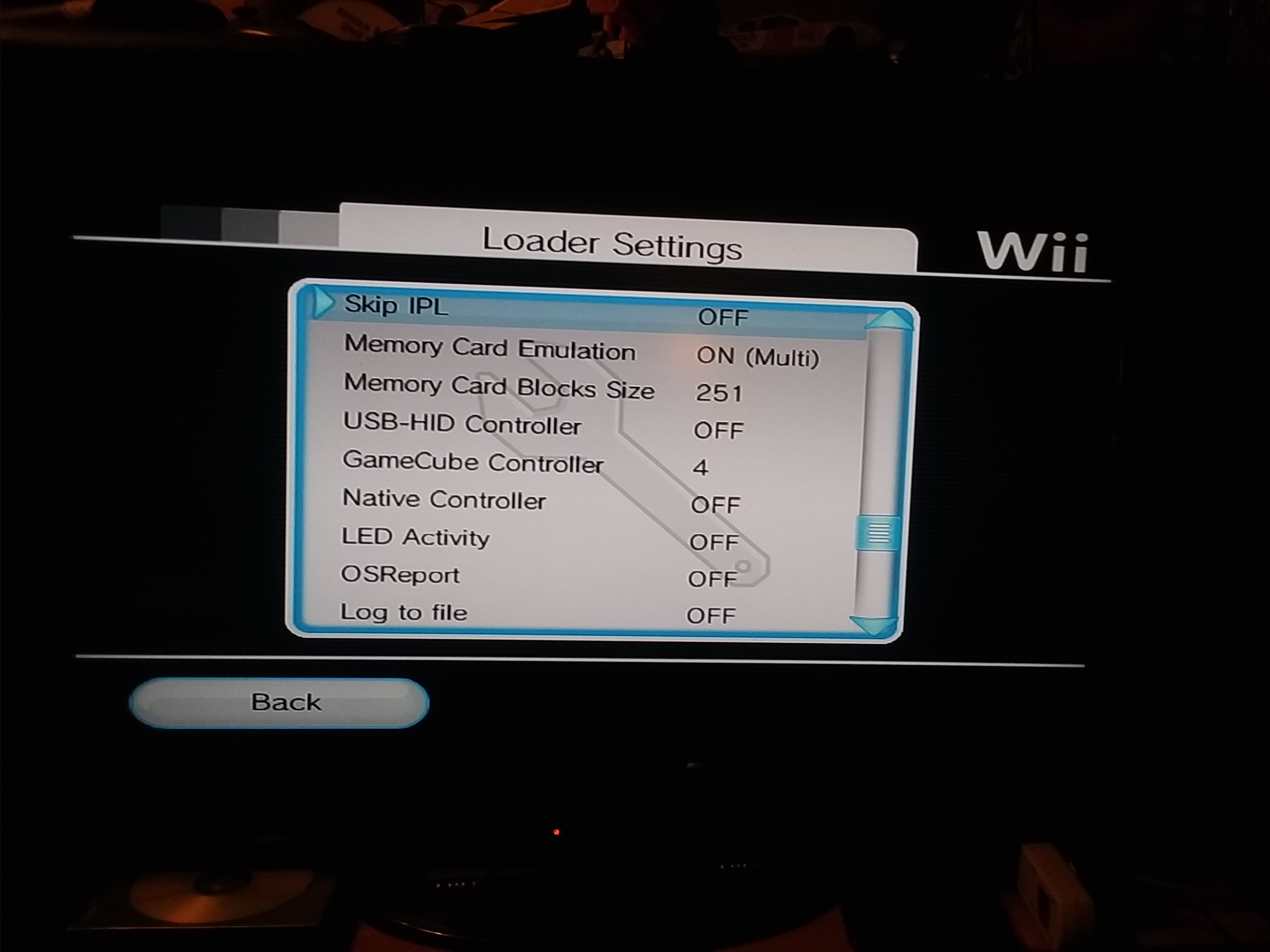
I found newer issues with certain games. Testing them through my craptop on dolphin, they show the videos fine. But when I try to play video files on those specific games, the screen will go green, flicker, and beep very loudly, pretty much Nintendont crashing.
I've found it on the following:
Club Nintendo Original e-Catalog 2004 (NTSC-J)
Interactive Multi-Game Demo Disc - Volume 19 and 20 (NTSC)
At first, on the Club Nintendo disc, I thought this was just a region issue and not exactly one could fix. Turns out this is actually a homebrew issue as it occured on American ones as well. My list is not nearly complete as I haven't tested every game yet. This is all on the newest version, I'll retest the Club Nintendo iso first... Shockingly... Works. Alright. Lemme retest the demo discs. That's... Odd, they're working actually.
Okay I found the problem there. It crashed when booted from USB Loader GX, but functioned fine from Nintendont directly.
I'm also going to inject my two towers save into the multi card (backed it up just in case of corruption) and see if it will crash now. Yeah that changed nothing. I'll be submitting my video settings as well, try to be through as possible.
Last edited by YeleyFan18,





