Hey everyone,
I'm working on this topic for a few days now but unfortunately without any success. I hex edited MGS Twin Snakes for having true widescreen and I moved on to convert the rest of my GameCube titles into VC Injects via TeconMoon's Script. Now I still don't understand two things:
-----------------------------------------------------------------------------------
1) is there a list with all of the games which have widescreen hacks hardcoded in Nintendont so that only FORCE WIDESCREEN and WIIU WIDESCREEN have to be enabled to play the games neither zoomed in nor stretched? I can't find anything in Nintendont's GitHub page or anywhere else.
2) Regarding the GBATEMP Nintendont Compatibility List there are different checkmarks without further explanation:
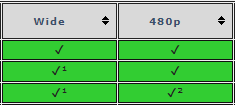
Can anyone explain what the differences are between ✔, ✔¹ and ✔² or am I just too blind to find the answers by myself? Because I'm looking for an explanation for a while now :/
-----------------------------------------------------------------------------------
Thank you very much in advance.
Best regards,
Fladulator / TuF
I'm working on this topic for a few days now but unfortunately without any success. I hex edited MGS Twin Snakes for having true widescreen and I moved on to convert the rest of my GameCube titles into VC Injects via TeconMoon's Script. Now I still don't understand two things:
-----------------------------------------------------------------------------------
1) is there a list with all of the games which have widescreen hacks hardcoded in Nintendont so that only FORCE WIDESCREEN and WIIU WIDESCREEN have to be enabled to play the games neither zoomed in nor stretched? I can't find anything in Nintendont's GitHub page or anywhere else.
2) Regarding the GBATEMP Nintendont Compatibility List there are different checkmarks without further explanation:
Can anyone explain what the differences are between ✔, ✔¹ and ✔² or am I just too blind to find the answers by myself? Because I'm looking for an explanation for a while now :/
-----------------------------------------------------------------------------------
Thank you very much in advance.
Best regards,
Fladulator / TuF





