Hello everyone, today I'm officialy releasing AmiiSwap. I decided to create this post because it got way more attention that I thought it would. Hope you'll like it.
AmiiSwap
AmiiSwap is a GUI Amiibo Manager homebrew for emulation with emuiibo.
How to use:
You can make an issue on github if you encounter a problem or you can join the discord.
This discord server is used for all my projects.
Release:
Updates:
- No more settings file editing, setup everything easily and directly inside AmiISwap !
- Complete UI rework, new menus and design !
- Better icon support for games and amiibos. (png, jpeg, jpg) Place your game icon images inside `sd:/switch/AmiISwap/game_icons`, place your amiibo icons inside `sd:/emuiibo`.
- Added Randomize UUID
- Amiibos are now sorted
- Info about the currently active amiibo
- Emuiibo emulation toggling
- Bug fixes
Download here.
- Added icon support for games and amiibos. Place your icons as amiibo.png inside the corresponding amiibo folders
- UI changes
- Support the new emuiibo layout for amiibos
- Added a settings files. It's important and needs setup
Download here.
- Now only works with emuiibo
- Simple folder system for better amiibo organization (As of now, you NEED to make folders and put amiibos in it, a future release will fix that and also offer a file browser
Download here.
- Fixed the bug where the dialog to use a amiibo opened right when loading the menu
- Changed back button to B
Download here.
Screenshots:
Credits:
FuryBaguette - Author and developer
AD2076 - Developer
XorTroll - For emuiibo
spx01 - His fork of switch-nfp-mitm you can find here. I should also thank averne and ogniK5377. (Fork of fork of fork)
Subv - For making switch-nfp-mitm
AmiiSwap
AmiiSwap is a GUI Amiibo Manager homebrew for emulation with emuiibo.
How to use:
- Download and setup emuiibo on your switch. Once all your bin files have been placed in the emuiibo folder and that you rebooted your console, you should see that they have been replaced with folders of the same name and files inside (including the amiibo.bin file).
- Download AmiiSwap and place the switch folder inside the zip file at the root of your sd card.
- Launch AmiiSwap, you'll now see a menu with multiple options
- Amiibos: This menu is used to manage and use amiibos
- Emuiibo: Allows you to change emuiibo's state
- Images: Find, place, delete images used for amiibo icons
- Selected amiibo: Shows the currently activated amiibo and some info
- User Manual: Basicly the readme inside AmiiSwap
- About: Information about AmiiSwap
- Go to the Amiibos menu in the main menu of AmiiSwap
- Press X to add a new category -> Enter a name
- Press Y to manage selected category's amiibos
- When managing amiibos, simply click on amiibos to add/remove them from the category
- Go to the Amiibos menu in the main menu of AmiiSwap
- Select a category then a amiibo, from here press A to use the amiibo or press X to toggle Random UUID
- If you want to use emuiibo combos for emulation, quit here and use emuiibo normaly. OR
- Go to the Emuiibo menu in the main menu of AmiiSwap
- Select Enable to have emulation activated all the time, Enable once to emulate only once, Disable to use original combo system
- Place your game icons inside sd:/switch/AmiiSwap/game_icons/ as a jpg, jpeg or png with the name of the category/game
- Place your amiibo icons inside the sd:/emuiibo or sd:/switch/AmiiSwap folder as jpg, jpeg or png with the corresponding amiibo name
- Use the dpad or the left stick to navigate menus, right stick to navigate faster.
- Use A to select
- Use B to go back
- Use X to add a new game in the Amiibos menu
- Use Y to manage amiibos of a selected category
You can make an issue on github if you encounter a problem or you can join the discord.
This discord server is used for all my projects.
Release:
Updates:
- No more settings file editing, setup everything easily and directly inside AmiISwap !
- Complete UI rework, new menus and design !
- Better icon support for games and amiibos. (png, jpeg, jpg) Place your game icon images inside `sd:/switch/AmiISwap/game_icons`, place your amiibo icons inside `sd:/emuiibo`.
- Added Randomize UUID
- Amiibos are now sorted
- Info about the currently active amiibo
- Emuiibo emulation toggling
- Bug fixes
Download here.
- Added icon support for games and amiibos. Place your icons as amiibo.png inside the corresponding amiibo folders
- UI changes
- Support the new emuiibo layout for amiibos
- Added a settings files. It's important and needs setup
Download here.
- Now only works with emuiibo
- Simple folder system for better amiibo organization (As of now, you NEED to make folders and put amiibos in it, a future release will fix that and also offer a file browser
Download here.
- Fixed the bug where the dialog to use a amiibo opened right when loading the menu
- Changed back button to B
Download here.
Screenshots:
Main menu showing the games:
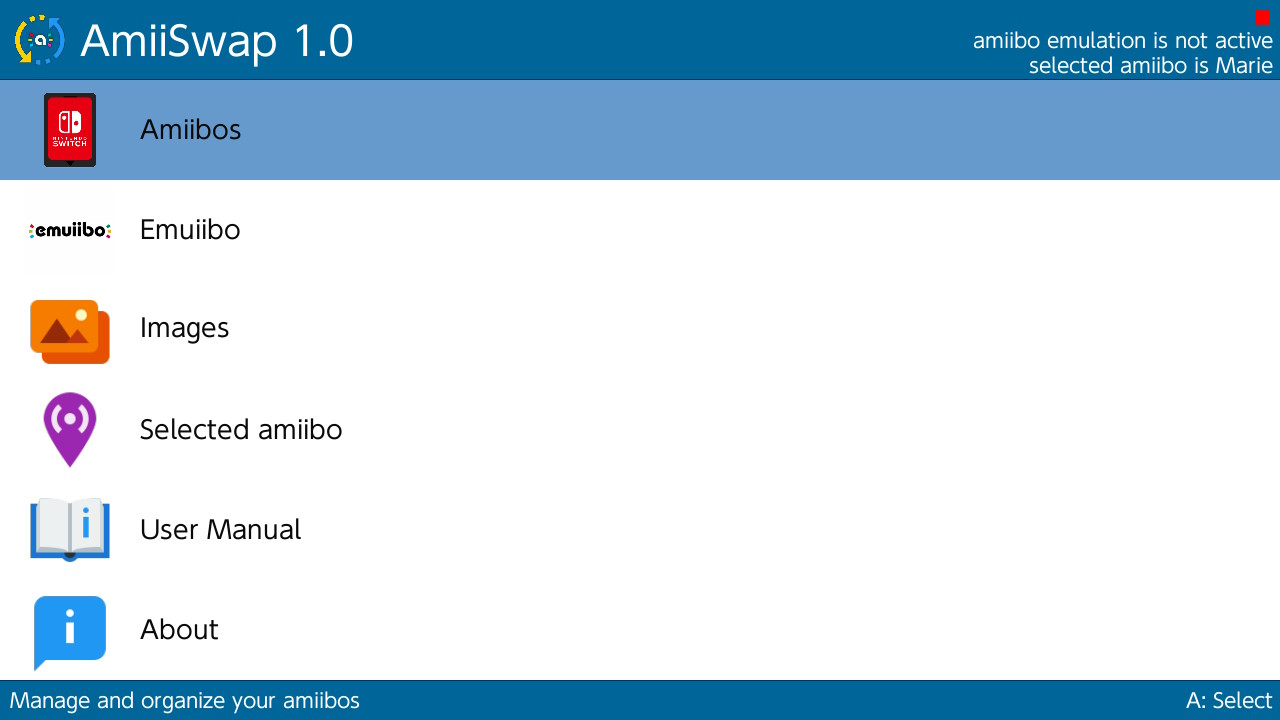
Games list:
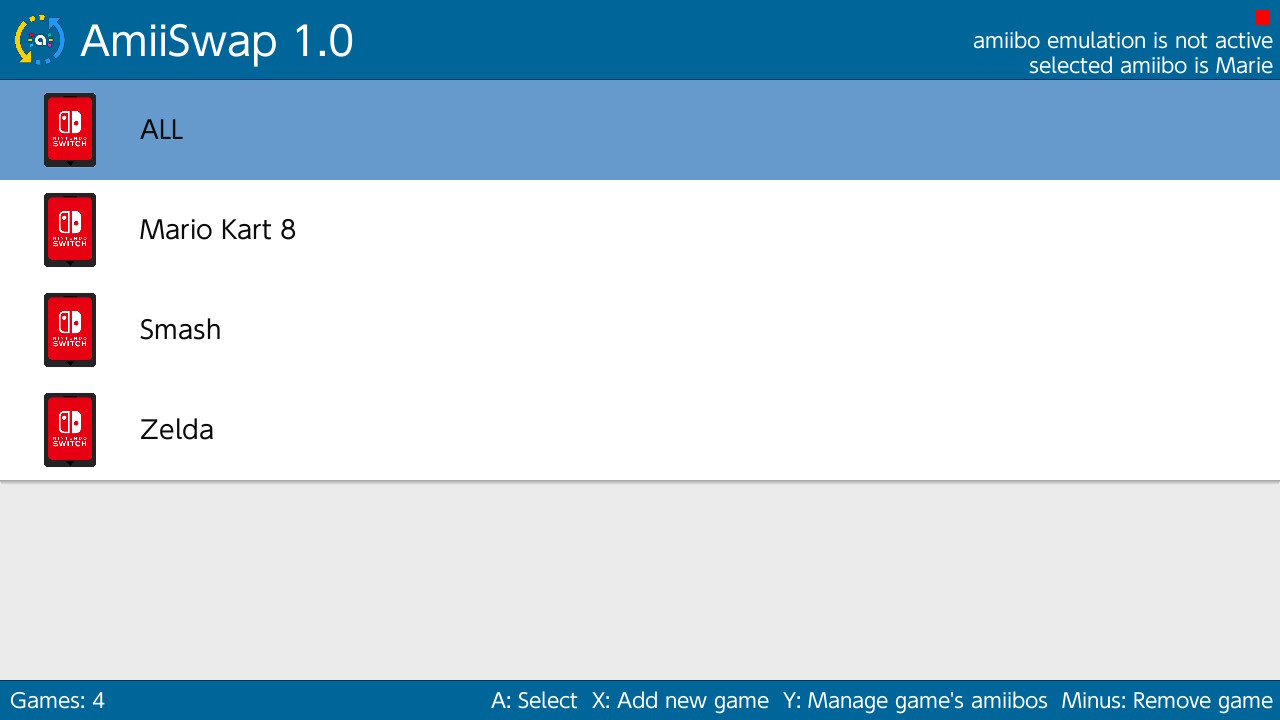
Amiibo list for the selected game:
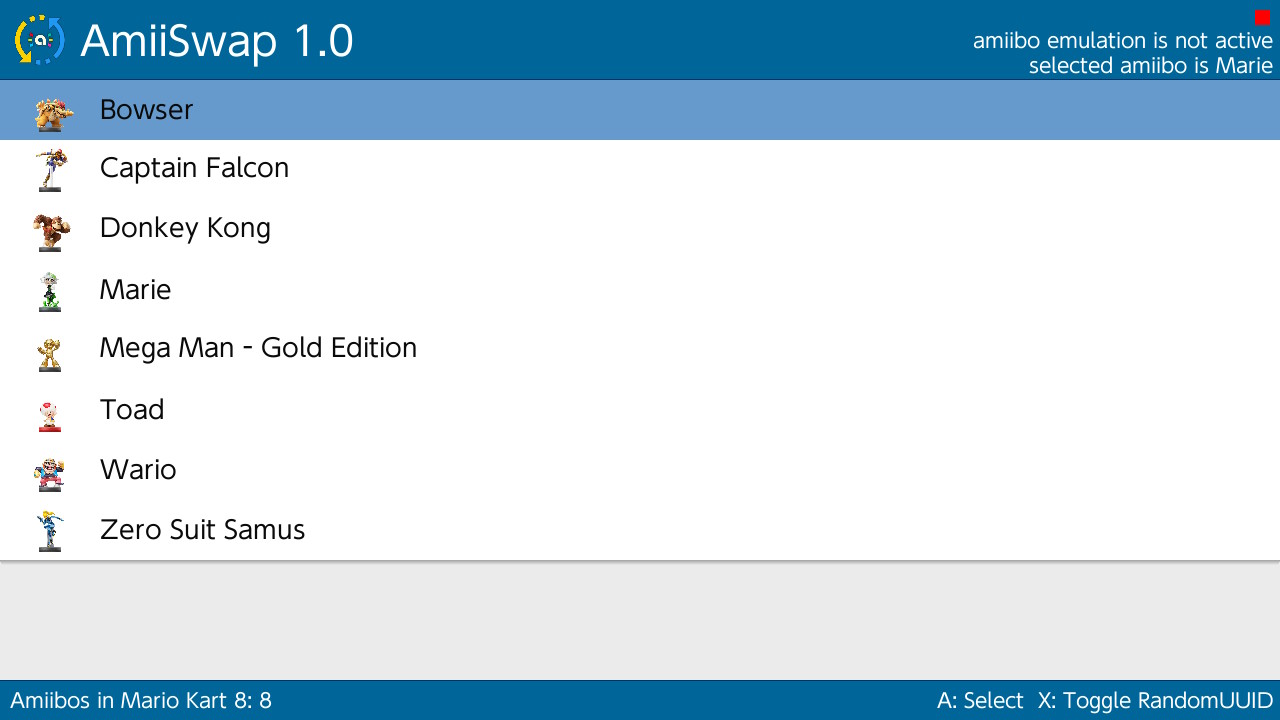
Confirmation dialog:
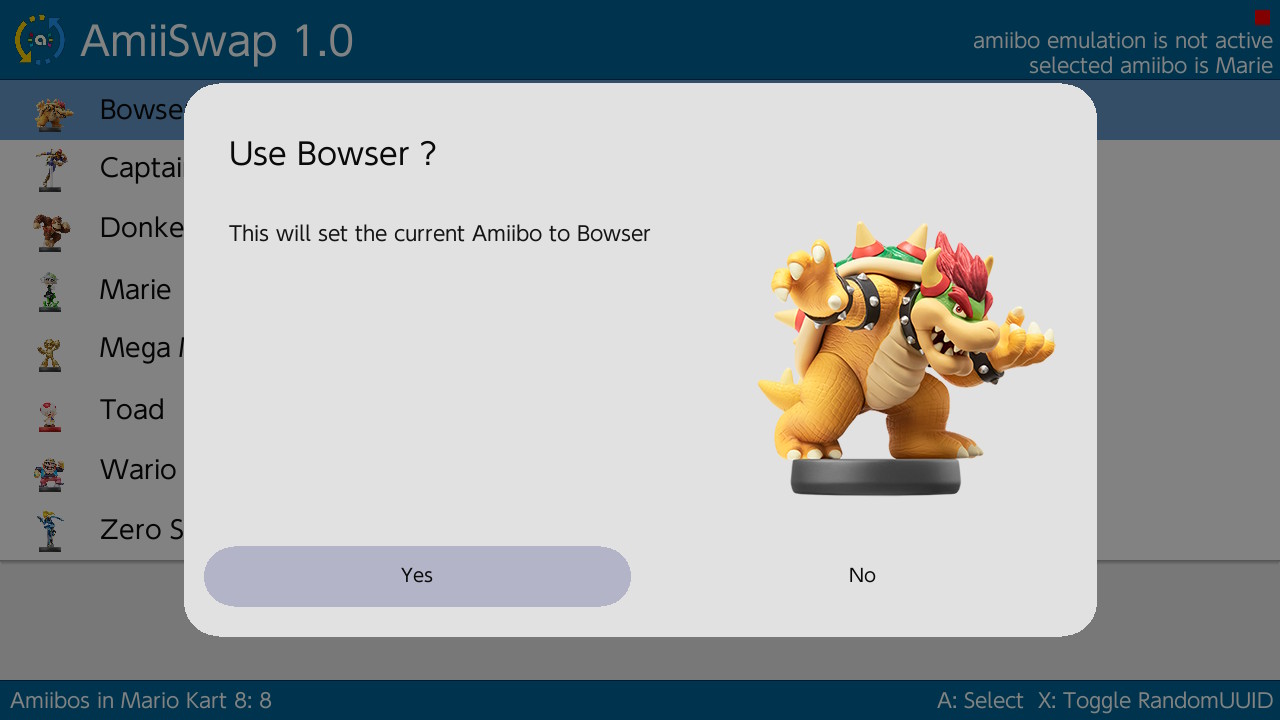
Emuiibo toggles:
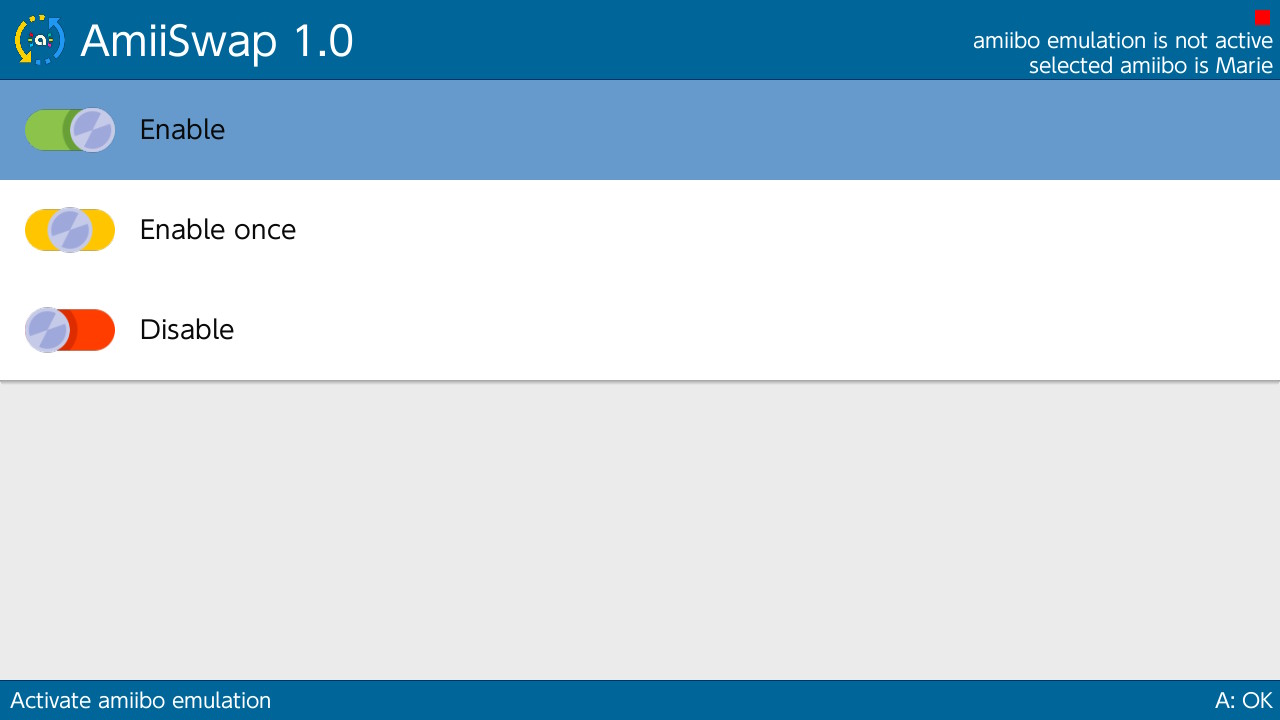
Images setup menu:
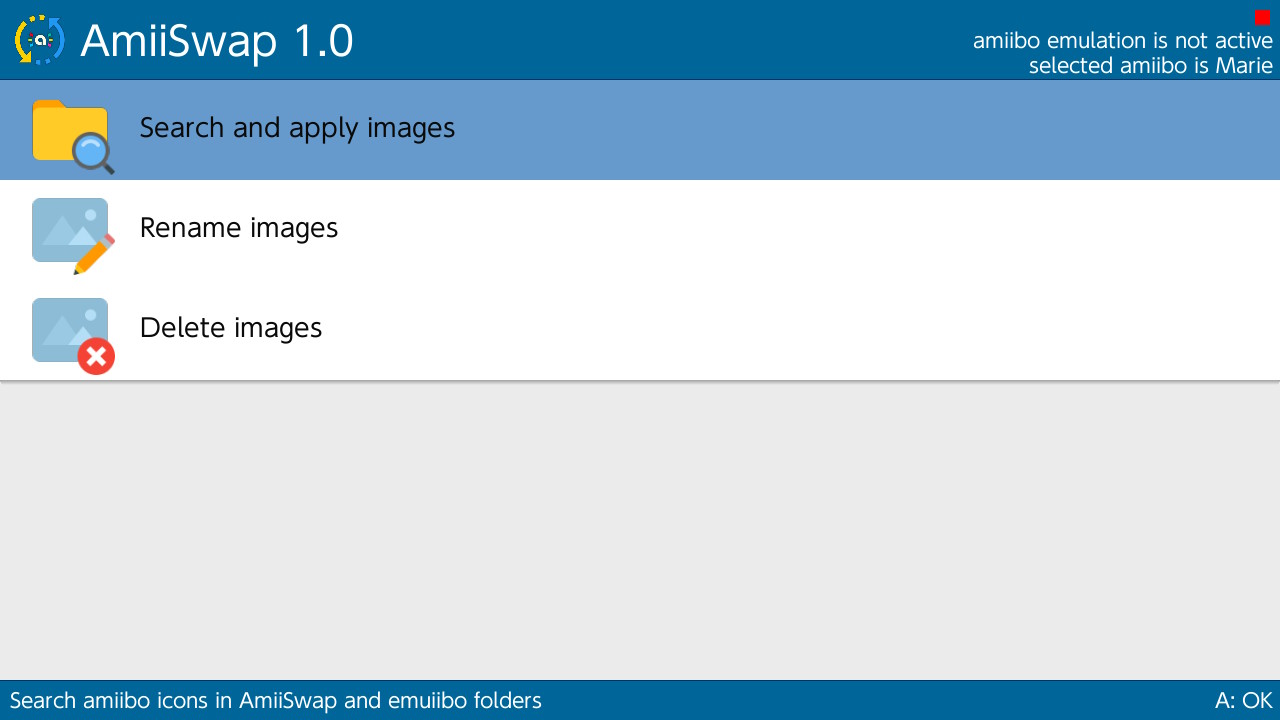
Currently active amiibo:

About screen:
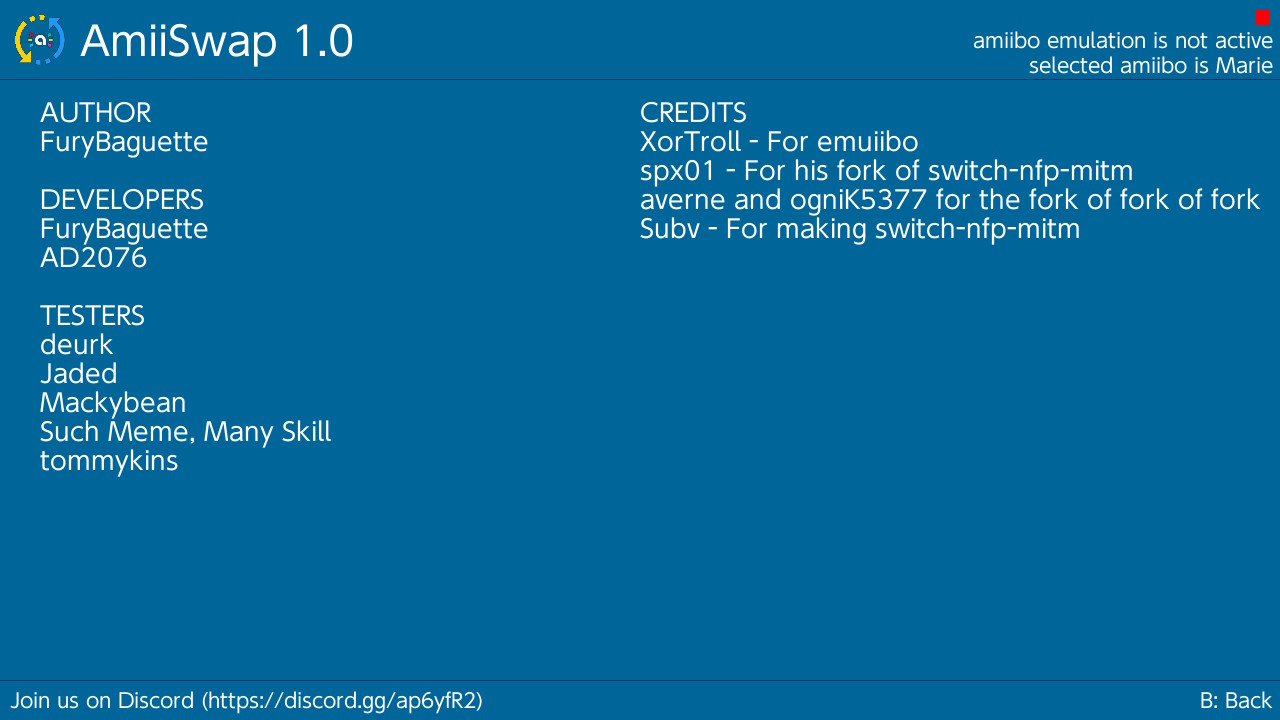
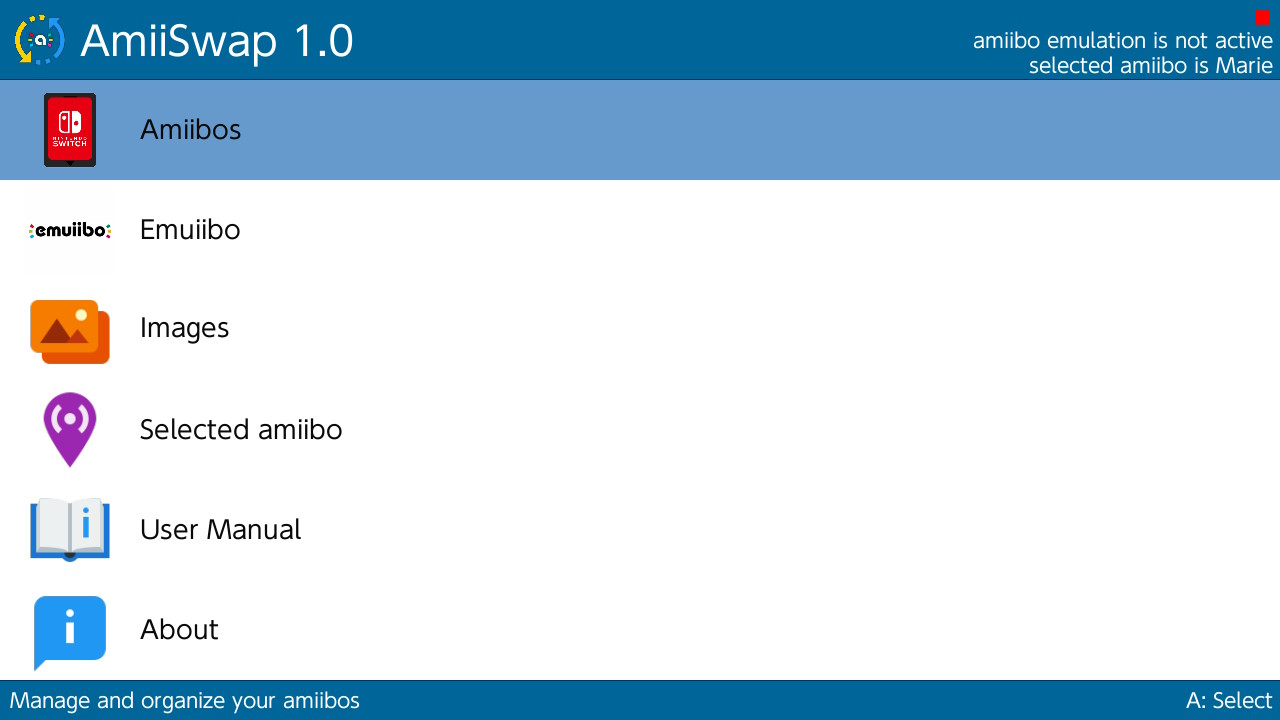
Games list:
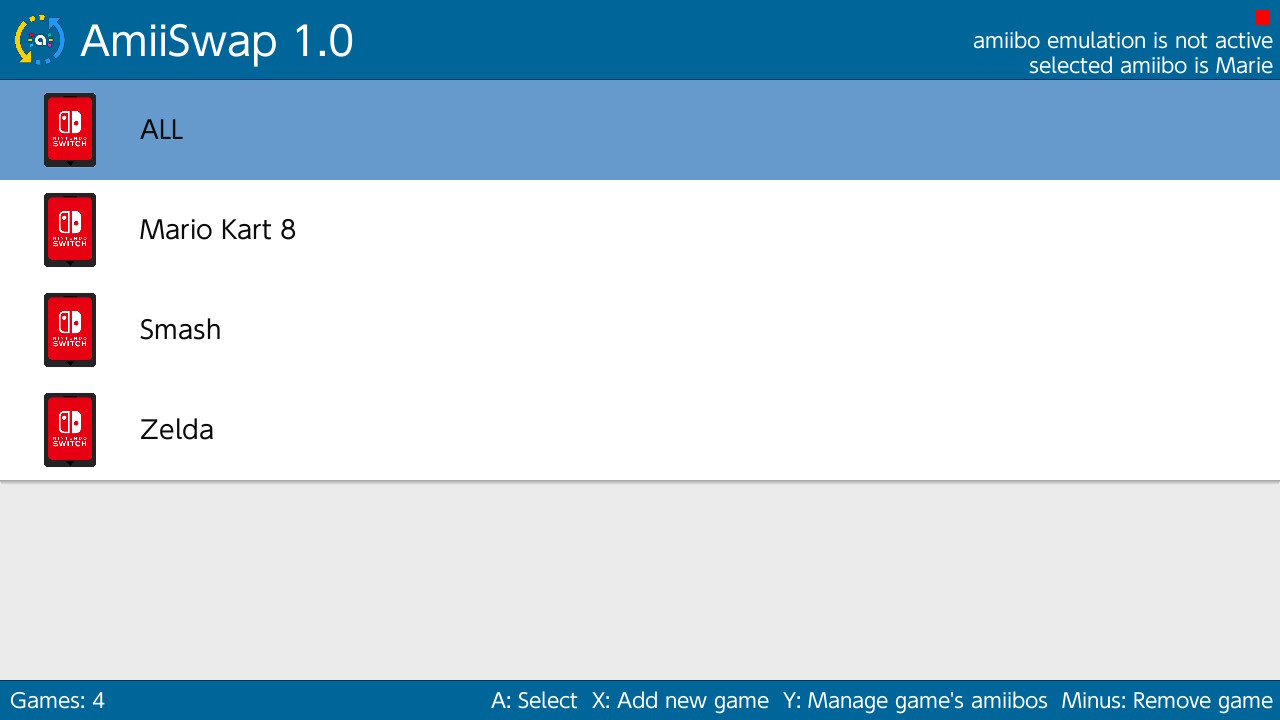
Amiibo list for the selected game:
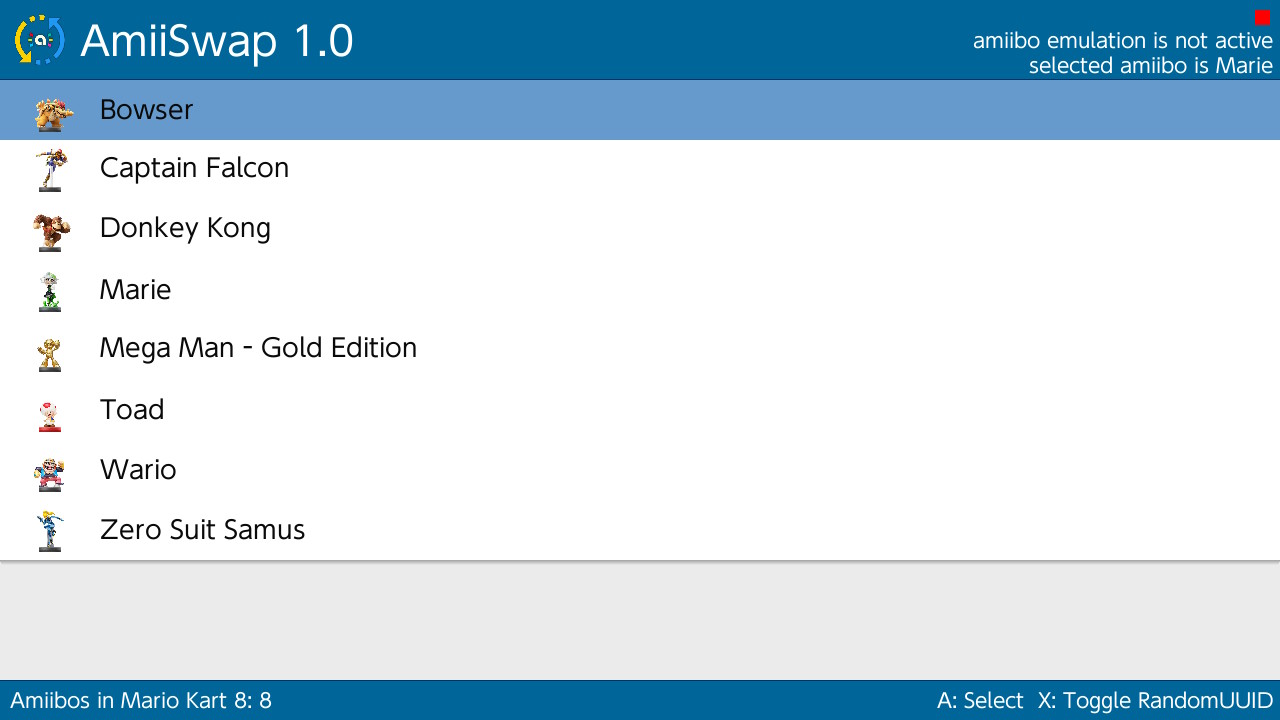
Confirmation dialog:
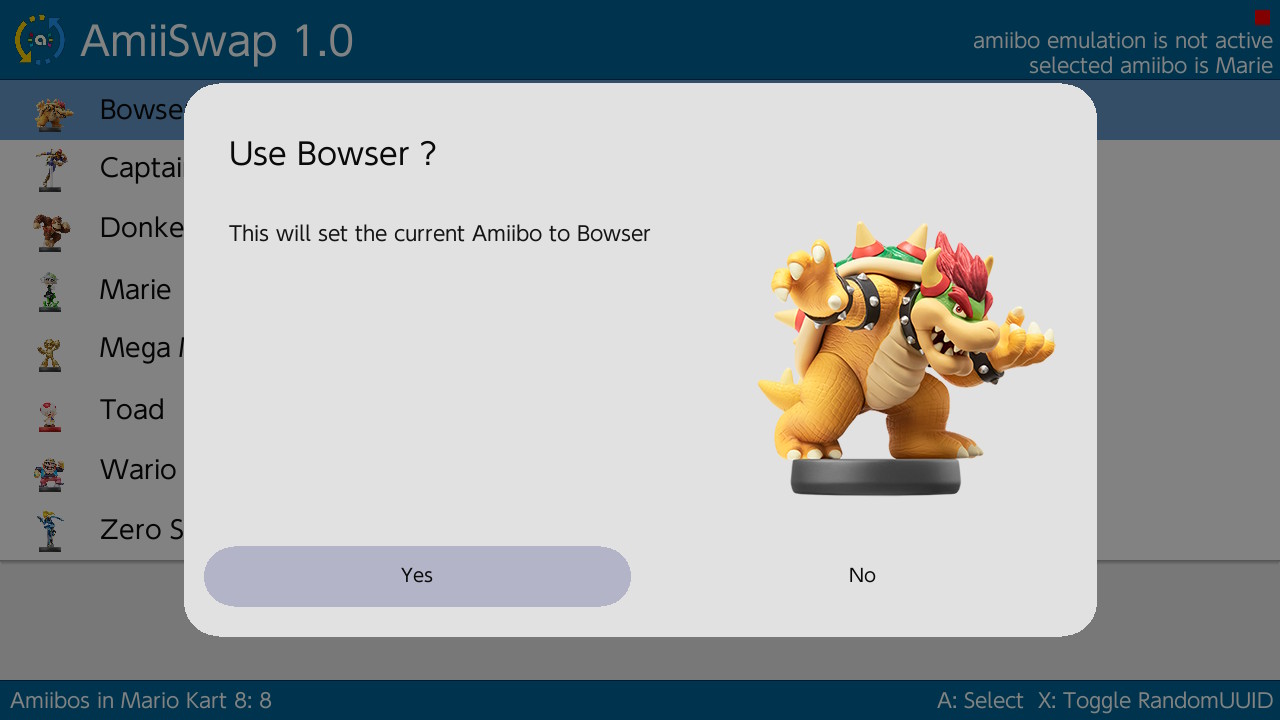
Emuiibo toggles:
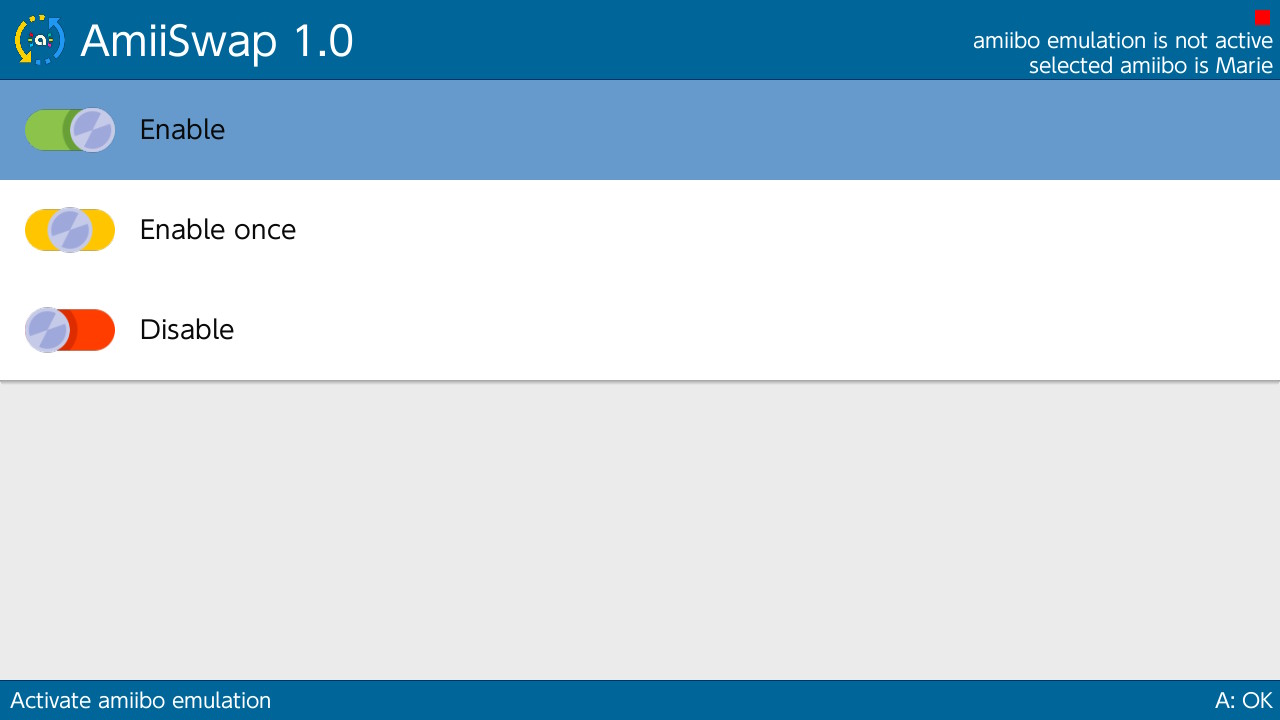
Images setup menu:
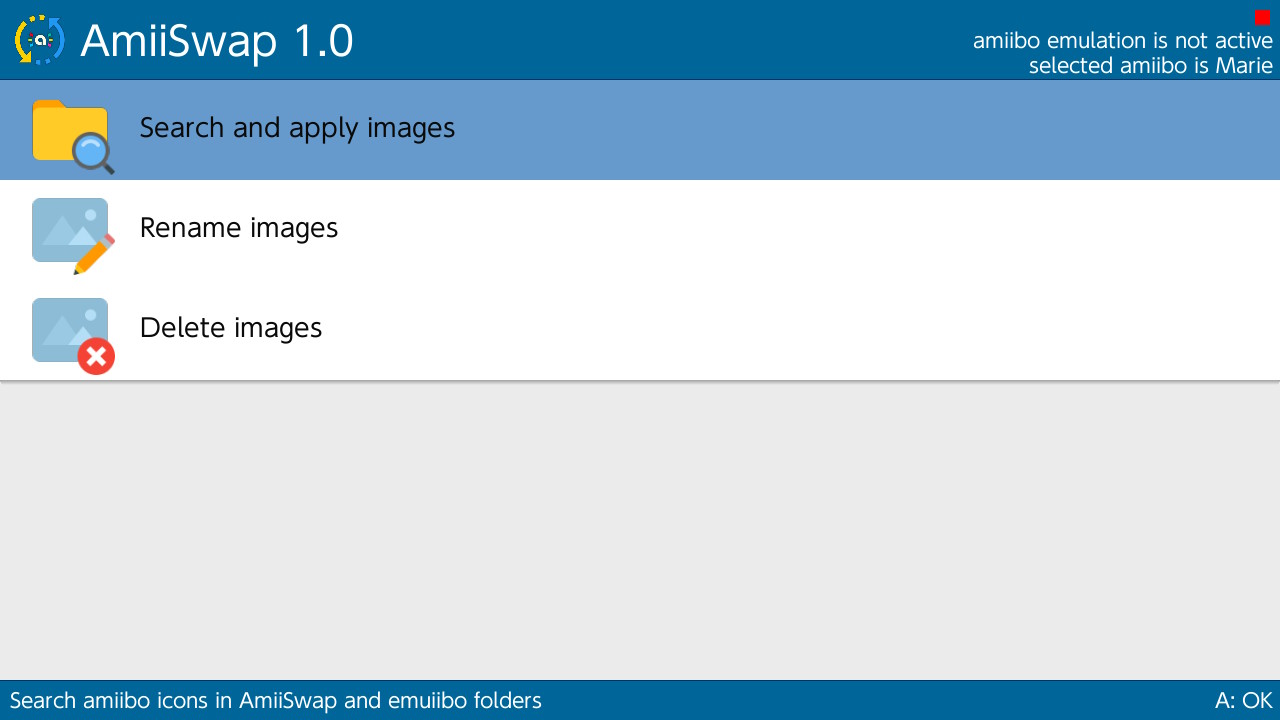
Currently active amiibo:

About screen:
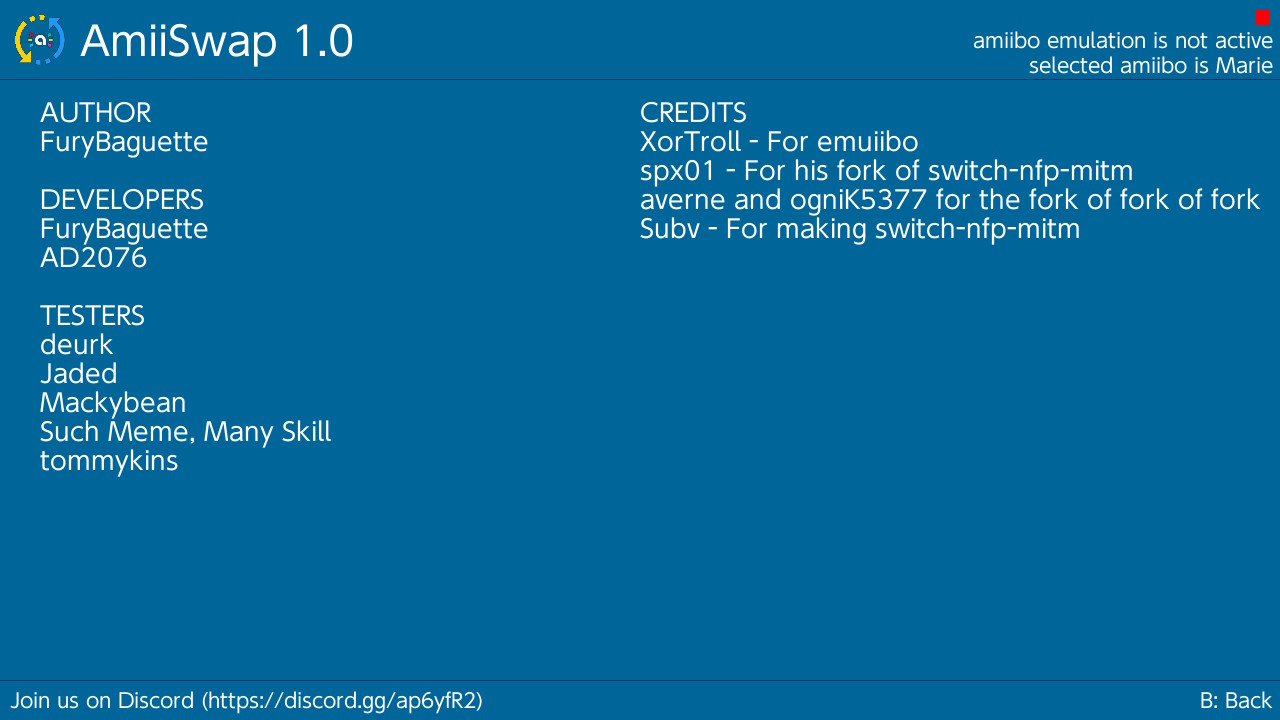
Credits:
FuryBaguette - Author and developer
AD2076 - Developer
XorTroll - For emuiibo
spx01 - His fork of switch-nfp-mitm you can find here. I should also thank averne and ogniK5377. (Fork of fork of fork)
Subv - For making switch-nfp-mitm
Last edited by FuryBaguette,







