NXLink GUI Is being rebuilt! I will be posting a new thread with details and updates alongwith binaries and such and allowing this one to either be abandoned, or I'll remove it.
What is NXLink GUI?
Firstly NXLink is used mainly when developing homebrew, it allows you to use the NetLoad function in the HB Menu.
What this does is create an easy GUI to use NXLink with it, also allows quicker workflow as you can simply save and select paths to your NROs.
Update:
Just released the updated version with finished console output, including errors and standard outputs.
I will be adding color coding to these outputs soon.
(the link is in the reply's below, since I cannot post links yet.)
Screenshots:
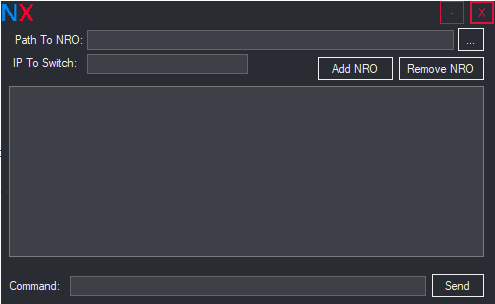
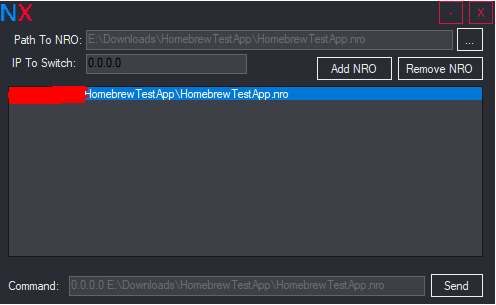
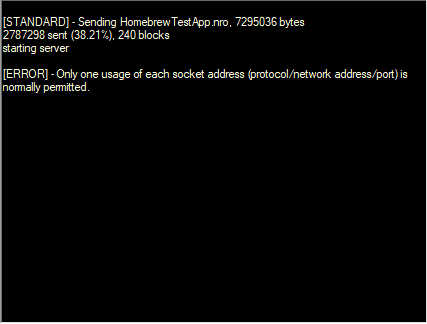
Downloads:
Download:
CANNOT POST LINKS YET!
Disclaimer: I do not own NXLink nor did I create it, I'm not liable for any damage you do to your pc or switch.
What is NXLink GUI?
Firstly NXLink is used mainly when developing homebrew, it allows you to use the NetLoad function in the HB Menu.
What this does is create an easy GUI to use NXLink with it, also allows quicker workflow as you can simply save and select paths to your NROs.
Update:
Just released the updated version with finished console output, including errors and standard outputs.
I will be adding color coding to these outputs soon.
(the link is in the reply's below, since I cannot post links yet.)
Screenshots:
Downloads:
Download:
CANNOT POST LINKS YET!
Disclaimer: I do not own NXLink nor did I create it, I'm not liable for any damage you do to your pc or switch.
Last edited by Flyken27,


