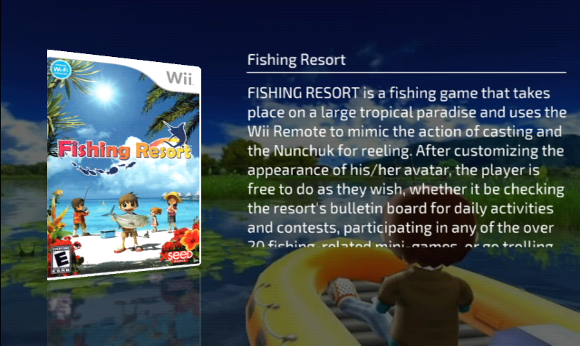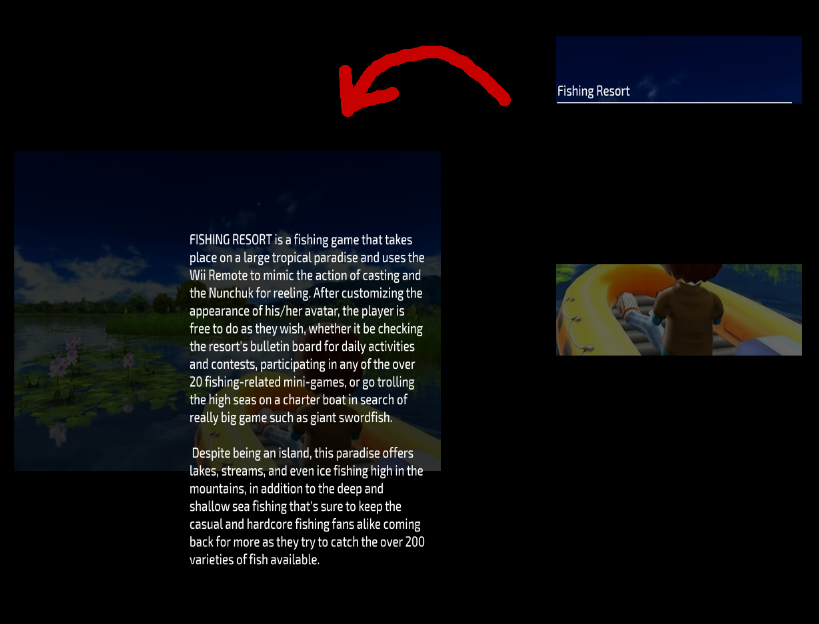Thanks for the plugin fanarts and the gamesound is a cool bonus
fledge68.
Just 2 remarks. First, it seems the max path length is too short for plugins. You might increase char dir[64] and char cfg_char[64] in fanart.cpp to 164 maybe? It should be enough even for very long name like Simpsons, The - Bart vs. the Space Mutants (USA, Europe) (Rev A).
Second, wouldn't it be more convenient if the fanart could be displayed with a button press and not automatically. I mean if you want to see the back cover, you always have to wait for fanart to finish and it can be long depending on the delay. Well, it's just a suggestion, it might not be everyone's taste.
By the way, being able to zoom on back cover is great!
I could post the fanart packs if some of you are interested.
Perhaps the scripts too(unix only and not very clean). It's nothing fancy, it's using various databases(gameDB etc) files and images from hyperspin and other packs. The tricky part was to convert text to images for info and plot. Now, it's entirely feasible with imagemagick. There are surely other ways to automate the conversion but this tool is easy to integrate in script and it's multiplatform.
What's a bit annoying is the renaming job for different romsets.