It's a nice tutorial, but I'm still a bit lost on (at least) three things:
1) there is a part missing just before the "now turn the tpl into png" part. Namely that you have to run U8Mii two times (the first time on opening.bnr, and the second time on icon.bin) to get the .tpl files you want to convert.
2) could be my windows 10 64 bit OS, but wii banner player wanted openal32.dll. I got this from the internet, but could only get this to work by dragging an opening.bnr file onto it. The cool thing is that it grabs and shows all bnr files in the folder (if you click on one, it'll play that one), but it doesn't show gamecube opening.bnr's. This could be normal - it IS called wii banner player, after all - but would you know how to make these files?
3) I take it you need to play the banner for the boottxt file and unpacking the icon.bin for the icontex file...but neither have the correct format (and the first has this huge black bottom). Is this a matter of cropping the black border, resizing and fitting it in that template at that point?
Sorry if this sounds noob-ish, but I really don't know this. Can you or anyone else help me out at this point?








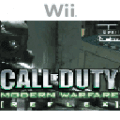
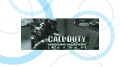
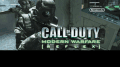
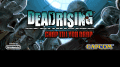


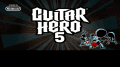
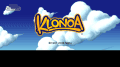
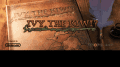

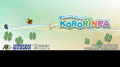
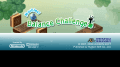

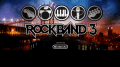
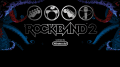
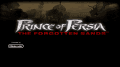

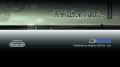


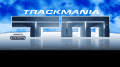


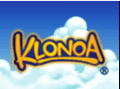


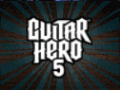


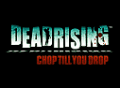
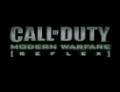

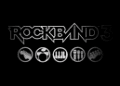
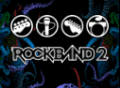





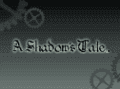




 like a 250 dollar kit back when DDR4 was Intel only
like a 250 dollar kit back when DDR4 was Intel only