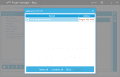You are using an out of date browser. It may not display this or other websites correctly.
You should upgrade or use an alternative browser.
You should upgrade or use an alternative browser.
Would this work for AR codes too?
(trying to find codes for samurai warriors chronicles 3 and I can only find AR ones)
(trying to find codes for samurai warriors chronicles 3 and I can only find AR ones)
I noticed when you use a LayeredFS / OnionFS redirection, cheats doesn't work at all, at least for me.
The cheats menu appear, I check YES to the cheats I want, but none cheats work.
If I restart without the FS redirection, cheats work as intended.
The cheats menu appear, I check YES to the cheats I want, but none cheats work.
If I restart without the FS redirection, cheats work as intended.
I second that. but it's not just cheats generated with NTR plugin Manager. cheats from other plugins like sumohax don't work with layeredfs either. I can't use both only one or the other.I noticed when you use a LayeredFS / OnionFS redirection, cheats doesn't work at all, at least for me.
The cheats menu appear, I check YES to the cheats I want, but none cheats work.
If I restart without the FS redirection, cheats work as intended.
I was a little confused at first but eventually figured it out so hopefully this helps you and others too.
1. Download and install DevKitPRO.
2. Download and install VCRedist2015 from Nanquitas' OP link.
3. Download NTR Plugin manager.7z from the OP.
4. I'm assuming you're using windows so go to your search bar and type in "environment variables". You may have two options.
4a. One may say "edit system environment variables", which you'll have to click on, then look at the very bottom right of the new window and click on the button that says "Environment Variables". A new window will pop up and have on the left side "Variables". Double click OR highlight and press "edit" on the one that says "PATH". Press on the "New" button and type in "C:\devkitPro\msys\bin" or if you installed it to a different drive, replace "C:" with whatever drive its on. Press "Ok" and then on the next window hit "Apply" and then "Ok" again.
4b. If you searched and click on the option that simply says "edit environment variables for your account" you'll pretty much skip most of 4a and end up right at the window that has the "Variables" listed on the top left and you'll just have to double click or highlight and press "edit" on the one that says "PATH". Press on the "New" button and type in "C:\devkitPro\msys\bin" or if you installed it to a different drive, replace "C:" with whatever drive its on. Hit "Ok" and you're set.
5. Now, extract the contents of the "NTR Plugin Manager" to a folder of your choice (I created one on my desktop).
6. Open the "Release" folder and find "NTRPluginManager.exe". Launch it.
7. Look at the top right of the program. You should see a gear icon, click on it and you'll see some options available.
8. Name the folders that the program will create for A. Looking for .txt files of gateshark codes and B. where the NTR plugin version of whatever gateshark codes you decide to convert, will be placed in. I named my first one "Gateshark Codes" and second one "NTR Plugins". You can leave the "enter the name you want on the plugin" blank OR just put "cheat". Save your settings.
9. Go on fort42 and make an account if you don't already have one. Find the game of your choice (make sure you have the correct region for your game!) and click on the "Download Codes" option that should be displayed as soon as you click on your game. It will download a .txt of the codes listed for that game.
10. Find the .txt of the game you just downloaded. Navigate to your "NTR Plugin Manager" folder. Open the "Releases" again. You should have two new folders with whatever names you decided upon. Place the .txt files in the folder that you made for the first option or the "path to look for text files" folder. Mine was "Gateshark Codes".
11. Launch the "NTRPluginManager.exe" again (if its not already launched) and look on the right side of the program. You should see two arrows making a circle aka the refresh button (herp). Click on that and now you should now see your game(s) listed in the manager (h-hopefully).
12. Double click the game(s) of your choice and a new "tab" should appear near the top next to "Home". Click on the game, edit your cheats, rearrange them, add notes, create folders to organize them and whatever else you like. At the very right, hit "Save the changes" and then click on the gear icon right under it and either "Convert this file only" or if you're doing multiple files, click on "Actions" at the very top right and click on "Convert All Plugins NORMAL MODE". Make sure you have the games, whose cheats you want converted, checkmarked on the left and then hit "Start". You now have the plugin!
13. Navigate to the second folder that was created by the manager or the "path for generated plugins". If you refer to my step 8, I named the folder that would receive the converted Gateshark code files as "NTR Plugins". Take the folder thats in your second folder and simply place it in your "plugins" folder on the root of your 3DS' SD card.
14. Go back to your 3DS, launch NTR using Nanquitas' NTRBootSelector (found on his sig) and use any version. Launch the game of your choice and on the "Nintendo 3DS" launch screen, your screen should become green for a moment or two during the loading and then you'll know its working. If not, go back to the BootSelector and load a different version until you get this buggy green screen during the game's launch.
15. If you successfully got the buggy green screen during launch, all you have to do is press "Select" to start up your plugin and cheat to your heart's content. Cheers!
If theres anything wrong with my guide, please feel free to let me know! I'll fix it as soon as I can and I really hope this helps anyone who wants to use this beautiful piece of work. Thank you so much Nanquitas! Its a really easy to use program. The only thing I wish it had was the ability to edit previous plugins because your MHGen's cheat screen is just too beautiful to not have Q_Q but I know this is program is not for that xD still really wonderful, now I don't have a clutter of cheats I never use!
That's perfect thank you. Do you know where I can find cheats?
I'm having a bit of trouble. First of all, when I made the folders for the txt files and the plg files, the txt folder appeared, but not the plugin folder. Second when I tried to do a conversion, this showed up. Did I do something wrong?
Attachments
You should "create a folder" and put the cheats in there and then save and do the rest. Hope that works!I'm having a bit of trouble. First of all, when I made the folders for the txt files and the plg files, the txt folder appeared, but not the plugin folder. Second when I tried to do a conversion, this showed up. Did I do something wrong?
I can't get the plugins to show up in my game. I've used Luma alongside the NTR Boot Selector, with the proper cheats added, but the "game plugin" or whatever it is, doesn't show up. I've made sure I have the right regional codes, so I'm not sure what I'm doing wrong. Does the text file have to be edited so that the default text from Fort42 isn't there?
Edit: deleting the Readme file helps. I deleted it from the plugin folders on my SD, then pressed/held Select. It finally worked. (or it might've been actually editing the codes so they were in folders)
Edit 2: I got an error while compiling Animal Crossing New Leaf codes. I was using this program (NTR Plugin Manager), and the error code was "(1)", but it didn't show what the issue was.
Edit (hopefully the last): apparently it was looking for a declaration at the end of the descriptor/name of the code. The name of the code had a single ampersand/and symbol, whichever word you prefer.
Edit: deleting the Readme file helps. I deleted it from the plugin folders on my SD, then pressed/held Select. It finally worked. (or it might've been actually editing the codes so they were in folders)
Edit 2: I got an error while compiling Animal Crossing New Leaf codes. I was using this program (NTR Plugin Manager), and the error code was "(1)", but it didn't show what the issue was.
Edit (hopefully the last): apparently it was looking for a declaration at the end of the descriptor/name of the code. The name of the code had a single ampersand/and symbol, whichever word you prefer.
Last edited by havefeith,
@everyone If anyone of you is encountering "Error 1" where it says something about a line that has an error in it, try removing all kinds of apostrophes and hyphens from your codes name. For me i had a problem converting the Pokemon Y code which had a Pok"é"mon in it. The "é" was causing the problem, changing it to a normal "e" worked just fine.
I'm having a bit of trouble. First of all, when I made the folders for the txt files and the plg files, the txt folder appeared, but not the plugin folder. Second when I tried to do a conversion, this showed up. Did I do something wrong?
These errors seem to pop up with codes using button activators or a rogue "D0000000 00000000" line not preceded by a "DD000000 000000XX" line. For using button activators, you're better off building a C++ based version using this (or removing the button activation lines entirely - keep in mind this will break some codes which only activate something for the duration of a button press, then reset to normal values after the button is released)Hello
I run into the same error as ShootingStarBlitz. What's strange is that I managed to compile Fire Emblem's and Santae's plugin without any problem
@Nanquitas I notice the "create new cheat file" is returning "feature not yet available". While this can be done manually by making a [title ID].txt file in your gateshark folder, this could be facilitated by simply letting the user chose a title based off the list of downloaded title names (including region, if its not too much trouble) in the tool's database, then auto-creating a blank text file with that title ID (number).
As a general tip for other users, you can keep all of your folders close together with minimal text by using "./[folder name]" for the path to your text file and generated plugins folders. This will put the folders right next to your plugin manager executable (and if you move the folder holding the executable, the program can still find the files)
Last edited by iSharingan,
@Nanquitas I notice the "create new cheat file" is returning "feature not yet available". While this can be done manually by making a [title ID].txt file in your gateshark folder, this could be facilitated by simply letting the user chose a title based off the list of downloaded title names (including region, if its not too much trouble) in the tool's database.
That was planned, but as I said, it's not fully finished.
hi , I wonder if I could do a request for anyone who has this already set up? Looking for some cheats for the EUR version of Mii Plaza from here: http://www.fort42.com/gateshark/game1832/
Thank you
Thank you
D
Deleted User
Guest
There is an issue with one of your cheats. Most likely an invalid character in one of the names.Hello
I run into the same error as ShootingStarBlitz. What's strange is that I managed to compile Fire Emblem's and Santae's plugin without any problem
View attachment 77269
@Nanquitas can you help me figure out what's wrong with this cheat. It worked at first but now it doesn't work at all. Thankss!!
Oh btw I get the same error as the others have but of course i don't know how to fix it.
Oh btw I get the same error as the others have but of course i don't know how to fix it.
Attachments
Last edited by Queen of SoS,
well for one there's a ton of trash text and formatting in that file... Also try removing special characters from the names of the cheats@Nanquitas can you help me figure out what's wrong with this cheat. It worked at first but now it doesn't work at all. Thankss!!
Oh btw I get the same error as the others have but of course i don't know how to fix it.
Similar threads
- Replies
- 6
- Views
- 1K
- Replies
- 126
- Views
- 32K
- Replies
- 6
- Views
- 3K
- Replies
- 0
- Views
- 389
Site & Scene News
New Hot Discussed
-
-
26K views
Atmosphere CFW for Switch updated to pre-release version 1.7.0, adds support for firmware 18.0.0
After a couple days of Nintendo releasing their 18.0.0 firmware update, @SciresM releases a brand new update to his Atmosphere NX custom firmware for the Nintendo...by ShadowOne333 107 -
21K views
Wii U and 3DS online services shutting down today, but Pretendo is here to save the day
Today, April 8th, 2024, at 4PM PT, marks the day in which Nintendo permanently ends support for both the 3DS and the Wii U online services, which include co-op play...by ShadowOne333 179 -
17K views
GBAtemp Exclusive Introducing tempBOT AI - your new virtual GBAtemp companion and aide (April Fools)
Hello, GBAtemp members! After a prolonged absence, I am delighted to announce my return and upgraded form to you today... Introducing tempBOT AI 🤖 As the embodiment... -
14K views
The first retro emulator hits Apple's App Store, but you should probably avoid it
With Apple having recently updated their guidelines for the App Store, iOS users have been left to speculate on specific wording and whether retro emulators as we... -
13K views
MisterFPGA has been updated to include an official release for its Nintendo 64 core
The highly popular and accurate FPGA hardware, MisterFGPA, has received today a brand new update with a long-awaited feature, or rather, a new core for hardcore...by ShadowOne333 54 -
13K views
Delta emulator now available on the App Store for iOS
The time has finally come, and after many, many years (if not decades) of Apple users having to side load emulator apps into their iOS devices through unofficial...by ShadowOne333 96 -
11K views
Nintendo Switch firmware update 18.0.1 has been released
A new Nintendo Switch firmware update is here. System software version 18.0.1 has been released. This update offers the typical stability features as all other... -
11K views
"TMNT: The Hyperstone Heist" for the SEGA Genesis / Mega Drive gets a brand new DX romhack with new features
The romhacking community is always a source for new ways to play retro games, from completely new levels or stages, characters, quality of life improvements, to flat...by ShadowOne333 36 -
10K views
Anbernic announces RG35XX 2024 Edition retro handheld
Retro handheld manufacturer Anbernic is releasing a refreshed model of its RG35XX handheld line. This new model, named RG35XX 2024 Edition, features the same... -
9K views
"Sonic 3" movie has wrapped production & Knuckles series gets its official poster
Quite a bit of news have unfolded in the past couple of days in regards to the Sonic franchise, for both its small and big screens outings. To start off, the...by ShadowOne333 27
-
-
-
179 replies
Wii U and 3DS online services shutting down today, but Pretendo is here to save the day
Today, April 8th, 2024, at 4PM PT, marks the day in which Nintendo permanently ends support for both the 3DS and the Wii U online services, which include co-op play...by ShadowOne333 -
169 replies
GBAtemp Exclusive Introducing tempBOT AI - your new virtual GBAtemp companion and aide (April Fools)
Hello, GBAtemp members! After a prolonged absence, I am delighted to announce my return and upgraded form to you today... Introducing tempBOT AI 🤖 As the embodiment...by tempBOT -
110 replies
Nintendo takes down Gmod content from Steam's Workshop
Nintendo might just as well be a law firm more than a videogame company at this point in time, since they have yet again issued their now almost trademarked usual...by ShadowOne333 -
107 replies
Atmosphere CFW for Switch updated to pre-release version 1.7.0, adds support for firmware 18.0.0
After a couple days of Nintendo releasing their 18.0.0 firmware update, @SciresM releases a brand new update to his Atmosphere NX custom firmware for the Nintendo...by ShadowOne333 -
97 replies
The first retro emulator hits Apple's App Store, but you should probably avoid it
With Apple having recently updated their guidelines for the App Store, iOS users have been left to speculate on specific wording and whether retro emulators as we...by Scarlet -
96 replies
Delta emulator now available on the App Store for iOS
The time has finally come, and after many, many years (if not decades) of Apple users having to side load emulator apps into their iOS devices through unofficial...by ShadowOne333 -
74 replies
Nintendo Switch firmware update 18.0.1 has been released
A new Nintendo Switch firmware update is here. System software version 18.0.1 has been released. This update offers the typical stability features as all other...by Chary -
55 replies
Nintendo Switch Online adds two more Nintendo 64 titles to its classic library
Two classic titles join the Nintendo Switch Online Expansion Pack game lineup. Available starting April 24th will be the motorcycle racing game Extreme G and another...by Chary -
54 replies
MisterFPGA has been updated to include an official release for its Nintendo 64 core
The highly popular and accurate FPGA hardware, MisterFGPA, has received today a brand new update with a long-awaited feature, or rather, a new core for hardcore...by ShadowOne333 -
53 replies
Nintendo "Indie World" stream announced for April 17th, 2024
Nintendo has recently announced through their social media accounts that a new Indie World stream will be airing tomorrow, scheduled for April 17th, 2024 at 7 a.m. PT...by ShadowOne333
-
Popular threads in this forum
General chit-chat
-
S
salazarcosplay
Loading…
-
 BakerMan
Loading…The snack that smiles back, Ballsack!
BakerMan
Loading…The snack that smiles back, Ballsack! -
 K3Nv2
Loading…
K3Nv2
Loading…
-
-
-
-
-
-
-
-
 @
CameronCataclysm:
Why no blog posts about Nitendont going after Garry's Mod repos that have been up for a decade or 2?
@
CameronCataclysm:
Why no blog posts about Nitendont going after Garry's Mod repos that have been up for a decade or 2? -
-
-
 @
Xdqwerty:
Is it safe to update a modded ps3?
@
Xdqwerty:
Is it safe to update a modded ps3?
Can I play online in pirated games? (with ps3hen either enabled or not) -
-
-
-
-
-
 @
Xdqwerty:
@salazarcosplay, I used apollo save tool to activate my ps3 offline so i could play a game that wasnt working
@
Xdqwerty:
@salazarcosplay, I used apollo save tool to activate my ps3 offline so i could play a game that wasnt working -
S @ salazarcosplay:from what I understood. you load up the piratged game. you the clear the syscalls, then you play
-
-
-
-
-
-
-