So, I have my whole music collection on a 4TB external HDD. On any computer I plug it into, whenever I go to listen to some of the certain albums, or search a song, they won't come up in search results or anything until I manual go into each folder and click "Continue" to gain permissions. Even then, some songs don't work due to permissions. There are a LOT of folders. Is there any way I can just batch remove the permissions entirely so I don't have to repeat it for every PC I use this on? I don't need 'em. It's been a stressful day already and not being able to listen to my mopey music is extra...well...stressful.
Thanks.
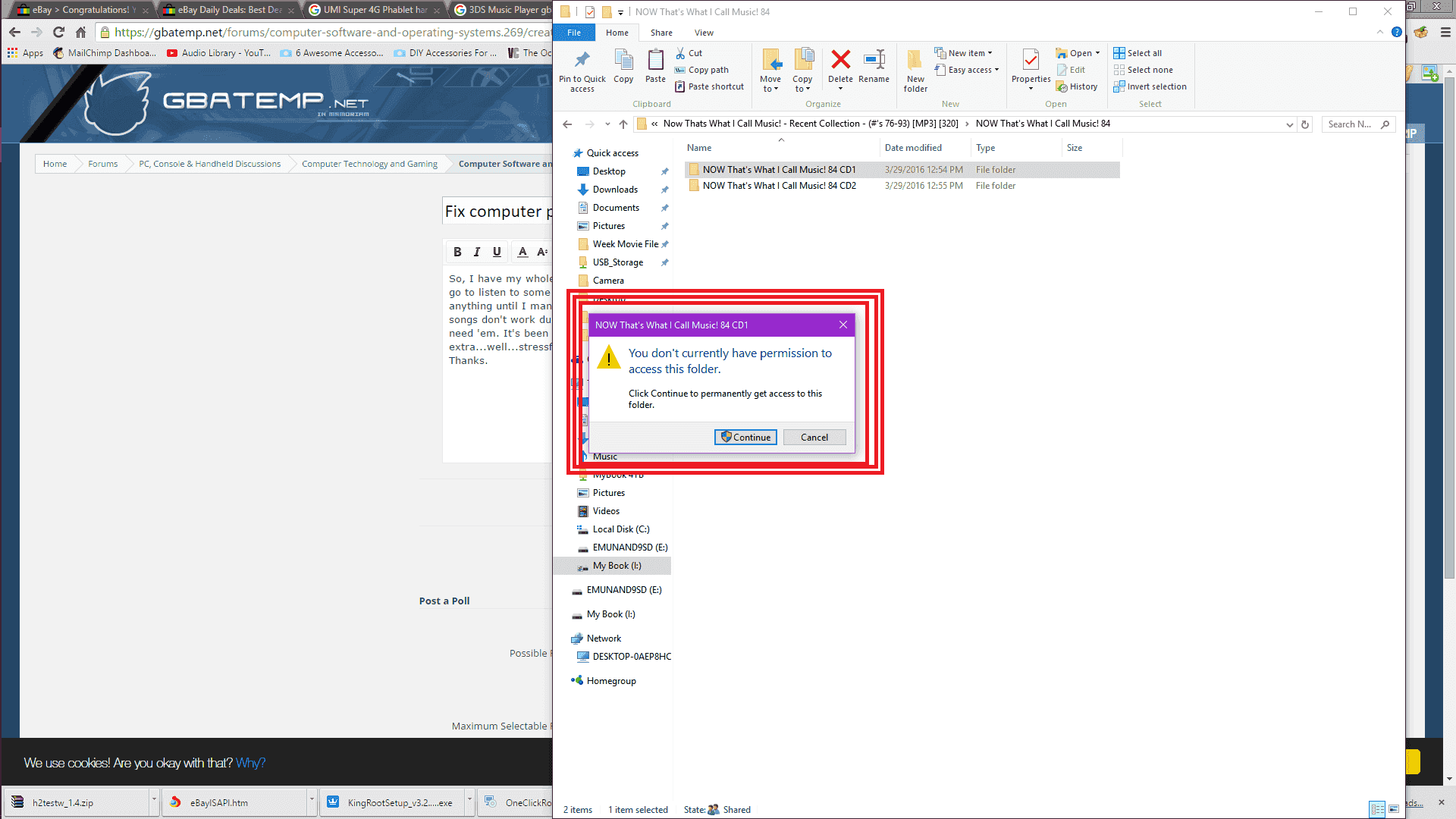
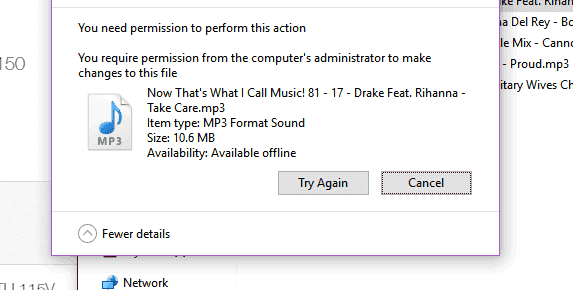
Thanks.
Last edited by Aether Lion,





