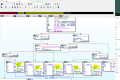This might help you
--
Switches for makerpl64.exe
-zx Do not compress (default is to compress). May hamper disassembly of the RPX/RPL file with ELF dump tools. See -s option also.
-z[1-9] Compression level. Default is 6.
-f Force as RPX (required to build RPXs).
-d Deprecated. Set dynamic-only flag in file info.
-s Strip function symbols that are not imported or exported.
-new New, smaller RPL symbol table. Default.
-old Use old larger method for generating the symbol table.
-h <n> Override the default system heap size with new value
<n> in bytes. Default heap size is 32 KB.
-checknosda Verify that the RPX/RPL does not use a Small Data Area.
-stack <n> Override the default initial stack size with new value
<n> in bytes. Default is 64 KB.
-l <file> Compatibility for pre-v1.0 RPL Tools. Specify the output import library file (.a).
-v Print verbose info.
-warnemptyrela Emit a warning if a relocation section points to the NULL section and has empty relocations.
-t BUILD_TYPE=<build_type> Embed BUILD_TYPE information into the output file. A string “DEBUG” or “NDEBUG” is assignable to
<build_type>.
This option is required when the output is an RPX file.
-nolib Disable generation of the import library.
Always use this option if preprpl[32|64] is used to build the import library
-padall <n> Pad the TEXT, DATA, LOAD and TEMP sections by
<n> percent.
-sizedata <n> Set data area to
<n> bytes. Must also set -sizetext
<n> -sizeload
<n> -sizetemp
<n>.
-sizetext <n> Set text area to
<n> bytes. Must also set -sizedata
<n> -sizeload
<n> -sizetemp
<n>.
-sizeload <n> Set load area to
<n> bytes. Must also set -sizedata
<n> -sizetext
<n> -sizetemp
<n>.
-sizetemp <n> Set temp area to
<n> bytes. Must also set -sizedata
<n> -sizetext
<n> -sizeload
<n>.
-sizefileinfo <n> FileInfo set to
<n> bytes. Can be used independently of other padding options. FileInfo must be at least 96 bytes.
-dbg_source_root <dir> <dir> is a file path (Windows, Cygwin or mixed). Review all source roots passed to makerpl[32|64] to use the first one that matches up with the input ELF file to create a relative path in the FileInfo. $(CAFE_ROOT)/system is added implicitly by the N*nte*ndo makefile build system and additional paths may be added.
thanks
@mixelpixx
Source:
https://gbatemp.net/threads/tutorial-how-to-decompress-and-repack-rpx-rpl-files.399934/
--
Another useful link:
http://tinyurl.com/jp53x27 (translated from french but still good info)