- Joined
- Jan 22, 2016
- Messages
- 27
- Trophies
- 0
- Location
- Gensokyo
- Website
- www.catscarlet.com
- XP
- 100
- Country

I formated my 3ds system memory by mistake, then I lost the save data of ditigal games downloaded from eshop.
Before I formated it, I backuped the nand.bin and all the files of sdcard to PC.
I can find the *.sav. but when I copy the sav to 3ds after I redownloaded games from eshop, it came out with 'Save data Error'.
I tried using SDF(SAVeFL), and found it seems that I should use it to backup the savedata before formating.
Is there any way to restore .sav after formating system memory? Or should I restore the NAND and use SDF to backup the savedata?
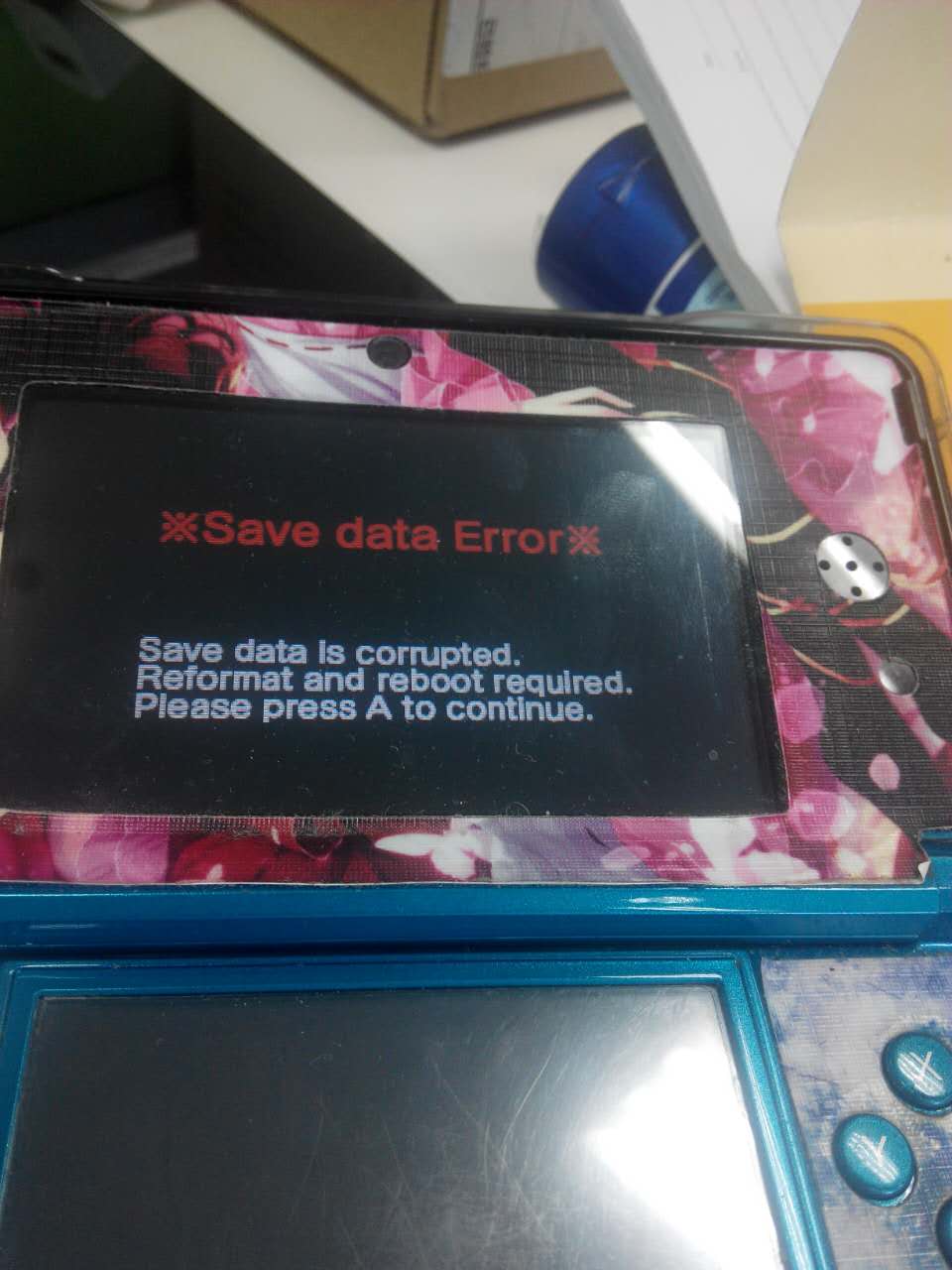
Before I formated it, I backuped the nand.bin and all the files of sdcard to PC.
I can find the *.sav. but when I copy the sav to 3ds after I redownloaded games from eshop, it came out with 'Save data Error'.
I tried using SDF(SAVeFL), and found it seems that I should use it to backup the savedata before formating.
Is there any way to restore .sav after formating system memory? Or should I restore the NAND and use SDF to backup the savedata?
