Is it better to have your nands unlinked? How can I set up my 3ds to autoboot into emunand? Is there a homebrew launcher channel I can install so I don't have to use the Internet browser anymore? When I go into settings on my emunand, when I exit, it takes me back to sysnand. Is it still safe to update emunand through system settings?
You are using an out of date browser. It may not display this or other websites correctly.
You should upgrade or use an alternative browser.
You should upgrade or use an alternative browser.
When you unlink your NAND, your sysnand will will be wipe clean from the system format, so no, as you won't have anything on your sysnand and is not recommend to go to your sysnand anymore.1. does that require me to have enough free space to hold my games twice?
remember that installing CIA takes 2x the space of a CIA file itself
yes, you should be fine.2. i've got an 03ds, so i just start a system update from emunand, wait for the download and be done with it, yes? in case of new updates, i guess I'm still supposed to wait and see if its ok to update even in emunand?
Should be, but you wont have access to ironhax since it require a higher firmware then what you should have on sysnand.3. another question, if i format sysnand, will menuhax/ironhax still be there?
When you unlink your NAND, your sysnand will will be wipe clean from the system format, so no, as you won't have anything on your sysnand and is not recommend to go to your sysnand anymore.
remember that installing CIA takes 2x the space of a CIA file itself
.
huh? I though the 2x space was 1) for the .cia file itself and 2 for the game installed, and after that you could delete the .cia you used to install, which would mean you take the normal space?
When you unlink your NAND, your sysnand will will be wipe clean from the system format, so no, as you won't have anything on your sysnand and is not recommend to go to your sysnand anymore.
Should be, but you wont have access to ironhax since it require a higher firmware then what you should have on sysnand.
1. i mean, at the point when I've just created my emunand, before the sysnand can be wiped. at that point, do i basically have the gamefiles twice on my sd card?
2. is it really? i feel like i installed an ironhax savestate for 9.2.0.20...
generally, i only want to keep ironfall because it seems unsave to have just menuhax to get you into those bootloader things. and people have been having some kind of menuhax error after downgrading too. i know that the browser should have that sliderhax again, but i thought there was a general problem with using an outdated browser... or was the browser not yet able to check for updates on 9.2?
huh? I though the 2x space was 1) for the .cia file itself and 2 for the game installed, and after that you could delete the .cia you used to install, which would mean you take the normal space?
that is how it is, but generally, at one moment in time, you'll have to have twice the space of the cia itself.
Last edited by Clydefrosch,
My N3DS XL will arrive on Monday and I'm completely overwhelmed with all of the tutorials. There are just too damn many tuts for cfw, downgrading, cia, emunand, rxtools, etc, etc,... It seems everyone and their grandmother needs to write one, which can be very daunting to 3DS noobs like myself. Can't the mods go through and sticky the most relevant/best ones to use to avoid so much confusion? As it stands it's like should I use this one? Or should I use that one? Or this one and that one? Or that one and this one? Or the other one, but not either of these ones? You get the idea. 
Hey folks, I am following a guide from this site: https://gbatemp.net/threads/tutorial-installing-rxtools-custom-firmware-3ds-and-2ds.390867/ but I'm still struggling. I get to this part:
For the record, as I followed the guide, the hs.app first appeared on the root of my SD card. Do I need to put it somewhere else?
Thanks in advance!
- To finally inject BigBlueMenu into SysNAND, rename the BigBlueMenu-with-banner.appfile to hs.app and place it on your SD, overwriting the one that is already there.
- Launch Decrypt9WIP again, and navigate toSysNAND File Options.
- Choose the option to inject the hs.app
For the record, as I followed the guide, the hs.app first appeared on the root of my SD card. Do I need to put it somewhere else?
Thanks in advance!
https://gbatemp.net/threads/simple-guide-to-downgrading-your-3ds.407888/My N3DS XL will arrive on Monday and I'm completely overwhelmed with all of the tutorials. There are just too damn many tuts for cfw, downgrading, cia, emunand, rxtools, etc, etc,... It seems everyone and their grandmother needs to write one, which can be very daunting to 3DS noobs like myself. Can't the mods go through and sticky the most relevant/best ones to use to avoid so much confusion? As it stands it's like should I use this one? Or should I use that one? Or this one and that one? Or that one and this one? Or the other one, but not either of these ones? You get the idea.
https://gbatemp.net/threads/tutoria...ncluding-emunand-coldboot-cia-manager.405589/
Those 2 should get you started anyway.
Last edited by Ryft,
1) I can't say for certain, but I don't think so as your NAND are unlinked.1. i mean, at the point when I've just created my emunand, before the sysnand can be wiped. at that point, do i basically have the gamefiles twice on my sd card?
2. is it really? i feel like i installed an ironhax savestate for 9.2.0.20...
generally, i only want to keep ironfall because it seems unsave to have just menuhax to get you into those bootloader things. and people have been having some kind of menuhax error after downgrading too. i know that the browser should have that sliderhax again, but i thought there was a general problem with using an outdated browser... or was the browser not yet able to check for updates on 9.2?
2) well it not really ironhax itself, but rather entering ironfall to use ironhax.
btw, there is a CIA to enter homebrew and you can go get a CIA of the exclusive Cubic Ninja as well.
I'm not sure why your games disappeared.I'm a bit confused on this part, After setting up the downgrade, I still had all my games, just all were put out of their folders.
After making EmuNAND and unliking, All my games were gone. I knew it was the same EmuNAND as notifications were same as before the downgrade.
I assume somehow I have 2 EmuNand Files? see below for when I say 2 EmuNand
Here what my Nintendo 3DS Folder looks like.
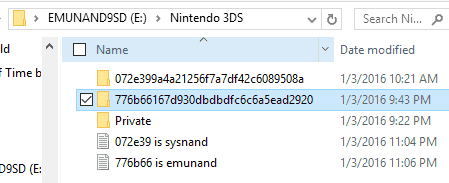
Here is inside that 776b66 folder
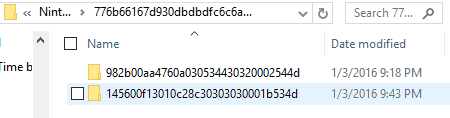
982b00 was what I had before I set up anything, so I'm not sure where that 145600 came from.
Rather, This SS came right after Unliking the EmuNand from my sysNand.
Theory:
Somehow I made a 2nd EmuNAND, and now anything I been doing has been saving in there.
1) After getting back by NNID, I found I lost all my puzzle data from the Mii Plaza. I assume if I get back to my original EmuNAND, i'll get my puzzle back?
The second folder is normal; it is not a second emuNAND. The 145600 came from you formatting sysNAND. You have unlinked sysNAND and emuNAND, they are separate now. 982b00 is emuNAND's folder and 145600 is sysNAND's folder; when they were linked, they were both using 982b00.
1. No, it does not require double the space. Essentially when you first create emuNAND, emuNAND and sysNAND share the same files. When you format sysNAND (with the SD card removed!), those files are no longer shared with sysNAND, but emuNAND still has access to them.1. does that require me to have enough free space to hold my games twice?
2. i've got an 03ds, so i just start a system update from emunand, wait for the download and be done with it, yes? in case of new updates, i guess I'm still supposed to wait and see if its ok to update even in emunand?
3. another question, if i format sysnand, will menuhax/ironhax still be there?
2. Yes, update from emuNAND via system settings (always use system settings when updating emuNAND). New updates for the O3DS will probably be ok to install, but it's never a bad idea to wait and get a confirmation first.
3. No, Menuhax and Ironhax will be gone from sysNAND once it's formatted. You should be able to reinstall them without too much trouble though.
Last edited by BobDoleOwndU,
I'm not sure why your games disappeared.
The second folder is normal; it is not a second emuNAND. The 145600 came from you formatting sysNAND. You have unlinked sysNAND and emuNAND, they are separate now. 982b00 is emuNAND's folder and 145600 is sysNAND's folder; when they were linked, they were both using 982b00.
I'm confused. When I formatted my sysNAND and unlinked the NAND, the 072e3399 folder. so I assume that was the sysNAND.
Also, any idea of how I can get my streetpass puzzles back?
Last edited by YyAoMmIi,
My bad, I misread your post a bit. The two folders in the "Nintendo 3DS" folder apply to each NAND. One for sysNAND and one for emuNAND. Once you unlink the NANDs by formatting sysNAND, emuNAND has full control over the old folder, while sysNAND has full control over the newly created one.I'm confused. When I formatted my sysNAND and unlinked the NAND, the 072e3399 folder. so I assume that was the sysNAND.
Also, any idea of how I can get my streetpass puzzles back?
Why you have two folders inside the 776B folder I'm not sure. I've never actually seen that before. It's not because of a second emuNAND though. If it were a second emuNAND, it would either have it's own folder in the "Nintendo 3DS" folder, or it would be sharing a folder with one of the other NANDs. What is inside the 982b00 and 145600 folders?
Hey folks, I am following a guide from this site: https://gbatemp.net/threads/tutorial-installing-rxtools-custom-firmware-3ds-and-2ds.390867/ but I'm still struggling. I get to this part:
But the hs.app doesn't appear. On theDecrypt9WIP menu, I go to "SysNand Options" > "File Inject" but no "hs.app" is there. Plenty of other files but not the one I need. Please help.
- To finally inject BigBlueMenu into SysNAND, rename the BigBlueMenu-with-banner.appfile to hs.app and place it on your SD, overwriting the one that is already there.
- Launch Decrypt9WIP again, and navigate toSysNAND File Options.
- Choose the option to inject the hs.app
For the record, as I followed the guide, the hs.app first appeared on the root of my SD card. Do I need to put it somewhere else?
Thanks in advance!
just press A at inject H&S, it will automtically look for the file and inject it
I just installed some legit .cias for games I already own as a cartridge (Mario Kart, Pokemon, ...)
Is there a way I can transfer the save from the cartridge to the eShop version?
Is there a way I can transfer the save from the cartridge to the eShop version?
I can't find my original question (because of the rush of questions!) so I wanted to add onto it. Is that ok? I'm not sure since I don't post that much sorry.
Outside of my question about how to install Japanese themes on my USA N3DS I also want to know how to make themes along with trying to find out a way to install Japanese themes on my N3DS. What tutorial would I go about to do this so I can help people out who might want custom themes?
Outside of my question about how to install Japanese themes on my USA N3DS I also want to know how to make themes along with trying to find out a way to install Japanese themes on my N3DS. What tutorial would I go about to do this so I can help people out who might want custom themes?
I'll double check when I get home, but it looked similar to each.My bad, I misread your post a bit. The two folders in the "Nintendo 3DS" folder apply to each NAND. One for sysNAND and one for emuNAND. Once you unlink the NANDs by formatting sysNAND, emuNAND has full control over the old folder, while sysNAND has full control over the newly created one.
Why you have two folders inside the 776B folder I'm not sure. I've never actually seen that before. It's not because of a second emuNAND though. If it were a second emuNAND, it would either have it's own folder in the "Nintendo 3DS" folder, or it would be sharing a folder with one of the other NANDs. What is inside the 982b00 and 145600 folders?
Note, i was following this tutorial:
https://gbatemp.net/threads/tutoria...ncluding-emunand-coldboot-cia-manager.405589/
Before anything, you had to put dbs into the inside the 2nd folder of emunand, after the unlinking, you put dbs inside the 2nd folder of sysnand.
So in theory, only those 2 folders should have dbs.
However, that new folder 145600 also had dbs.
Side point: when backing up emunand, I may have screwed up as I used emunand tool 1.0.3, which couldn't inject. So I use emunand9 and may have screed up in that proccess.
--------------------- MERGED ---------------------------
svdt or savedatafilterI just installed some legit .cias for games I already own as a cartridge (Mario Kart, Pokemon, ...)
Is there a way I can transfer the save from the cartridge to the eShop version?
Hey there!
I wanted to ask a few questions. I've been reading A LOT of threads and stuff about the Sky3DS+ and Gateway but some things are unclear to me.
I currently have a N3DS with 10.3.0-28E firmware. I was planning on buying a Sky3DS+, as I have a 3DS firmware version not compatible with Gateway, but I also want regular DS games (like Dragon Quest) so it was recommended for me to wait for Gateway to update their compatibility to 10.3.X. So now that they've announced it (I know it will be quite some time for it to release all the same) I started to read up the Gateway and got some questions about it's compatibility: (Keep in mind, this is all for when the update comes out)
1. Can I use the Gateway cards (Blue and Red) to play 3DS roms and DS roms on my N3DS?
2. What is necessary for me to be able to install Homebrew and be able to launch Gateway on my N3DS? (For example, I read about Cubic Ninja and the OOT and the browser exploit.. What is the current way to install the Gateway launcher on my N3DS?
3. I will be getting an O3DS for my sister this week, but I don't know what firmware it will be. With what firmware could I use it to make my N3DS ready for Gateway?
4. Is it possible to load up the Gateway launcher while being offline? I plan on taking my N3DS on holiday a lot and I'm sure I won't have internet everywhere. I read internet connection is required to boot it up? Is that still correct?
5. How can you switch from playing 3DS games to NDS games and the other way around? Do I need to carry the Blue and Red cartridges with me everywhere?
I can't think of any more questions on the top of my head, but if you could help me with these first of all, that would be fantastic. I've been lurking this forum for a month or so and I understand that you're sick of people asking the same questions, but hey, that's what this thread is for, right?
I wanted to ask a few questions. I've been reading A LOT of threads and stuff about the Sky3DS+ and Gateway but some things are unclear to me.
I currently have a N3DS with 10.3.0-28E firmware. I was planning on buying a Sky3DS+, as I have a 3DS firmware version not compatible with Gateway, but I also want regular DS games (like Dragon Quest) so it was recommended for me to wait for Gateway to update their compatibility to 10.3.X. So now that they've announced it (I know it will be quite some time for it to release all the same) I started to read up the Gateway and got some questions about it's compatibility: (Keep in mind, this is all for when the update comes out)
1. Can I use the Gateway cards (Blue and Red) to play 3DS roms and DS roms on my N3DS?
2. What is necessary for me to be able to install Homebrew and be able to launch Gateway on my N3DS? (For example, I read about Cubic Ninja and the OOT and the browser exploit.. What is the current way to install the Gateway launcher on my N3DS?
3. I will be getting an O3DS for my sister this week, but I don't know what firmware it will be. With what firmware could I use it to make my N3DS ready for Gateway?
4. Is it possible to load up the Gateway launcher while being offline? I plan on taking my N3DS on holiday a lot and I'm sure I won't have internet everywhere. I read internet connection is required to boot it up? Is that still correct?
5. How can you switch from playing 3DS games to NDS games and the other way around? Do I need to carry the Blue and Red cartridges with me everywhere?
I can't think of any more questions on the top of my head, but if you could help me with these first of all, that would be fantastic. I've been lurking this forum for a month or so and I understand that you're sick of people asking the same questions, but hey, that's what this thread is for, right?
Hi all,
I am freshly downgraded n3ds on emunand 9.5 with rxtools.
Everything is working perfectly, except my theme. I would like to use default black theme but if I go and change it manually it will delete already set themehax?
What should I do (from sysnand or emunand?) so that I get my black theme and end up with a working themehax (I need it for cold boot and ctr boot manager)?
I am freshly downgraded n3ds on emunand 9.5 with rxtools.
Everything is working perfectly, except my theme. I would like to use default black theme but if I go and change it manually it will delete already set themehax?
What should I do (from sysnand or emunand?) so that I get my black theme and end up with a working themehax (I need it for cold boot and ctr boot manager)?
Last edited by Plochan,
Hi all,
I am freshly downgraded n3ds on emunand 9.5 with rxtools.
Everything is working perfectly, except my theme. I would like to use default black theme but if I go and change it manually it will delete already set themehax?
What should I do (from sysnand or emunand?) so that I get my black theme and end up with a working themehax (I need it for cold boot and ctr boot manager)?
You can configure menuhax to install itself with the black theme.
I have a question about my unlinked NANDs.
Basically, after unlinking them, I lost access to NNID services (error 022-2634) in emuNAND.
I can't link sysNAND to NNID unless I update (can't really, it's 9.2).
What should I do to get access back? Backup emuNAND, format it, update, relink?
Pretty much.You can configure menuhax to install itself with the black theme.
I have a question about my unlinked NANDs.
Basically, after unlinking them, I lost access to NNID services (error 022-2634) in emuNAND.
I can't link sysNAND to NNID unless I update (can't really, it's 9.2).
What should I do to get access back? Backup emuNAND, format it, update, relink?
That what I did.
If you want more detailed directions: https://gbatemp.net/threads/tutorial-how-to-access-nnid-and-eshop-on-9-5-0-23-emunand.407714/
Pretty much.
That what I did.
If you want more detailed directions: https://gbatemp.net/threads/tutorial-how-to-access-nnid-and-eshop-on-9-5-0-23-emunand.407714/
You did that on which version? emuNAND is in 10.3 here.
Similar threads
- Replies
- 15
- Views
- 2K
- Replies
- 0
- Views
- 1K
- Replies
- 4
- Views
- 1K
Site & Scene News
New Hot Discussed
-
-
28K views
Nintendo Switch firmware update 18.0.1 has been released
A new Nintendo Switch firmware update is here. System software version 18.0.1 has been released. This update offers the typical stability features as all other... -
21K views
Nintendo officially confirms Switch successor console, announces Nintendo Direct for next month
While rumors had been floating about rampantly as to the future plans of Nintendo, the President of the company, Shuntaro Furukawa, made a brief statement confirming... -
21K views
New static recompiler tool N64Recomp aims to seamlessly modernize N64 games
As each year passes, retro games become harder and harder to play, as the physical media begins to fall apart and becomes more difficult and expensive to obtain. The... -
21K views
TheFloW releases new PPPwn kernel exploit for PS4, works on firmware 11.00
TheFlow has done it again--a new kernel exploit has been released for PlayStation 4 consoles. This latest exploit is called PPPwn, and works on PlayStation 4 systems... -
20K views
Delta emulator now available on the App Store for iOS
The time has finally come, and after many, many years (if not decades) of Apple users having to side load emulator apps into their iOS devices through unofficial...by ShadowOne333 96 -
19K views
Nintendo takes down Gmod content from Steam's Workshop
Nintendo might just as well be a law firm more than a videogame company at this point in time, since they have yet again issued their now almost trademarked usual...by ShadowOne333 127 -
15K views
Name the Switch successor: what should Nintendo call its new console?
Nintendo has officially announced that a successor to the beloved Switch console is on the horizon. As we eagerly anticipate what innovations this new device will... -
15K views
A prototype of the original "The Legend of Zelda" for NES has been found and preserved
Another video game prototype has been found and preserved, and this time, it's none other than the game that spawned an entire franchise beloved by many, the very...by ShadowOne333 32 -
14K views
Anbernic reveals specs details of pocket-sized RG28XX retro handheld
Anbernic is back with yet another retro handheld device. The upcoming RG28XX is another console sporting the quad-core H700 chip of the company's recent RG35XX 2024... -
12K views
Nintendo Switch Online adds two more Nintendo 64 titles to its classic library
Two classic titles join the Nintendo Switch Online Expansion Pack game lineup. Available starting April 24th will be the motorcycle racing game Extreme G and another...
-
-
-
263 replies
Name the Switch successor: what should Nintendo call its new console?
Nintendo has officially announced that a successor to the beloved Switch console is on the horizon. As we eagerly anticipate what innovations this new device will...by Costello -
227 replies
Nintendo officially confirms Switch successor console, announces Nintendo Direct for next month
While rumors had been floating about rampantly as to the future plans of Nintendo, the President of the company, Shuntaro Furukawa, made a brief statement confirming...by Chary -
127 replies
Nintendo takes down Gmod content from Steam's Workshop
Nintendo might just as well be a law firm more than a videogame company at this point in time, since they have yet again issued their now almost trademarked usual...by ShadowOne333 -
117 replies
New static recompiler tool N64Recomp aims to seamlessly modernize N64 games
As each year passes, retro games become harder and harder to play, as the physical media begins to fall apart and becomes more difficult and expensive to obtain. The...by Chary -
96 replies
Delta emulator now available on the App Store for iOS
The time has finally come, and after many, many years (if not decades) of Apple users having to side load emulator apps into their iOS devices through unofficial...by ShadowOne333 -
82 replies
Nintendo Switch firmware update 18.0.1 has been released
A new Nintendo Switch firmware update is here. System software version 18.0.1 has been released. This update offers the typical stability features as all other...by Chary -
80 replies
TheFloW releases new PPPwn kernel exploit for PS4, works on firmware 11.00
TheFlow has done it again--a new kernel exploit has been released for PlayStation 4 consoles. This latest exploit is called PPPwn, and works on PlayStation 4 systems...by Chary -
78 replies
"Nintendo World Championships: NES Edition", a new NES Remix-like game, launching July 18th
After rumour got out about an upcoming NES Edition release for the famed Nintendo World Championships, Nintendo has officially unveiled the new game, titled "Nintendo...by ShadowOne333 -
71 replies
DOOM has been ported to the retro game console in Persona 5 Royal
DOOM is well-known for being ported to basically every device with some kind of input, and that list now includes the old retro game console in Persona 5 Royal...by relauby -
68 replies
Ubisoft reveals 'Assassin's Creed Shadows' which is set to launch later this year
Ubisoft has today officially revealed the next installment in the Assassin's Creed franchise: Assassin's Creed Shadows. This entry is set in late Sengoku-era Japan...by Prans
-
Popular threads in this forum
General chit-chat
-
-
-
-
-
-
-
-
-
-
-
-
-
-
-
-
-
-
-
-
-
 @
Psionic Roshambo:
I would have gotten away with it if it wasn't for those darn kids and that dog!!!
@
Psionic Roshambo:
I would have gotten away with it if it wasn't for those darn kids and that dog!!! -
-
-
-









