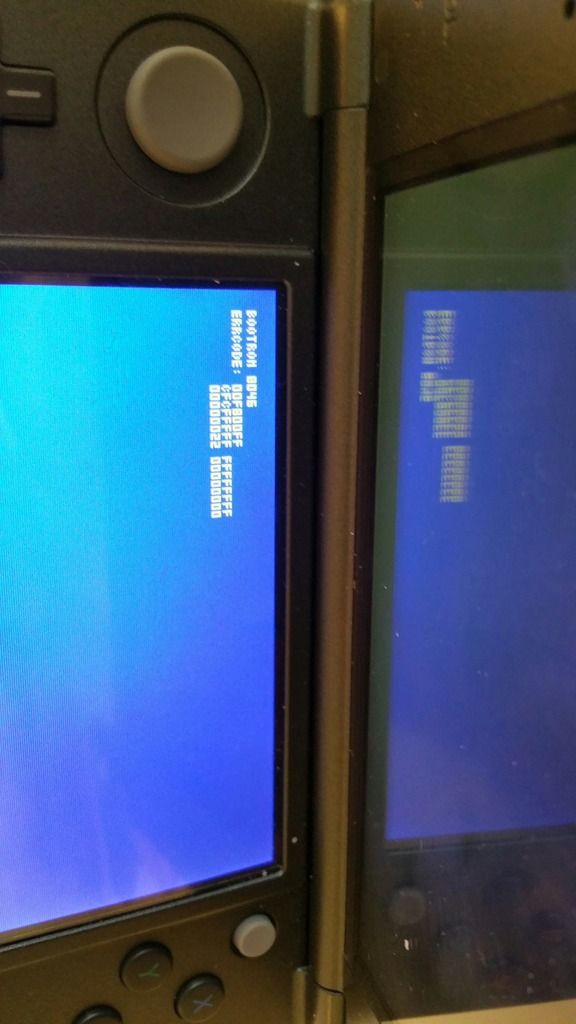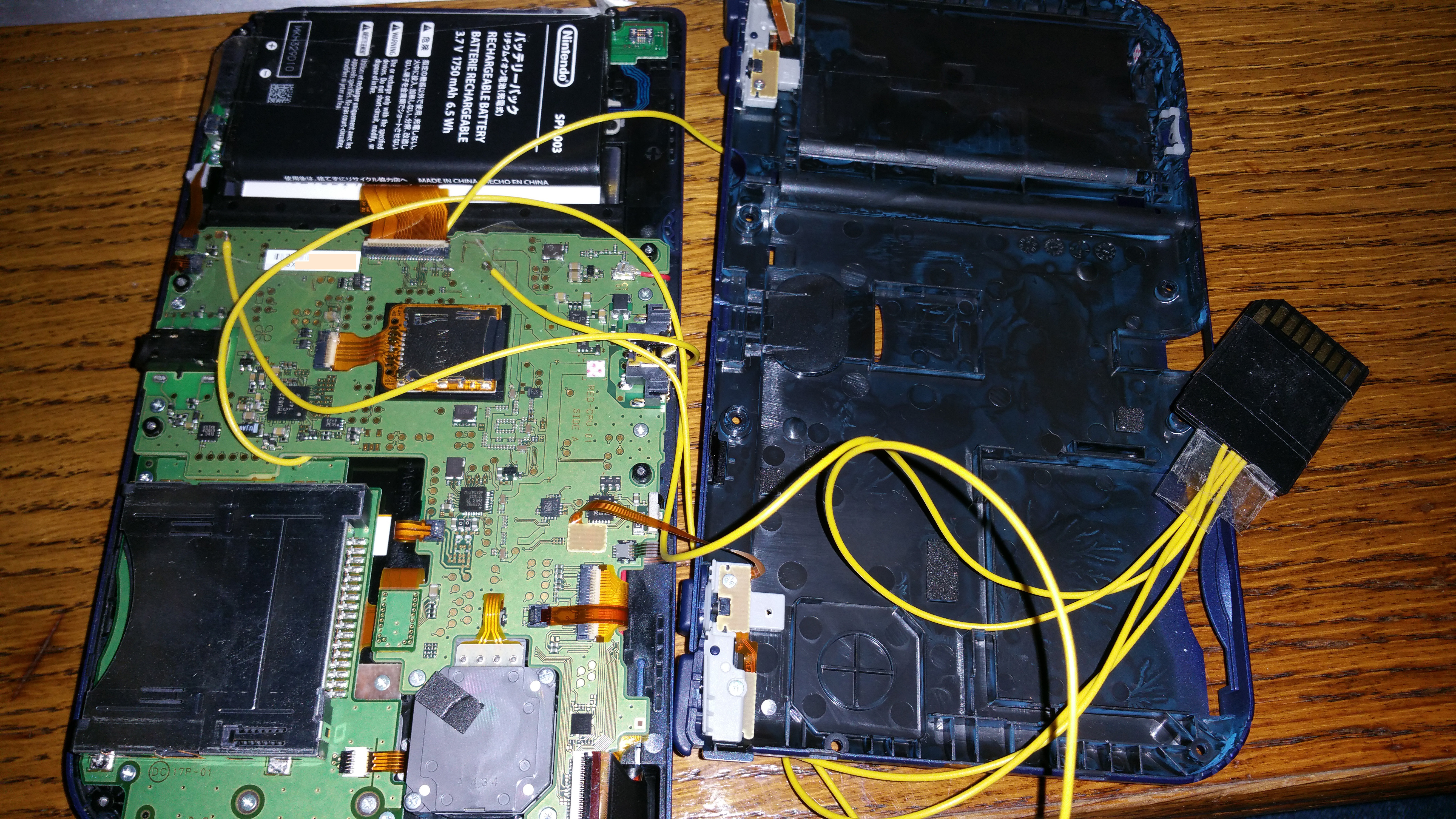- Joined
- Feb 9, 2015
- Messages
- 321
- Trophies
- 0
- Age
- 31
- Location
- The state with lots of wives
- XP
- 428
- Country

Well I think I bumped something when doing the mod cause my top screen on my N3DS XL is no longer working. The backlight is working but I have taken it apart and checked everything but couldn't see what the problem was. If anyone would mind answering a couple questions?
1. Which ribbon cable is the top screen, backlight, and paralax?
2. How would I test the cables with a multimeter?
3. Has anyone else had this issue?
Everything else works but the top screen. Any help would be appreciated!
Edit: Oh I am also unable to dump the NAND. I am getting a different error code than what I see everyone else is getting. (Sorry for the sideways photo)
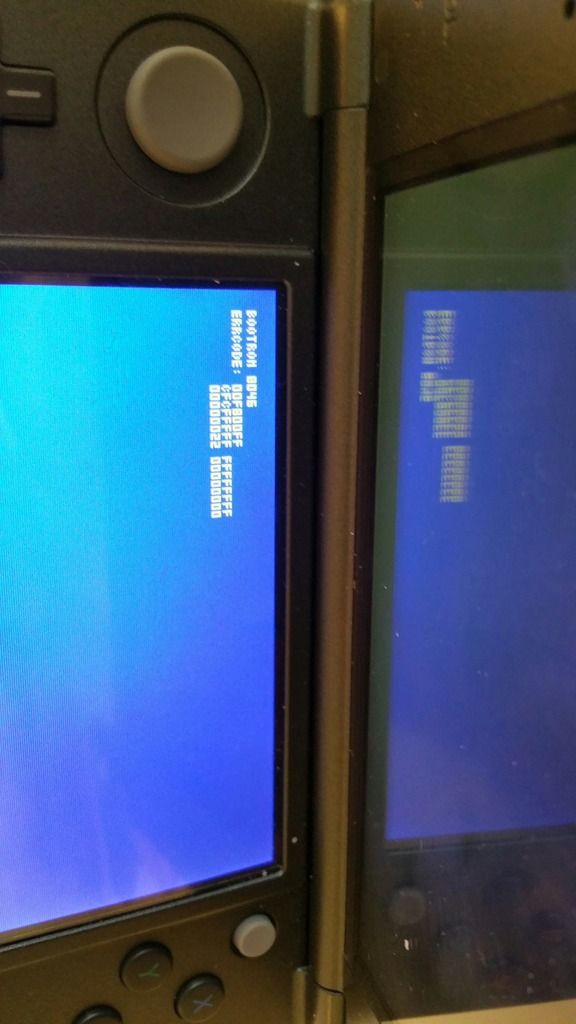
1. Which ribbon cable is the top screen, backlight, and paralax?
2. How would I test the cables with a multimeter?
3. Has anyone else had this issue?
Everything else works but the top screen. Any help would be appreciated!
Edit: Oh I am also unable to dump the NAND. I am getting a different error code than what I see everyone else is getting. (Sorry for the sideways photo)