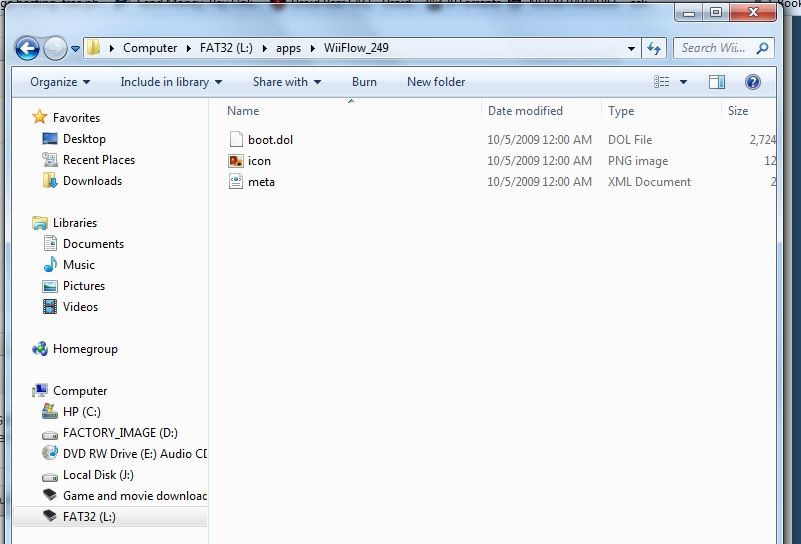open your wiiflow.ini file. It's in the /apps/wiiflow folder. A lot of the settings under the [GENERAL] section tell where the WiiFlow should look for everything. Look through there for the two that look like they're talking about covers (there's one for front covers and one for full covers.) and change the first part where it says sd: to say usb1: and save and close the file. You'll then just need to move the /wiiflow/covers and /wiiflow/boxcovers folders over to your USB drive.
I don't have a wiiflow.ini file in the apps/wiiflow folder