The level select model can be found in the objectdata tab. Just replace it. I guess he should edit the clipping maybe for it to show all the time :-)
You are using an out of date browser. It may not display this or other websites correctly.
You should upgrade or use an alternative browser.
You should upgrade or use an alternative browser.
Okay, so I attempted to add in the Super Mario Sunshine level from here. I converted it to szs using the available tool, generating collision with the included script, and patched it to the CCNT. I added it into a world 1-3 with no decorative objects, shrinking it to a tenth of its normal size for correct relative scaling. I also added a skybox for testing purposes. The problem is, whenever I start the level, Mario just ends up in a blue void, and not the level model I added. There is also no collision. Not entirely sure what I'm doing wrong. Should I do something with the texture files?
Mario and the model in T4D
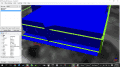

Mario and the soul-eating blue void on the 3ds (sorry for the awful quality)

[EDIT] I hope I'm not coming across as the guy who doesn't try to fix it manually first, just asking immediately, I've just been having this problem when adding models, and I'm not sure what I'm doing wrong.
Mario and the model in T4D
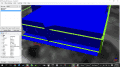

Mario and the soul-eating blue void on the 3ds (sorry for the awful quality)

[EDIT] I hope I'm not coming across as the guy who doesn't try to fix it manually first, just asking immediately, I've just been having this problem when adding models, and I'm not sure what I'm doing wrong.
Last edited by firegodjr,
You must not scale the level in the editor!
You have to find the correct scaling in a 3d program and then export it to obj. Use NW4C to convert to BCMDL and then it will work :-)
You have to find the correct scaling in a 3d program and then export it to obj. Use NW4C to convert to BCMDL and then it will work :-)
I imported the model Bianco hills from Sunshine
I imported the model Bianco hills from Sunshine
That's so cool! It makes me wanna play Super Mario Sunshine again.
Thanks a lotThat looks amazing! Will it be available for download?
Also thanks a lotThis is epic! Are you planning on remaking the entire game?
As a side note, how did you change the level select model? (Despite the fact that it only shows once you jump into it.)
That was a bug, because i don't know anything about modelimporting with nw4 and all that. For the model in my Level, i exported the obj from Sketchup, made a nsbmd file with MKDSCM, opened this nsbmd with that program and exported the model to obj again, this is a complicated but the only way for me to get a correct model, that can be imported with EFE. But the stupid thing is, that the bcmdl is very small. So i had scaled the objects in 4D, deleted the collisions from the objects and made an invisible object with collision and placed it over the ground. Also very complicated

Because the objects exported with MKDSCM are ever very small, i was forced to export the obj for the level select with Sketchup, and the result was an object, that only appears, when entering. Oh and the SMB title on the startingpoint was NOT intended! The object first appears at this place and i don't know, how big is the chance, that the object appears first at exact this point.
--------------------- MERGED ---------------------------
First add a property with the name GenerateChildren and select for the value type C0List. Then you have to select that property and press on the little block with these 3 points "...". Here you can add an object. For the pipe you can select these objects, who will be conected with your pipe:Can someone help me, how do you connect warp pipes. Thx ~Ndymario
Dokan
DokanOutOnly (the pipe disappears when releasing)
DokanSide (A horizontal pipe)
DokanSideOutOnly (Horizontal pipe, that also disappears)
Just updated to version 0.6, check the OP
This fixes some crashes, adds a whitehole-like camera (File -> 3d view settings) and makes possible dragging children objects.
This update was released a bit early, i also planned to change the object database format to the same as whitehole, but l couldn't make on time, since i'm going on vacation for a week or more and i won't bring my main pc (and, even if i brought the pc i wouldn't work from there ). So the new database will come with the next version
). So the new database will come with the next version
This fixes some crashes, adds a whitehole-like camera (File -> 3d view settings) and makes possible dragging children objects.
This update was released a bit early, i also planned to change the object database format to the same as whitehole, but l couldn't make on time, since i'm going on vacation for a week or more and i won't bring my main pc (and, even if i brought the pc i wouldn't work from there
There is a really big bug in this version! It does not save! Every time I edit nothing has changed when I open againJust updated to version 0.6, check the OP
This fixes some crashes, adds a whitehole-like camera (File -> 3d view settings) and makes possible dragging children objects.
This update was released a bit early, i also planned to change the object database format to the same as whitehole, but l couldn't make on time, since i'm going on vacation for a week or more and i won't bring my main pc (and, even if i brought the pc i wouldn't work from there). So the new database will come with the next version
Are you sure ? I tested this build before publishing, i also played the level on a real 3ds and the changes were there.There is a really big bug in this version! It does not save! Every time I edit nothing has changed when I open again
How do you do the new method of importing levels as well as collision into Super Mario 3D Land?
Last edited by Alex119098,
You can now download my SMB remake here: https://www.dropbox.com/sh/c7uajfaghm43rud/AAAmCgyaK4hE2laHRsP9bu4La?dl=0
Maybe someone could take a look at this level, because for some reason, when adding an object like another warpbox or coinbox, the game crashes when loading. Maybe the game can't load many objects at start and many objects should be connected with a CTRviewarea? I don't know
Maybe someone could take a look at this level, because for some reason, when adding an object like another warpbox or coinbox, the game crashes when loading. Maybe the game can't load many objects at start and many objects should be connected with a CTRviewarea? I don't know
I present you my first custom level, Ghostly Gardens! It has a lot of spooky things in it, including the eerie piano tiles from World 6 and the graveyard from Special 5. The level was actually created to test a few objects and to see, how things can interact with each other. The level is available in two different variations: Normal and Hard. Both levels can be accessed in World 1.
Click to download





Click to download





Last edited by SunakazeKun,
nah, you just need maya or 3ds max with the nw4c toolkit, isaw a guide on how to install them on this forum. But you can use every program you want, just export the model as obj and import it in maya to export with the toolsIs making 3D models for SM3DL hard in terms of getting a good program to work with it?
exelix11, do you know anything about vertex collouring and SRT texture animations? Because i'm really in trouble to make that. In the tools, it works fine, but in game happens nothing. No Vertex Collour and no animation, though it works in the editor 
the editor just displays the obj inside the folder, maybe the game engine doesn't support thatexelix11, do you know anything about vertex collouring and SRT texture animations? Because i'm really in trouble to make that. In the tools, it works fine, but in game happens nothing. No Vertex Collour and no animation, though it works in the editor
Similar threads
-
- Article
- Replies
- 1
- Views
- 2K
- Replies
- 91
- Views
- 53K
- Replies
- 54
- Views
- 51K
- Replies
- 9
- Views
- 13K
Site & Scene News
New Hot Discussed
-
-
21K views
Majora’s Mask PC port 2Ship2Harkinian gets its first release
After several months of work, the Harbour Masters 64 team have released their first public build of 2Ship2Harkinian, a feature-rich Majora's Mask PC port. This comes... -
19K views
Modders hint at potential kernel exploit hack for Xbox One consoles
It's been a while since Microsoft released the Xbox One, and despite its age, there haven't been any reliable softmod methods to hack the console. Until now. A post... -
19K views
Mario Builder 64 is the N64's answer to Super Mario Maker
With the vast success of Super Mario Maker and its Switch sequel Super Mario Maker 2, Nintendo fans have long been calling for "Maker" titles for other iconic genres... -
17K views
The founder of Oculus is releasing a $199 FPGA Game Boy system
Palmer Luckey is known for his pursuits into the world of virtual reality, having founded Oculus and designed the Rift VR headset. Prior to the $2 billion dollar... -
15K views
Nintendo takes down the Breath of the Wild randomizer mod from Gamebanana
Another day, another Nintendo DMCA takedown against fan-made content. Just a few minutes ago, Nintendo issued a DMCA takedown notice against a widely known and...by ShadowOne333 104 -
14K views
The Kingdom Hearts games are coming to Steam
After a little more than three years of exclusivity with the Epic Games Store, Square Enix has decided to bring their beloved Kingdom Hearts franchise to Steam. The... -
12K views
Select PlayStation 2 games are coming to PlayStation 5
Sony is once more attempting to reintroduce players to their older library of games by re-releasing classic PlayStation 2 titles onto the PlayStation Store. During... -
11K views
Skyward Sword HD randomizer announced with release date and trailer
Skyward Sword is a divisive title in the Zelda series. Hailed with praise at launch with a 93 Metacritic average, the game since received criticism for the... -
10K views
PlayStation State of Play May 2024 showcase - God of War: Ragnarok coming to PC
The latest State of Play is here. This is PlayStation's Summer showcase, providing updates to new updates on upcoming games and brand new reveals. The 35-minute... -
9K views
Nintendo acquires company behind Mortal Kombat 1 and Hogwarts Legacy ports on Switch, "Shiver Entertainment Inc."
Nintendo is having quite the successful console generation with the Nintendo Switch, and with the follow-up to the Switch already on the horizon confirmed by...by ShadowOne333 48
-
-
-
169 replies
The founder of Oculus is releasing a $199 FPGA Game Boy system
Palmer Luckey is known for his pursuits into the world of virtual reality, having founded Oculus and designed the Rift VR headset. Prior to the $2 billion dollar...by Chary -
118 replies
Modders hint at potential kernel exploit hack for Xbox One consoles
It's been a while since Microsoft released the Xbox One, and despite its age, there haven't been any reliable softmod methods to hack the console. Until now. A post...by Chary -
108 replies
Majora’s Mask PC port 2Ship2Harkinian gets its first release
After several months of work, the Harbour Masters 64 team have released their first public build of 2Ship2Harkinian, a feature-rich Majora's Mask PC port. This comes...by Scarlet -
104 replies
Nintendo takes down the Breath of the Wild randomizer mod from Gamebanana
Another day, another Nintendo DMCA takedown against fan-made content. Just a few minutes ago, Nintendo issued a DMCA takedown notice against a widely known and...by ShadowOne333 -
91 replies
The Kingdom Hearts games are coming to Steam
After a little more than three years of exclusivity with the Epic Games Store, Square Enix has decided to bring their beloved Kingdom Hearts franchise to Steam. The...by Chary -
79 replies
Select PlayStation 2 games are coming to PlayStation 5
Sony is once more attempting to reintroduce players to their older library of games by re-releasing classic PlayStation 2 titles onto the PlayStation Store. During...by Chary -
66 replies
Mario Builder 64 is the N64's answer to Super Mario Maker
With the vast success of Super Mario Maker and its Switch sequel Super Mario Maker 2, Nintendo fans have long been calling for "Maker" titles for other iconic genres...by Scarlet -
64 replies
PlayStation State of Play May 2024 showcase - God of War: Ragnarok coming to PC
The latest State of Play is here. This is PlayStation's Summer showcase, providing updates to new updates on upcoming games and brand new reveals. The 35-minute...by Chary -
62 replies
Summer Game Fest 2024 coverage - Civilization VII announced
E3 may be gone, but it's not forgotten, as the trend of a massive Summer video game showcase still lives on in the form of the Summer Game Fest. Promising two hour of...by Chary -
58 replies
Doom for SNES full source code released by former Sculptured Software employees
The complete source code for the Super Nintendo Entertainment System (SNES) version of Doom has been released on archive.org. Although some of the code was partially...by shaunj66
-
Popular threads in this forum
General chit-chat
- No one is chatting at the moment.
-
-
-
-
-
-
-
 @
BigOnYa:
We all knew once Panda joined chat, after the response OMG, she/they be back everyday, much love!+1
@
BigOnYa:
We all knew once Panda joined chat, after the response OMG, she/they be back everyday, much love!+1

-
-
-
-
-
-
-
-
-
-
-
-
-
-
-
-
-
-




