Almost hands-free creation of ISO forwarders to launch installed wiiware / vc titles installed on NAND.
Drag your files onto your Wad2ISO shortcut, or start up and use the file selection dialog to point it at your image / wad file(s).
It really is that simple! There are options available, but it works automatically on defaults if you want to run a 'set and forget' job
When its done you'll have ISO's for your usb loader (it has worked with every loader I've tried).
The latest stable Triiforce Revision has been renamed and used as a single loader, that is launched from a folder called NandGames in the root of either SD : or USB :
(It is renamed to avoid confusion with Triiforce versions that have not yet had the source-code error corrected, preventing in-line arguments being accepted, as detailed in Issue 11 at the Triiforce Subversion repository)
The forwarder ISO's send your preselected game options to a single loader - eliminating unnecessary duplicate loaders for every game ISO , but maintaining ease of Triiforce upgrade (as only the single loader need be replaced instead of re-creating many loaders / ISO images)
, but maintaining ease of Triiforce upgrade (as only the single loader need be replaced instead of re-creating many loaders / ISO images)
The folder NandGames (containing Loader.dol) will be created within the Wad2ISO folder each run, but need only be copied to the root of your SD or USB once.
If your nand dump and NandGames folder are both on USB, you don't need the SD card at all!
Download Wad2ISO (Final Build)
Easily translate key texts yourself, to make it work in languages other than English
You can generate a set (Full/3D/2D) of covers from either the 2D or Full cover source (any png, tif, gif, jpg or bmp image) so you only need to design or locate 1 file for your covers, instead of all 3.
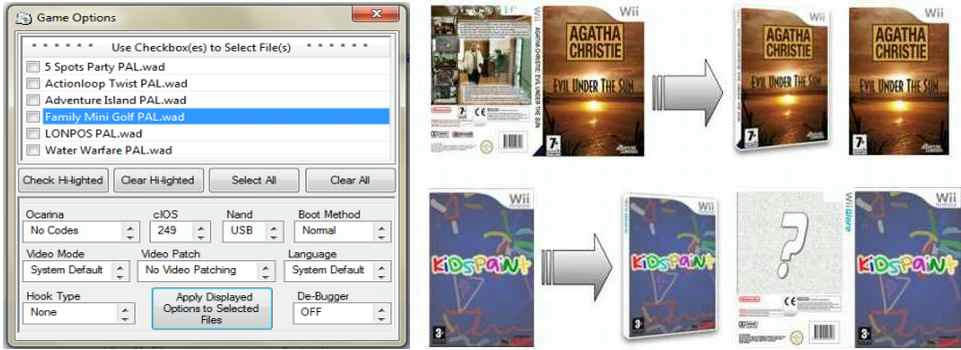
Imagemagik is the work-horse for covers, so you might need the support files for it to work (A lot of people will already have them installed, so try it out first).
If a title results in a black screen - check if changing the video mode helps. If you want to use the latest cIOSX and keep triiforce forwarders working, you can change the cIOS that the forwarders use in the options page
Drag your files onto your Wad2ISO shortcut, or start up and use the file selection dialog to point it at your image / wad file(s).
It really is that simple! There are options available, but it works automatically on defaults if you want to run a 'set and forget' job
When its done you'll have ISO's for your usb loader (it has worked with every loader I've tried).
The latest stable Triiforce Revision has been renamed and used as a single loader, that is launched from a folder called NandGames in the root of either SD : or USB :
(It is renamed to avoid confusion with Triiforce versions that have not yet had the source-code error corrected, preventing in-line arguments being accepted, as detailed in Issue 11 at the Triiforce Subversion repository)
The forwarder ISO's send your preselected game options to a single loader - eliminating unnecessary duplicate loaders for every game ISO
 , but maintaining ease of Triiforce upgrade (as only the single loader need be replaced instead of re-creating many loaders / ISO images)
, but maintaining ease of Triiforce upgrade (as only the single loader need be replaced instead of re-creating many loaders / ISO images)The folder NandGames (containing Loader.dol) will be created within the Wad2ISO folder each run, but need only be copied to the root of your SD or USB once.
If your nand dump and NandGames folder are both on USB, you don't need the SD card at all!
Download Wad2ISO (Final Build)
Easily translate key texts yourself, to make it work in languages other than English
Make a folder called cfg in the folder you installed Wad2ISO to. Create Language.txt in the cfg folder (It can simply be an empty text file)
The next time you run Wad2ISO, it will pop up a message that the Language.txt file is corrupt and offer to fix it.
Open the fixed file in a text editor and change the Window and Button titles to the language of your OS.
The next time you run Wad2ISO, it will pop up a message that the Language.txt file is corrupt and offer to fix it.
Open the fixed file in a text editor and change the Window and Button titles to the language of your OS.
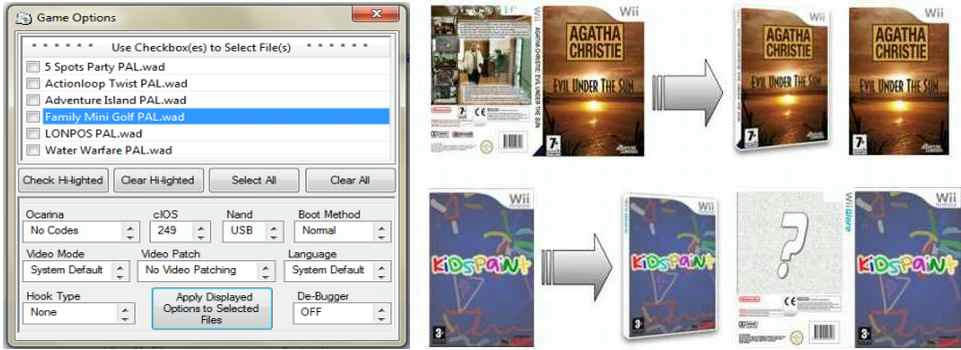
Imagemagik is the work-horse for covers, so you might need the support files for it to work (A lot of people will already have them installed, so try it out first).
If a title results in a black screen - check if changing the video mode helps. If you want to use the latest cIOSX and keep triiforce forwarders working, you can change the cIOS that the forwarders use in the options page








