Same issue for me. I spent time with Legacy XP, never did resolve for wiiflow even with gameconfig.txt in root and in settings folder - tried on both SD and HD. I did get it to work/load in usbloadergx with AXhooktype turned on for "brawl". I would much rather it worked with wiiflow (wiiflow forever!) but this is only workaround I could figure out. All the research I did led me to conclude that the 256 lines limitation is why I couldn't get it to work in wiiflow but it is only my best guess.
I succeeded !!!
I used BrawlBuild, you must put the Brawl iso, do not put anything in "Mod Folder" choose the GCT file of your mode, check "Remove the transmitter from the subspace", change the game ID to RSBE02 (for Smash 2 mode for example) and change the title of the game. Click Build ISO.
Once the ISO is created, it must be converted to WBFS with wbfs_file.exe
Put your wbfs game on the hard drive and place the Brawl mode at the root of the SD card (example for Smash2: smash2 / pf).
Put your hard drive and SD in the Wii, launch wiiflow, reload the cache so that it detects the game. Ocarina must be on Off because the code is integrated in wbfs and launches (therefore no code / gameconfig.txt is necessary à wiiflow).
The game will normally play the files found in the SD. Enjoy !
-------------------------------------------------------------------------------------
EDIT:
With this method it is normally possible to have an iso mode par. The SD will then look like its:
smash2 / pf
projectm / pf
LegacyXP / pf
legacyte / pf
-------------------------------------------------------------------------------------
EDIT FIX:
- For Smash 2 please do not check "Remove Subspacial Emissary" for the 1P Classic mode to work (otherwise the game will not detect Master Hand and will crash)
- I am having problems with SSB Legacy XP with my method (Smash 2 works very well), I am looking for a solution
Last edited by C2PO,




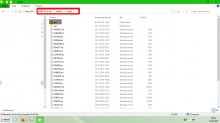
![1] Root.png](/data/attachments/213/213021-6657d5afcfba569b1066aa857690dcad.jpg)
![2] LegacyTE Folder.png](/data/attachments/213/213022-c771c8abf60552085cfe77f0e8dc2500.jpg)
![3] Legacy XP Folder.png](/data/attachments/213/213026-155f6a583bbf31f55e75a1ed3cad5c7b.jpg)
![4] Wiiflow Codes Folder.png](/data/attachments/213/213027-c027651bc5c1af46f4be1d694f8dc646.jpg)
![5] Wiiflow gameconfig Files.png](/data/attachments/213/213032-0c7540a724db0ea8816b9806d7d29c7a.jpg)
![6] Wiiflow GCT Folder.png](/data/attachments/213/213033-e9b251c032cc925aa2e19968bb132315.jpg)
![7] WBFS Folder.png](/data/attachments/213/213034-e246e3aacdbb53df5feab2de8017d407.jpg)
![7] Build Exemple.png](/data/attachments/213/213035-465f7c9445ede487d0c38877edb31693.jpg)

