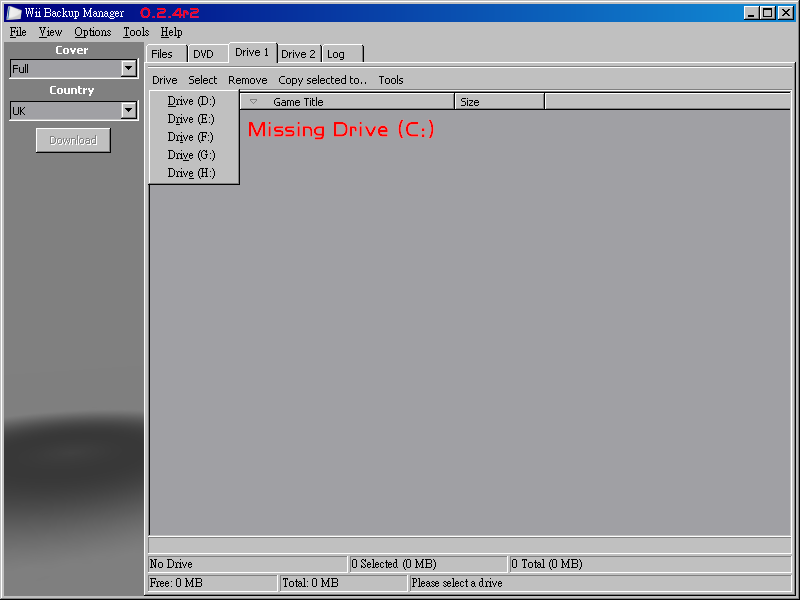Hi,
I found a few bugs... sadly I don't have the drive anymore so i won't be able to test for a while...
I cannot export the debug log to a file, no options show up and there is no copy paste option to the clipboard.
I still cannot export a USB WBFS harddrive with 30 backed up games to a NTFS partition... More specifically, it won't export some of the backups to a NTFS drive with no files in the wbfs folder on a NTFS DRIVE. When I try, i can see it created a .WBFS file but when it gets to the end, it deletes it.. sorry i don't have the log as i did it at 5am this morning and am at work.
It would be good to label the drive space used bar, as there is no indication of what the bar is, the size available/used and % free...
Can I request you upload your program to mediafire.com as 4shared sometimes has issues starting up the transfer and is full of ads.
Great to see you have the unrar code inside your program... does it come from the rarsoft sourcecode I pointed out?
Does wii BM decompress and create on the fly from RAR files, or does it decompress to full size and then create? The GUI shows it is create a WBFS from a RAR file from the very start...
{OK i see there is a pull down option that shows more information, it decompresses the RAR first} Q2. Is the temporary decompressed file deleted once the conversion is complete?
Thanks for the great work
I found a few bugs... sadly I don't have the drive anymore so i won't be able to test for a while...
I cannot export the debug log to a file, no options show up and there is no copy paste option to the clipboard.
I still cannot export a USB WBFS harddrive with 30 backed up games to a NTFS partition... More specifically, it won't export some of the backups to a NTFS drive with no files in the wbfs folder on a NTFS DRIVE. When I try, i can see it created a .WBFS file but when it gets to the end, it deletes it.. sorry i don't have the log as i did it at 5am this morning and am at work.
It would be good to label the drive space used bar, as there is no indication of what the bar is, the size available/used and % free...
Can I request you upload your program to mediafire.com as 4shared sometimes has issues starting up the transfer and is full of ads.
Great to see you have the unrar code inside your program... does it come from the rarsoft sourcecode I pointed out?
Does wii BM decompress and create on the fly from RAR files, or does it decompress to full size and then create? The GUI shows it is create a WBFS from a RAR file from the very start...
{OK i see there is a pull down option that shows more information, it decompresses the RAR first} Q2. Is the temporary decompressed file deleted once the conversion is complete?
Thanks for the great work