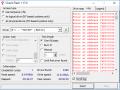Ok, I'll try them out. Thanks!ah, sorry
it's often the SD cards which are fake. in that link there are tools for usb drives too but I don't know them.
You are using an out of date browser. It may not display this or other websites correctly.
You should upgrade or use an alternative browser.
You should upgrade or use an alternative browser.
So I have kind of a weird display problem with USB Loader GX. When I launch it there's approximatively a 50% risk that there will be a strange line across my screen. When everything is static, this line is barely noticeable however, when there's movement on the screen, there's screen tearing only on that line and it becomes very annoying. This line also persists when a game is launched.
Does anyone know what might be causing it ?
(Also I'm on vWii if that helps)
Does anyone know what might be causing it ?
(Also I'm on vWii if that helps)
Last edited by Twhite90,
Hello 
If it is an fake drive,
i´ve suggest to NOT use this USB Drive.I´ve bought an 128 GB USB Stick on ALIEXPRESS and got a 500 GB one.Same issues as above mentioned.I´ve used H2testw and i only can use 16 GB of the USB Drive.But when i try to make a partiion etc. there are even more and more write and read errors (as the Data reaches the 16 GB of space) so i´ve decided to not longer use it.For me the USB Drive is useless because i don´t count on it.
If it is an fake drive,
i´ve suggest to NOT use this USB Drive.I´ve bought an 128 GB USB Stick on ALIEXPRESS and got a 500 GB one.Same issues as above mentioned.I´ve used H2testw and i only can use 16 GB of the USB Drive.But when i try to make a partiion etc. there are even more and more write and read errors (as the Data reaches the 16 GB of space) so i´ve decided to not longer use it.For me the USB Drive is useless because i don´t count on it.
So many posts about the incompatibility with USB flash drives. What about using SD cards via a USB adapter, formatted properly FAT32 with Bootice?
I am testing this combination and am getting the "USB failed to initialize". It can not find my Wii or GC test games I put it in the proper wbfs and games folders.
I am testing this combination and am getting the "USB failed to initialize". It can not find my Wii or GC test games I put it in the proper wbfs and games folders.
In my experience, SD over a USB adapter doesn't work. Especially multicard readers. I've heard once or twice that people have managed to do it, but IMO it's just not worth the hassle when a 500GB or 1TB external hard drive is $50 or so.So many posts about the incompatibility with USB flash drives. What about using SD cards via a USB adapter, formatted properly FAT32 with Bootice?
I am testing this combination and am getting the "USB failed to initialize". It can not find my Wii or GC test games I put it in the proper wbfs and games folders.
- Joined
- Oct 27, 2002
- Messages
- 23,749
- Trophies
- 4
- Age
- 45
- Location
- Engine room, learning
- XP
- 15,650
- Country

SD over usb adapters have same issue than flashdrive, as they are flash too.
the problem is the adapter you use (the device to convert the usb to flash language). it can work, but will likely have the same issues than flash drives : read only, write will freeze, issue detecting it. On top of that, the adapter will heat a lot due to continuous access.
the problem is the adapter you use (the device to convert the usb to flash language). it can work, but will likely have the same issues than flash drives : read only, write will freeze, issue detecting it. On top of that, the adapter will heat a lot due to continuous access.
Honest question then - if flash memory is so unstable, then why do phones and tablets, and even the Nintendo Switch, prefer SD memory, and you have many people buying mass flash storage with the sole purpose of playing games?
Honest question then - if flash memory is so unstable, then why do phones and tablets, and even the Nintendo Switch, prefer SD memory, and you have many people buying mass flash storage with the sole purpose of playing games?
Hello
That is not 100% correct.USB Drives MAY be work on the Wii (in my personel case they work,look here -> https://gbatemp.net/threads/usb-sti...-wii-approved-since-2016.523336/#post-8394453 )
Maybe the Software/Driver from the USBLoader(s) are more compatible/well-engineered with USB/HDD Interfaces.
I think what the people try to say,that HDDs are more reliable.
- Joined
- Oct 27, 2002
- Messages
- 23,749
- Trophies
- 4
- Age
- 45
- Location
- Engine room, learning
- XP
- 15,650
- Country

Flash drives are not unstable. It used to work, with old flashdrives and using WBFS partition format.
the problem is the custom IOS contains a custom and smaller than commonly used USB driver which didn't have the new flash commands. back in pre-2010 it was enough, but IOS have limited space and adding full drivers with more features is/was not possible.
now that new drives are manufactured, some commands are not compatible with cIOS (d2x), even for real external HDDs and not only flashdrives, but are working fine with the official IOS from nintendo (IOS58 for example) which contains a fully implemented version of USB driver.
the issue with flash drive is only on Wii and vWii, when using a cIOS.
you might ask : then, why not update/fix the cIOS included driver? yeahhh, there's nobody else working on custom IOSes anymore. compiling (c)IOS require devkitARM_r32 (old) and would required lot of work to fix compiling on latest updated devkitpro toolchains versions.
and even if you manage to compile, or find someone who want to do it, he'll also need the knowledge to work on USB and other hardware communications protocols, and might require an USB Gecko too (very rare, retired devs never sold theirs to new devs).
It might also be linked to the file system library, as it seems using FAT32 is more problematic than raw WBFS format, especially when writing to the device.
You can try WBFS or NTFS if you want, you might have more chances, but can't use it for gamecube games or emuNAND or neek.
the problem is the custom IOS contains a custom and smaller than commonly used USB driver which didn't have the new flash commands. back in pre-2010 it was enough, but IOS have limited space and adding full drivers with more features is/was not possible.
now that new drives are manufactured, some commands are not compatible with cIOS (d2x), even for real external HDDs and not only flashdrives, but are working fine with the official IOS from nintendo (IOS58 for example) which contains a fully implemented version of USB driver.
the issue with flash drive is only on Wii and vWii, when using a cIOS.
you might ask : then, why not update/fix the cIOS included driver? yeahhh, there's nobody else working on custom IOSes anymore. compiling (c)IOS require devkitARM_r32 (old) and would required lot of work to fix compiling on latest updated devkitpro toolchains versions.
and even if you manage to compile, or find someone who want to do it, he'll also need the knowledge to work on USB and other hardware communications protocols, and might require an USB Gecko too (very rare, retired devs never sold theirs to new devs).
It might also be linked to the file system library, as it seems using FAT32 is more problematic than raw WBFS format, especially when writing to the device.
You can try WBFS or NTFS if you want, you might have more chances, but can't use it for gamecube games or emuNAND or neek.
Last edited by Cyan,
Hey guys, how do I use enable cheats with gct files? I'm playing MKWii and MrBean35000VR made a code a few years ago that lets you change your character between Wiimmfi races by pressing start on the VR screen. I looked through the long list of Ocarina codes USBLoader GX downloaded for me but I couldn't find it. Do I just make a gct file and paste it into the codes folder on my SD card?
Update: Nevermind, I figured it out. Just had to add it to the code list in RMCE01.txt and delete the old gct file, then go into USBLoader GX to enable the cheat and create a new gct
Update: Nevermind, I figured it out. Just had to add it to the code list in RMCE01.txt and delete the old gct file, then go into USBLoader GX to enable the cheat and create a new gct
Last edited by CheeseMan13,
- Joined
- Oct 27, 2002
- Messages
- 23,749
- Trophies
- 4
- Age
- 45
- Location
- Engine room, learning
- XP
- 15,650
- Country

glad you found the solution.
for other users:
if it's a code list, you add it to the txt file. remember to re-add it if you ever update the code list from geckocodes. then enable it from the ocarina menu and generate the gct to load at game launch.
if it's already a gct format, need to place it in /codes/ instead of /txtcodes/, and it would load only that one by enabling the ocarina option and without re-generating a new gct from the ocarina menu or it would overwrite it.
for other users:
if it's a code list, you add it to the txt file. remember to re-add it if you ever update the code list from geckocodes. then enable it from the ocarina menu and generate the gct to load at game launch.
if it's already a gct format, need to place it in /codes/ instead of /txtcodes/, and it would load only that one by enabling the ocarina option and without re-generating a new gct from the ocarina menu or it would overwrite it.
First off, thanks to everyone for all your work here and your extremely helpful tutorials (I'm looking especially at you, Cyan). They helped me go from being completely clueless regarding modding a wii to someone with a really nice setup , especially in regards to what I have going on with USB Loader (backed-up wii and gc games, WiiWare and VC games via emunand/neek2.0/etc). But I have a quick question (and I apologize if this is a dumb/obvious question or if it's been addressed before but I couldn't find an answer searching through these forums).
The hard drive I have all my backups on started making strange noises and on a recent boot up of USB Loader none of my backed-up games were listed (I restarted the Wii and booted USB Loader up again and they reappeared and everything played well). This is making me nervous that the hard drive is on the path to failure. My question is: if I get a new hard drive, what would I need to do to get it exactly like what I had with the old drive? Would it just be making sure it is formatted the same way (Fat32) and then using my computer to move everything from the old drive to the new one? Or would I need to plug it into the wii and format it using USB Loader GX first and then copy the games onto it with my computer?
I'm just looking for the easiest (and correct) way to do this. I remember going through the process of getting emunand to work was a little difficult for me when I was starting out, so I'd like not to have to go through it again.
Thanks for all your help.
The hard drive I have all my backups on started making strange noises and on a recent boot up of USB Loader none of my backed-up games were listed (I restarted the Wii and booted USB Loader up again and they reappeared and everything played well). This is making me nervous that the hard drive is on the path to failure. My question is: if I get a new hard drive, what would I need to do to get it exactly like what I had with the old drive? Would it just be making sure it is formatted the same way (Fat32) and then using my computer to move everything from the old drive to the new one? Or would I need to plug it into the wii and format it using USB Loader GX first and then copy the games onto it with my computer?
I'm just looking for the easiest (and correct) way to do this. I remember going through the process of getting emunand to work was a little difficult for me when I was starting out, so I'd like not to have to go through it again.
Thanks for all your help.
- Joined
- Oct 27, 2002
- Messages
- 23,749
- Trophies
- 4
- Age
- 45
- Location
- Engine room, learning
- XP
- 15,650
- Country

If new drives were exactly the same as old ones, then it would be very easy : put on PC, copy everything from one to another.
The problem is that new drives are physically different, they use a different sector size. old drives had 512bytes per sector, new drives have 4096 (or something near, apparently it's not always exactly 4096).
a lot of old homebrew had the 512 value hardcoded and therefore will not work on your new drive, especially neek and emuNAND.
Western Digital has a tool which let you display the real sectors size (4096) or hide them and emulate a 512 size internally.
You'll have to play with that tool to find the working setup (visible or hidden real sector size)
so, if you want a new drive I suggest Western Digital, as you'll have that option. other brand don't allow the user to change it and you'll have a non fully working drive. even if you buy a small one, less than 2TB, it'll probably be a 4096 sector size drive as it's the new norm.
The problem is that new drives are physically different, they use a different sector size. old drives had 512bytes per sector, new drives have 4096 (or something near, apparently it's not always exactly 4096).
a lot of old homebrew had the 512 value hardcoded and therefore will not work on your new drive, especially neek and emuNAND.
Western Digital has a tool which let you display the real sectors size (4096) or hide them and emulate a 512 size internally.
You'll have to play with that tool to find the working setup (visible or hidden real sector size)
so, if you want a new drive I suggest Western Digital, as you'll have that option. other brand don't allow the user to change it and you'll have a non fully working drive. even if you buy a small one, less than 2TB, it'll probably be a 4096 sector size drive as it's the new norm.
If new drives were exactly the same as old ones, then it would be very easy : put on PC, copy everything from one to another.
The problem is that new drives are physically different, they use a different sector size. old drives had 512bytes per sector, new drives have 4096 (or something near, apparently it's not always exactly 4096).
a lot of old homebrew had the 512 value hardcoded and therefore will not work on your new drive, especially neek and emuNAND.
Western Digital has a tool which let you display the real sectors size (4096) or hide them and emulate a 512 size internally.
You'll have to play with that tool to find the working setup (visible or hidden real sector size)
so, if you want a new drive I suggest Western Digital, as you'll have that option. other brand don't allow the user to change it and you'll have a non fully working drive. even if you buy a small one, less than 2TB, it'll probably be a 4096 sector size drive as it's the new norm.
Thank god I asked before going hard drive shopping. Looks like WD might be the way to go (or try to find some old, used hard drives online).
But there may be a wrinkle in my situation. The drive seemed to crap out completely a couple hours after posting my question - it was making strange noises while booting USB Loader, was missing a lot of games when it finally loaded up, and one time listed no games at all. But when I connected it to my computer, it worked perfectly. I was able to quickly transfer everything on it to my internal drive without any strange noises. It was then that I remembered that the drive started acting abnormally after I recently added a few more games to it bringing the free space down to somewhere around 10GB (a 500GB drive). I deleted those games from the hard drive and tried it again on the Wii. It worked perfectly after that. No grinding sound from the HDD and all the games were listed. Could it be some sort of issue with the amount of free space and the Wii? Or could those new games be somehow corrupted? Either way, I hope this fixed it (though I'm not optimistic...)
Regardless, thanks again for reply. You are (and have been) amazingly helpful and informative.
- Joined
- Oct 27, 2002
- Messages
- 23,749
- Trophies
- 4
- Age
- 45
- Location
- Engine room, learning
- XP
- 15,650
- Country

I don't think the used space is responsible for the clicking noise.
at worse, it's because you tried to access dead sectors, but it could happen with any used size.
It can also be a cable or USB plug issue, if the drive doesn't have enough power it makes clicking sound and doesn't initialize at all. but you said it mounted but had no games, I don't know if it's a power issue, or it's starting to die.
I wouldn't trust it too much, at least you could backup everything.
don't buy a drive bigger then 2TB or you'll have issues with some homebrew too, due to MBR and new sector size restriction.
at worse, it's because you tried to access dead sectors, but it could happen with any used size.
It can also be a cable or USB plug issue, if the drive doesn't have enough power it makes clicking sound and doesn't initialize at all. but you said it mounted but had no games, I don't know if it's a power issue, or it's starting to die.
I wouldn't trust it too much, at least you could backup everything.
don't buy a drive bigger then 2TB or you'll have issues with some homebrew too, due to MBR and new sector size restriction.
@Cyan whenever I try running vbaGX or MAME emulator I get an error that says Exception (ISI Occurred) followed by a bunch of numbers. It used to work before and it just stopped working all of a sudden, i already tried uninstalling and installing the channels but I get the same error. This used to happen with me with USB loader and i managed to fix it but I dont recall how. at the moment its only happening to MAME and vbaGX. Any idea on how to fix this? Thanks
- Joined
- Oct 27, 2002
- Messages
- 23,749
- Trophies
- 4
- Age
- 45
- Location
- Engine room, learning
- XP
- 15,650
- Country

how are you running these emulators? the loader is not meant to launch emulators.
if you are using the "plugin mod" this is not maintained by me, and I can't provide help.
if you are trying to launch installed channels or installed forwarders, don't. it's not how you run homebrew.
to launch homebrew, in USBGX click on the "hbc" icon at the bottom, and launch the homebrew from here.
the loader is not written to launch channels using original IOS, it always reload to cIOS which breaks channels used to launch homebrew (which require IOS58).
using the HBC menu it properly reloads to IOS58 before launching the homebrew.
if you are using the "plugin mod" this is not maintained by me, and I can't provide help.
if you are trying to launch installed channels or installed forwarders, don't. it's not how you run homebrew.
to launch homebrew, in USBGX click on the "hbc" icon at the bottom, and launch the homebrew from here.
the loader is not written to launch channels using original IOS, it always reload to cIOS which breaks channels used to launch homebrew (which require IOS58).
using the HBC menu it properly reloads to IOS58 before launching the homebrew.
Last edited by Cyan,
Hi all, I have been using USB Loader GX for quite some time. I have all my wii games stored on a WD 500GB external drive. I added my Wii games to it through the cdripper app on the wii (forget the name of it, it was so long ago that I did this).
Recently, I wanted to copy my wii games to my PC. However, when I hook up the external hard drive I use on my Wii to my laptop, windows does not detect the drive at all. When I open up the WiiBackupManager on windows, it also does not seem to detect the external hard drive.
When I open up the Wii File Manager app on homebrew channel, it does not not detect the hard drive either.
However, when I open up USB Loader GX, it detects the hard drive just fine and displays my games.
This is kind of weird, can anyone help me have my computer detect the drive so I can backup my wii games to it?
Recently, I wanted to copy my wii games to my PC. However, when I hook up the external hard drive I use on my Wii to my laptop, windows does not detect the drive at all. When I open up the WiiBackupManager on windows, it also does not seem to detect the external hard drive.
When I open up the Wii File Manager app on homebrew channel, it does not not detect the hard drive either.
However, when I open up USB Loader GX, it detects the hard drive just fine and displays my games.
This is kind of weird, can anyone help me have my computer detect the drive so I can backup my wii games to it?
Hello,
@Blasterbrew
When you connect your external hard drive to your PC, does Windows want to format it?
In Windows you should see your external hard drive, go to your External Hard Drive ==> right click ==> properties ==> and this will be marked format type.
@Blasterbrew
When you connect your external hard drive to your PC, does Windows want to format it?
In Windows you should see your external hard drive, go to your External Hard Drive ==> right click ==> properties ==> and this will be marked format type.
Similar threads
- Replies
- 3
- Views
- 426
- Replies
- 4
- Views
- 643
- Replies
- 4
- Views
- 1K
- Replies
- 2
- Views
- 361
Site & Scene News
New Hot Discussed
-
-
22K views
Wii U and 3DS online services shutting down today, but Pretendo is here to save the day
Today, April 8th, 2024, at 4PM PT, marks the day in which Nintendo permanently ends support for both the 3DS and the Wii U online services, which include co-op play...by ShadowOne333 179 -
18K views
GBAtemp Exclusive Introducing tempBOT AI - your new virtual GBAtemp companion and aide (April Fools)
Hello, GBAtemp members! After a prolonged absence, I am delighted to announce my return and upgraded form to you today... Introducing tempBOT AI 🤖 As the embodiment... -
15K views
The first retro emulator hits Apple's App Store, but you should probably avoid it
With Apple having recently updated their guidelines for the App Store, iOS users have been left to speculate on specific wording and whether retro emulators as we... -
15K views
Nintendo Switch firmware update 18.0.1 has been released
A new Nintendo Switch firmware update is here. System software version 18.0.1 has been released. This update offers the typical stability features as all other... -
14K views
Delta emulator now available on the App Store for iOS
The time has finally come, and after many, many years (if not decades) of Apple users having to side load emulator apps into their iOS devices through unofficial...by ShadowOne333 96 -
14K views
MisterFPGA has been updated to include an official release for its Nintendo 64 core
The highly popular and accurate FPGA hardware, MisterFGPA, has received today a brand new update with a long-awaited feature, or rather, a new core for hardcore...by ShadowOne333 54 -
10K views
Nintendo takes down Gmod content from Steam's Workshop
Nintendo might just as well be a law firm more than a videogame company at this point in time, since they have yet again issued their now almost trademarked usual...by ShadowOne333 113 -
9K views
Editorial Making Pokemon Emerald my own one tweak at a time - Scarlet's March of gaming
In the month of March I had such lofty ideals, as I often do. I said to myself “I really want to beat Skyrim”, and I really did want to. I got the game downloaded... -
8K views
A prototype of the original "The Legend of Zelda" for NES has been found and preserved
Another video game prototype has been found and preserved, and this time, it's none other than the game that spawned an entire franchise beloved by many, the very...by ShadowOne333 31 -
8K views
Nintendo "Indie World" stream announced for April 17th, 2024
Nintendo has recently announced through their social media accounts that a new Indie World stream will be airing tomorrow, scheduled for April 17th, 2024 at 7 a.m. PT...by ShadowOne333 53
-
-
-
179 replies
Wii U and 3DS online services shutting down today, but Pretendo is here to save the day
Today, April 8th, 2024, at 4PM PT, marks the day in which Nintendo permanently ends support for both the 3DS and the Wii U online services, which include co-op play...by ShadowOne333 -
169 replies
GBAtemp Exclusive Introducing tempBOT AI - your new virtual GBAtemp companion and aide (April Fools)
Hello, GBAtemp members! After a prolonged absence, I am delighted to announce my return and upgraded form to you today... Introducing tempBOT AI 🤖 As the embodiment...by tempBOT -
113 replies
Nintendo takes down Gmod content from Steam's Workshop
Nintendo might just as well be a law firm more than a videogame company at this point in time, since they have yet again issued their now almost trademarked usual...by ShadowOne333 -
97 replies
The first retro emulator hits Apple's App Store, but you should probably avoid it
With Apple having recently updated their guidelines for the App Store, iOS users have been left to speculate on specific wording and whether retro emulators as we...by Scarlet -
96 replies
Delta emulator now available on the App Store for iOS
The time has finally come, and after many, many years (if not decades) of Apple users having to side load emulator apps into their iOS devices through unofficial...by ShadowOne333 -
77 replies
Nintendo Switch firmware update 18.0.1 has been released
A new Nintendo Switch firmware update is here. System software version 18.0.1 has been released. This update offers the typical stability features as all other...by Chary -
55 replies
Nintendo Switch Online adds two more Nintendo 64 titles to its classic library
Two classic titles join the Nintendo Switch Online Expansion Pack game lineup. Available starting April 24th will be the motorcycle racing game Extreme G and another...by Chary -
54 replies
MisterFPGA has been updated to include an official release for its Nintendo 64 core
The highly popular and accurate FPGA hardware, MisterFGPA, has received today a brand new update with a long-awaited feature, or rather, a new core for hardcore...by ShadowOne333 -
53 replies
Nintendo "Indie World" stream announced for April 17th, 2024
Nintendo has recently announced through their social media accounts that a new Indie World stream will be airing tomorrow, scheduled for April 17th, 2024 at 7 a.m. PT...by ShadowOne333 -
52 replies
The FCC has voted to restore net neutrality, reversing ruling from 2017
In 2017, the United States Federal Communications Commission (FCC) repealed net neutrality. At the time, it was a major controversy between internet service providers...by Chary
-
Popular threads in this forum
General chit-chat
- No one is chatting at the moment.