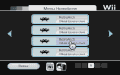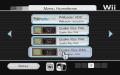- Joined
- Oct 27, 2002
- Messages
- 23,749
- Trophies
- 4
- Age
- 46
- Location
- Engine room, learning
- XP
- 15,662
- Country

I didn't think about widescreen option at all.
I'm adding function to boot neek2o, but I'm still not sure what I should load.
I need to load in memory armboot.bin and kernel.bin
kernel is located in sd:/sneek/
but armboot.bin is usually in bootmii folder for users using bootmii. Not everybody use this file.
I checked the one generated by modmii, it's not the same than the one included in Nswitch v2.2
I'm wondering how the armboot.bin file is compiled. what's different from both?
I don't know if the armboot.bin is dependent on the used neek version or not.
I added the binary into boot.dol but if I can load the binary from an external file it would be better (size wise for the dol).
by looking at Nswitch and Postloader sources, they are not using the same method/addresses to load the files in memory.
I don't know which one I should use in USBGX nor if I can use the same or different/unknown one.
I guess I'll just try randomly...
I setup a working uneek2o NAND so I can now try booting it.
I don't know why some channel don't work (especially the return to NAND channel, if it doesn't work I can't test exiting games to return to NAND automatically)
(especially the return to NAND channel, if it doesn't work I can't test exiting games to return to NAND automatically)
I'm adding function to boot neek2o, but I'm still not sure what I should load.
I need to load in memory armboot.bin and kernel.bin
kernel is located in sd:/sneek/
but armboot.bin is usually in bootmii folder for users using bootmii. Not everybody use this file.
I checked the one generated by modmii, it's not the same than the one included in Nswitch v2.2
I'm wondering how the armboot.bin file is compiled. what's different from both?
I don't know if the armboot.bin is dependent on the used neek version or not.
I added the binary into boot.dol but if I can load the binary from an external file it would be better (size wise for the dol).
by looking at Nswitch and Postloader sources, they are not using the same method/addresses to load the files in memory.
I don't know which one I should use in USBGX nor if I can use the same or different/unknown one.
I guess I'll just try randomly...
I setup a working uneek2o NAND so I can now try booting it.
I don't know why some channel don't work


 It would be really nice to make Homebrew Browser like HBC : only checking for boot.dol or boot.elf
It would be really nice to make Homebrew Browser like HBC : only checking for boot.dol or boot.elf