You are using an out of date browser. It may not display this or other websites correctly.
You should upgrade or use an alternative browser.
You should upgrade or use an alternative browser.
If you running linux on virtualmachine change network settings to "bridged".
I type the switchdns ip
(primary dns 10.0.2.XX)
I save and don't work
--------------------- MERGED ---------------------------
(normaly the switch language is french but for the screenshots I put it in english)
View attachment 106302
View attachment 106303
View attachment 106304
You are using VirtualBox, I presume. While the VM is closed, click so that your Ubuntu VM is highlighted, click Settings, click Network, use a new network tab to choose Attached to: Bridged Adapter, expand Advanced, and for Adapter Type choose PCnet FAST III
And uncheck Enable Network Adapter for any other network adapters, you just want this one enabled. You can re-enable them later. This ensures Pegaswitch will choose the right one.
I type the new dns in primary dns but it says that incorrectYou are using VirtualBox, I presume. While the VM is closed, click so that your Ubuntu VM is highlighted, click Settings, click Network, use a new network tab to choose Attached to: Bridged Adapter, expand Advanced, and for Adapter Type choose PCnet FAST III
And uncheck Enable Network Adapter for any other network adapters, you just want this one enabled. You can re-enable them later. This ensures Pegaswitch will choose the right one.
what does PegaSwitch say the new dns is? don't worry about posting, its internalI type the new dns in primary dns but it says that incorrect
Last edited by machinoman,
switch DNS IP : 127.0.0.1what does it say the new dns is? don't worry about posting, its internal
Primary DNS : 127.0.0.1
And when I click on ok ("+")
incorrect address
can you confirm all your network devices are disabled in VirtualBox except for one, and it looks like this:switch DNS IP : 127.0.0.1
Primary DNS : 127.0.0.1
And when I click on ok ("+")
incorrect address
https://drive.google.com/file/d/1IOYOIBy97UIYDF8YPah8m9tVI1AdflW9/view?usp=sharing
Important is that
- Enable Network Adapter is checked on only this tab
- Bridged
- PCnet III
- Cable Connected is checked
don't worry about MAC
Last edited by machinoman,
can you confirm all your network devices are disabled in VirtualBox except for one, and it looks like this:
https://drive.google.com/file/d/1IOYOIBy97UIYDF8YPah8m9tVI1AdflW9/view?usp=sharing
Important is that
- Enable Network Adapter is checked on only this tab
- Bridged
- PCnet II
- Cable Connected is checked
don't worry about MAC
all others are disable
Is your host machine connected to the internet? I guess so lol. Duh. ummmm
OK, try changing Bridged Adapter to Host Only Adapter, hit the blue circle next to MAC Address to change the address, and try that.
OK, try changing Bridged Adapter to Host Only Adapter, hit the blue circle next to MAC Address to change the address, and try that.
Last edited by machinoman,
Ok chang
Yes you could try replacing PCnet III with Intel Pro/1000 MT Desktop, but that one is less reliable for me sometimes. Worth a try though.
Ok, Bridged Adapter was better it seems. That is um... truly strange... I'm trying to think of what could be wrong. You should typically see an internal IP beginning with 192.168.xxx.xxx or 10.xxx.xxx.xxx occassionally, but never 127.0.0.1, it means the VM is not connected to your network.
Yes you could try replacing PCnet III with Intel Pro/1000 MT Desktop, but that one is less reliable for me sometimes. Worth a try though.
Last edited by machinoman,
It's possible but why and how to resolve it ?Ok chang
Ok, Bridged Adapter was better it seems. That is um... truly strange... I'm trying to think of what could be wrong. You should typically see an internal IP beginning with 192.168.xxx.xxx or 10.xxx.xxx.xxx occassionally, but never 127.0.0.1, it means the VM is not connected to your network.
Yes you could try replacing PCnet III with Intel Pro/1000 MT Desktop, but that one is less reliable for me sometimes. Worth a try though.
--------------------- MERGED ---------------------------
before use the bridged adaptater, I was connected
It's possible but why and how to resolve it ?
--------------------- MERGED ---------------------------
before use the bridged adaptater, I was connected
I have another idea if you are down. Leave the Host-Only Adapter enabled, but in tab 3 enable an NAT adapter, like the one you originally had. If a new NAT is recognized perhaps PegaSwitch won't recognize it as the default this time, but even if it does there is a simple parameter to make PegaSwitch choose a specific IP, but let me know if that works.
Last edited by machinoman,
I get another dns ip but nothing changeI have another idea if you are down. Leave the Host-Only Adapter enabled, but in tab 3 enable an NAT adapter, like the one you originally had. If a new NAT is recognized perhaps PegaSwitch won't recognize it as the default this time, but even if it does there is a simple parameter to make PegaSwitch choose a specific IP, but let me know if that works.
Thats ok, as long as its not 127.0.0.1. Now open a terminal and type inI get another dns ip but nothing change
ifconfig
and try opening pegaswitch with either of the two IPs similar to the ones in bold below.
enp0s8 Link encap:Ethernet HWaddr 08:00:27:5c:a6:68
inet addr:192.168.56.102 Bcast:192.168.56.255 Mask:255.255.255.0
inet6 addr: fe80::6d26:7861:8539:fca1/64 Scope:Link
UP BROADCAST RUNNING MULTICAST MTU:1500 Metric:1
RX packets:8 errors:0 dropped:0 overruns:0 frame:0
TX packets:53 errors:0 dropped:0 overruns:0 carrier:0
collisions:0 txqueuelen:1000
RX bytes:1559 (1.5 KB) TX bytes:6524 (6.5 KB)
Interrupt:16 Base address:0xd240
enp0s9 Link encap:Ethernet HWaddr 08:00:27:12:13:51
inet addr:10.0.4.15 Bcast:10.0.4.255 Mask:255.255.255.0
inet6 addr: fe80::a1a4:2635:425a:4c0f/64 Scope:Link
UP BROADCAST RUNNING MULTICAST MTU:1500 Metric:1
RX packets:16 errors:0 dropped:0 overruns:0 frame:0
TX packets:74 errors:0 dropped:0 overruns:0 carrier:0
collisions:0 txqueuelen:1000
RX bytes:2735 (2.7 KB) TX bytes:8227 (8.2 KB)
Interrupt:17 Base address:0xd260
lo Link encap:Local Loopback
inet addr:127.0.0.1 Mask:255.0.0.0
inet6 addr: ::1/128 Scope:Host
UP LOOPBACK RUNNING MTU:65536 Metric:1
RX packets:70 errors:0 dropped:0 overruns:0 frame:0
TX packets:70 errors:0 dropped:0 overruns:0 carrier:0
collisions:0 txqueuelen:1000
RX bytes:6292 (6.2 KB) TX bytes:6292 (6.2 KB)
it will most likely be be like the top one, so for example i would run
pegaswitch --ip 192.168.56.102
Last edited by machinoman,
xyphoseos@xyphoseos-VirtualBox:~$ ifconfig
eth0 Link encap:Ethernet HWaddr 08:00:27:e5:e3:d8
inet addr:10.0.4.15 Bcast:10.0.4.255 Mask:255.255.255.0
inet6 addr: fe80::a00:27ff:fee5:e3d8/64 Scope:Link
UP BROADCAST RUNNING MULTICAST MTU:1500 Metric:1
RX packets:122 errors:0 dropped:0 overruns:0 frame:0
TX packets:231 errors:0 dropped:0 overruns:0 carrier:0
collisions:0 txqueuelen:1000
RX bytes:13151 (13.1 KB) TX bytes:30965 (30.9 KB)
eth1 Link encap:Ethernet HWaddr 08:00:27:37:62:1b
inet addr:192.168.56.101 Bcast:192.168.56.255 Mask:255.255.255.0
inet6 addr: fe80::a00:27ff:fe37:621b/64 Scope:Link
UP BROADCAST RUNNING MULTICAST MTU:1500 Metric:1
RX packets:6 errors:0 dropped:0 overruns:0 frame:0
TX packets:164 errors:0 dropped:0 overruns:0 carrier:0
collisions:0 txqueuelen:1000
RX bytes:2858 (2.8 KB) TX bytes:31190 (31.1 KB)
Interrupt:11 Base address:0xd240
lo Link encap:Local Loopback
inet addr:127.0.0.1 Mask:255.0.0.0
inet6 addr: ::1/128 Scope:Host
UP LOOPBACK RUNNING MTU:65536 Metric:1
RX packets:209 errors:0 dropped:0 overruns:0 frame:0
TX packets:209 errors:0 dropped:0 overruns:0 carrier:0
collisions:0 txqueuelen:0
RX bytes:15043 (15.0 KB) TX bytes:15043 (15.0 KB)
--------------------- MERGED ---------------------------
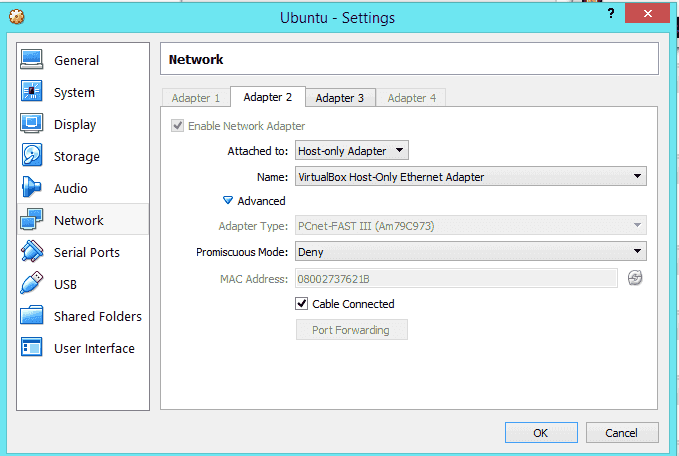
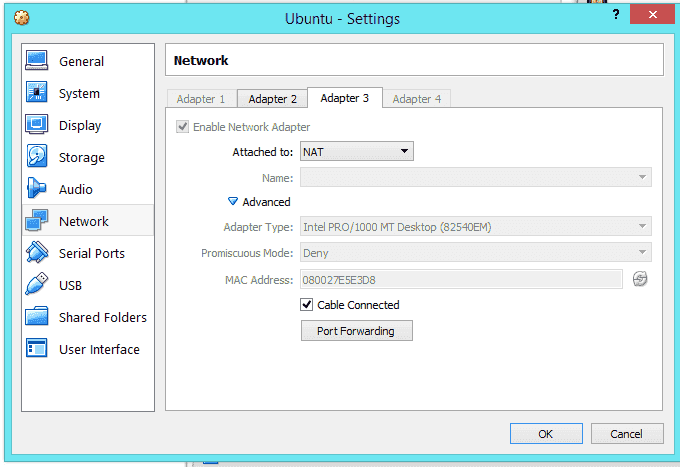
eth0 Link encap:Ethernet HWaddr 08:00:27:e5:e3:d8
inet addr:10.0.4.15 Bcast:10.0.4.255 Mask:255.255.255.0
inet6 addr: fe80::a00:27ff:fee5:e3d8/64 Scope:Link
UP BROADCAST RUNNING MULTICAST MTU:1500 Metric:1
RX packets:122 errors:0 dropped:0 overruns:0 frame:0
TX packets:231 errors:0 dropped:0 overruns:0 carrier:0
collisions:0 txqueuelen:1000
RX bytes:13151 (13.1 KB) TX bytes:30965 (30.9 KB)
eth1 Link encap:Ethernet HWaddr 08:00:27:37:62:1b
inet addr:192.168.56.101 Bcast:192.168.56.255 Mask:255.255.255.0
inet6 addr: fe80::a00:27ff:fe37:621b/64 Scope:Link
UP BROADCAST RUNNING MULTICAST MTU:1500 Metric:1
RX packets:6 errors:0 dropped:0 overruns:0 frame:0
TX packets:164 errors:0 dropped:0 overruns:0 carrier:0
collisions:0 txqueuelen:1000
RX bytes:2858 (2.8 KB) TX bytes:31190 (31.1 KB)
Interrupt:11 Base address:0xd240
lo Link encap:Local Loopback
inet addr:127.0.0.1 Mask:255.0.0.0
inet6 addr: ::1/128 Scope:Host
UP LOOPBACK RUNNING MTU:65536 Metric:1
RX packets:209 errors:0 dropped:0 overruns:0 frame:0
TX packets:209 errors:0 dropped:0 overruns:0 carrier:0
collisions:0 txqueuelen:0
RX bytes:15043 (15.0 KB) TX bytes:15043 (15.0 KB)
--------------------- MERGED ---------------------------
yes, only the 2 and then only the 3Are you tryed to use only one adapter like me?
I test your now
yes, only the 2 and then only the 3
I test your now
ok, but it was good to go. you just had to type
pegaswitch --ip 192.168.56.101
Similar threads
-
- Article
- Replies
- 17
- Views
- 7K
-
- Article
- Replies
- 33
- Views
- 8K
- Replies
- 1
- Views
- 1K
- Replies
- 16
- Views
- 2K
- Replies
- 1
- Views
- 2K
Site & Scene News
New Hot Discussed
-
-
27K views
Modders hint at potential kernel exploit hack for Xbox One consoles
It's been a while since Microsoft released the Xbox One, and despite its age, there haven't been any reliable softmod methods to hack the console. Until now. A post... -
22K views
Majora’s Mask PC port 2Ship2Harkinian gets its first release
After several months of work, the Harbour Masters 64 team have released their first public build of 2Ship2Harkinian, a feature-rich Majora's Mask PC port. This comes... -
20K views
Mario Builder 64 is the N64's answer to Super Mario Maker
With the vast success of Super Mario Maker and its Switch sequel Super Mario Maker 2, Nintendo fans have long been calling for "Maker" titles for other iconic genres... -
18K views
The founder of Oculus is releasing a $199 FPGA Game Boy system
Palmer Luckey is known for his pursuits into the world of virtual reality, having founded Oculus and designed the Rift VR headset. Prior to the $2 billion dollar... -
16K views
Nintendo takes down the Breath of the Wild randomizer mod from Gamebanana
Another day, another Nintendo DMCA takedown against fan-made content. Just a few minutes ago, Nintendo issued a DMCA takedown notice against a widely known and...by ShadowOne333 106 -
15K views
Doom for SNES full source code released by former Sculptured Software employees
The complete source code for the Super Nintendo Entertainment System (SNES) version of Doom has been released on archive.org. Although some of the code was partially... -
15K views
The Kingdom Hearts games are coming to Steam
After a little more than three years of exclusivity with the Epic Games Store, Square Enix has decided to bring their beloved Kingdom Hearts franchise to Steam. The... -
13K views
Select PlayStation 2 games are coming to PlayStation 5
Sony is once more attempting to reintroduce players to their older library of games by re-releasing classic PlayStation 2 titles onto the PlayStation Store. During... -
12K views
Skyward Sword HD randomizer announced with release date and trailer
Skyward Sword is a divisive title in the Zelda series. Hailed with praise at launch with a 93 Metacritic average, the game since received criticism for the... -
10K views
PlayStation State of Play May 2024 showcase - God of War: Ragnarok coming to PC
The latest State of Play is here. This is PlayStation's Summer showcase, providing updates to new updates on upcoming games and brand new reveals. The 35-minute...
-
-
-
169 replies
The founder of Oculus is releasing a $199 FPGA Game Boy system
Palmer Luckey is known for his pursuits into the world of virtual reality, having founded Oculus and designed the Rift VR headset. Prior to the $2 billion dollar...by Chary -
131 replies
Modders hint at potential kernel exploit hack for Xbox One consoles
It's been a while since Microsoft released the Xbox One, and despite its age, there haven't been any reliable softmod methods to hack the console. Until now. A post...by Chary -
115 replies
Nintendo Direct - June 18, 2024 - new Mario Party, Mario & Luigi game, and more
That's right! It's time for the Summer showcase you've all been waiting for. A Nintendo Direct is about to air, bringing us 40 minutes of Nintendo Switch content. The...by Chary -
108 replies
Majora’s Mask PC port 2Ship2Harkinian gets its first release
After several months of work, the Harbour Masters 64 team have released their first public build of 2Ship2Harkinian, a feature-rich Majora's Mask PC port. This comes...by Scarlet -
106 replies
Nintendo takes down the Breath of the Wild randomizer mod from Gamebanana
Another day, another Nintendo DMCA takedown against fan-made content. Just a few minutes ago, Nintendo issued a DMCA takedown notice against a widely known and...by ShadowOne333 -
92 replies
Nintendo Direct announced for tomorrow, June 18th, 2024
Nintendo have officially announced a Nintendo Direct for tomorrow, June 18th. The show will focus on Switch titles releasing this year and they have explicitly...by shaunj66 -
91 replies
The Kingdom Hearts games are coming to Steam
After a little more than three years of exclusivity with the Epic Games Store, Square Enix has decided to bring their beloved Kingdom Hearts franchise to Steam. The...by Chary -
84 replies
Select PlayStation 2 games are coming to PlayStation 5
Sony is once more attempting to reintroduce players to their older library of games by re-releasing classic PlayStation 2 titles onto the PlayStation Store. During...by Chary -
68 replies
Metroid Prime 4 gets new trailer, releases next year
After all the waiting, Metroid Prime 4 has finally gotten a new trailer. A two-minute teaser shows off some long-awaited gameplay, and the visuals. The game also now...by Chary -
66 replies
Mario Builder 64 is the N64's answer to Super Mario Maker
With the vast success of Super Mario Maker and its Switch sequel Super Mario Maker 2, Nintendo fans have long been calling for "Maker" titles for other iconic genres...by Scarlet
-
Popular threads in this forum
General chit-chat
- No one is chatting at the moment.
-
 @
Psionic Roshambo:
My links could be wild life in nature or wild life in unnatural circumstances lol+1
@
Psionic Roshambo:
My links could be wild life in nature or wild life in unnatural circumstances lol+1 -
-
-
 @
K3Nv2:
Biden signed a income contract just so you can keep sending me the mutated things that you do
@
K3Nv2:
Biden signed a income contract just so you can keep sending me the mutated things that you do -
-
-
-
-
-
-
-
-
 @
BigOnYa:
I second that, they are good. I always get the steak and add mushrooms to it also. But yea been awhile since had myself. I used to go there every morn for coffee and breakfast, meet with my work crew, but we all stop going, too expensive.+1
@
BigOnYa:
I second that, they are good. I always get the steak and add mushrooms to it also. But yea been awhile since had myself. I used to go there every morn for coffee and breakfast, meet with my work crew, but we all stop going, too expensive.+1 -
-
-
-
-
-
-
-
-
-
-
-






