I just unchecked "Custom Folder" to keep the default icon instead.Set the black theme from the settings and use this: https://gbatemp.net/threads/3ds-extdata-dump-and-restore-tool-extra-data-editing.378492/ to dump the theme extdata archive (it's different from every region: 000002cc for JAP 3ds, 000002cd for usa 3ds, 000002ce for eur 3ds).
Also i don't think that it's an image i guess it's generated from the colors in theme settings
How can I remove the borders around the icons?

Last edited by Margen67,