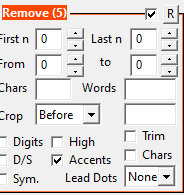TriPlayer - A feature-rich audio player for Nintendo Switch

Hey everyone! I'd like to introduce a little something I've been working on since February. After 9 months I believe it's at a state where it's ready for a public release!
Let me introduce TriPlayer, my project that came to be due to the lack of a "proper" audio player for the Nintendo Switch. TriPlayer automatically scans and organizes any audio files you have in the /music folder on the root of your SD card. As pictures speak a thousand words, I'll let the following screenshot help describe it:

As you can see, it handles the metadata embedded within audio files in order to create a complete music library. The music will keep playing while you're playing a game or using another application. Playback can be controlled via the provided Tesla overlay or by pressing button combinations on the controller.
Requirements:
- A recent version of Atmosphere (0.10.0+)
- TriPlayer may work on other CFWs, however this is untested
- The sysmodule requires ~3MB of free memory, so this may clash with other sysmodules
- A recent firmware version
- Once again this hasn't been tested, but some code relies on newer firmwares so I suggest 10.0.0+
- Some music!
- FLAC, MP3 and WAV are supported at this time
1. Download the latest release as a .zip from here
2. Extract the contents to the root of your SD card
3. Place some music in /music
4. Launch the application and wait for the initial scan to complete
GitHub:
A lot more information and usage is covered on my GitHub repo. See the readme for a brief introduction and link to the wiki where everything is covered in detail.
https://github.com/tallbl0nde/TriPlayer
Final Notes:
I hope TriPlayer is useful to many of you who have been wanting a music player on the Switch. As it's quite complex, there's a good chance I've missed some major bugs. Please report these as issues on GitHub. Note that should the sysmodule crash, it will crash the entire OS. While I personally haven't had any crashes while both listening and not listening to music, I recommend stopping the sysmodule (either via the app or overlay) when you're not using it if you want to be extra safe.
Enjoy!
Last edited by tallbl0nde,
, Reason: Update supported formats