Dear GBATemp staff, if you would be so kind as to opening the User Submitted Review section for user input, that would be greatly appreciated. In the meantime, I'm just going to drop it here.
Hey everyone, I’m here to present another review relating to the Samsung Galaxy S4. This time, I am going to enter a territory that most people would scoff at. For me, this territory is an electronics conundrum, really. If anyone knows me really well, they know that I am absolutely crazy about keeping my devices in pristine condition, because when I use the device and then upgrade to something bigger and better later, I like to resell the item back to a place like eBay and make a bit of money back. The conundrum here is that while I want my device to look pristine, I feel that screen protectors do a terrible job at it because you get a loss of feeling and sensitivity.
Enter the ballistic glass protector. I’ll be going into the more technical details later about how it actually works. This thing blows my mind, and admittedly I scoffed at the idea of a glass protector, thinking it even worse off than a plastic film protector. My results after installing it? They are down below.
[PRBREAK][/PRBREAK]
The two things you need are a good environment, and some patience. Errors happen. Tech Armor was gracious enough to mail me a replacement to cover botched installation, even though the error was strictly my fault. I have to hand it to them for excellent customer service. Due to my shyness and my desire for perfection I declined to appear on camera.
1. Find an ideally dust-free environment to work in.
2. Open the package, and remove the contents.
3. Polish your device with the microfiber cleaning cloth.
4. Using the alcohol swab, clean the screen to remove any contaminants, and then allow a thorough drying. Use the swab to clean your fingertips to remove grease and contaminants.
5. With the dust-removal tape, and under good lighting angles, remove any traces of dust you can find. This is the most important step. I repeat, remove any and all dust that you can find, because even a one millimeter dust speck will ruin the protector, and you only get ONE shot at it.
6. With the screen protector, there is a label numbered 1 and two. Following simple counting, we shall remove the number one. Using the provided suction cup, place it in the center of the screen protector, and apply a light push to seal the cup to the protector.
7. Remove the plastic tab that says 2, which will expose the sticky side of the screen protector. This part will go on the screen. Use the other dust removal tape, and clear off any specks of dust that appear on the adhesive. Again, take your time and be careful.
8. Slowly place the protector over the device, using the suction cup to slowly align all aspects of the protector. Use the home button as a reference.
9. When you feel confident, place it down, and press down in the center of the screen. You will notice a sealing effect spread to the outside of the protector.
10. Following that, use the squeegee to push any bubbles out to the outside, starting from the center and moving outwards.
With that, you SHOULD have a flawless installation, provided that you take your time in the application process.
Again, I scoffed at the protector at first, thinking I would lose something because of it. It actually enhances the experience, and adds a nice weight to the screen. It compliments my Spigen SGP slim armor case, to be reviewed at a later time.
How does it work? That information is as follows:
Ballistic Glass Layers
-Protective Glass Liner - Protective Layer to peel away during install process.
-Anti-Fingerprint Coating - Another name for Anti-Fingerprint is Oleophobic Coating, which resists fingerprints and smudges, delivering a better user experience.
-Premium Tempered Glass - Protects the device w/ .4 mm hardness or 9H Grade Protection
-Acryl Adhesive - Holds the PET layer to the glass and ultimately, prevents glass from shattering.
-Optical PET Layer - PET or Polyethylene Terephthalate holds the Adhesives layers together. Most importantly, it provides an additional layer of protection, equal to that of a standard screen protector. The PET Layer, finally, prevents the glass from shattering just like the Acryl Adhesive.
-Silicon Adhesive - Gives Ballistic Glass the ability to stick to a devices screen without leaving residue, while maintaining optical grade clarity. This also provides a reduction in bubbles during installation.
-Protective Device Liner - The other Protective Layer to peel away during install process.
A visual of the screen composition is below.
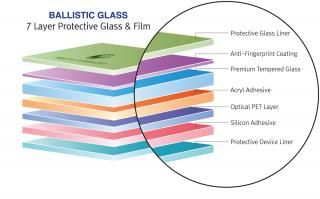
The Ultra Clear Ballistic Glass is comprised of the most durable elements, while offering the strongest protection, TruTouch sensitivity, and optimization for Apple Retina Displays. The Ballistic Glass has rounded, polished, edges which prevents Screen Protector chipping/cracks as opposed to lesser quality glass products. They provide detailed Installation Instructions as well as an Installation Video on our Website and YouTube. As mentioned above, if a customer is unhappy with the product, or needs a replacement, they will be contacted and supported until a resolution is reached. There isn't a lifetime replacement warranty on this particular case, but my contact did assure me that measures will be taken to ensure that a customer is satisfied.
I have to say that their service is incredible. I botched mine up, and my contact happily mailed me another one free of charge to make sure I was happy with the review unit. Things like these are what separate TechArmor from companies like Spigen SGP or MIME, where you have to provide a lot of proof that the item is faulty or whatnot, and most companies do not cover user error. With Tech Armor, I just had to send a quick email out and I had a unit in the mail a few days later.
Based on the facts given, you can only drool and look at what I have said, and try to interpret how good it could be based on my gallery of pictures. In all honesty, you really need to try it out for yourself. Currently the Ballistic Glass line covers iPhone 5, the Galaxy S4, and the iPad.
The protector is less than a millimeter thick, and is extremely clear. The protector covers the screen and does not cause any loss of sensitivity or clarity. It enhances the 1080p screen of the S4, and the oleophobic coating makes the experience a lot more fun because it is glass! There is no orange peel feeling as the Zagg Invisishield often has, or the cheap bubbly effect that generic protectors provide. I would highly recommend this product if you have the patience to work on it, and the time to be careful with it. It’s a must have, especially if you hate scratches.
Ah, the time to make criticisms. The device is incredible, it’s hard to fault it. But three irks did come up in the process. To start, it’s expensive, and you only get one go at it. If you screw it up, then it’s on you. If you feel lucky, contact the team, and let them know what happened. Again, my contact did let me know that for customers who fail to get a perfect install, there will be measures to help them out later on. I will most likely update this article to reflect those changes.
Secondly, after applying, I don’t know if it’s just me, but the screen is a dust magnet! It really attracts dust, and although it’s a slight irk, a quick swipe and it easily goes away. The oleophobic coat does its job well.
Last but not least, the product takes some patience to install. Do NOT hastily rush it, and I recommend taking a few minutes to thoroughly examine your device and remove any particles you notice. One millimeter of dust can quickly ruin your efforts. Find a nice clean room to install it. I’d recommend a steamy bathroom, like after a shower. The dust particles will settle to the floor, and I found that it helps tremendously in the process.
Though I have criticisms, the team is more than prepared for them, and takes them in stride, and will quickly work with you for a solution. Contact with support is necessary if you want help. I would heartily suggest going over their install videos, or just watching YouTube videos from professional media sites to get a better idea of what's going on.
Conclusion
In short, I would highly recommend the screen protector. There is no loss of sensitivity or clarity and you can barely notice it. The installation is a bit difficult if you are hasty, but the result is incredible if you take the time to apply it. I would like to take a second to thank my contact, Sean, for providing me with the samples of the ballistic glass for testing. I am incredibly impressed by the service and the product delivered. Thank you very much again for your help and explaining aspects of the product to me!
Score: 9.5/10
Tech Armor Ballistic Glass Premium Screen Protector for the Samsung Galaxy S4
Introduction
Hey everyone, I’m here to present another review relating to the Samsung Galaxy S4. This time, I am going to enter a territory that most people would scoff at. For me, this territory is an electronics conundrum, really. If anyone knows me really well, they know that I am absolutely crazy about keeping my devices in pristine condition, because when I use the device and then upgrade to something bigger and better later, I like to resell the item back to a place like eBay and make a bit of money back. The conundrum here is that while I want my device to look pristine, I feel that screen protectors do a terrible job at it because you get a loss of feeling and sensitivity.
Enter the ballistic glass protector. I’ll be going into the more technical details later about how it actually works. This thing blows my mind, and admittedly I scoffed at the idea of a glass protector, thinking it even worse off than a plastic film protector. My results after installing it? They are down below.
[PRBREAK][/PRBREAK]
Package Contents
x1 Screen Protector (Ballistic Glass)
x1 Alcohol swab
x1 Microfiber Cleaning cloth
x1 Instruction Manual
x1 Suction Cup
x1 Dust removal tape
x1 Squegee
x1 Advertising leaflet
Installation Instructions
The two things you need are a good environment, and some patience. Errors happen. Tech Armor was gracious enough to mail me a replacement to cover botched installation, even though the error was strictly my fault. I have to hand it to them for excellent customer service. Due to my shyness and my desire for perfection I declined to appear on camera.
1. Find an ideally dust-free environment to work in.
2. Open the package, and remove the contents.
3. Polish your device with the microfiber cleaning cloth.
4. Using the alcohol swab, clean the screen to remove any contaminants, and then allow a thorough drying. Use the swab to clean your fingertips to remove grease and contaminants.
5. With the dust-removal tape, and under good lighting angles, remove any traces of dust you can find. This is the most important step. I repeat, remove any and all dust that you can find, because even a one millimeter dust speck will ruin the protector, and you only get ONE shot at it.
6. With the screen protector, there is a label numbered 1 and two. Following simple counting, we shall remove the number one. Using the provided suction cup, place it in the center of the screen protector, and apply a light push to seal the cup to the protector.
7. Remove the plastic tab that says 2, which will expose the sticky side of the screen protector. This part will go on the screen. Use the other dust removal tape, and clear off any specks of dust that appear on the adhesive. Again, take your time and be careful.
8. Slowly place the protector over the device, using the suction cup to slowly align all aspects of the protector. Use the home button as a reference.
9. When you feel confident, place it down, and press down in the center of the screen. You will notice a sealing effect spread to the outside of the protector.
10. Following that, use the squeegee to push any bubbles out to the outside, starting from the center and moving outwards.
With that, you SHOULD have a flawless installation, provided that you take your time in the application process.
The Logistics and How This Works
Again, I scoffed at the protector at first, thinking I would lose something because of it. It actually enhances the experience, and adds a nice weight to the screen. It compliments my Spigen SGP slim armor case, to be reviewed at a later time.
How does it work? That information is as follows:
Ballistic Glass Layers
-Protective Glass Liner - Protective Layer to peel away during install process.
-Anti-Fingerprint Coating - Another name for Anti-Fingerprint is Oleophobic Coating, which resists fingerprints and smudges, delivering a better user experience.
-Premium Tempered Glass - Protects the device w/ .4 mm hardness or 9H Grade Protection
-Acryl Adhesive - Holds the PET layer to the glass and ultimately, prevents glass from shattering.
-Optical PET Layer - PET or Polyethylene Terephthalate holds the Adhesives layers together. Most importantly, it provides an additional layer of protection, equal to that of a standard screen protector. The PET Layer, finally, prevents the glass from shattering just like the Acryl Adhesive.
-Silicon Adhesive - Gives Ballistic Glass the ability to stick to a devices screen without leaving residue, while maintaining optical grade clarity. This also provides a reduction in bubbles during installation.
-Protective Device Liner - The other Protective Layer to peel away during install process.
A visual of the screen composition is below.
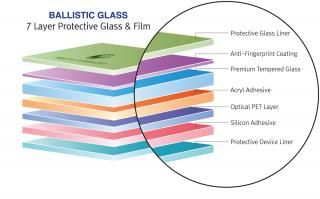
What Separates Tech Armor From the Rest?
Tech Armor Value PropositionThe Ultra Clear Ballistic Glass is comprised of the most durable elements, while offering the strongest protection, TruTouch sensitivity, and optimization for Apple Retina Displays. The Ballistic Glass has rounded, polished, edges which prevents Screen Protector chipping/cracks as opposed to lesser quality glass products. They provide detailed Installation Instructions as well as an Installation Video on our Website and YouTube. As mentioned above, if a customer is unhappy with the product, or needs a replacement, they will be contacted and supported until a resolution is reached. There isn't a lifetime replacement warranty on this particular case, but my contact did assure me that measures will be taken to ensure that a customer is satisfied.
I have to say that their service is incredible. I botched mine up, and my contact happily mailed me another one free of charge to make sure I was happy with the review unit. Things like these are what separate TechArmor from companies like Spigen SGP or MIME, where you have to provide a lot of proof that the item is faulty or whatnot, and most companies do not cover user error. With Tech Armor, I just had to send a quick email out and I had a unit in the mail a few days later.
What Do I Think About It?
Based on the facts given, you can only drool and look at what I have said, and try to interpret how good it could be based on my gallery of pictures. In all honesty, you really need to try it out for yourself. Currently the Ballistic Glass line covers iPhone 5, the Galaxy S4, and the iPad.
The protector is less than a millimeter thick, and is extremely clear. The protector covers the screen and does not cause any loss of sensitivity or clarity. It enhances the 1080p screen of the S4, and the oleophobic coating makes the experience a lot more fun because it is glass! There is no orange peel feeling as the Zagg Invisishield often has, or the cheap bubbly effect that generic protectors provide. I would highly recommend this product if you have the patience to work on it, and the time to be careful with it. It’s a must have, especially if you hate scratches.
The Disadvantages of the Protector
Ah, the time to make criticisms. The device is incredible, it’s hard to fault it. But three irks did come up in the process. To start, it’s expensive, and you only get one go at it. If you screw it up, then it’s on you. If you feel lucky, contact the team, and let them know what happened. Again, my contact did let me know that for customers who fail to get a perfect install, there will be measures to help them out later on. I will most likely update this article to reflect those changes.
Secondly, after applying, I don’t know if it’s just me, but the screen is a dust magnet! It really attracts dust, and although it’s a slight irk, a quick swipe and it easily goes away. The oleophobic coat does its job well.
Last but not least, the product takes some patience to install. Do NOT hastily rush it, and I recommend taking a few minutes to thoroughly examine your device and remove any particles you notice. One millimeter of dust can quickly ruin your efforts. Find a nice clean room to install it. I’d recommend a steamy bathroom, like after a shower. The dust particles will settle to the floor, and I found that it helps tremendously in the process.
Though I have criticisms, the team is more than prepared for them, and takes them in stride, and will quickly work with you for a solution. Contact with support is necessary if you want help. I would heartily suggest going over their install videos, or just watching YouTube videos from professional media sites to get a better idea of what's going on.
Gallery
Conclusion
In short, I would highly recommend the screen protector. There is no loss of sensitivity or clarity and you can barely notice it. The installation is a bit difficult if you are hasty, but the result is incredible if you take the time to apply it. I would like to take a second to thank my contact, Sean, for providing me with the samples of the ballistic glass for testing. I am incredibly impressed by the service and the product delivered. Thank you very much again for your help and explaining aspects of the product to me!
Score: 9.5/10








