You are using an out of date browser. It may not display this or other websites correctly.
You should upgrade or use an alternative browser.
You should upgrade or use an alternative browser.
Previous situation:
switch unpatched. sysnand on 5.1. ( no games installed )with SX-OS emunand on 11.0. (fully banned, and games installed from here).
yesterday I decided to switch to Atmosphere. Got myself a new SD card and installed atmosphere with emummc with succes.
updated the emummc to 12.1 with daybreak. Still all good.
the question: can I just copy the emutendo folder from the old to the new SD card, edit the emummc.ini to the emutendo folder and all games are back? Or do I have to install them again in the new emummc?
edit. never mind, already found the answer. reinstalling it is....
switch unpatched. sysnand on 5.1. ( no games installed )with SX-OS emunand on 11.0. (fully banned, and games installed from here).
yesterday I decided to switch to Atmosphere. Got myself a new SD card and installed atmosphere with emummc with succes.
updated the emummc to 12.1 with daybreak. Still all good.
the question: can I just copy the emutendo folder from the old to the new SD card, edit the emummc.ini to the emutendo folder and all games are back? Or do I have to install them again in the new emummc?
edit. never mind, already found the answer. reinstalling it is....
Last edited by gratje,
Hi there, any help appreciated this is driving me insane i had all this working before, after an update only a few games work I have been through the guide on here but it hasn't fixed it I am a Mac user I'll post some pics any help be greatly appreciated some games work I just got AC from a well trusted source and you can see the error message I receive when trying to open it I have uploaded these images in the hope somebody can spot something from the contents of my sd card I have installed latest version of deepsea tried to install latest sigpatches from both awoo installer and the ones hosted by shadowone 333.
Please please please help me fix this driving me nuts, thanks in advance Marc







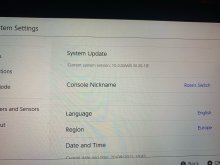

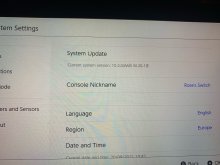








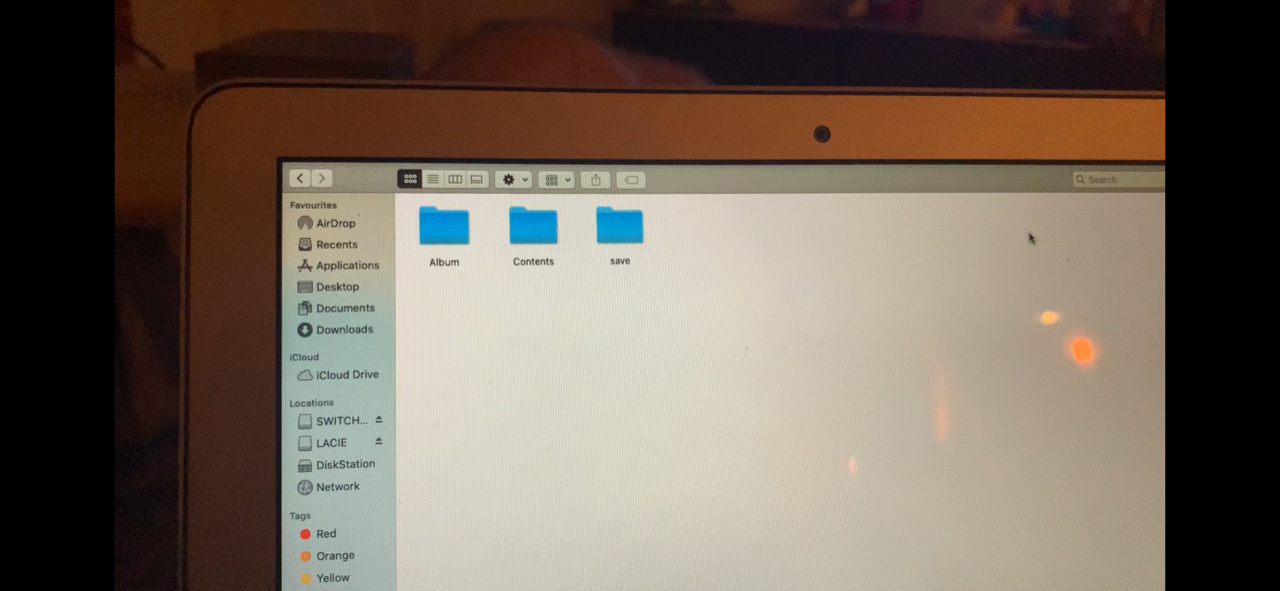
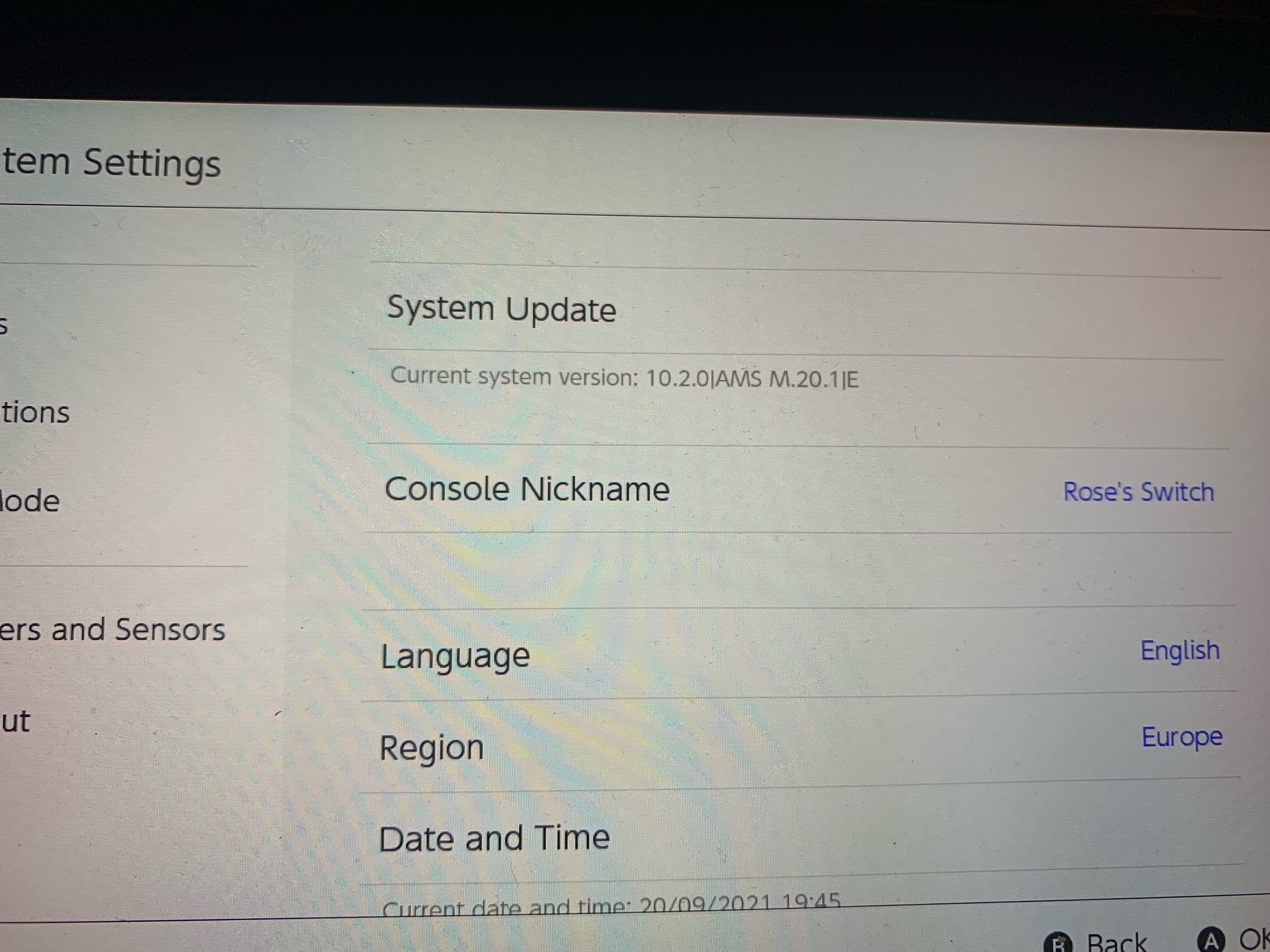



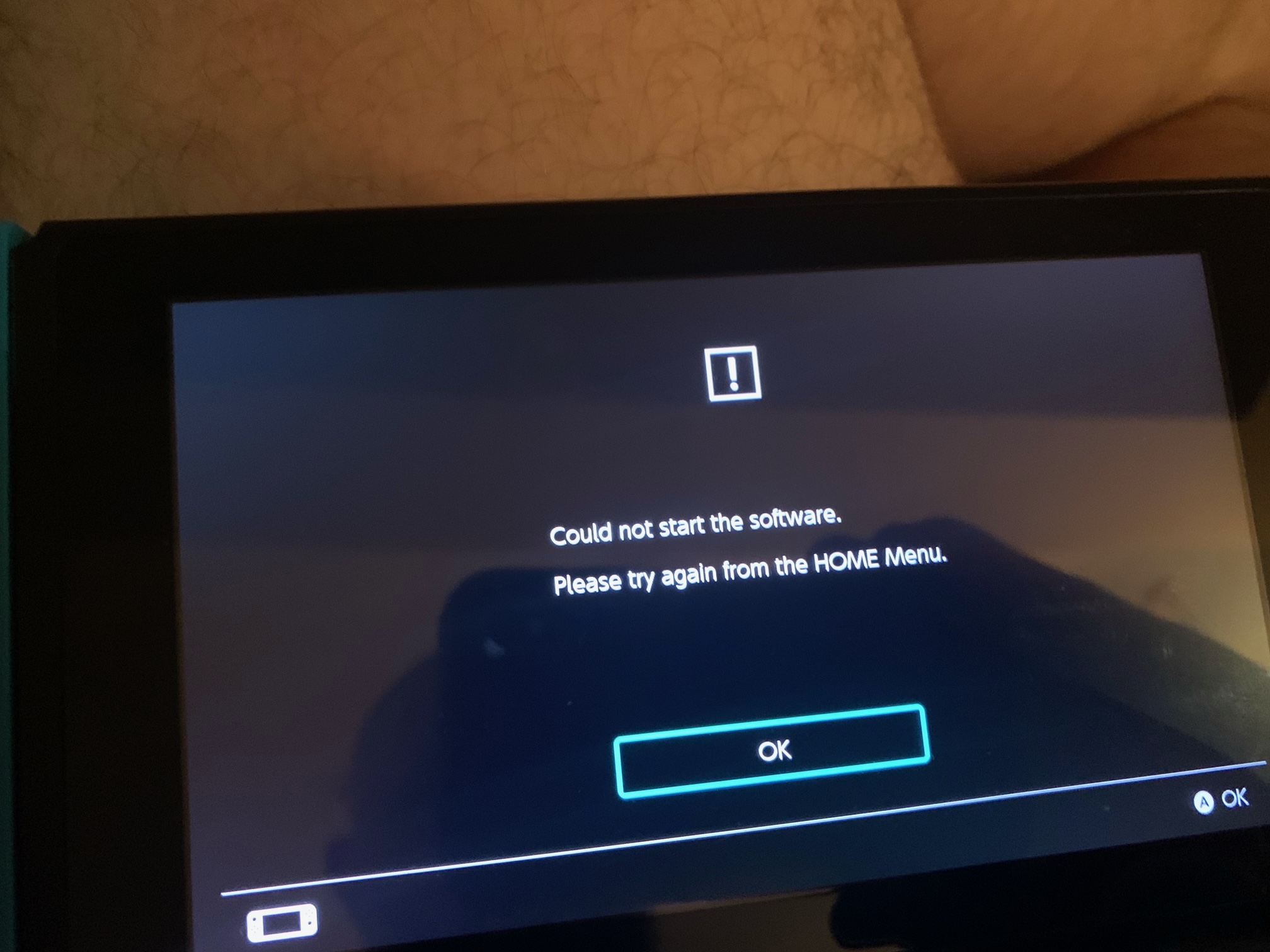

Please please please help me fix this driving me nuts, thanks in advance Marc







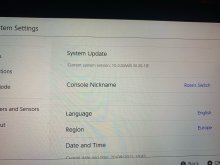

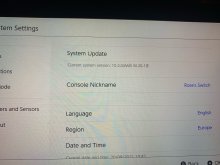




You can either split the .NSP file into <4BG chunks, use network install, or USB installation. Of the 3, I would recommend USB install.Hey guys new atmosphere user here. How do i install nsp games above 4gb? Can i do it over usb of so is there a guide
Try using the patches found here.Hi there, any help appreciated this is driving me insane i had all this working before, after an update only a few games work I have been through the guide on here but it hasn't fixed it I am a Mac user I'll post some pics any help be greatly appreciated some games work I just got AC from a well trusted source and you can see the error message I receive when trying to open it I have uploaded these images in the hope somebody can spot something from the contents of my sd card I have installed latest version of deepsea tried to install latest sigpatches from both awoo installer and the ones hosted by shadowone 333.
Please please please help me fix this driving me nuts, thanks in advance Marc
View attachment 276490View attachment 276492 View attachment 276490 View attachment 276491 View attachment 276492 View attachment 276493 View attachment 276494 View attachment 276495 View attachment 276496 View attachment 276497 View attachment 276498 View attachment 276499 View attachment 276500 View attachment 276491View attachment 276490View attachment 276491View attachment 276492View attachment 276493View attachment 276494View attachment 276495View attachment 276496View attachment 276497View attachment 276498View attachment 276499View attachment 276500
Hey guys new atmosphere user here. How do i install nsp games above 4gb? Can i do it over usb of so is there a guide
alternative way to install games over 4gb:
Install Goldleaf from HB Store.
Copy nsp games into a USB hard drive. Connect the USB hard drive to the Switch.
Open Goldleaf and click on Explore content. Click on USB Drives and browse your USB hard drive and click on the NSP file you want to install and Voila.
I use Goldleaf all of the time to install nsp files via usb connected to my pc. You need Goldleaf + Zadig + Quark.Hey guys new atmosphere user here. How do i install nsp games above 4gb? Can i do it over usb of so is there a guide
https://www.cfwaifu.com/goldleaf-quark/
I will give this a go tonight thanksYou can either split the .NSP file into <4BG chunks, use network install, or USB installation. Of the 3, I would recommend USB install.
Try using the patches found here.
That makes no sense. Being banned means you can't connect to Nintendo's servers so how else would you check without connecting to them? And even if there hypothetically was a way to check without connecting to the Internet, if you're searching for a way to do it without connecting to the Internet, that implies you believe there is a chance you will be banned if you connect to the Internet. Therefore after you conduct the preliminary check without connecting to the Internet, you are implying that you risk getting banned once you connect to the Internet anyways so you're avoiding the inevitable.Hello, theres a way to check if my switch is banned without having to connect it to the internet?
Hi have read the wiki on the page you sent re sigpatches it says to :You can either split the .NSP file into <4BG chunks, use network install, or USB installation. Of the 3, I would recommend USB install.
Try using the patches found here.
- If you're unsure on which release to get then check your hekate_ipl.ini file located in your /bootloader/ folder.
- If you have no such file, then get the fusee.zip release.
- If you see the following line payload=bootloader/payloads/fusee.bin in your hekate_ipl.ini file, download fusee.zip.
- If you see the following line fss0=atmosphere/package3 in your hekate_ipl.ini file, download hekate.zip.
[config]
autoboot=0
autoboot_list=0
bootwait=0
autohosoff=0
autonogc=1
updater2p=1
backlight=100
[CFW - sysMMC]
fss0=atmosphere/fusee-secondary.bin
kip1patch=nosigchk
emummc_force_disable=1
[CFW - emuMMC]
fss0=atmosphere/fusee-secondary.bin
kip1patch=nosigchk
emummcforce=1
[Stock - sysMMC]
fss0=atmosphere/fusee-secondary.bin
emummc_force_disable=1
stock=1
Any ideas?
Thanks in advance Marc
I use CFW using a SD file based emuMMC using hekate v5.6.2. I want to switch to using a partition based emuMMC. I have successfully created a partition using the built-in emuMMC tools. Is it possible to transfer my existing SD card based CFW to the new partition? Under the option "Migrate emuMMC" I only have the options "Fix RAW".
Hi all,
I just updated hekate & Atmosphère on my Switch (11.0.1):
hekate v5.6.2
Atmosphère 1.0.0
Content of hekate_ipl.ini:
[config]
autoboot=0
autoboot_list=0
bootwait=3
backlight=100
autohosoff=0
autonogc=1
updater2p=0
bootprotect=0
{------ Atmosphere ------}
[Atmosphere FSS0 EmuMMC]
fss0=atmosphere/package3
kip1=atmosphere/kips/*
emummcforce=1
icon=bootloader/res/emu_boot.bmp
{}
[Atmosphere FSS0 SYS]
fss0=atmosphere/package3
kip1=atmosphere/kips/*
emummc_force_disable=1
icon=bootloader/res/sys_cfw_boot.bmp
{}
{-------- Stock ---------}
[Stock SYS]
fss0=atmosphere/package3
stock=1
emummc_force_disable=1
icon=bootloader/res/stock_boot.bmp
I inject hekate_ctcaer_5.6.2.bin to launch hekate.
'Update Reboot 2 Payload' is turned ON.
When I launch 'Atmosphere F550 SYS' the Atmosphère logo will be displayed and then the screen turns black.
What have I done wrong? Can I turn on any logging or so?
Thanks for help.
I just updated hekate & Atmosphère on my Switch (11.0.1):
hekate v5.6.2
Atmosphère 1.0.0
Content of hekate_ipl.ini:
[config]
autoboot=0
autoboot_list=0
bootwait=3
backlight=100
autohosoff=0
autonogc=1
updater2p=0
bootprotect=0
{------ Atmosphere ------}
[Atmosphere FSS0 EmuMMC]
fss0=atmosphere/package3
kip1=atmosphere/kips/*
emummcforce=1
icon=bootloader/res/emu_boot.bmp
{}
[Atmosphere FSS0 SYS]
fss0=atmosphere/package3
kip1=atmosphere/kips/*
emummc_force_disable=1
icon=bootloader/res/sys_cfw_boot.bmp
{}
{-------- Stock ---------}
[Stock SYS]
fss0=atmosphere/package3
stock=1
emummc_force_disable=1
icon=bootloader/res/stock_boot.bmp
I inject hekate_ctcaer_5.6.2.bin to launch hekate.
'Update Reboot 2 Payload' is turned ON.
When I launch 'Atmosphere F550 SYS' the Atmosphère logo will be displayed and then the screen turns black.
What have I done wrong? Can I turn on any logging or so?
Thanks for help.
Last edited by phazer,
That wiki is outdated. Now fusee.zip and hekate.zip are identical so just download one of them. Doesn't matter which one you choose.Hi have read the wiki on the page you sent re sigpatches it says to :
Mine says neither it says:
- If you're unsure on which release to get then check your hekate_ipl.ini file located in your /bootloader/ folder.
- If you have no such file, then get the fusee.zip release.
- If you see the following line payload=bootloader/payloads/fusee.bin in your hekate_ipl.ini file, download fusee.zip.
- If you see the following line fss0=atmosphere/package3 in your hekate_ipl.ini file, download hekate.zip.
[config]
autoboot=0
autoboot_list=0
bootwait=0
autohosoff=0
autonogc=1
updater2p=1
backlight=100
[CFW - sysMMC]
fss0=atmosphere/fusee-secondary.bin
kip1patch=nosigchk
emummc_force_disable=1
[CFW - emuMMC]
fss0=atmosphere/fusee-secondary.bin
kip1patch=nosigchk
emummcforce=1
[Stock - sysMMC]
fss0=atmosphere/fusee-secondary.bin
emummc_force_disable=1
stock=1
Any ideas?
Thanks in advance Marc
Do you have a package3 file in your Atmosphere folder?Hi all,
I just updated hekate & Atmosphère on my Switch (11.0.1):
hekate v5.6.2
Atmosphère 1.0.0
Content of hekate_ipl.ini:
[config]
autoboot=0
autoboot_list=0
bootwait=3
backlight=100
autohosoff=0
autonogc=1
updater2p=0
bootprotect=0
{------ Atmosphere ------}
[Atmosphere FSS0 EmuMMC]
fss0=atmosphere/package3
kip1=atmosphere/kips/*
emummcforce=1
icon=bootloader/res/emu_boot.bmp
{}
[Atmosphere FSS0 SYS]
fss0=atmosphere/package3
kip1=atmosphere/kips/*
emummc_force_disable=1
icon=bootloader/res/sys_cfw_boot.bmp
{}
{-------- Stock ---------}
[Stock SYS]
fss0=atmosphere/package3
stock=1
emummc_force_disable=1
icon=bootloader/res/stock_boot.bmp
I inject hekate_ctcaer_5.6.2.bin to launch hekate.
'Update Reboot 2 Payload' is turned ON.
When I launch 'Atmosphere F550 SYS' the Atmosphère logo will be displayed and then the screen turns black.
What have I done wrong? Can I turn on any logging or so?
Thanks for help.
I would recommend not using the unlocker files.Hey guys and gals! Using Atmosphere and wanted to ask how the heck to install/unlock DLC since so-called unlocker files are not friends with Awoo/Goldleaf.
Do you have a package3 file in your Atmosphere folder?
Yes, package3 file is there. I extracted the whole Atmosphere zip package to the sd card.
Do you have a package3 file in your Atmosphere folder?
I was able to solve the boot problem by copying a clean Atmosphere folder to the sd card.
A few questions about updating games.
First does one need to actually use every update or can you just load the latest and be good?
Is there a suggested method of updating and or is there any way to apply updates before putting the game on your system?
Are there any homebrew apps that help you update games, via the internet (like on OFW)?
Where can you go to see if a title has been updated or updated properly?
More of a specific question:
I got a game and downloaded several updates for it, transferred them to my system using ns-usbloader, but they didn't show up in the launcher at all. Did I do something wrong?
Thanks
First does one need to actually use every update or can you just load the latest and be good?
Is there a suggested method of updating and or is there any way to apply updates before putting the game on your system?
Are there any homebrew apps that help you update games, via the internet (like on OFW)?
Where can you go to see if a title has been updated or updated properly?
More of a specific question:
I got a game and downloaded several updates for it, transferred them to my system using ns-usbloader, but they didn't show up in the launcher at all. Did I do something wrong?
Thanks
A few questions about updating games.
First does one need to actually use every update or can you just load the latest and be good?
Is there a suggested method of updating and or is there any way to apply updates before putting the game on your system?
Are there any homebrew apps that help you update games, via the internet (like on OFW)?
Where can you go to see if a title has been updated or updated properly?
More of a specific question:
I got a game and downloaded several updates for it, transferred them to my system using ns-usbloader, but they didn't show up in the launcher at all. Did I do something wrong?
Thanks
- Latest update is sufficient
- Depends. If your game isn't pirated, you can download the update on your console. Otherwise, you will have to download them illegally from the Internet. You can also install game updates before installing the game but make sure that you have the game installed when you're done
- There are no homebrew apps to help update games because that would be illegal
- If the game has been updated, you can check the version info on the game itself
- As for your specific question, what do you mean by the "launcher"?
- Latest update is sufficient
- Depends. If your game isn't pirated, you can download the update on your console. Otherwise, you will have to download them illegally from the Internet. You can also install game updates before installing the game but make sure that you have the game installed when you're done
- There are no homebrew apps to help update games because that would be illegal
- If the game has been updated, you can check the version info on the game itself
- As for your specific question, what do you mean by the "launcher"?
Once again Draxzelex thanks for the info.
How can one update games before transferring them to the system? And what did you mean by "make sure that you have the game installed when done"?
Launcher, I meant the console default browser for selecting games and whatnot. I blanked on the actual name for it.
Similar threads
- Replies
- 19
- Views
- 4K
- Replies
- 6
- Views
- 2K
- Replies
- 1
- Views
- 1K
Site & Scene News
New Hot Discussed
-
-
58K views
Nintendo Switch firmware 18.0.0 has been released
It's the first Nintendo Switch firmware update of 2024. Made available as of today is system software version 18.0.0, marking a new milestone. According to the patch... -
29K views
GitLab has taken down the Suyu Nintendo Switch emulator
Emulator takedowns continue. Not long after its first release, Suyu emulator has been removed from GitLab via a DMCA takedown. Suyu was a Nintendo Switch emulator... -
21K views
Atmosphere CFW for Switch updated to pre-release version 1.7.0, adds support for firmware 18.0.0
After a couple days of Nintendo releasing their 18.0.0 firmware update, @SciresM releases a brand new update to his Atmosphere NX custom firmware for the Nintendo...by ShadowOne333 94 -
18K views
Wii U and 3DS online services shutting down today, but Pretendo is here to save the day
Today, April 8th, 2024, at 4PM PT, marks the day in which Nintendo permanently ends support for both the 3DS and the Wii U online services, which include co-op play...by ShadowOne333 176 -
15K views
GBAtemp Exclusive Introducing tempBOT AI - your new virtual GBAtemp companion and aide (April Fools)
Hello, GBAtemp members! After a prolonged absence, I am delighted to announce my return and upgraded form to you today... Introducing tempBOT AI 🤖 As the embodiment... -
12K views
Pokemon fangame hosting website "Relic Castle" taken down by The Pokemon Company
Yet another casualty goes down in the never-ending battle of copyright enforcement, and this time, it hit a big website which was the host for many fangames based and...by ShadowOne333 65 -
11K views
MisterFPGA has been updated to include an official release for its Nintendo 64 core
The highly popular and accurate FPGA hardware, MisterFGPA, has received today a brand new update with a long-awaited feature, or rather, a new core for hardcore...by ShadowOne333 51 -
11K views
Apple is being sued for antitrust violations by the Department of Justice of the US
The 2nd biggest technology company in the world, Apple, is being sued by none other than the Department of Justice of the United States, filed for antitrust...by ShadowOne333 80 -
11K views
The first retro emulator hits Apple's App Store, but you should probably avoid it
With Apple having recently updated their guidelines for the App Store, iOS users have been left to speculate on specific wording and whether retro emulators as we... -
9K views
"TMNT: The Hyperstone Heist" for the SEGA Genesis / Mega Drive gets a brand new DX romhack with new features
The romhacking community is always a source for new ways to play retro games, from completely new levels or stages, characters, quality of life improvements, to flat...by ShadowOne333 36
-
-
-
223 replies
Nintendo Switch firmware 18.0.0 has been released
It's the first Nintendo Switch firmware update of 2024. Made available as of today is system software version 18.0.0, marking a new milestone. According to the patch...by Chary -
176 replies
Wii U and 3DS online services shutting down today, but Pretendo is here to save the day
Today, April 8th, 2024, at 4PM PT, marks the day in which Nintendo permanently ends support for both the 3DS and the Wii U online services, which include co-op play...by ShadowOne333 -
169 replies
GBAtemp Exclusive Introducing tempBOT AI - your new virtual GBAtemp companion and aide (April Fools)
Hello, GBAtemp members! After a prolonged absence, I am delighted to announce my return and upgraded form to you today... Introducing tempBOT AI 🤖 As the embodiment...by tempBOT -
146 replies
GitLab has taken down the Suyu Nintendo Switch emulator
Emulator takedowns continue. Not long after its first release, Suyu emulator has been removed from GitLab via a DMCA takedown. Suyu was a Nintendo Switch emulator...by Chary -
96 replies
The first retro emulator hits Apple's App Store, but you should probably avoid it
With Apple having recently updated their guidelines for the App Store, iOS users have been left to speculate on specific wording and whether retro emulators as we...by Scarlet -
94 replies
Atmosphere CFW for Switch updated to pre-release version 1.7.0, adds support for firmware 18.0.0
After a couple days of Nintendo releasing their 18.0.0 firmware update, @SciresM releases a brand new update to his Atmosphere NX custom firmware for the Nintendo...by ShadowOne333 -
80 replies
Apple is being sued for antitrust violations by the Department of Justice of the US
The 2nd biggest technology company in the world, Apple, is being sued by none other than the Department of Justice of the United States, filed for antitrust...by ShadowOne333 -
78 replies
Delta emulator now available on the App Store for iOS
The time has finally come, and after many, many years (if not decades) of Apple users having to side load emulator apps into their iOS devices through unofficial...by ShadowOne333 -
65 replies
Pokemon fangame hosting website "Relic Castle" taken down by The Pokemon Company
Yet another casualty goes down in the never-ending battle of copyright enforcement, and this time, it hit a big website which was the host for many fangames based and...by ShadowOne333 -
53 replies
Nintendo "Indie World" stream announced for April 17th, 2024
Nintendo has recently announced through their social media accounts that a new Indie World stream will be airing tomorrow, scheduled for April 17th, 2024 at 7 a.m. PT...by ShadowOne333
-
Popular threads in this forum
General chit-chat
- No one is chatting at the moment.
-
-
-
-
-
-
-
-
-
 @
Xdqwerty:
@realtimesave, hey there buddy chum pal friend buddy pal chum bud friend fella bruther amigo pal buddy friend chummy chum chum pal
@
Xdqwerty:
@realtimesave, hey there buddy chum pal friend buddy pal chum bud friend fella bruther amigo pal buddy friend chummy chum chum pal -
 @
Xdqwerty:
@realtimesave, hey there buddy chum pal friend buddy pal chum bud friend fella bruther amigo pal buddy friend chummy chum chum pal
@
Xdqwerty:
@realtimesave, hey there buddy chum pal friend buddy pal chum bud friend fella bruther amigo pal buddy friend chummy chum chum pal -
-
-
-
-
-
-
-
-
-
-
 @
Sicklyboy:
@Xdqwerty, Osu! Tatakae! Ouendan! is the Japanese version of the game, different settings/characters/songs but otherwise identical mechanics. I played that before I knew about Elite Beat Agents lol. Both fantastic games https://en.wikipedia.org/wiki/Osu!_Tatakae!_Ouendan+1
@
Sicklyboy:
@Xdqwerty, Osu! Tatakae! Ouendan! is the Japanese version of the game, different settings/characters/songs but otherwise identical mechanics. I played that before I knew about Elite Beat Agents lol. Both fantastic games https://en.wikipedia.org/wiki/Osu!_Tatakae!_Ouendan+1 -
-
-
-









