Calling in alidsl's supercardDStwo plug-ins wouldn't be good
the skin thread isn't called Cannonfoddr's skins
the skin thread isn't called Cannonfoddr's skins
Overlord Nadrian said:Although, the title should actually be 'Supercard DSTWO - Plugins', because DS2 is supposed to be written in caps.

CannonFoddr said:It depends on the graphics package you'll use - as long as it does 'layers' (I usually use PaintShopPro or GIMP, but it depends if I'm in work or home)
> Download one of the template icons on first post (traitor's psd's)
> Load it into your chosen package
> Load in a graphic you want to use for the 'middle' of the icon - preferably 32x32 pixels in size (so you may need to crop/resize etc)
> Copy and paste as a SEPERATE/NEW layer the 32x32 graphic into the template icon
> Use the graphic package to rearrange the layers so that the 'template' is 'above' the 32x32 icon
(You may need to 'move' the 32x32 layer until it fits the hole in the upper layer)
> In GIMP: select save as > choose a name to call it e.g.'Tester.bmp' > click [Save] > choose 'Advanced Options' > select 16-Bit 'X1 R5 G5 B5' > [Save]
That's it... you've created a suitable graphic for use as a 'plugin'
QUOTE(alidsl @ Jun 14 2010, 11:07 AM) Gimp doesn't support Psd's
Could anyone upload it as an Xcf??
alidsl said:Maybe in gif then or png or bmp

You may get an error message like 'Calling Error for procedure 'Plug-in-metadat-decode.xmp...' but the graphics still gets loaded in (but that could be because of my version - I use portableapps.com GIMP)alidsl said:Gimp doesn't support Psd's...Could anyone upload it as an Xcf??File Handling[BnC said:MissingNo.]All I have is Paint.NET and it won't load the file.
And PaintShopPro costs money and GIMP doesn't even load the file...Paint.NET won't even load an .xcf.
Erm.. I'm afraid GIMP DOES load PSD files. It does say so on the GIMP introduction page (look near the bottom of the page for file formats)
QUOTE
- * File formats supported include bmp, gif, jpeg, mng, pcx, pdf, png, ps, psd, svg, tiff, tga, xpm, and many others
* Load, display, convert, save to many file formats
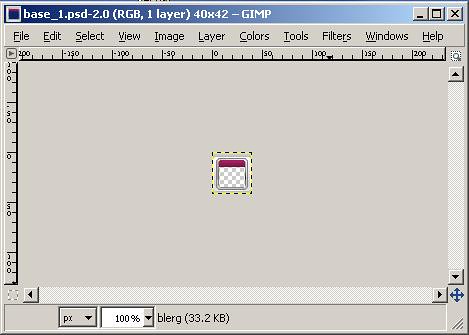
CannonFoddr said:You may get an error message like 'Calling Error for procedure 'Plug-in-metadat-decode.xmp...' but the graphics still gets loaded in (but that could be because of my version - I use portableapps.com GIMP)alidsl said:Gimp doesn't support Psd's...Could anyone upload it as an Xcf??File Handling[BnC said:MissingNo.]All I have is Paint.NET and it won't load the file.
And PaintShopPro costs money and GIMP doesn't even load the file...Paint.NET won't even load an .xcf.
Erm.. I'm afraid GIMP DOES load PSD files. It does say so on the GIMP introduction page (look near the bottom of the page for file formats)
QUOTE
- * File formats supported include bmp, gif, jpeg, mng, pcx, pdf, png, ps, psd, svg, tiff, tga, xpm, and many others
* Load, display, convert, save to many file formats
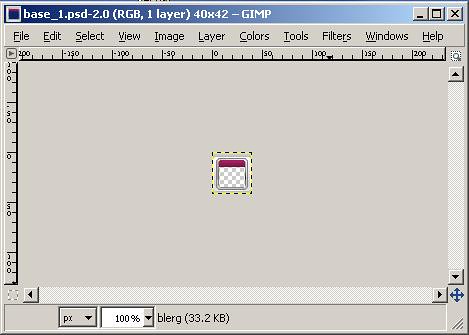
Notice the titlebar up top

[BnC said:MissingNo.]SNEmulDS is a go and Duke3DS is a 'Piece of Cake' on the DSL!Overlord Nadrian said:Although, the title should actually be 'Supercard DSTWO - Plugins', because DS2 is supposed to be written in caps.But isn't Supercard supposed to be SuperCard? And Plugins supposed to be Plug-Ins?Supercard or SuperCard, doesn't matter. No idea about the correct spelling of plugins though.QUOTE([BnC]MissingNo. @ Jun 14 2010, 07:51 AM)

