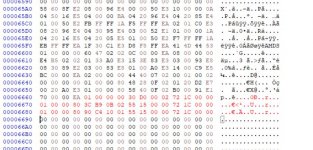it's unfortunate I can't share the re version of this game. I made a cia, changed the bnr and icon. I need to see if I still have it, which is probably likely.
You are using an out of date browser. It may not display this or other websites correctly.
You should upgrade or use an alternative browser.
You should upgrade or use an alternative browser.
Super Mario 64 DS VC patcher for improved controls (full analogue movement and camera rotation with right analogue stick)
- Thread starter MikaDubbz
- Start date
- Views 43,134
- Replies 77
- Likes 19
Kinda unrelated, but started looking into the widescreen patch. I got lost when I needed to hex edit and whatnot, and was a little disappointed I couldn't proceed.
But then I found this tool
https://github.com/phacoxcll/VCNDSLayout/releases/tag/alpha-2
So I stretched the screen so there was less unused space on the gamepad. For now, that's fine with me.
...But now all the virtual console menus are in Spanish? Which, I don't know if I did something when editing the Strings.json... But it's not a dealbreaker.
But then I found this tool
https://github.com/phacoxcll/VCNDSLayout/releases/tag/alpha-2
So I stretched the screen so there was less unused space on the gamepad. For now, that's fine with me.
...But now all the virtual console menus are in Spanish? Which, I don't know if I did something when editing the Strings.json... But it's not a dealbreaker.
I just sucess putting the resolution x2 on Kingdom hearts nds games that i injected myself and i wonder if its possible to map the buttons too ?
Thank you very much for this guide! it was really helpful.Will try to put together a more granular, step-by-step process. This guide will specifically assume you have the USA version, because that's what I have and I've already offered as much as I can for the Europe release.
Requirements
Installed to your Wii U
- official Super Mario 64 DS (USA) Virtual Console release
it doesn't need to be legitimately purchased, but it cannot be an injection- some manner of CFW
Mocha, Haxchi, Tiramisu, whatever floats your boatAdded to wiiu/apps on your SD card
- LRFLEW's AM64DS Patcher
- Laf111's WiiUFtpServer
not ftpiiu_everywhere!Installed on your PC
- an FTP client
FileZilla is a popular choice- a text editor
Notepad is fine, but if you do a lot of technical editing like this you may want to consider something like Notepad++- a hex editor
Maël Hörz's HxD is a popular choice on Windows and the one I normally useDirections
- Set up all the requirements. Have Super Mario 64 DS installed on your Wii U, download the patcher and FTP server above and place them on your Wii U's SD card in the wiiu/apps folder with your other Wii U homebrew apps. Have your Wii U running a custom firmware. Make sure you have an FTP client and a hex editor on your PC.
- Open the Homebrew Launcher on your Wii U and run LRFLEW's AM64DS patcher. Once it has scanned your system and found Super Mario 64 DS, confirm that you want to apply the patch.
- Return to the Homebrew Launcher and run Laf111's WiiUFtpServer.
- In your PC's FTP client, connect to the Wii U and navigate to storage_usb/usr/title/00050000/101C3400/content/0010
Remember, this is for the USA release. For Japan, it's 101C3300 and Europe is 101C3500, but I'm not going to be covering those versions any further. Leave your FTP client running, you'll need it again soon.- Download configuration_cafe.json and rom.zip.
- Using your text editor of choice, open configuration_cafe.json and manually edit the layout to accommodate your top screen being 16:9 instead of 4:3. This is kind of complicated and will require you to do some math. For reference, here's the layout I use:
Code:"name_string_id": "VCM_LAYOUT_1_NAME" }, { "screen": [ { "source": "upper", "rotation": 0, "size": "1024 576", "target": "tv", "position": "0 72" }, { "source": "lower", "rotation": 0, "size": "256 192", "target": "tv", "position": "1024 456" }, { "source": "lower", "rotation": 0, "size": "512 384", "target": "drc", "position": "171 48" } ],Result:
View attachment 291542
The layout you use is up to you. You may not want this specific layout, and you may not want to do it in LAYOUT_1 either. Modify the "size" and "position" values for each screen until you have what you want in the layout position you want. The "size" is how big the screen should be, the "target" is whether it's on the TV or GamePad, and the "position" is where on the screen you want the top left of the DS screen to be. The resolution of DS Virtual Console is 1280 by 720, so that's as high as you should go.
I'm not going to walk you through every possible layout, but here's another one some people might want:Code:"name_string_id": "VCM_LAYOUT_1_NAME" }, { "screen": [ { "source": "upper", "rotation": 0, "size": "1280 720", "target": "tv", "position": "0 0" }, { "source": "lower", "rotation": 0, "size": "640 480", "target": "drc", "position": "107 0" } ],Result:

This one fills the entire TV with the top screen and a 4:3 area of the GamePad with the bottom screen. You have multiple layouts, so you can configure both of these in different layout slots if you like.- Open rom.zip and copy WUP-N-DASE.srl out of the zip and into the parent folder (where your configuration_cafe.json and rom.zip are).
- Open WUP-N-DASE.srl with your hex editor. In case you couldn't tell, this is the Super Mario 64 DS ROM.
- Navigate to 0x6664 in the ROM. In HxD, you can just press Ctrl+G and type in 6664 then hit Enter to jump to this location. Write the following data into that location:
Code:01 00 00 00 30 D0 00 02 72 1C 00 00 01 00 00 80 3C B9 0B 02 55 15 00 00 72 1C 00 00 01 00 00 80 90 C4 10 01 55 15 00 00 72 1C 00 00In HxD, you can press Ctrl+B (not V! or right click and select "Paste write" to overwrite this data. You must not "insert" the data (paste normally) or your ROM will just completely stop working. It should look roughly like this when you're done:
View attachment 291542- Save your modified ROM and then copy it back into rom.zip, replacing the old one.
- Back in your FTP client, upload your modified configuration_cafe.json and rom.zip back to where you downloaded them from (storage_usb/usr/title/00050000/101C3400/content/0010). Again, replace the versions that are already there.
- Return to the Wii U Menu by exiting WiiUFtpServer and the Homebrew Launcher.
- Launch your Super Mario 64 DS Virtual Console title. Reset the game from the ZR menu and select one of your custom widescreen layouts.
- Play Super Mario 64 DS with analog controls in widescreen.
I noticed that some the instructions for editing the configuration_cafe.json are a bit unclear. There are 10 different layouts you can edit. After a bit of digging with VCNDSLayout Editor I found that VCM_LAYOUT_9_EXPLANATION is the default layout with the top screen on the TV and the bottom on the Wii U Game Pad. Lining up with the explanation in the virtual console menu.
Here is the configuration I used to full screen the TV and the Wii U Game pad.
JSON:
"desc_string_id": "VCM_LAYOUT_9_EXPLANATION"
},
{
"screen": [
{
"source": "upper",
"rotation": 0,
"size": "1280 720",
"target": "tv",
"position": "0 0"
},
{
"source": "lower",
"rotation": 0,
"size": "854 480",
"target": "drc",
"position": "0 0"
}
],Something else I messed with is the pixel art upscaler
JSON:
"Display": {
"PixelArtUpscaler": 4,
"Brightness": 80
},Can something like this be implemented to Rayman DS? I realize the game didn’t receive an official VC release, though.
For widescreen configuration: if you want every setup to have proper widescreen, copy the following into your configuration_cafe.json file.
Code:
{
"configuration": {
"layouts": {
"layout": [
{
"screen": [
{
"source": "upper",
"rotation": 0,
"size": "256 144",
"target": "tv",
"position": "512 130"
},
{
"source": "lower",
"rotation": 0,
"size": "256 192",
"target": "tv",
"position": "512 381"
},
{
"source": "upper",
"rotation": 0,
"size": "256 144",
"target": "drc",
"position": "299 40"
},
{
"source": "lower",
"rotation": 0,
"size": "256 192",
"target": "drc",
"position": "299 283"
}
],
"desc_string_id": "VCM_LAYOUT_1_EXPLANATION",
"background": [
{
"position": "0 0",
"rotation": 0,
"resource": "//content_dir/assets/textures/nds1st_31p_tv.png",
"target": "tv",
"size": "1280 720"
},
{
"position": "0 0",
"rotation": 0,
"resource": "//content_dir/assets/textures/nds1st_31p.png",
"target": "drc",
"size": "854 480"
}
],
"name_string_id": "VCM_LAYOUT_1_NAME"
},
{
"screen": [
{
"source": "upper",
"rotation": 0,
"size": "1024 576",
"target": "tv",
"position": "0 72"
},
{
"source": "lower",
"rotation": 0,
"size": "256 192",
"target": "tv",
"position": "1024 456"
},
{
"source": "upper",
"rotation": 0,
"size": "683 384",
"target": "drc",
"position": "0 48"
},
{
"source": "lower",
"rotation": 0,
"size": "171 128",
"target": "drc",
"position": "683 304"
}
],
"desc_string_id": "VCM_LAYOUT_2_EXPLANATION",
"background": [
{
"position": "0 0",
"rotation": 0,
"resource": "//content_dir/assets/textures/tvback.png",
"target": "tv",
"size": "1280 720"
},
{
"position": "0 0",
"rotation": 0,
"resource": "//content_dir/assets/textures/drcback.png",
"target": "drc",
"size": "854 480"
}
],
"name_string_id": "VCM_LAYOUT_2_NAME"
},
{
"screen": [
{
"source": "upper",
"rotation": 0,
"size": "1024 576",
"target": "tv",
"position": "256 72"
},
{
"source": "lower",
"rotation": 0,
"size": "256 192",
"target": "tv",
"position": "0 456"
},
{
"source": "upper",
"rotation": 0,
"size": "683 384",
"target": "drc",
"position": "171 48"
},
{
"source": "lower",
"rotation": 0,
"size": "171 128",
"target": "drc",
"position": "0 304"
}
],
"desc_string_id": "VCM_LAYOUT_3_EXPLANATION",
"background": [
{
"position": "0 0",
"rotation": 0,
"resource": "//content_dir/assets/textures/tvback.png",
"target": "tv",
"size": "1280 720"
},
{
"position": "0 0",
"rotation": 0,
"resource": "//content_dir/assets/textures/drcback.png",
"target": "drc",
"size": "854 480"
}
],
"name_string_id": "VCM_LAYOUT_3_NAME"
},
{
"screen": [
{
"source": "upper",
"rotation": 0,
"size": "394 222",
"target": "tv",
"position": "0 27"
},
{
"source": "lower",
"rotation": 0,
"size": "886 665",
"target": "tv",
"position": "394 27"
},
{
"source": "upper",
"rotation": 0,
"size": "263 148",
"target": "drc",
"position": "0 18"
},
{
"source": "lower",
"rotation": 0,
"size": "591 444",
"target": "drc",
"position": "263 18"
}
],
"desc_string_id": "VCM_LAYOUT_4_EXPLANATION",
"background": [
{
"position": "0 0",
"rotation": 0,
"resource": "//content_dir/assets/textures/tvback.png",
"target": "tv",
"size": "1280 720"
},
{
"position": "0 0",
"rotation": 0,
"resource": "//content_dir/assets/textures/drcback.png",
"target": "drc",
"size": "854 480"
}
],
"name_string_id": "VCM_LAYOUT_4_NAME"
},
{
"screen": [
{
"source": "upper",
"rotation": 0,
"size": "394 222",
"target": "tv",
"position": "886 27"
},
{
"source": "lower",
"rotation": 0,
"size": "886 665",
"target": "tv",
"position": "0 27"
},
{
"source": "upper",
"rotation": 0,
"size": "263 148",
"target": "drc",
"position": "591 18"
},
{
"source": "lower",
"rotation": 0,
"size": "591 444",
"target": "drc",
"position": "0 18"
}
],
"desc_string_id": "VCM_LAYOUT_5_EXPLANATION",
"background": [
{
"position": "0 0",
"rotation": 0,
"resource": "//content_dir/assets/textures/tvback.png",
"target": "tv",
"size": "1280 720"
},
{
"position": "0 0",
"rotation": 0,
"resource": "//content_dir/assets/textures/drcback.png",
"target": "drc",
"size": "854 480"
}
],
"name_string_id": "VCM_LAYOUT_5_NAME"
},
{
"pad_rotation": 90,
"drc_rotation": 90,
"screen": [
{
"source": "upper",
"rotation": 0,
"size": "565 318",
"target": "tv",
"position": "357 11"
},
{
"source": "lower",
"rotation": 0,
"size": "424 318",
"target": "tv",
"position": "428 391"
},
{
"source": "upper",
"rotation": 270,
"size": "270 480",
"target": "drc",
"position": "511 0"
},
{
"source": "lower",
"rotation": 270,
"size": "360 480",
"target": "drc",
"position": "28 0"
}
],
"name_string_id": "VCM_LAYOUT_6_NAME",
"background": [
{
"position": "0 0",
"rotation": 0,
"resource": "//content_dir/assets/textures/tvback.png",
"target": "tv",
"size": "1280 720"
},
{
"position": "0 0",
"rotation": 0,
"resource": "//content_dir/assets/textures/drcback.png",
"target": "drc",
"size": "854 480"
}
],
"desc_string_id": "VCM_LAYOUT_6_EXPLANATION"
},
{
"pad_rotation": 270,
"drc_rotation": 270,
"screen": [
{
"source": "upper",
"rotation": 0,
"size": "565 318",
"target": "tv",
"position": "357 11"
},
{
"source": "lower",
"rotation": 0,
"size": "424 318",
"target": "tv",
"position": "428 391"
},
{
"source": "upper",
"rotation": 90,
"size": "270 480",
"target": "drc",
"position": "73 0"
},
{
"source": "lower",
"rotation": 90,
"size": "360 480",
"target": "drc",
"position": "466 0"
}
],
"name_string_id": "VCM_LAYOUT_7_NAME",
"background": [
{
"position": "0 0",
"rotation": 0,
"resource": "//content_dir/assets/textures/tvback.png",
"target": "tv",
"size": "1280 720"
},
{
"position": "0 0",
"rotation": 0,
"resource": "//content_dir/assets/textures/drcback.png",
"target": "drc",
"size": "854 480"
}
],
"desc_string_id": "VCM_LAYOUT_7_EXPLANATION"
},
{
"pad_rotation": 270,
"drc_rotation": 0,
"screen": [
{
"source": "upper",
"rotation": 90,
"size": "392 696",
"target": "tv",
"position": "129 12"
},
{
"source": "lower",
"rotation": 90,
"size": "522 696",
"target": "tv",
"position": "694 12"
},
{
"source": "upper",
"rotation": 90,
"size": "270 480",
"target": "drc",
"position": "73 0"
},
{
"source": "lower",
"rotation": 90,
"size": "360 480",
"target": "drc",
"position": "466 0"
}
],
"name_string_id": "VCM_LAYOUT_8_NAME",
"background": [
{
"position": "0 0",
"rotation": 0,
"resource": "//content_dir/assets/textures/tvback.png",
"target": "tv",
"size": "1280 720"
},
{
"position": "0 0",
"rotation": 0,
"resource": "//content_dir/assets/textures/drcback.png",
"target": "drc",
"size": "854 480"
}
],
"desc_string_id": "VCM_LAYOUT_8_EXPLANATION"
},
{
"pad_rotation": 90,
"drc_rotation": 0,
"screen": [
{
"source": "upper",
"rotation": 270,
"size": "392 696",
"target": "tv",
"position": "759 12"
},
{
"source": "lower",
"rotation": 270,
"size": "522 696",
"target": "tv",
"position": "64 12"
},
{
"source": "upper",
"rotation": 270,
"size": "270 480",
"target": "drc",
"position": "511 0"
},
{
"source": "lower",
"rotation": 270,
"size": "360 480",
"target": "drc",
"position": "28 0"
}
],
"name_string_id": "VCM_LAYOUT_9_NAME",
"background": [
{
"position": "0 0",
"rotation": 0,
"resource": "//content_dir/assets/textures/tvback.png",
"target": "tv",
"size": "1280 720"
},
{
"position": "0 0",
"rotation": 0,
"resource": "//content_dir/assets/textures/drcback.png",
"target": "drc",
"size": "854 480"
}
],
"buttons_rotation": 0,
"desc_string_id": "VCM_LAYOUT_9_EXPLANATION"
},
{
"screen": [
{
"source": "upper",
"rotation": 0,
"size": "1280 720",
"target": "tv",
"position": "0 0"
},
{
"source": "lower",
"rotation": 0,
"size": "640 480",
"target": "drc",
"position": "106 0"
}
],
"desc_string_id": "VCM_LAYOUT_10_EXPLANATION",
"background": [
{
"position": "0 0",
"rotation": 0,
"resource": "//content_dir/assets/textures/tvback.png",
"target": "tv",
"size": "1280 720"
},
{
"position": "0 0",
"rotation": 0,
"resource": "//content_dir/assets/textures/drcback.png",
"target": "drc",
"size": "854 480"
}
],
"name_string_id": "VCM_LAYOUT_10_NAME"
}
],
"groups": [
1,
2,
2,
2,
2,
1
]
},
"3DRendering": {
"Bilinear": 1,
"RenderScale": 1
},
"Display": {
"PixelArtUpscaler": 0,
"Brightness": 100
},
"arguments": {
"fold_on_pause": false,
"fold_on_resume_fade_from_black_duration": 1000,
"fold_on_pause_timeout": 3000
}
}
}
Last edited by jwhyperactive,
Or feel free to visit the link in my signature and download the config files that can give any and every DS VC game and inject 47 different layouts to choose from (at once at that, no need to be only restricted to 10 layouts), including any widescreen layout you might want.For widescreen configuration: if you want every setup to have proper widescreen, copy the following into your configuration_cafe.json file.
Code:{ "configuration": { "layouts": { "layout": [ { "screen": [ { "source": "upper", "rotation": 0, "size": "256 144", "target": "tv", "position": "512 130" }, { "source": "lower", "rotation": 0, "size": "256 192", "target": "tv", "position": "512 381" }, { "source": "upper", "rotation": 0, "size": "256 144", "target": "drc", "position": "299 40" }, { "source": "lower", "rotation": 0, "size": "256 192", "target": "drc", "position": "299 283" } ], "desc_string_id": "VCM_LAYOUT_1_EXPLANATION", "background": [ { "position": "0 0", "rotation": 0, "resource": "//content_dir/assets/textures/nds1st_31p_tv.png", "target": "tv", "size": "1280 720" }, { "position": "0 0", "rotation": 0, "resource": "//content_dir/assets/textures/nds1st_31p.png", "target": "drc", "size": "854 480" } ], "name_string_id": "VCM_LAYOUT_1_NAME" }, { "screen": [ { "source": "upper", "rotation": 0, "size": "1024 576", "target": "tv", "position": "0 72" }, { "source": "lower", "rotation": 0, "size": "256 192", "target": "tv", "position": "1024 456" }, { "source": "upper", "rotation": 0, "size": "683 384", "target": "drc", "position": "0 48" }, { "source": "lower", "rotation": 0, "size": "171 128", "target": "drc", "position": "683 304" } ], "desc_string_id": "VCM_LAYOUT_2_EXPLANATION", "background": [ { "position": "0 0", "rotation": 0, "resource": "//content_dir/assets/textures/tvback.png", "target": "tv", "size": "1280 720" }, { "position": "0 0", "rotation": 0, "resource": "//content_dir/assets/textures/drcback.png", "target": "drc", "size": "854 480" } ], "name_string_id": "VCM_LAYOUT_2_NAME" }, { "screen": [ { "source": "upper", "rotation": 0, "size": "1024 576", "target": "tv", "position": "256 72" }, { "source": "lower", "rotation": 0, "size": "256 192", "target": "tv", "position": "0 456" }, { "source": "upper", "rotation": 0, "size": "683 384", "target": "drc", "position": "171 48" }, { "source": "lower", "rotation": 0, "size": "171 128", "target": "drc", "position": "0 304" } ], "desc_string_id": "VCM_LAYOUT_3_EXPLANATION", "background": [ { "position": "0 0", "rotation": 0, "resource": "//content_dir/assets/textures/tvback.png", "target": "tv", "size": "1280 720" }, { "position": "0 0", "rotation": 0, "resource": "//content_dir/assets/textures/drcback.png", "target": "drc", "size": "854 480" } ], "name_string_id": "VCM_LAYOUT_3_NAME" }, { "screen": [ { "source": "upper", "rotation": 0, "size": "394 222", "target": "tv", "position": "0 27" }, { "source": "lower", "rotation": 0, "size": "886 665", "target": "tv", "position": "394 27" }, { "source": "upper", "rotation": 0, "size": "263 148", "target": "drc", "position": "0 18" }, { "source": "lower", "rotation": 0, "size": "591 444", "target": "drc", "position": "263 18" } ], "desc_string_id": "VCM_LAYOUT_4_EXPLANATION", "background": [ { "position": "0 0", "rotation": 0, "resource": "//content_dir/assets/textures/tvback.png", "target": "tv", "size": "1280 720" }, { "position": "0 0", "rotation": 0, "resource": "//content_dir/assets/textures/drcback.png", "target": "drc", "size": "854 480" } ], "name_string_id": "VCM_LAYOUT_4_NAME" }, { "screen": [ { "source": "upper", "rotation": 0, "size": "394 222", "target": "tv", "position": "886 27" }, { "source": "lower", "rotation": 0, "size": "886 665", "target": "tv", "position": "0 27" }, { "source": "upper", "rotation": 0, "size": "263 148", "target": "drc", "position": "591 18" }, { "source": "lower", "rotation": 0, "size": "591 444", "target": "drc", "position": "0 18" } ], "desc_string_id": "VCM_LAYOUT_5_EXPLANATION", "background": [ { "position": "0 0", "rotation": 0, "resource": "//content_dir/assets/textures/tvback.png", "target": "tv", "size": "1280 720" }, { "position": "0 0", "rotation": 0, "resource": "//content_dir/assets/textures/drcback.png", "target": "drc", "size": "854 480" } ], "name_string_id": "VCM_LAYOUT_5_NAME" }, { "pad_rotation": 90, "drc_rotation": 90, "screen": [ { "source": "upper", "rotation": 0, "size": "565 318", "target": "tv", "position": "357 11" }, { "source": "lower", "rotation": 0, "size": "424 318", "target": "tv", "position": "428 391" }, { "source": "upper", "rotation": 270, "size": "270 480", "target": "drc", "position": "511 0" }, { "source": "lower", "rotation": 270, "size": "360 480", "target": "drc", "position": "28 0" } ], "name_string_id": "VCM_LAYOUT_6_NAME", "background": [ { "position": "0 0", "rotation": 0, "resource": "//content_dir/assets/textures/tvback.png", "target": "tv", "size": "1280 720" }, { "position": "0 0", "rotation": 0, "resource": "//content_dir/assets/textures/drcback.png", "target": "drc", "size": "854 480" } ], "desc_string_id": "VCM_LAYOUT_6_EXPLANATION" }, { "pad_rotation": 270, "drc_rotation": 270, "screen": [ { "source": "upper", "rotation": 0, "size": "565 318", "target": "tv", "position": "357 11" }, { "source": "lower", "rotation": 0, "size": "424 318", "target": "tv", "position": "428 391" }, { "source": "upper", "rotation": 90, "size": "270 480", "target": "drc", "position": "73 0" }, { "source": "lower", "rotation": 90, "size": "360 480", "target": "drc", "position": "466 0" } ], "name_string_id": "VCM_LAYOUT_7_NAME", "background": [ { "position": "0 0", "rotation": 0, "resource": "//content_dir/assets/textures/tvback.png", "target": "tv", "size": "1280 720" }, { "position": "0 0", "rotation": 0, "resource": "//content_dir/assets/textures/drcback.png", "target": "drc", "size": "854 480" } ], "desc_string_id": "VCM_LAYOUT_7_EXPLANATION" }, { "pad_rotation": 270, "drc_rotation": 0, "screen": [ { "source": "upper", "rotation": 90, "size": "392 696", "target": "tv", "position": "129 12" }, { "source": "lower", "rotation": 90, "size": "522 696", "target": "tv", "position": "694 12" }, { "source": "upper", "rotation": 90, "size": "270 480", "target": "drc", "position": "73 0" }, { "source": "lower", "rotation": 90, "size": "360 480", "target": "drc", "position": "466 0" } ], "name_string_id": "VCM_LAYOUT_8_NAME", "background": [ { "position": "0 0", "rotation": 0, "resource": "//content_dir/assets/textures/tvback.png", "target": "tv", "size": "1280 720" }, { "position": "0 0", "rotation": 0, "resource": "//content_dir/assets/textures/drcback.png", "target": "drc", "size": "854 480" } ], "desc_string_id": "VCM_LAYOUT_8_EXPLANATION" }, { "pad_rotation": 90, "drc_rotation": 0, "screen": [ { "source": "upper", "rotation": 270, "size": "392 696", "target": "tv", "position": "759 12" }, { "source": "lower", "rotation": 270, "size": "522 696", "target": "tv", "position": "64 12" }, { "source": "upper", "rotation": 270, "size": "270 480", "target": "drc", "position": "511 0" }, { "source": "lower", "rotation": 270, "size": "360 480", "target": "drc", "position": "28 0" } ], "name_string_id": "VCM_LAYOUT_9_NAME", "background": [ { "position": "0 0", "rotation": 0, "resource": "//content_dir/assets/textures/tvback.png", "target": "tv", "size": "1280 720" }, { "position": "0 0", "rotation": 0, "resource": "//content_dir/assets/textures/drcback.png", "target": "drc", "size": "854 480" } ], "buttons_rotation": 0, "desc_string_id": "VCM_LAYOUT_9_EXPLANATION" }, { "screen": [ { "source": "upper", "rotation": 0, "size": "1280 720", "target": "tv", "position": "0 0" }, { "source": "lower", "rotation": 0, "size": "640 480", "target": "drc", "position": "106 0" } ], "desc_string_id": "VCM_LAYOUT_10_EXPLANATION", "background": [ { "position": "0 0", "rotation": 0, "resource": "//content_dir/assets/textures/tvback.png", "target": "tv", "size": "1280 720" }, { "position": "0 0", "rotation": 0, "resource": "//content_dir/assets/textures/drcback.png", "target": "drc", "size": "854 480" } ], "name_string_id": "VCM_LAYOUT_10_NAME" } ], "groups": [ 1, 2, 2, 2, 2, 1 ] }, "3DRendering": { "Bilinear": 1, "RenderScale": 1 }, "Display": { "PixelArtUpscaler": 0, "Brightness": 100 }, "arguments": { "fold_on_pause": false, "fold_on_resume_fade_from_black_duration": 1000, "fold_on_pause_timeout": 3000 } } }
I just can't get this to work. I've followed Vague Rants steps several times but I end up with a black screen when booting the patched game.
This is the how my hex string looks like after inserting the new code. I didn't use CTRL-V, I pressed CTRL-B.
Is there something wrong here? I'm using an american version of the game.
This is driing me nuts. LOL
This is the how my hex string looks like after inserting the new code. I didn't use CTRL-V, I pressed CTRL-B.
Is there something wrong here? I'm using an american version of the game.
This is driing me nuts. LOL
Attachments
Are you using the official US VC version of the game or an inject of some sort? It has to be the official US VC title.I just can't get this to work. I've followed Vague Rants steps several times but I end up with a black screen when booting the patched game.
This is the how my hex string looks like after inserting the new code. I didn't use CTRL-V, I pressed CTRL-B.
Is there something wrong here? I'm using an american version of the game.
This is driing me nuts. LOL
Are you using the official US VC version of the game or an inject of some sort? It has to be the official US VC title.
It's an official version. Not an injection. I've tried running the game before patching just to see if works and it runs fine. The issue occurs after editing the hex file. I get a black screen and nothing else. :-(
Oh, so your difficulty is in making the game proper widescreen, not applying the control patch. I recall that being a little confusing when I did it too. Its been so long since I followed that little tutorial that unfortunately i'll be of no help here, all I can say is that it's possible to make happen, but I do recall the tutorial not being perfectly clear and holding me up a bit as well before I managed to make it happen.It's an official version. Not an injection. I've tried running the game before patching just to see if works and it runs fine. The issue occurs after editing the hex file. I get a black screen and nothing else. :-(
Oh, so your difficulty is in making the game proper widescreen, not applying the control patch. I recall that being a little confusing when I did it too. Its been so long since I followed that little tutorial that unfortunately i'll be of no help here, all I can say is that it's possible to make happen, but I do recall the tutorial not being perfectly clear and holding me up a bit as well before I managed to make it happen.
No sorry if i was a bit unclear. English is not my first language.
I want both the analogue control patch as well as the 16:9 patch to work. But as mentioned I can't get it to work.
I wish I could get hold of an already patched rom.zip.
No I understand, it's just that if you just want the control patch, no hex editing is required. But its the hex editing that is causing you issues. So something specifically with the widescreen patch part of this all is going incorrectly for you.No sorry if i was a bit unclear. English is not my first language.
I want both the analogue control patch as well as the 16:9 patch to work. But as mentioned I can't get it to work.
I wish I could get hold of an already patched rom.zip.
No I understand, it's just that if you just want the control patch, no hex editing is required. But its the hex editing that is causing you issues. So something specifically with the widescreen patch part of this all is going incorrectly for you.
Maybe I should try out the European version. Its the same code being used right?
Are these controls available for 3DS? Specifically the L and R swapped and the Y registering as A - I can only find the circle pad patch.
I don't suppose it would be possible to use Wii U Pro Controller for this? hid to vpad is for usb only
also I cant get hid to vpad to work. I use gamecube controller with the adapter. the remap works fine in the wii u menu, but after launching sm64, the console inevitably crashes within like 30 seconds, and also there are graphical glitches in the game that dont happen when hid to vpad isnt running
also I cant get hid to vpad to work. I use gamecube controller with the adapter. the remap works fine in the wii u menu, but after launching sm64, the console inevitably crashes within like 30 seconds, and also there are graphical glitches in the game that dont happen when hid to vpad isnt running
Last edited by 4d1xlaan,
Similar threads
- Replies
- 5
- Views
- 2K
- Replies
- 216
- Views
- 29K
- Replies
- 3
- Views
- 8K
- Replies
- 618
- Views
- 247K
- Replies
- 132
- Views
- 62K
Site & Scene News
New Hot Discussed
-
-
24K views
Nintendo files lawsuit against streamer for pirating games and playing them pre-release
Nintendo's crusade against emulators continues, with a serious lawsuit being filed against a Twitch streamer who continually played and livestreamed footage of leaked... -
19K views
Nintendo Music announced, offers soundtrack collections for Nintendo Switch Online users
If you have a Nintendo Switch Online subscription, Nintendo has just released a new benefit for its users. Nintendo Music is a new mobile app that allows you to... -
19K views
"Xenoblade Chronicles X: Definitive Edition" coming to Nintendo Switch
One of the few remaining games that was still trapped on the Wii U console is now escaping its entrapment and making its way to the Nintendo Switch in 2025. Out of... -
15K views
Thanks to homebrew creators, the Nintendo Alarmo can now run DOOM
Scene homebrew creator @GaryOderNichts is no stranger to getting custom software to run on platforms. particularly the Wii U. This time around, though, enthusiasts... -
15K views
Nintendo confirms that its next console will have backwards compatibility with the Switch
While leaks indicated such, and fans were hopeful, it has finally been officially confirmed: the Nintendo Switch's successor will have backwards compatibility... -
14K views
shadPS4 emulator version 0.4.0 released, adds game fixes, touchpad support, and more
PlayStation 4 emulator shadPS4 just got a new release, adding plenty of new features and fixes since its last public version. A massive list of all the new content is... -
12K views
PocketPair reports and details the alleged infringed patents from The Pokemon Co. lawsuit
Back in September of this year, news broke out about Nintendo / Pokemon Company would sue the creators of Palworld, PocketPair, for an alleged patent infringement... -
11K views
Bleem, the company that helped make emulation legal, is being resurrected and teases "the largest retro gaming project"
Over two decades ago, a small company by the name of Bleem! appeared and offered a unique product in the gaming market, the ability to play PlayStation games outside... -
10K views
SEGA will delist over 60 titles of their SEGA Classics games from virtual storefronts
SEGA released a new FAQ regarding their Sega Classics collection, which includes games from SEGA's history, ranging from their Mega Drive / Genesis classics to some... -
9K views
Software Cemu Wii U emulator version 2.4 available in pre-release form
A new update for Cemu has been released. Though it is still currently in pre-release form, this 2.4 version fixes a few bugs, including one that did not allow users...
-
-
-
260 replies
Nintendo files lawsuit against streamer for pirating games and playing them pre-release
Nintendo's crusade against emulators continues, with a serious lawsuit being filed against a Twitch streamer who continually played and livestreamed footage of leaked... -
162 replies
Nintendo Music announced, offers soundtrack collections for Nintendo Switch Online users
If you have a Nintendo Switch Online subscription, Nintendo has just released a new benefit for its users. Nintendo Music is a new mobile app that allows you to... -
149 replies
"Xenoblade Chronicles X: Definitive Edition" coming to Nintendo Switch
One of the few remaining games that was still trapped on the Wii U console is now escaping its entrapment and making its way to the Nintendo Switch in 2025. Out of... -
124 replies
Nintendo confirms that its next console will have backwards compatibility with the Switch
While leaks indicated such, and fans were hopeful, it has finally been officially confirmed: the Nintendo Switch's successor will have backwards compatibility... -
98 replies
Sony is reportedly developing a new handheld console
With the Nintendo Switch being such a runaway success, and having a successor console on the way, it looks like an old rival might be throwing their hat back into the... -
85 replies
Thanks to homebrew creators, the Nintendo Alarmo can now run DOOM
Scene homebrew creator @GaryOderNichts is no stranger to getting custom software to run on platforms. particularly the Wii U. This time around, though, enthusiasts... -
84 replies
PocketPair reports and details the alleged infringed patents from The Pokemon Co. lawsuit
Back in September of this year, news broke out about Nintendo / Pokemon Company would sue the creators of Palworld, PocketPair, for an alleged patent infringement... -
71 replies
Bleem, the company that helped make emulation legal, is being resurrected and teases "the largest retro gaming project"
Over two decades ago, a small company by the name of Bleem! appeared and offered a unique product in the gaming market, the ability to play PlayStation games outside... -
70 replies
SEGA will delist over 60 titles of their SEGA Classics games from virtual storefronts
SEGA released a new FAQ regarding their Sega Classics collection, which includes games from SEGA's history, ranging from their Mega Drive / Genesis classics to some... -
69 replies
Nintendo adds Donkey Kong Land to its Switch Online library
Nintendo has a surprise drop for Nintendo Switch Online subscribers. A classic Game Boy title has landed on the service tonight, in the form of Donkey Kong Land. Only...
-
Popular threads in this forum
General chit-chat
- No one is chatting at the moment.
-
-
-
-
-
 @
The_Dizzy_Vizzy:
Here is the opening score to Akira. If you've seen this film, you will recognize it immediately... https://www.youtube.com/watch?v=Nja0Obgg2gU
@
The_Dizzy_Vizzy:
Here is the opening score to Akira. If you've seen this film, you will recognize it immediately... https://www.youtube.com/watch?v=Nja0Obgg2gU -
@ kijetesantakalu042:
It's deco 27. It's the same song everytime but it's the same good song evertime -
 @
The_Dizzy_Vizzy:
If you download this from YouTube, it will sound a million times better than what you're getting from YouTube...
@
The_Dizzy_Vizzy:
If you download this from YouTube, it will sound a million times better than what you're getting from YouTube... -
 @
The_Dizzy_Vizzy:
Dunno what Deco 27 is, but if you're reffering to the Akira bit, yes. It may be... repetitive but at least it kicks ass!
@
The_Dizzy_Vizzy:
Dunno what Deco 27 is, but if you're reffering to the Akira bit, yes. It may be... repetitive but at least it kicks ass! -
@ kijetesantakalu042:
Deco 27 (It's pronounced deco nina) is a vocaloid producer. If you've heard rabbit hole he made that -
-
-
-
 @
The_Dizzy_Vizzy:
Check out the guy on keyboards, you won't BELIEVE ME when I tell you who it is... https://www.youtube.com/watch?v=oVrEzH9gkZk
@
The_Dizzy_Vizzy:
Check out the guy on keyboards, you won't BELIEVE ME when I tell you who it is... https://www.youtube.com/watch?v=oVrEzH9gkZk -
-
-
-
-
-
-
-
-
-
 @
The_Dizzy_Vizzy:
Hey chief, let me know if you understand this. I gotta hit the sack as I am exhausted and have to retire for the morning''s festivities...
@
The_Dizzy_Vizzy:
Hey chief, let me know if you understand this. I gotta hit the sack as I am exhausted and have to retire for the morning''s festivities... -
-