No, anything with BrawlEx is currently unsupported, meaning Brawl- 3.3 (I think) and up are incompatible; also, the .bat hasn't been updated for the new files either way.
You are using an out of date browser. It may not display this or other websites correctly.
You should upgrade or use an alternative browser.
You should upgrade or use an alternative browser.
Hacking SSBB Mod ISO Builder
- Thread starter damysteryman
- Start date
- Views 207,246
- Replies 522
- Likes 18
No, anything with BrawlEx is currently unsupported, meaning Brawl- 3.3 (I think) and up are incompatible; also, the .bat hasn't been updated for the new files either way.
Ahh, sad... well I hope Dolphin updates their netplay branch to have this work soon, then!
But wait... how does ProjectM work without brawlex? They added two characters!
The issue isn't Dolphin updating, it's BrawlEX being too complex too compile into an ISO.Ahh, sad... well I hope Dolphin updates their netplay branch to have this work soon, then!
But wait... how does ProjectM work without brawlex? They added two characters!
BTW, dc-netplay is forever dead.
If anybody wants it I actually updated the ISO builder to work with Brawl minus 3.Q but the only problem is that roy and pichu don't work and if you go over there character select potraits the game will freeze other than that I think everything else works fine.
Here is a picture of the character select screen the only roy portrait that works is the one that is above toonlink because for some reason the random picture got replaced by a picture of roy. I put A red X on the roy portraits not to touch because if you go over them then the game will freeze.
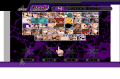
Here is a picture of the character select screen the only roy portrait that works is the one that is above toonlink because for some reason the random picture got replaced by a picture of roy. I put A red X on the roy portraits not to touch because if you go over them then the game will freeze.
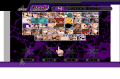
Would you mind removing them from the CSS then?If anybody wants it I actually updated the ISO builder to work with Brawl minus 3.Q but the only problem is that roy and pichu don't work and if you go over there character select potraits the game will freeze other than that I think everything else works fine.
Here is a picture of the character select screen the only roy portrait that works is the one that is above toonlink because for some reason the random picture got replaced by a picture of roy. I put A red X on the roy portraits not to touch because if you go over them then the game will freeze.
View attachment 10845
Would you mind removing them from the CSS then?
I actually have no idea on how to do that but i will try and see what i can do
http://smashboards.com/threads/css-organizer-2-0.268772/I actually have no idea on how to do that but i will try and see what i can do
Okay so css manager could not open brawl minus's CSS so what i did instead was replace it with the regular brawl CSS and disabled the brawl minus css code in the gct but what that means is if you decide to create a seperate save for your brawl minus iso you will have to unlock all of the characters. I also deleted all of the files that had to do with roy and pichu so there are little to no traces of them left .So if anyone wants the files I'll upload them
Edit: I added a code That unlocks all of the characters if you decide to make a new save file so you don't have to worry about unlocking them. Also since the CSS has been changed to the vBrawl one the characters are not in order from which game they come from. Fixed I Have done some rearranging and I had to add some codes. Its not the greatest looking CSS.
Edit 2: This also means that Sheik And Zero Suit Samus no longer have their own portraits. I'll See if I can fix this. I Have fixed this. Had to Add some codes
Edit 3: The Lavender Town stage does not work. I don't know why this stage does not work. I have tested every stage
Edit 4: Bowsers Down-B in the air or on the ground will make him go into a T-pose until he is hit. Also his neutral-B in the air will make him go into a T-pose. I don't know how to fix this
Ahh, sad... well I hope Dolphin updates their netplay branch to have this work soon, then!
But wait... how does ProjectM work without brawlex? They added two characters!
I have updated the .Bat to work with Minus 3.Q there is no roy or pichu.
also Project M has it's own clone engine
Okay Here is The link for the ISO builder. I decide to upload the whole folder so the only thing you have to do is get an ISO of Smash bros brawl and you're good: https://www.dropbox.com/s/9o4v1o441s4z6a7/SSBB ISO Builder.zip?dl=0
ISO Builder worked great until the Summer 2014 Update a few weeks ago. When I built the ISO the file patching worked properly but the layout was vanilla brawl with crashing all over the place. I'm assuming it has to do with the GCT file being changed in the update. Are there any strings in the batch file I could modify to get it to work properly?
http://www.reddit.com/r/SSBPM/comments/28g7je/project_m_summer_map_pack_download_inside_lets/
I have a similar issue with a custom version of Project M 3.02 based on this version: http://smashboards.com/threads/pm-patt-edition-3-0-2-11b-last-update-before-3-5.335820/
The GCT's size on disk is 52.0KB (53,248 bytes), what value would I need in order for the batch file to work correctly?
And in line with this, I'm having issues with unlockable characters coming up as "New Challengers" over and over, this is related to the resulting iso's ID being different (RSBEPM vs RSBE01), so does anyone have a 100% savefile for the game ID RSBEPM that I could import into my Wii to remedy this? It really slows down the pace between matches especially in a tournament setting. Thanks!
Wrong number. Size on disk adds extra bytes to account for how hard drives store data. You need just the regular size number, which should be smaller.The GCT's size on disk is 52.0KB (53,248 bytes), what value would I need in order for the batch file to work correctly?
I have a similar issue with a custom version of Project M 3.02 based on this version: http://smashboards.com/threads/pm-patt-edition-3-0-2-11b-last-update-before-3-5.335820/
The GCT's size on disk is 52.0KB (53,248 bytes), what value would I need in order for the batch file to work correctly?
And in line with this, I'm having issues with unlockable characters coming up as "New Challengers" over and over, this is related to the resulting iso's ID being different (RSBEPM vs RSBE01), so does anyone have a 100% savefile for the game ID RSBEPM that I could import into my Wii to remedy this? It really slows down the pace between matches especially in a tournament setting. Thanks!
Trying changing the GCTSize in the batch file to 32
and for your second problem do you have your project M iso using it's own save file or does it share it's save with your original brawl file
Has anyone got patt edition to work?
I took a short glimpse at the .bat and I know, why it's not working, I will write you a .bat file for the Patt edition (3.0.2-11b) and you can test it and report back, I won't be back home until evening, so I can't test it myself.... gonna edit this post soon with the file
edit: alright, sry for the delay, but I actually have classes to teach
so, I changed the .bat file for you, should work I think, I will test it, when I get home
the issue was very trivial... the Patt Edition has no Full or Wifi safe version, just 1 version, the folders "Full" and "Wifi" that are included in the Patt Edition are just outdated files, that he probably just kept there from the original Project M files
so when the ISO Builder .bat file copies those files, of course it won't work, so I simply redirected it to the proper files and adjusted the GCT file size
so what you need to do is simply extract the Patt Edition into your ISO Builder folder and use my modified ISO Builder file, which is ONLY to use for Project M Patt Edition 3.0.2-11b!, not for normal Project M
also, it doesn't matter whether you choose Full or Wifi version, I redirected them to the same files, was just too lazy to take out the whole Full or Wifi question ^^
and make sure, you extract the whole contents of "PMPE 3.0.2-11b Complete Build.zip" into your ISO Builder folder, because you will need a file in the "code" folder, not just files from the "projectm" folder!
alternatively, if you don't trust my evil file, you can just rewrite the .bat file yourself, just go to where it says this:
Code:
IF %PMTYPE%==Full-Set (
copy /b projectm\full\mu_menumain.pac ssbb.d\files\menu2\mu_menumain_en.pac
copy /b projectm\full\common5.pac ssbb.d\files\system\common5_en.pac
SET GCTSIZE=B8B8
SET GCTPATH=projectm/full/RSBE01.gct
)
IF %PMTYPE%==WiFi-Safe (
copy /b projectm\wifi\mu_menumain.pac ssbb.d\files\menu2\mu_menumain_en.pac
copy /b projectm\wifi\common5.pac ssbb.d\files\system\common5_en.pac
SET GCTSIZE=B028
SET GCTPATH=projectm/wifi/RSBE01.gct
)and exchange it with
Code:
IF %PMTYPE%==Full-Set (
copy /b projectm\pf\menu2\mu_menumain.pac ssbb.d\files\menu2\mu_menumain_en.pac
copy /b projectm\pf\system\common5.pac ssbb.d\files\system\common5_en.pac
SET GCTSIZE=C570
SET GCTPATH=codes/RSBE01.gct
)
IF %PMTYPE%==WiFi-Safe (
copy /b projectm\pf\menu2\mu_menumain.pac ssbb.d\files\menu2\mu_menumain_en.pac
copy /b projectm\pf\system\common5.pac ssbb.d\files\system\common5_en.pac
SET GCTSIZE=C570
SET GCTPATH=codes/RSBE01.gct
)but then you have to make sure, that you use GarrisLee most recent .bat file, the one, that he posted a few comments up (https://gbatemp.net/threads/ssbb-mod-iso-builder.351177/page-15#post-5122131), because I used his file as a base
or you know, just use my file, then you don't have to change anything
edit: took out my attached file, because it is outdated
Thank you very much! I'll test this in a bit. I actually wrote a build_iso generator but the problem was I didn't know how to get the correct GCTSIZE but thanks anyway! If you could tell me how to get the correct size I can publicly release it
Edit: I just tested it and I get this

The program I coded btw:

Edit: I just tested it and I get this

The program I coded btw:

I just got home and created the ISO with my modified ISO Builder .bat file and it works perfectly fine on my WiiU-snip-
the GCT size is easy to get, you just need to go to your .gct file, right click, properties and check the file size (not size on disc, but just "size") in case of the Patt Edition it is the .gct file in the folder called "codes", its size is exactly 50544 bytes
you need to convert that number into hexadecimal, just google "decimal to hexadecimal" and use whatever site for it (for example http://www.binaryhexconverter.com/decimal-to-hex-converter)
(50544)10 = (C570)16 , so in this case you enter "GCTSIZE=C570" into the .bat file
Edit: I don't know, why it is not working for you... you seem to be using Dolphin, I don't know, if that got anything to do with that... I use it on my WiiU and it works there
in the official thread of the Patt Edition, there is a tutorial of how to get it to work on Dolphin, maybe that can help you (http://smashboards.com/threads/pm-patt-edition-3-0-2-11b-last-update-before-3-5.335820/)
did you use my .bat file or did you modify something?
Edit2: here, works fine on my WiiU

I used your bat file. I'll test it on my wii later maybe dolphin is funny with that stuff. I'll report back soon
well, only reason, that something didn't work, could be, that you didn't have the files in the right directories, so if it doesn't work, double check that, if it still doesn't work, show me a picture of your folders/directories :-)
also added a picture of it running on my TV in the post above
Similar threads
- Replies
- 1
- Views
- 2K
- Replies
- 60
- Views
- 13K
- Replies
- 2
- Views
- 2K
- Replies
- 30
- Views
- 16K
Site & Scene News
New Hot Discussed
-
-
27K views
Atmosphere CFW for Switch updated to pre-release version 1.7.0, adds support for firmware 18.0.0
After a couple days of Nintendo releasing their 18.0.0 firmware update, @SciresM releases a brand new update to his Atmosphere NX custom firmware for the Nintendo...by ShadowOne333 107 -
21K views
Wii U and 3DS online services shutting down today, but Pretendo is here to save the day
Today, April 8th, 2024, at 4PM PT, marks the day in which Nintendo permanently ends support for both the 3DS and the Wii U online services, which include co-op play...by ShadowOne333 179 -
17K views
GBAtemp Exclusive Introducing tempBOT AI - your new virtual GBAtemp companion and aide (April Fools)
Hello, GBAtemp members! After a prolonged absence, I am delighted to announce my return and upgraded form to you today... Introducing tempBOT AI 🤖 As the embodiment... -
14K views
The first retro emulator hits Apple's App Store, but you should probably avoid it
With Apple having recently updated their guidelines for the App Store, iOS users have been left to speculate on specific wording and whether retro emulators as we... -
14K views
Delta emulator now available on the App Store for iOS
The time has finally come, and after many, many years (if not decades) of Apple users having to side load emulator apps into their iOS devices through unofficial...by ShadowOne333 96 -
13K views
MisterFPGA has been updated to include an official release for its Nintendo 64 core
The highly popular and accurate FPGA hardware, MisterFGPA, has received today a brand new update with a long-awaited feature, or rather, a new core for hardcore...by ShadowOne333 54 -
13K views
Nintendo Switch firmware update 18.0.1 has been released
A new Nintendo Switch firmware update is here. System software version 18.0.1 has been released. This update offers the typical stability features as all other... -
11K views
"TMNT: The Hyperstone Heist" for the SEGA Genesis / Mega Drive gets a brand new DX romhack with new features
The romhacking community is always a source for new ways to play retro games, from completely new levels or stages, characters, quality of life improvements, to flat...by ShadowOne333 36 -
9K views
"Sonic 3" movie has wrapped production & Knuckles series gets its official poster
Quite a bit of news have unfolded in the past couple of days in regards to the Sonic franchise, for both its small and big screens outings. To start off, the...by ShadowOne333 27 -
8K views
Nintendo takes down Gmod content from Steam's Workshop
Nintendo might just as well be a law firm more than a videogame company at this point in time, since they have yet again issued their now almost trademarked usual...by ShadowOne333 113
-
-
-
179 replies
Wii U and 3DS online services shutting down today, but Pretendo is here to save the day
Today, April 8th, 2024, at 4PM PT, marks the day in which Nintendo permanently ends support for both the 3DS and the Wii U online services, which include co-op play...by ShadowOne333 -
169 replies
GBAtemp Exclusive Introducing tempBOT AI - your new virtual GBAtemp companion and aide (April Fools)
Hello, GBAtemp members! After a prolonged absence, I am delighted to announce my return and upgraded form to you today... Introducing tempBOT AI 🤖 As the embodiment...by tempBOT -
113 replies
Nintendo takes down Gmod content from Steam's Workshop
Nintendo might just as well be a law firm more than a videogame company at this point in time, since they have yet again issued their now almost trademarked usual...by ShadowOne333 -
107 replies
Atmosphere CFW for Switch updated to pre-release version 1.7.0, adds support for firmware 18.0.0
After a couple days of Nintendo releasing their 18.0.0 firmware update, @SciresM releases a brand new update to his Atmosphere NX custom firmware for the Nintendo...by ShadowOne333 -
97 replies
The first retro emulator hits Apple's App Store, but you should probably avoid it
With Apple having recently updated their guidelines for the App Store, iOS users have been left to speculate on specific wording and whether retro emulators as we...by Scarlet -
96 replies
Delta emulator now available on the App Store for iOS
The time has finally come, and after many, many years (if not decades) of Apple users having to side load emulator apps into their iOS devices through unofficial...by ShadowOne333 -
76 replies
Nintendo Switch firmware update 18.0.1 has been released
A new Nintendo Switch firmware update is here. System software version 18.0.1 has been released. This update offers the typical stability features as all other...by Chary -
55 replies
Nintendo Switch Online adds two more Nintendo 64 titles to its classic library
Two classic titles join the Nintendo Switch Online Expansion Pack game lineup. Available starting April 24th will be the motorcycle racing game Extreme G and another...by Chary -
54 replies
MisterFPGA has been updated to include an official release for its Nintendo 64 core
The highly popular and accurate FPGA hardware, MisterFGPA, has received today a brand new update with a long-awaited feature, or rather, a new core for hardcore...by ShadowOne333 -
53 replies
Nintendo "Indie World" stream announced for April 17th, 2024
Nintendo has recently announced through their social media accounts that a new Indie World stream will be airing tomorrow, scheduled for April 17th, 2024 at 7 a.m. PT...by ShadowOne333
-

