You are using an out of date browser. It may not display this or other websites correctly.
You should upgrade or use an alternative browser.
You should upgrade or use an alternative browser.
Hi, uploaded the new version : https://github.com/Cpasjuste/scummvm/releases/tag/2.12-2
- fix crash in some games (sword1, ...)
- fix audio in some games (mi3, ft...)
- fix gpu crash on multiple launch (orange screen)
Hi, uploaded the new version : https://github.com/Cpasjuste/scummvm/releases/tag/2.12-2
- fix crash in some games (sword1, ...)
- fix audio in some games (mi3, ft...)
- fix gpu crash on multiple launch (orange screen)
Amazing work thank you very much!
Can the Switch support MT-32 emulation at all? Or is it on the todo list?
It's enabled, but didn't try it out.Amazing work thank you very much!
Can the Switch support MT-32 emulation at all? Or is it on the todo list?
It's enabled, but didn't try it out.
I'll try it now - last stupid question - does everything need to go in the /switch/ directory (i.e. /switch/data/ and /switch/scummvm.nro)
--------------------- MERGED ---------------------------
I'll try it now - last stupid question - does everything need to go in the /switch/ directory (i.e. /switch/data/ and /switch/scummvm.nro)
Fixed my own problem. Initial test shows MT-32 working. Perfect. Hold my beer while I go stop some Nazis raiding Atlantis
Confirming that RAMA is running great in the new build ("an error has occurred" in previous builds). Thanks @cpasjuste !
As a side note. Not that it bothers me but MT-32 doesn’t work. Adlib is fine for me though.
Have you "found" the mt-32 roms and placed them in your Extras directory? It's working fine for me and makes the world of difference.
Have you "found" the mt-32 roms and placed them in your Extras directory? It's working fine for me and makes the world of difference.
Ah right I will try that thanks. MT32 is way better however Adlib/Soundblaster is so nostalgic for me I can’t play long without those dinky tunes playing lol
Hi, I have 3 ROMs:Have you "found" the mt-32 roms and placed them in your Extras directory? It's working fine for me and makes the world of difference.
a) MT32_CONTROL.1987-10-07.v1.07
b) MT32_CONTROL.1988-09-30.vX.XX-patched
c) MT32_PCM
Do I make a new "Extras" directory and place 2 of the 3 files into it ? Do I need to rename the "Control" rom file ?
Also
Have these recommended settings changed since "SDL2 OpenGL ES2 renderer" was updated ?default gfx is 2x fullscreen. The game is rendered at 2x the resolution, and (linear) scaled to fit screen. My personnal choice would be fullscreen tv2x thought. 3x fullscreen/windowed is probably a good choice too (less "linear blur")
Last edited by CTBC,
Hi, I have 3 ROMs:
a) MT32_CONTROL.1987-10-07.v1.07
b) MT32_CONTROL.1988-09-30.vX.XX-patched
c) MT32_PCM
MT32 PCM.ROM
MT32 CONTROL.ROM
Are the 2 ROMs I have. You can put them wherever you like then set the Extras directory in ScummVM Paths settings.
Hi cpasjuste, thanks for this new release, which works beautifully on my 4.1.0 firmware under Rajnx. Previous builds always crashed my Switch when trying to launch a game (any of them)
Now I can enjoy one of my preferred homebrew with the best games in the world (IMO)
BTW it seems the file browser is a little bit broken. When I want to add a game and click "Go Up" ("Remonter") to go to the root of my sdcard, this is what happens :
by default, it shows the scummvm folder (normal behavior)
sdmc:/switch/scummvm
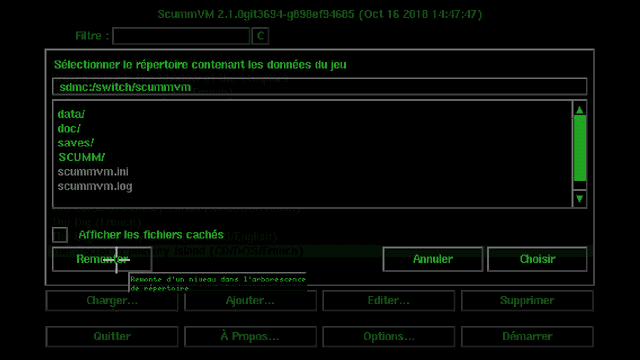
I hit "Go Up", it shows the switch folder (normal behavior)
sdmc:/switch
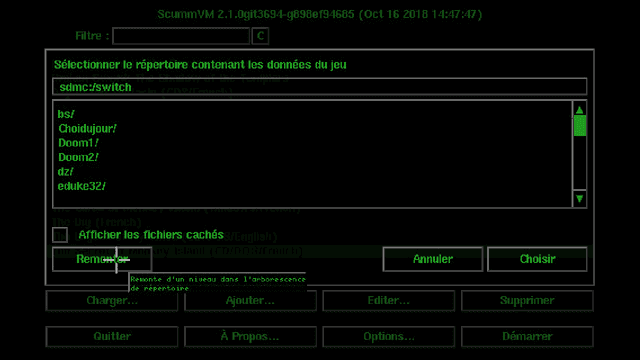
I hit "Go up" again, now it shows the scummvm folder instead of the root of my sdcard
sdmc:
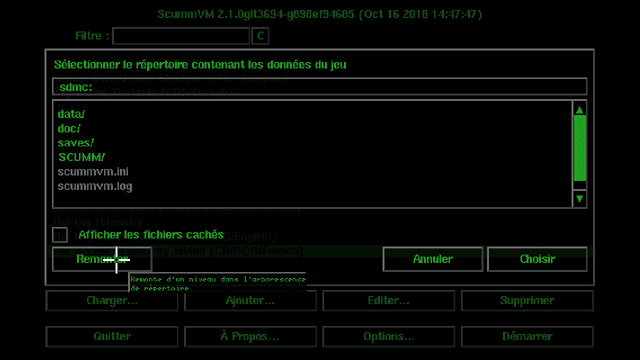
Is the missing slash at the end of "sdmc:" normal ? Or can it explain this "bug" ? I'd like to add games which are stored in my "romdata" folder at the root of my sdcard (I always use this structure : sdmc:/romdata/scumm) but I can't reach this folder. For now, I put my "scumm" folder inside scummvm's one, and everything works nicely...
Can you confirm this is a "bug" ?
Now I can enjoy one of my preferred homebrew with the best games in the world (IMO)

BTW it seems the file browser is a little bit broken. When I want to add a game and click "Go Up" ("Remonter") to go to the root of my sdcard, this is what happens :
by default, it shows the scummvm folder (normal behavior)
sdmc:/switch/scummvm
I hit "Go Up", it shows the switch folder (normal behavior)
sdmc:/switch
I hit "Go up" again, now it shows the scummvm folder instead of the root of my sdcard
sdmc:
Is the missing slash at the end of "sdmc:" normal ? Or can it explain this "bug" ? I'd like to add games which are stored in my "romdata" folder at the root of my sdcard (I always use this structure : sdmc:/romdata/scumm) but I can't reach this folder. For now, I put my "scumm" folder inside scummvm's one, and everything works nicely...
Can you confirm this is a "bug" ?
Hi cpasjuste, thanks for this new release, which works beautifully on my 4.1.0 firmware under Rajnx. Previous builds always crashed my Switch when trying to launch a game (any of them)
Now I can enjoy one of my preferred homebrew with the best games in the world (IMO)
BTW it seems the file browser is a little bit broken. When I want to add a game and click "Go Up" ("Remonter") to go to the root of my sdcard, this is what happens :
by default, it shows the scummvm folder (normal behavior)
sdmc:/switch/scummvm
View attachment 147243
I hit "Go Up", it shows the switch folder (normal behavior)
sdmc:/switch
View attachment 147244
I hit "Go up" again, now it shows the scummvm folder instead of the root of my sdcard
sdmc:
View attachment 147245
Is the missing slash at the end of "sdmc:" normal ? Or can it explain this "bug" ? I'd like to add games which are stored in my "romdata" folder at the root of my sdcard (I always use this structure : sdmc:/romdata/scumm) but I can't reach this folder. For now, I put my "scumm" folder inside scummvm's one, and everything works nicely...
Can you confirm this is a "bug" ?
Yea I also had this problem of not being able to access root. Moved my games folder inside the ScummVM folder and problem solved.
Also popped the MT-32 files into extras directory and MT-32 working great now!
I'll take a look someday.Yeah I remember finding that bug too.
Now works when using custom themes on horizon! Im rly happy! 
However the bug where the mouse pointer is a little off still applies when I set the following settings:
touchpad_mouse_mode=false
aspect_ratio=true
Its like the mouse pointer ends up in the place it should have gone if aspect_ratio was set to false.
Great work
--------------------- MERGED ---------------------------
I just also found out that sound still crackles after powering up from sleep mode.
Im still pretty happy tho
EDIT: Tested on Simon the sorcerer
However the bug where the mouse pointer is a little off still applies when I set the following settings:
touchpad_mouse_mode=false
aspect_ratio=true
Its like the mouse pointer ends up in the place it should have gone if aspect_ratio was set to false.
Great work

--------------------- MERGED ---------------------------
I just also found out that sound still crackles after powering up from sleep mode.
Im still pretty happy tho
EDIT: Tested on Simon the sorcerer
Similar threads
-
- Portal
- Replies
- 28
- Views
- 10K
D
- Replies
- 0
- Views
- 2K
D
- Replies
- 209
- Views
- 61K
- Replies
- 31
- Views
- 28K
- Replies
- 5
- Views
- 3K
Site & Scene News
New Hot Discussed
-
-
23K views
Wii U and 3DS online services shutting down today, but Pretendo is here to save the day
Today, April 8th, 2024, at 4PM PT, marks the day in which Nintendo permanently ends support for both the 3DS and the Wii U online services, which include co-op play...by ShadowOne333 179 -
16K views
Nintendo Switch firmware update 18.0.1 has been released
A new Nintendo Switch firmware update is here. System software version 18.0.1 has been released. This update offers the typical stability features as all other... -
16K views
The first retro emulator hits Apple's App Store, but you should probably avoid it
With Apple having recently updated their guidelines for the App Store, iOS users have been left to speculate on specific wording and whether retro emulators as we... -
15K views
Delta emulator now available on the App Store for iOS
The time has finally come, and after many, many years (if not decades) of Apple users having to side load emulator apps into their iOS devices through unofficial...by ShadowOne333 96 -
14K views
MisterFPGA has been updated to include an official release for its Nintendo 64 core
The highly popular and accurate FPGA hardware, MisterFGPA, has received today a brand new update with a long-awaited feature, or rather, a new core for hardcore...by ShadowOne333 54 -
10K views
Nintendo takes down Gmod content from Steam's Workshop
Nintendo might just as well be a law firm more than a videogame company at this point in time, since they have yet again issued their now almost trademarked usual...by ShadowOne333 113 -
9K views
A prototype of the original "The Legend of Zelda" for NES has been found and preserved
Another video game prototype has been found and preserved, and this time, it's none other than the game that spawned an entire franchise beloved by many, the very...by ShadowOne333 31 -
8K views
Nintendo "Indie World" stream announced for April 17th, 2024
Nintendo has recently announced through their social media accounts that a new Indie World stream will be airing tomorrow, scheduled for April 17th, 2024 at 7 a.m. PT...by ShadowOne333 53 -
8K views
Anbernic reveals specs details of pocket-sized RG28XX retro handheld
Anbernic is back with yet another retro handheld device. The upcoming RG28XX is another console sporting the quad-core H700 chip of the company's recent RG35XX 2024... -
8K views
"Famidash", a new fanmade demake for the NES of Geometry Dash
Homebrew games for retro consoles have seen a rise over the years thanks to new tools and community-made development kits, which help a lot in the process of creating...by ShadowOne333 23
-
-
-
179 replies
Wii U and 3DS online services shutting down today, but Pretendo is here to save the day
Today, April 8th, 2024, at 4PM PT, marks the day in which Nintendo permanently ends support for both the 3DS and the Wii U online services, which include co-op play...by ShadowOne333 -
113 replies
Nintendo takes down Gmod content from Steam's Workshop
Nintendo might just as well be a law firm more than a videogame company at this point in time, since they have yet again issued their now almost trademarked usual...by ShadowOne333 -
97 replies
The first retro emulator hits Apple's App Store, but you should probably avoid it
With Apple having recently updated their guidelines for the App Store, iOS users have been left to speculate on specific wording and whether retro emulators as we...by Scarlet -
96 replies
Delta emulator now available on the App Store for iOS
The time has finally come, and after many, many years (if not decades) of Apple users having to side load emulator apps into their iOS devices through unofficial...by ShadowOne333 -
77 replies
Nintendo Switch firmware update 18.0.1 has been released
A new Nintendo Switch firmware update is here. System software version 18.0.1 has been released. This update offers the typical stability features as all other...by Chary -
58 replies
TheFloW releases new PPPwn kernel exploit for PS4, works on firmware 11.00
TheFlow has done it again--a new kernel exploit has been released for PlayStation 4 consoles. This latest exploit is called PPPwn, and works on PlayStation 4 systems...by Chary -
55 replies
Nintendo Switch Online adds two more Nintendo 64 titles to its classic library
Two classic titles join the Nintendo Switch Online Expansion Pack game lineup. Available starting April 24th will be the motorcycle racing game Extreme G and another...by Chary -
54 replies
MisterFPGA has been updated to include an official release for its Nintendo 64 core
The highly popular and accurate FPGA hardware, MisterFGPA, has received today a brand new update with a long-awaited feature, or rather, a new core for hardcore...by ShadowOne333 -
53 replies
Nintendo "Indie World" stream announced for April 17th, 2024
Nintendo has recently announced through their social media accounts that a new Indie World stream will be airing tomorrow, scheduled for April 17th, 2024 at 7 a.m. PT...by ShadowOne333 -
52 replies
The FCC has voted to restore net neutrality, reversing ruling from 2017
In 2017, the United States Federal Communications Commission (FCC) repealed net neutrality. At the time, it was a major controversy between internet service providers...by Chary
-
Popular threads in this forum
General chit-chat
-
 Veho
Loading…
Veho
Loading…
-
-
-
-
-
-
-
-
-
-
-
-
 @
BigOnYa:
Good deal. I love Sun chips. I also love Rye chips, and had to order some from Amazon cause can't find in stores much anymore.
@
BigOnYa:
Good deal. I love Sun chips. I also love Rye chips, and had to order some from Amazon cause can't find in stores much anymore. -
-
 @
BigOnYa:
Is funny how they replaced the $5 foot long sub, with a 1" wide $5 foot long cookie or cinna stick, cheap asses
@
BigOnYa:
Is funny how they replaced the $5 foot long sub, with a 1" wide $5 foot long cookie or cinna stick, cheap asses -
-
-
-
-
-
-
-
-
-
-





