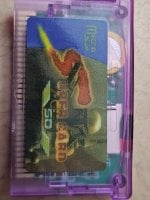Not as far as I remember. I've only been using SCFW because of how easy it is to just drop the games and play them.Have you been playing games using both the official firmware and SCFW?
It might be that the official kernel loaded a save file without SCFW knowing about it, causing the wrong save to be written later.
But the last part of your post does make me wonder if it would be better to delete the patched roms from the SD in order to prevent something like that from happening. Maybe that's what I did wrong and the reason Medabots Metabee behaves like that on top of the issues with the savefiles other games are experincing.
I think I'll go ahead and delete those patched roms then just to be safe. I'm also deleting the savefiles of both the medabots and zoid games just to make sure I start with a fresh savefile.
Post automatically merged:
Nope, I keep getting the same message on the Metabee version "If you start a new game and save,previously saved data will be erased. Is that OK?"
I think I Know what happened here. It's likely a compatibility issue with specific versions/regions of the rom.
I accidentally downloaded an European rom of Medabots Rokusho version and had no problem with that one. Then I downloaded an American one just so I could play the American version (for some reason the pound sign for money bothered me a little. I guess I'm notused to it? anyways) and much to my surprised it did the same exact thing as the Metabee version.
I played until I was able to save, saved normally and then did a soft reset just to see if it worked. It did save so I quit the game shortly after confirming it. I did something else and then decided to go back and play for a bit just to realize the American Medabots Rokusho version didn't have a save file again. The European version seems to work well so far.
I decided to try Jurassic Park III Park Builder and same issue. The game works and "saves" but then I turned the system off after a while, got the Micro SD out so I could get/delete some games and when I put it back in I discovered it had no save file. Medabots Rokusho version and Baldur's Gate still have their savefiles intact however.
EDIT: I was curious and checked The Legend of Zelda The Minish Cap since I just assumed it also got its savefile deleted when the other ones did (the first time) but it turns out it didn't so the savefile is fine on that one.
Last edited by KWG-08C,