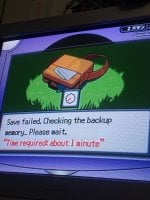Hardware
TL;DR Genuine Emerald cartridge, dead battery, has saved fine the entire time I've had it. Last successful save was a couple days ago, and hasn't left my closed case since. No history of problems whatsoever. Failed to save today in my Game Boy Player, which hasn't had problems saving either.
What can I do to, well, save my save?
For more detail:
Hi all, been playing on my Pokemon Emerald cartridge—I'm very confident it's real, as it has the four gold rectangles on the back of the motherboard and has transferred to Pal Park.
Today I was playing on my Game Boy Player (GC) and went to save my game. Player is NTSC-J, Emerald is NTSC-U, never had compatibility problems in the past. Standard procedure, all stock official hardware, nothing out of the ordinary.
Today, however, it took abnormally long.
After about 10 minutes of sitting on "SAVING... DO NOT TURN OFF THE POWER" (1st attachment) it changed to the "Save failed" screen. (2nd attachment)
30 minutes and counting here.
My #1 priority is to keep my save file intact—I have no save backups. All good if it reverts to my last save.
All advice or help threads I can find are on emulator, and solutions have been no help for official hardware. Any help is greatly appreciated.
Edit: Attached pictures
What can I do to, well, save my save?
For more detail:
Hi all, been playing on my Pokemon Emerald cartridge—I'm very confident it's real, as it has the four gold rectangles on the back of the motherboard and has transferred to Pal Park.
Today I was playing on my Game Boy Player (GC) and went to save my game. Player is NTSC-J, Emerald is NTSC-U, never had compatibility problems in the past. Standard procedure, all stock official hardware, nothing out of the ordinary.
Today, however, it took abnormally long.
After about 10 minutes of sitting on "SAVING... DO NOT TURN OFF THE POWER" (1st attachment) it changed to the "Save failed" screen. (2nd attachment)
30 minutes and counting here.
My #1 priority is to keep my save file intact—I have no save backups. All good if it reverts to my last save.
All advice or help threads I can find are on emulator, and solutions have been no help for official hardware. Any help is greatly appreciated.
Edit: Attached pictures