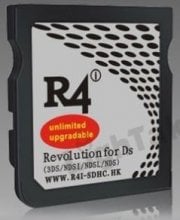So, I have this clone of R4, which I used to play ds rom on the 3ds (but it was quickly killed by the updates and has no hope to follow up the updates). Now I want to use it to play on my DSi, but I don't have the backup of the firmware on the root of the sd...
So I read the web written on the flashcard, it said http://r4i-sdhc.hk . But the site apparently dead. I used to visit that web some years ago to download the firmware.
There's other R4 clone sites like r4i-sdhc.com, etc. But theirs are incompatible.
Maybe someone had this particular flashcard, I would like to have those files thingy to make my menu works
(ps: when I said firmware, maybe they're interchangable because I'm not savvy enough with the terms)
So I read the web written on the flashcard, it said http://r4i-sdhc.hk . But the site apparently dead. I used to visit that web some years ago to download the firmware.
There's other R4 clone sites like r4i-sdhc.com, etc. But theirs are incompatible.
Maybe someone had this particular flashcard, I would like to have those files thingy to make my menu works
(ps: when I said firmware, maybe they're interchangable because I'm not savvy enough with the terms)