You are using an out of date browser. It may not display this or other websites correctly.
You should upgrade or use an alternative browser.
You should upgrade or use an alternative browser.
- Thread starter aliaspider
- Start date
- Views 2,217,290
- Replies 14,599
- Likes 91
Looks like the latest build has a few cores missing (all cores after the letter "N" haven't built) 
But in other news looks like the XMB Gui Menu Theme colour can now be changed on all cores (but GUI performance seems to have taken a hit)
The Keyboard Overlay now looks correct YAY.
The Glui Driver is looking good too (as long as you set the theme to "Shield")
Is it possible to change the icon/font size in Glui? it looks good on TV but on the WiiU Gamepad its a little hard to read.
EDIT: The "DPI OVERRIDE" setting changes the Icon/Font size
EDIT 2: It seems I cant change Aspect Ratio anymore either?
EDIT 3: OK it does seem to work but the Aspect Ratio change pops in randomly after setting it?
But in other news looks like the XMB Gui Menu Theme colour can now be changed on all cores (but GUI performance seems to have taken a hit)
The Keyboard Overlay now looks correct YAY.
The Glui Driver is looking good too (as long as you set the theme to "Shield")
Is it possible to change the icon/font size in Glui? it looks good on TV but on the WiiU Gamepad its a little hard to read.
EDIT: The "DPI OVERRIDE" setting changes the Icon/Font size
EDIT 2: It seems I cant change Aspect Ratio anymore either?
EDIT 3: OK it does seem to work but the Aspect Ratio change pops in randomly after setting it?
Last edited by ploggy,
Haven't had any issue when changing cores from playlist?Looks like the latest build has a few cores missing (all cores after the letter "N" haven't built)
But in other news looks like the XMB Gui Menu Theme colour can now be changed on all cores (but GUI performance seems to have taken a hit)
The Keyboard Overlay now looks correct YAY.
The Glui Driver is looking good too (as long as you set the theme to "Shield")
Is it possible to change the icon/font size in Glui? it looks good on TV but on the WiiU Gamepad its a little hard to read.
EDIT: The "DPI OVERRIDE" setting changes the Icon/Font size
EDIT 2: It seems I cant change Aspect Ratio anymore either?
EDIT 3: OK it does seem to work but the Aspect Ratio change pops in randomly after setting it?
Yeah I'm getting it too.. Seems were not able to shake this bug 100%?Haven't had any issue when changing cores from playlist?
yeah, it has been broken since 30-12-17
A FYI for anyone interested in trying the Glui:
To set Glui goto Settings>Driver>Menu Driver and switch it to Glui (Restart Retroarch for the changes to take effect)
(Restart Retroarch for the changes to take effect)
To make the Glui Theme easier on the eyes Change the Menu Color Theme to Shield in Settings>User Interface>Appearance>Menu Color Theme to Shield
Change the Menu Color Theme to Shield in Settings>User Interface>Appearance>Menu Color Theme to Shield 
To make the Icons/Font bigger (readable on WiiU Gamepad) Change the DPI Override in Settings>User Interface>Appearance >DPI Override, Set it to 300 and make sure DPI Override is enabled in the setting above first. (Another Restart)
To set Glui goto Settings>Driver>Menu Driver and switch it to Glui
To make the Glui Theme easier on the eyes
To make the Icons/Font bigger (readable on WiiU Gamepad) Change the DPI Override in Settings>User Interface>Appearance >DPI Override, Set it to 300 and make sure DPI Override is enabled in the setting above first. (Another Restart)
Fighting 2h with an core because the pointer was not working and the mouse cursor staying on the middle of the screen !yeah, it has been broken since 30-12-17
then i realize it could be the newer RA broken , so build the core with an old RA (3/12/2017) and the pointer start to working fine like before

EDIT: seem the new joypad code not report pointers values between -0x7FFF and 0x7FFF like they're supposed to.
now they are clamped to the viewport size (so it break pointers if you use them like we are supposed to ).
https://github.com/libretro/RetroArch/commit/52c754cfa83bbab1f2bdc2bea36c9ac0673fd3ce
@QuarkTheAwesome , I hope you can do it again
Last edited by rioray,
@gblues push a commit to fix the broken pointers ,now they working as they supposed !
https://github.com/libretro/RetroArch/commit/1d933a6b52e15ec281deb2aff5151292b8ebe655
About the nightly , i got some DSI error like @ploggy and @cucholix , i also get some config file corrupt (directory was set to undefined/corrupt path)
and i notice that the menu is slower (now more 30fps than 60).
Edit :
- For the corrupt file , it is maybe because i swap between old and new core (understand core built was an old RA and core built with the last RA)
- For menu slower , I'am not sure if this is due to the new additions provide by @aliaspider ( i hope he can look at to see why it is slow now)
for the record , for alpha color using in my own RA build , i was using an uniform register GX2SetPixelUniformReg(0, 4, &wiiu->unifcol); to deal with color intensity.
{ "color", GX2_SHADER_VAR_TYPE_FLOAT4,1,0,0xffffffff}
Edit2:
Spoke to fast , seems pointers have the same problem like at the beginning , i mean little drift when you go to border, @QuarkTheAwesome can you look at please
https://github.com/libretro/RetroArch/commit/1d933a6b52e15ec281deb2aff5151292b8ebe655
About the nightly , i got some DSI error like @ploggy and @cucholix , i also get some config file corrupt (directory was set to undefined/corrupt path)
and i notice that the menu is slower (now more 30fps than 60).
Edit :
- For the corrupt file , it is maybe because i swap between old and new core (understand core built was an old RA and core built with the last RA)
- For menu slower , I'am not sure if this is due to the new additions provide by @aliaspider ( i hope he can look at to see why it is slow now)
for the record , for alpha color using in my own RA build , i was using an uniform register GX2SetPixelUniformReg(0, 4, &wiiu->unifcol); to deal with color intensity.
{ "color", GX2_SHADER_VAR_TYPE_FLOAT4,1,0,0xffffffff}
Edit2:
Spoke to fast , seems pointers have the same problem like at the beginning , i mean little drift when you go to border, @QuarkTheAwesome can you look at please
Last edited by rioray,
This commit? https://github.com/libretro/RetroArch/commit/0a32642f17e9993de1ccac20f18cfc3c9344b34c- For menu slower , I'am not sure if this is due to the new additions provide by @aliaspider ( i hope he can look at to see why it is slow now)
for the record , for alpha color using in my own RA build , i was using an uniform register GX2SetPixelUniformReg(0, 4, &wiiu->unifcol); to deal with color intensity.
{ "color", GX2_SHADER_VAR_TYPE_FLOAT4,1,0,0xffffffff}
It coincides with the date when I started get that DSI error
No, they aren't
First time I'm hearing it and I don't have a reason not to believe you but as I said it worked for me multiple times at least with the few games I tested randomly. Was that only "luck"?
Don't ever use the ELF version. Do as the first post says. Get the latest nightly from the buildbot and unzip it to your SD root.Hi, i've been away from WiiU scene for a while, i'm using haxchi and HBL 1.4, installed rpx version of Retroarch and now i'm getting a memory error whenever i try to boot it. Tried using the elf version and it goes back to HBL whenever i try to load a core. What can i be doing wrong?
Thanks in advance.
No there's two ways:
- Through HBL
To do this, delete the retroarch.rpx from the cores, copy one of the cores (e.g. mGBA) and rename that one to retroarch.rpx, then launch it through HBL. - Install the forwarder channel through WUP Installer GX2. Afterwards you should be able to launch it. Of course you would have to launch a CFW first (Haxchi, CBHC or Mocha).
Oh and I might be a bit too late with this but: Happy new year to all you guys!.
Tbh I was a bit unfaithful to my Wii U as I got myself a Nintendo Switch a few days before Christmas (of course on 3.0.0 and waiting for RetroArch to become a thing there too) and wasted all the days by playing Breath of the Wild (once again) rather than looking here what has been done.
Very very nice work on the overlays. Thanks for that @rioray ! =)
Last edited by lordelan,
Sorry to quote you again but do you have a source for this?No, they aren't
I'd like to stay on the safe side.
As of now I'm using an external drive for:
- roms
- thumbnails
- cheats
- savestates/savegames
HDD:\retroarch\saves\savegames here
HDD:\retroarch\states\x86\states for Win/Linux here
HDD:\retroarch\states\PPC\states for Wii (U) here
HDD:\retroarch\states\arm\states for Android here
Right?
Nope. Use injections
Injections not work for me, I dont understand how work this
Games like Mario party, party 2 and party 3 in spanish pal.
Ive been out of the retroarch scene for a long time, but Ive just now updated to the latest with the nice PS3 file menu. I have a few questions, and I apologize if these have been asked and answered already.
1: I have Beetle PSX running, I have all the required bios, but when I goto play any psx game, it is horrifically slow. The bios introduction & the game. Are there specific settings I need to alter to fix this, or is this just because its the WiiU?
2: I have no idea how to customize the XMB. If I run retroarch normally, I notice there is a slight jitterness when cycling through the menus, but when I selected the Beetle PSX core, the XMB color & bg was changed, and the scrolling of the file menus was incredibly smooth, and I could make out what was on my WiiU pad.
3: Is retroarch able to display boxart? I thought all I had to do was download the assets folder, or is there more to it?
4: My Sega CD titles seem to not display correctly? Like it doesn't go all the way to the right, it feels off centered?
Thank you everyone!
1: I have Beetle PSX running, I have all the required bios, but when I goto play any psx game, it is horrifically slow. The bios introduction & the game. Are there specific settings I need to alter to fix this, or is this just because its the WiiU?
2: I have no idea how to customize the XMB. If I run retroarch normally, I notice there is a slight jitterness when cycling through the menus, but when I selected the Beetle PSX core, the XMB color & bg was changed, and the scrolling of the file menus was incredibly smooth, and I could make out what was on my WiiU pad.
3: Is retroarch able to display boxart? I thought all I had to do was download the assets folder, or is there more to it?
4: My Sega CD titles seem to not display correctly? Like it doesn't go all the way to the right, it feels off centered?
Thank you everyone!
Mame 2003 doesn't seems to work on 1.7.0 stable rpx build it crashs on first rom load, Mame 2009 does but with graphical artifacts. The romset + rdp db file is correct.
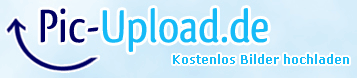
Cores like mGBA and snes 2010 work fine tho
@infidelity psx is slow because there is no dynarec yet. Try WiiSXR + injection for gamepad play
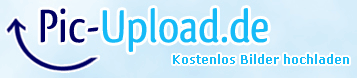
Cores like mGBA and snes 2010 work fine tho
@infidelity psx is slow because there is no dynarec yet. Try WiiSXR + injection for gamepad play
Last edited by Traace,
Ok on Wiisx.
2: I have no idea how to customize the XMB. If I run retroarch normally, I notice there is a slight jitterness when cycling through the menus, but when I selected the Beetle PSX core, the XMB color & bg was changed, and the scrolling of the file menus was incredibly smooth, and I could make out what was on my WiiU pad.
3: Is retroarch able to display boxart? I thought all I had to do was download the assets folder, or is there more to it?
4: My Sega CD titles seem to not display correctly? Like it doesn't go all the way to the right, it feels off centered?
5: I cannot edit the buttons within MAME2003, when in "Input (This Game)" I can cycle the cursor, hit A to change the action, but no matter what I press no changes are made. I cant test out Crusin USA/World cause I have to use the Enter button, but I cant set it. :-(
Thank you everyone!
2: I have no idea how to customize the XMB. If I run retroarch normally, I notice there is a slight jitterness when cycling through the menus, but when I selected the Beetle PSX core, the XMB color & bg was changed, and the scrolling of the file menus was incredibly smooth, and I could make out what was on my WiiU pad.
3: Is retroarch able to display boxart? I thought all I had to do was download the assets folder, or is there more to it?
4: My Sega CD titles seem to not display correctly? Like it doesn't go all the way to the right, it feels off centered?
5: I cannot edit the buttons within MAME2003, when in "Input (This Game)" I can cycle the cursor, hit A to change the action, but no matter what I press no changes are made. I cant test out Crusin USA/World cause I have to use the Enter button, but I cant set it. :-(
Thank you everyone!
the only way is wii64 wiivc injection and i have no idea how those games run its a matter of trying, i know VC injection doesnt work on those but wii64 on wiivc injected might.Hows n64 emulation on wii u/wii? Anyway for me to play the WWF wrestling games on Wii u? Injection? Retroarch? Something else?
Similar threads
- Question
- Replies
- 4
- Views
- 2K
- Replies
- 2
- Views
- 2K
- Replies
- 5
- Views
- 12K
- Replies
- 21
- Views
- 10K
-
- Portal
- Replies
- 38
- Views
- 19K
Site & Scene News
New Hot Discussed
-
-
37K views
Hackers release playable PC builds of Pokémon Legends Arceus and more following Game Freak gigaleak
We recently reported that Game Freak suffered a security breach which led to a huge amount of confidential data being leaked such as game source codes and internal... -
27K views
Homebrew Breath of the Wild demake demo found on an AliExpress DS flashcard
The Legend of Zelda: Breath of the Wild marked a huge step for the Zelda series, taking the beloved franchise and throwing it into a new and untested open world... -
26K views
Atmosphere CFW updated to pre-release v1.8.0, adds support for firmware 19.0.0
Last week, NIntendo released a major update to their Switch firmware, with the latest now being version 19.0.0. This update brought a significant amount of changes... -
23K views
Mario & Luigi: Brothership leaks online 2 weeks ahead of release
Mario & Luigi: Brothership has leaked online 2 weeks ahead of its 7th November street date. Brothership is the sixth mainline installment in the Mario & Luigi... -
18K views
Analogue will start pre-orders for their FPGA-based N64 re-imagined console "Analogue 3D"
Back in 2023, Analogue briefly teased their work on an upcoming "Analogue 3D" console, which was an FPGA-based reimaigining of the original Nintendo 64. Today, after... -
17K views
Internet Archive is now back online in a provisional read-only manner
After almost 2 full weeks since the Internet Archive suffered a security breach that caused the data of more than 31 million users to be leaked online, the Internet... -
15K views
Nintendo Music announced, offers soundtrack collections for Nintendo Switch Online users
If you have a Nintendo Switch Online subscription, Nintendo has just released a new benefit for its users. Nintendo Music is a new mobile app that allows you to... -
14K views
"Xenoblade Chronicles X: Definitive Edition" coming to Nintendo Switch
One of the few remaining games that was still trapped on the Wii U console is now escaping its entrapment and making its way to the Nintendo Switch in 2025. Out of... -
14K views
Nintendo files lawsuit against streamer for pirating games and playing them pre-release
Nintendo's crusade against emulators continues, with a serious lawsuit being filed against a Twitch streamer who continually played and livestreamed footage of leaked... -
13K views
Nintendo's Switch Online Playtest Program information has been leaked
Last week, Nintendo announced that they would be opening a registration for a beta testing for an upcoming Switch Online Playtest Program, with no details about what...
-
-
-
221 replies
Nintendo files lawsuit against streamer for pirating games and playing them pre-release
Nintendo's crusade against emulators continues, with a serious lawsuit being filed against a Twitch streamer who continually played and livestreamed footage of leaked... -
187 replies
Hackers release playable PC builds of Pokémon Legends Arceus and more following Game Freak gigaleak
We recently reported that Game Freak suffered a security breach which led to a huge amount of confidential data being leaked such as game source codes and internal... -
160 replies
Nintendo Music announced, offers soundtrack collections for Nintendo Switch Online users
If you have a Nintendo Switch Online subscription, Nintendo has just released a new benefit for its users. Nintendo Music is a new mobile app that allows you to... -
143 replies
"Xenoblade Chronicles X: Definitive Edition" coming to Nintendo Switch
One of the few remaining games that was still trapped on the Wii U console is now escaping its entrapment and making its way to the Nintendo Switch in 2025. Out of... -
132 replies
Mario & Luigi: Brothership leaks online 2 weeks ahead of release
Mario & Luigi: Brothership has leaked online 2 weeks ahead of its 7th November street date. Brothership is the sixth mainline installment in the Mario & Luigi... -
131 replies
Analogue will start pre-orders for their FPGA-based N64 re-imagined console "Analogue 3D"
Back in 2023, Analogue briefly teased their work on an upcoming "Analogue 3D" console, which was an FPGA-based reimaigining of the original Nintendo 64. Today, after... -
118 replies
Nintendo confirms that its next console will have backwards compatibility with the Switch
While leaks indicated such, and fans were hopeful, it has finally been officially confirmed: the Nintendo Switch's successor will have backwards compatibility... -
102 replies
Launch trailer for 'Dragon Age: The Veilguard' aired
Ahead of its release next week, EA and BioWare have today aired the launch trailer for Dragon Age: The Veilguard which includes a mix of cinematics and gameplay... -
95 replies
Homebrew Breath of the Wild demake demo found on an AliExpress DS flashcard
The Legend of Zelda: Breath of the Wild marked a huge step for the Zelda series, taking the beloved franchise and throwing it into a new and untested open world... -
81 replies
Thanks to homebrew creators, the Nintendo Alarmo can now run DOOM
Scene homebrew creator @GaryOderNichts is no stranger to getting custom software to run on platforms. particularly the Wii U. This time around, though, enthusiasts...
-








