You are using an out of date browser. It may not display this or other websites correctly.
You should upgrade or use an alternative browser.
You should upgrade or use an alternative browser.
Could you make it so when you press the folder button the app icon moves into the folder background as well? Something like this:
View attachment 42960
Sure thing, when i add the option to switch the elements around, i'll take a look at that too
New Release out with the Option to Change the Elements around, and toggle them on and off
Now Animation and Folder View options are kept between Sessions too.

Row Y is Inverted (0 is Bottom, 1 is Middle, 2 is Top) so it keeps Consistent with the Up Down buttons and arrow keys
Now Animation and Folder View options are kept between Sessions too.

Row Y is Inverted (0 is Bottom, 1 is Middle, 2 is Top) so it keeps Consistent with the Up Down buttons and arrow keys
Jesus Christ. Is perfect.New Release out with the Option to Change the Elements around, and toggle them on and off
Now Animation and Folder View options are kept between Sessions too.

Row Y is Inverted (0 is Bottom, 1 is Middle, 2 is Top) so it keeps Consistent with the Up Down buttons and arrow keys
Could you add an option to toggle the buttons' pressed state? And a 3D folder preview would come in handy too. I don't want to rush you, add it when/if you feel like it.New Release out with the Option to Change the Elements around, and toggle them on and off
Now Animation and Folder View options are kept between Sessions too.

Row Y is Inverted (0 is Bottom, 1 is Middle, 2 is Top) so it keeps Consistent with the Up Down buttons and arrow keys
Could you add an option to toggle the buttons' pressed state? And a 3D folder preview would come in handy too. I don't want to rush you, add it when/if you feel like it.
Already was in the backburner for a while.
New Release with Pressed-State Buttons Toggle

This being presented an error in the use of the image with 64x64 px.
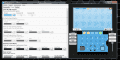
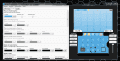
By adding appears perfectly the image more after save and reopen the file to see is in the second image.

And this being so in 3DS
And the only alternative mode to add the image if one has been added an image 64x64px in normal mode. Staying one above the other.
Moreover presenting the same mistake.
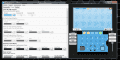
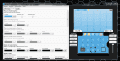
By adding appears perfectly the image more after save and reopen the file to see is in the second image.

And this being so in 3DS
And the only alternative mode to add the image if one has been added an image 64x64px in normal mode. Staying one above the other.
Moreover presenting the same mistake.
Last edited by Ryumaru,
Anyone had success running this on Linux?
It's WPF, AFAIK no way to run *nix.
This being presented an error in the use of the image with 64x64 px.
View attachment 43436 View attachment 43437
By adding appears perfectly the image more after save and reopen the file to see is in the second image.
View attachment 43438
And this being so in 3DS
And the only alternative mode to add the image if one has been added an image 64x64px in normal mode. Staying one above the other.
Moreover presenting the same mistake.
Could you go more in depth? And send me the files, etc so i can take a look.
Sending message in private.It's WPF, AFAIK no way to run *nix.
Could you go more in depth? And send me the files, etc so i can take a look.
New Release out, fixing the above bug, you shouldn't be affected if you weren't using 64x64 Images as top textures.
If you have a broken theme, just re-import the images and save it again
If you have a broken theme, just re-import the images and save it again
Made a comparison between the theme previewer and how a theme actually looks like on a 3DS
From what I can tell, the screenshot button prompts at the top are more transparent on real hardware, the top and bottom images both look crisper and pressed buttons look less saturated in terms of color
Theme is 1st Day from Devil Survivor Overclocked and the screenshot was taken using NTR CFW
From what I can tell, the screenshot button prompts at the top are more transparent on real hardware, the top and bottom images both look crisper and pressed buttons look less saturated in terms of color
Theme is 1st Day from Devil Survivor Overclocked and the screenshot was taken using NTR CFW
Attachments
Last edited by internetakias,
- Joined
- Mar 7, 2009
- Messages
- 4,486
- Trophies
- 1
- Location
- Pantsuland
- Website
- www.youtube.com
- XP
- 2,935
- Country

@usagirei Looping Audio Converter had a new release since 2 weeks ago that added a standalone command line utility called stm-encode that can convert from wav/cstm/rstm/fstm -> cstm/rstm/fstm. As of ~7 hours ago, it also can convert back to .wav from cstm/fstm/rstm. Maybe you can implement this as a 3rd Party tool? Or maybe look over the source and reimplement it.
stm-encode
-Edit-
On the top screen overlay buttons comparison, the opacity should be around 82.5% (compared a 3DS image to my source top_screen and overlay color). I didn't make a test theme though to see what the actual value should be (black on white or vice versa would probably work). The 3ds is doing some dithering to the image so I would assume the actual value would be 80%.
stm-encode
-Edit-
On the top screen overlay buttons comparison, the opacity should be around 82.5% (compared a 3DS image to my source top_screen and overlay color). I didn't make a test theme though to see what the actual value should be (black on white or vice versa would probably work). The 3ds is doing some dithering to the image so I would assume the actual value would be 80%.
Last edited by jurassicplayer,
@usagirei Looping Audio Converter had a new release since 2 weeks ago that added a standalone command line utility called stm-encode that can convert from wav/cstm/rstm/fstm -> cstm/rstm/fstm. As of ~7 hours ago, it also can convert back to .wav from cstm/fstm/rstm. Maybe you can implement this as a 3rd Party tool? Or maybe look over the source and reimplement it.
stm-encode
Nice, I'll take a look at it
Similar threads
-
- Portal
- Replies
- 39
- Views
- 16K
- Replies
- 103
- Views
- 25K
- Replies
- 61
- Views
- 35K
- Replies
- 7
- Views
- 2K
Site & Scene News
New Hot Discussed
-
-
35K views
New static recompiler tool N64Recomp aims to seamlessly modernize N64 games
As each year passes, retro games become harder and harder to play, as the physical media begins to fall apart and becomes more difficult and expensive to obtain. The... -
30K views
Nintendo officially confirms Switch successor console, announces Nintendo Direct for next month
While rumors had been floating about rampantly as to the future plans of Nintendo, the President of the company, Shuntaro Furukawa, made a brief statement confirming... -
28K views
Name the Switch successor: what should Nintendo call its new console?
Nintendo has officially announced that a successor to the beloved Switch console is on the horizon. As we eagerly anticipate what innovations this new device will... -
16K views
DOOM has been ported to the retro game console in Persona 5 Royal
DOOM is well-known for being ported to basically every device with some kind of input, and that list now includes the old retro game console in Persona 5 Royal... -
15K views
Mario Builder 64 is the N64's answer to Super Mario Maker
With the vast success of Super Mario Maker and its Switch sequel Super Mario Maker 2, Nintendo fans have long been calling for "Maker" titles for other iconic genres... -
14K views
Anbernic reveals the RG35XXSP, a GBA SP-inspired retro handheld
Retro handheld manufacturer Anbernic has revealed its first clamshell device: the Anbernic RG35XXSP. As the suffix indicates, this handheld's design is inspired by... -
14K views
Majora’s Mask PC port 2Ship2Harkinian gets its first release
After several months of work, the Harbour Masters 64 team have released their first public build of 2Ship2Harkinian, a feature-rich Majora's Mask PC port. This comes... -
12K views
"Nintendo World Championships: NES Edition", a new NES Remix-like game, launching July 18th
After rumour got out about an upcoming NES Edition release for the famed Nintendo World Championships, Nintendo has officially unveiled the new game, titled "Nintendo...by ShadowOne333 78 -
12K views
Microsoft is closing down several gaming studios, including Tango Gameworks and Arkane Austin
The number of layoffs and cuts in the videogame industry sadly continue to grow, with the latest huge layoffs coming from Microsoft, due to what MIcrosoft calls a...by ShadowOne333 65 -
11K views
Ubisoft reveals 'Assassin's Creed Shadows' which is set to launch later this year
Ubisoft has today officially revealed the next installment in the Assassin's Creed franchise: Assassin's Creed Shadows. This entry is set in late Sengoku-era Japan...
-
-
-
325 replies
Name the Switch successor: what should Nintendo call its new console?
Nintendo has officially announced that a successor to the beloved Switch console is on the horizon. As we eagerly anticipate what innovations this new device will...by Costello -
235 replies
Nintendo officially confirms Switch successor console, announces Nintendo Direct for next month
While rumors had been floating about rampantly as to the future plans of Nintendo, the President of the company, Shuntaro Furukawa, made a brief statement confirming...by Chary -
141 replies
New static recompiler tool N64Recomp aims to seamlessly modernize N64 games
As each year passes, retro games become harder and harder to play, as the physical media begins to fall apart and becomes more difficult and expensive to obtain. The...by Chary -
99 replies
Majora’s Mask PC port 2Ship2Harkinian gets its first release
After several months of work, the Harbour Masters 64 team have released their first public build of 2Ship2Harkinian, a feature-rich Majora's Mask PC port. This comes...by Scarlet -
96 replies
Ubisoft reveals 'Assassin's Creed Shadows' which is set to launch later this year
Ubisoft has today officially revealed the next installment in the Assassin's Creed franchise: Assassin's Creed Shadows. This entry is set in late Sengoku-era Japan...by Prans -
88 replies
The Kingdom Hearts games are coming to Steam
After a little more than three years of exclusivity with the Epic Games Store, Square Enix has decided to bring their beloved Kingdom Hearts franchise to Steam. The...by Chary -
78 replies
"Nintendo World Championships: NES Edition", a new NES Remix-like game, launching July 18th
After rumour got out about an upcoming NES Edition release for the famed Nintendo World Championships, Nintendo has officially unveiled the new game, titled "Nintendo...by ShadowOne333 -
71 replies
DOOM has been ported to the retro game console in Persona 5 Royal
DOOM is well-known for being ported to basically every device with some kind of input, and that list now includes the old retro game console in Persona 5 Royal...by relauby -
66 replies
Select PlayStation 2 games are coming to PlayStation 5
Sony is once more attempting to reintroduce players to their older library of games by re-releasing classic PlayStation 2 titles onto the PlayStation Store. During...by Chary -
65 replies
Microsoft is closing down several gaming studios, including Tango Gameworks and Arkane Austin
The number of layoffs and cuts in the videogame industry sadly continue to grow, with the latest huge layoffs coming from Microsoft, due to what MIcrosoft calls a...by ShadowOne333
-
Popular threads in this forum
General chit-chat
-
T
Texasauras
Loading…
-
-
 @
BigOnYa:
Only thing drive me crazy is all these new horror games nowadays is its so dark, all time. I can't even play them. I understand they trying to create spooky but be creative a little, not just darkness with pop out scare scenes.+1
@
BigOnYa:
Only thing drive me crazy is all these new horror games nowadays is its so dark, all time. I can't even play them. I understand they trying to create spooky but be creative a little, not just darkness with pop out scare scenes.+1 -
-
-
-
-
-
-
-
-
-
-
-
-
-
-
-
-
-
-
-
-
-
 @
BigOnYa:
I played the intro to far cry 5, that is like some crazy Jim Jones cult shit. Still its petty damn good. You get to shot them crazy f ers.
@
BigOnYa:
I played the intro to far cry 5, that is like some crazy Jim Jones cult shit. Still its petty damn good. You get to shot them crazy f ers. -










