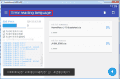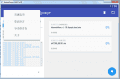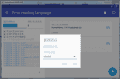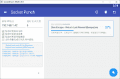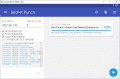1.
Download and start the SocketcketPunch MOD v0.9 app in your preferred distribution.
2. Download
this sample.txt file.
3. Open and edit the sample.txt file. It should look like this:
View attachment 42645
4. If you
have problems viewing the file correctly,
I recommend using Notepad++ to edit it if you're a Windows user. Mac and Linux users shouldn't have any problem opening it on their default text viewers.
5. Translate all the lines to the language you want to. Let the
part before the "=" the way it is,
just change the text at the right side. Also,
please note that in some lines you'll find
three points together like this
"...", those represent
the place where runtime info (time, data size) will go, please don't remove then, but you can change them of place so that it makes sense with the language you us. Edit like in this example:
View attachment 42646
6.
Now test your text file in the app! You
can rename the sample.txt file to anything else you want (french.txt for example), just
don't change the extension (leave it on .txt).
Then click in the upper-left button (with the menu icon).
View attachment 42647
7. Press on the
"Import language" option from the
context menu that appeared. A file chooser will appear.
Select the sample.txt file from the previous steps (or whatever name you changed it to, it just has to be a
.txt extension file).
View attachment 42648
8.
Click again the button in the
upper-left corner. This time, press the "
Change language" option.
View attachment 42649
9. Your
TXT file will be in the
available languages list. Select it and click the "
CHANGE" button in the right-bottom corner of the dialog.
View attachment 42650
10. That's all! Now, simply
close and then start the app again. It will
load the text data you edited in the text file.
11. You can use it for yourself, or share it with me so I add it to the JAR package, this way it'll available to everyone who downloads the app. Please help me get as many languages as possible!
Thank you so much for reading until the very end.