I always include a prebuilt cia in commits (probably shouldn't, but who cares?). I'm really bad with actual releases though. If I had to explain it, I'm always paranoid there's something I've missed.lol. You don't know what we're talking about here yet you tell me to go to the 'releases' tab. The 'release' tab has outdated versions and it has been discussed in the last pages.
Hadn't seen that .cia there. xD I tried to clone the repo and build it myself but I've ran into problems with the required libs.
You are using an out of date browser. It may not display this or other websites correctly.
You should upgrade or use an alternative browser.
You should upgrade or use an alternative browser.
- Joined
- Jan 11, 2016
- Messages
- 811
- Trophies
- 0
- Age
- 32
- Location
- Wherever my imagination decides.
- Website
- fr3quency.deviantart.com
- XP
- 823
- Country

I always include a prebuilt cia in commits (probably shouldn't, but who cares?). I'm really bad with actual releases though. If I had to explain it, I'm always paranoid there's something I've missed.
Haha yeah I've realised that you're weird with JKSM(not in a bad way weird, more like paranoid-perfectionist?).
Btw, since I got you here, can you help me with this error?
Code:
linking JKSM.elf
f:/nintendo3ds/programs/devkitpro/devkitarm/bin/../lib/gcc/arm-none-eabi/6.3.0/../../../../arm-none-eabi/bin/ld.exe: cannot find -lpng
f:/nintendo3ds/programs/devkitpro/devkitarm/bin/../lib/gcc/arm-none-eabi/6.3.0/../../../../arm-none-eabi/bin/ld.exe: cannot find -lsftd
f:/nintendo3ds/programs/devkitpro/devkitarm/bin/../lib/gcc/arm-none-eabi/6.3.0/../../../../arm-none-eabi/bin/ld.exe: cannot find -lfreetype
f:/nintendo3ds/programs/devkitpro/devkitarm/bin/../lib/gcc/arm-none-eabi/6.3.0/../../../../arm-none-eabi/bin/ld.exe: cannot find -lz
collect2.exe: error: ld returned 1 exit status
make[1]: *** [/f/Nintendo3DS/Sources/JKSM/JKSM.elf] Error 1
make: *** [build] Error 21.what is the purpose of this save manager ?
i currently have luma 3ds and games that i have installed onto the 3ds save fine!
2. is this a manager to make previous save from games that you have played with the original cart to work with backup games that you installed directly to you 3ds?
i currently have luma 3ds and games that i have installed onto the 3ds save fine!
2. is this a manager to make previous save from games that you have played with the original cart to work with backup games that you installed directly to you 3ds?
https://github.com/devkitPro/3ds_portlibsHaha yeah I've realised that you're weird with JKSM(not in a bad way weird, more like paranoid-perfectionist?).
Btw, since I got you here, can you help me with this error?
It looks like you need zlib, freetype, sftd, and I think you can actually remove the -lpng from the makefile now.
It's simple. Follow their directions to make zlib, and everything after that is pretty much just "make [lib]" and then "make install" after it all. Clone sftd and navigate to the libsftd dir and just type "make install". I think that should do it.
It's a save manager that makes back ups of your game saves. It also allows you to export/import game saves, cart <-> digital.1.what is the purpose of this save manager ?
i currently have luma 3ds and games that i have installed onto the 3ds save fine!
2. is this a manager to make previous save from games that you have played with the original cart to work with backup games that you installed directly to you 3ds?
- Joined
- Jan 11, 2016
- Messages
- 811
- Trophies
- 0
- Age
- 32
- Location
- Wherever my imagination decides.
- Website
- fr3quency.deviantart.com
- XP
- 823
- Country

https://github.com/devkitPro/3ds_portlibs
It looks like you need zlib, freetype, sftd, and I think you can actually remove the -lpng from the makefile now.
It's simple. Follow their directions to make zlib, and everything after that is pretty much just "make [lib]" and then "make install" after it all. Clone sftd and navigate to the libsftd dir and just type "make install". I think that should do it.
This is what I get and I don't know how to "--no-check-certificate".
Last edited by fr3quency,
I always include a prebuilt cia in commits (probably shouldn't, but who cares?). I'm really bad with actual releases though. If I had to explain it, I'm always paranoid there's something I've missed.
I like the fact you include the prebuilt CIA. It might confuse some people, but it lets us stay up to date. As you've said, you're not the greatest with the actual releases. I'm sure if there's something wrong, people will let you know. Also I'm sure people have backups of older versions.
is there a tutroial somewhere on how to use this program (specifically how to get my games saves for all the original games, to work with cfw games that are installed on the 3ds software)
Hi, I recently deleted my fire emblem game that I downloaded from the freeshop due to it's title key or whatever not being compatible with a mod and downloaded the special edition version and it's dlc from THAT ISO SITE. I've made a save file but it still gives an error on exporting or importing save files.
Would appreciate a quick response since i was already so far ahead in the game that starting anew would just make me uninstall it
Would appreciate a quick response since i was already so far ahead in the game that starting anew would just make me uninstall it
Last edited by Dkrogers,
Hi, I recently deleted my fire emblem game that I downloaded from the freeshop due to it's title key or whatever not being compatible with a mod and downloaded the special edition version and it's dlc from THAT ISO SITE. I've made a save file but it still gives an error on exporting or importing save files.
Would appreciate a quick response since i was already so far ahead in the game that starting anew would just make me uninstall it
Do fire emblem have their savefiles located at ExtData?
I think someone said it uses both.Do fire emblem have their savefiles located at ExtData?
Hey how long does the mhgsv take to extract? Should I see a done after the file has been moved to /mhgs? I've been running it for 6 hours and the line saying "save file has been moved to /mhgs" ) something like that) is solid but there isn't a ...done! Yet.
I NEED HELP! every time I save a file it saves as a .dat file and not a .sav (I already set FireZilla's file type to binary) the game I'm trying to save is Pokémon Yellow so that I can use Pikasav.
Pikasav should be able to load a .dat. When you save the file in Pikasav, just rename the file from .sav to .dat. I know this worked for my Yellow save with PKHex, so it should work with Pikasav. And if Pikasav won't accept the .dat, rename it to be a .sav first.I NEED HELP! every time I save a file it saves as a .dat file and not a .sav (I already set FireZilla's file type to binary) the game I'm trying to save is Pokémon Yellow so that I can use Pikasav.
My file corrupted once cause of it.I NEED HELP! every time I save a file it saves as a .dat file and not a .sav (I already set FireZilla's file type to binary) the game I'm trying to save is Pokémon Yellow so that I can use Pikasav.
Corrupted ;-;Pikasav should be able to load a .dat. When you save the file in Pikasav, just rename the file from .sav to .dat. I know this worked for my Yellow save with PKHex, so it should work with Pikasav. And if Pikasav won't accept the .dat, rename it to be a .sav first.
My file corrupted once cause of it.
Corrupted ;-;
I was able to do it after my file was corrupted, so now I have to start the game again (I deleted the file cause I gave up for 5 min) I wasn't far tho!My file corrupted once cause of it.
Corrupted ;-;
Thanks 4 ur help!
Did you try using pkhex and changing the type of file it's looking for? By that I mean when you press open it automatically goes to look for a .Sav but iirc you can change that to all by clicking it. When I get home I'll try to do it but for sure I edited yellow before without having to mess with the actual .datI was able to do it after my file was corrupted, so now I have to start the game again (I deleted the file cause I gave up for 5 min) I wasn't far tho!
Thanks 4 ur help!
Edit: the only editors I've used for pokemon yellow were pkhex and one with rhino in its name.
Last edited by lonewolf08,
Similar threads
- Replies
- 0
- Views
- 1K
- Replies
- 9
- Views
- 8K
-
- Article
- Replies
- 23
- Views
- 14K
- Replies
- 14
- Views
- 2K
- Replies
- 2
- Views
- 1K
Site & Scene News
New Hot Discussed
-
-
23K views
Wii U and 3DS online services shutting down today, but Pretendo is here to save the day
Today, April 8th, 2024, at 4PM PT, marks the day in which Nintendo permanently ends support for both the 3DS and the Wii U online services, which include co-op play...by ShadowOne333 179 -
18K views
Nintendo Switch firmware update 18.0.1 has been released
A new Nintendo Switch firmware update is here. System software version 18.0.1 has been released. This update offers the typical stability features as all other... -
16K views
The first retro emulator hits Apple's App Store, but you should probably avoid it
With Apple having recently updated their guidelines for the App Store, iOS users have been left to speculate on specific wording and whether retro emulators as we... -
16K views
Delta emulator now available on the App Store for iOS
The time has finally come, and after many, many years (if not decades) of Apple users having to side load emulator apps into their iOS devices through unofficial...by ShadowOne333 96 -
15K views
MisterFPGA has been updated to include an official release for its Nintendo 64 core
The highly popular and accurate FPGA hardware, MisterFGPA, has received today a brand new update with a long-awaited feature, or rather, a new core for hardcore...by ShadowOne333 54 -
11K views
Nintendo takes down Gmod content from Steam's Workshop
Nintendo might just as well be a law firm more than a videogame company at this point in time, since they have yet again issued their now almost trademarked usual...by ShadowOne333 113 -
11K views
TheFloW releases new PPPwn kernel exploit for PS4, works on firmware 11.00
TheFlow has done it again--a new kernel exploit has been released for PlayStation 4 consoles. This latest exploit is called PPPwn, and works on PlayStation 4 systems... -
10K views
A prototype of the original "The Legend of Zelda" for NES has been found and preserved
Another video game prototype has been found and preserved, and this time, it's none other than the game that spawned an entire franchise beloved by many, the very...by ShadowOne333 31 -
9K views
Anbernic reveals specs details of pocket-sized RG28XX retro handheld
Anbernic is back with yet another retro handheld device. The upcoming RG28XX is another console sporting the quad-core H700 chip of the company's recent RG35XX 2024... -
9K views
Nintendo "Indie World" stream announced for April 17th, 2024
Nintendo has recently announced through their social media accounts that a new Indie World stream will be airing tomorrow, scheduled for April 17th, 2024 at 7 a.m. PT...by ShadowOne333 53
-
-
-
179 replies
Wii U and 3DS online services shutting down today, but Pretendo is here to save the day
Today, April 8th, 2024, at 4PM PT, marks the day in which Nintendo permanently ends support for both the 3DS and the Wii U online services, which include co-op play...by ShadowOne333 -
113 replies
Nintendo takes down Gmod content from Steam's Workshop
Nintendo might just as well be a law firm more than a videogame company at this point in time, since they have yet again issued their now almost trademarked usual...by ShadowOne333 -
97 replies
The first retro emulator hits Apple's App Store, but you should probably avoid it
With Apple having recently updated their guidelines for the App Store, iOS users have been left to speculate on specific wording and whether retro emulators as we...by Scarlet -
96 replies
Delta emulator now available on the App Store for iOS
The time has finally come, and after many, many years (if not decades) of Apple users having to side load emulator apps into their iOS devices through unofficial...by ShadowOne333 -
79 replies
Nintendo Switch firmware update 18.0.1 has been released
A new Nintendo Switch firmware update is here. System software version 18.0.1 has been released. This update offers the typical stability features as all other...by Chary -
76 replies
TheFloW releases new PPPwn kernel exploit for PS4, works on firmware 11.00
TheFlow has done it again--a new kernel exploit has been released for PlayStation 4 consoles. This latest exploit is called PPPwn, and works on PlayStation 4 systems...by Chary -
55 replies
Nintendo Switch Online adds two more Nintendo 64 titles to its classic library
Two classic titles join the Nintendo Switch Online Expansion Pack game lineup. Available starting April 24th will be the motorcycle racing game Extreme G and another...by Chary -
54 replies
MisterFPGA has been updated to include an official release for its Nintendo 64 core
The highly popular and accurate FPGA hardware, MisterFGPA, has received today a brand new update with a long-awaited feature, or rather, a new core for hardcore...by ShadowOne333 -
53 replies
Nintendo "Indie World" stream announced for April 17th, 2024
Nintendo has recently announced through their social media accounts that a new Indie World stream will be airing tomorrow, scheduled for April 17th, 2024 at 7 a.m. PT...by ShadowOne333 -
52 replies
The FCC has voted to restore net neutrality, reversing ruling from 2017
In 2017, the United States Federal Communications Commission (FCC) repealed net neutrality. At the time, it was a major controversy between internet service providers...by Chary
-
Popular threads in this forum
General chit-chat
-
D
dadadad
Loading…
-
 BigOnYa
Loading…
BigOnYa
Loading… -
 Xdqwerty
Loading…what are you looking at?
Xdqwerty
Loading…what are you looking at? -
 Arne214
Loading…
Arne214
Loading… -
 The Real Jdbye
Loading…*is birb*
The Real Jdbye
Loading…*is birb*
-
-
-
-
-
-
D @ dadadad:The installation was only through rofms and in the game folder in content. What else can I do?
-
-
-
 @
SylverReZ:
Reminds me of that one Spanish guy who was in here a week or so ago, that wouldn't translate their messages.
@
SylverReZ:
Reminds me of that one Spanish guy who was in here a week or so ago, that wouldn't translate their messages. -
-
-
-
-
-
-
 @
BigOnYa:
I took 3 years of Spanish in high school, ages ago but don't remb most of it. Like they say, if you don't use it, you lose it.
@
BigOnYa:
I took 3 years of Spanish in high school, ages ago but don't remb most of it. Like they say, if you don't use it, you lose it. -
 @
SylverReZ:
@Xdqwerty, A bit. I only know greetings and some other parts. Its quite an easy language to learn.
@
SylverReZ:
@Xdqwerty, A bit. I only know greetings and some other parts. Its quite an easy language to learn. -
-
-
D @ dadadad:Should I just accept that I won't play this game anymore, or is there a way to solve this problem?
-
-
-
-
-





