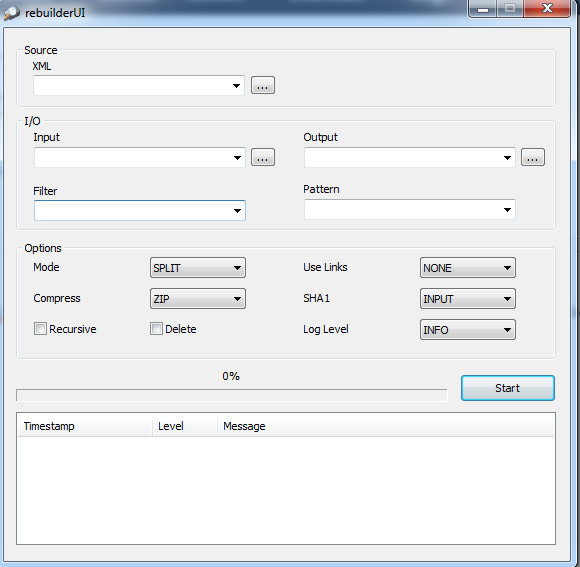i think you're using an old version of CMPro.
Ugh, old versions have a confusing UI...
First of all, download the
latest version of ClrMamePro (CMPro). The latest version of CMPro is
4.047.
For Windows x32 bits (x86): https://mamedev.emulab.it/clrmamepro/binaries/cmp4047_32.zip
For Windows x64 bits (x64): https://mamedev.emulab.it/clrmamepro/binaries/cmp4047_64.zip
Extract the contents of
cmp4047_xx.zip (
xx is the version you downloaded) into a folder called
CMPro.
Then,
download this attached file i will attach here.
https://gbatemp.net/attachments/dat...391396/?hash=89303514d85796c7dc686a7e96340595
This one you'll have to extract its contents of my attached file into the
CMPro folder.
View attachment 391392
Then open the executable
cmpro32.exe (if using x32) or
cmpro64.exe (if using x64).
The tool will ask to select a profile (.dat file), open the one called
MAME0134u4 and click in Load.
Select
Rebuilder in the menu, then modify the settings i will show:
View attachment 391393
1) Select the folder
where you have your original MAME (any version) ROMs.
2) Select the folder
where you want to save your new rebuilt MAME 0.134u4 ROMs.
3) In Merge Options, select the option
"Non-Merged Sets".
4) Click in
"Rebuild".
If this screen appears, click in "Yes" or "OK".
View attachment 391394
For any warning screens appearing, click in "Yes" (or "Yes to ALL"), "OK" (or "OK to ALL"), "Continue" or "Continue anyway".
Once rebuilt, you'll see this screen:
View attachment 391395
Click
OK, then check your selected folder where your new rebuilt roms are created.
Hope this understand