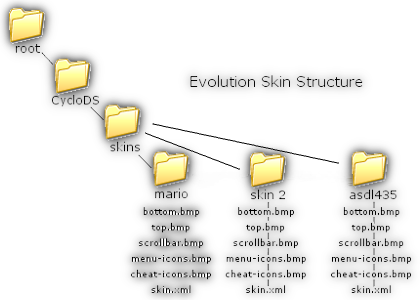Hey, TrolleyDave, thanks for the great program!
I have a question about the homebrew library. If I try to open the library it tells me I currently have no homebrew installed. Am I supposed to have a folder inside the R4 commander folder with my homebrew, or is it looking on my MicroSD card for a certain folder? Somewhere else? I feel somewhat incompetent right now as I am not an unintelligent person. I actually came searching for help with this issue and another question. I was going to ask if you could add support for the CycloDS Evolution, but you seem to have a bad experience with supporting other cards
. I would be willing to test it.
,
euphemism
With the homebrew library you have to drop .EZC packs into the main window for them to be added, like you do with a rom. You can find all of them on my blog. Once they're dropped into the window it'll copy them to the folder it uses for the homebrew library (PACKS.LIB in the R4 Commander folder) and you can delete the one you dropped in if you want.
I don't mind adding support for the CycloDS, I don't actually know how the cart works though. Is it similar to the R4 where you have to copy the firmware onto the root? The homebrew library packs are all pre-patched for the R4 but the Cyclo has auto-dldi patching so it should automatically repatch them to the Cyclo. If it doesn't then let me know and I'll create some Cyclo packs for you.