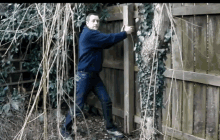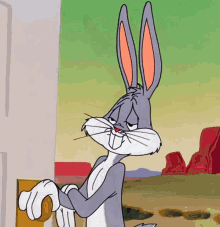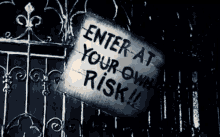I’m currently saving up to buy some sort of old PlayStation. Should I buy a PS3 or PS2? And also, which model of those consoles will cost me the least in the long term?
You are using an out of date browser. It may not display this or other websites correctly.
You should upgrade or use an alternative browser.
You should upgrade or use an alternative browser.
PS3 or PS2? Which to buy?
- Thread starter WokHarder64
- Start date
- Views 1,986
- Replies 34
Which games do you want to play? The PS3 can play some PS1 and PS2 games, but a lot of them are not compatible. The backwards compatibility with especially PS2 games is only good on the first generation PS3's and those definitely don't last longer then PS2's.
In my opinion PS2's have less problems then PS3's. The only frequent thing that dies in PS2's are the lasers. But there are different other ways to play PS2 games on them and if it's needed, replacing the laser isn't very difficult or expensive.
In my opinion PS2's have less problems then PS3's. The only frequent thing that dies in PS2's are the lasers. But there are different other ways to play PS2 games on them and if it's needed, replacing the laser isn't very difficult or expensive.
PS2 emulation is pretty good, I don't really see the need to own a PS2 these days. I have one with FMCB but find it more convenient to play them in emulator, where I have higher resolutions and wireless controllers.I’m currently saving up to buy some sort of old PlayStation. Should I buy a PS3 or PS2? And also, which model of those consoles will cost me the least in the long term?
Sony never made a wireless controller for the PS2 AFAIK and the third party ones I got were MadCatz, so, yeah...
I think that's just personal preference.
For me a real PS2 is more convenient, I use mine multiple times a week. Because I want to play on TV, don't have a powerful PC and my experience with emulation on PC is that it has hassles which can ruin the experience when I just want to quick play a game for half an hour or so. Like things not working after a update, crashes, things like a controller suddenly not being recognized or games the need specific changes of the settings. While with a real PS2 I'm in a game within just a couple of minutes, at any time I want.
For me a real PS2 is more convenient, I use mine multiple times a week. Because I want to play on TV, don't have a powerful PC and my experience with emulation on PC is that it has hassles which can ruin the experience when I just want to quick play a game for half an hour or so. Like things not working after a update, crashes, things like a controller suddenly not being recognized or games the need specific changes of the settings. While with a real PS2 I'm in a game within just a couple of minutes, at any time I want.
Didn’t they remove native support for PS2 games on the slim and super slim? Or did they just remove physical support?PS3 will last longer and you can mod it to play PS1 & PS2 isos (along with other things).
Didn’t they remove native support for PS2 games on the slim and super slim? Or did they just remove physical support?
only the first phat ps3 which has 2 additional front usb ports has native ps2 support
They did.Didn’t they remove native support for PS2 games on the slim and super slim? Or did they just remove physical support?
Unless you have a backwards compatible model (A/B and C/D/E) which still retains some of the PS2 hardware, PS2 games run in the full software emulator.
https://www.psdevwiki.com/ps3/SKU_Models#Retail_Models
https://www.psdevwiki.com/ps3/PS2_Emulation#Description
You also need the Cobra payload (which modern CFWs include now), and if you're running HEN, the game has to be encrypted before ran.
Didn’t they remove native support for PS2 games on the slim and super slim? Or did they just remove physical support?
As has been stated, only native support via hardware was removed. Can still play PS2 isos via the PS3's built in software emulation.
Ah k thxAs has been stated, only native support via hardware was removed. Can still play PS2 isos via the PS3's built in software emulation.
I would also recommend a PS2 for convenience, IF your TV is a CRT or you have a decent way to convert the analog signal to a digital one. If you don't have that I'd recommend checking which games can be emulated on PS3 and decide based on that. A decent analog to digital converter isn't too expensive, but it's another 50 bucks for a basic one that doesn't add latency.
Just for the record, Retro Fighters has made a wireless controller for PS1, PS2, PS3, and PC. Supports all features across all generations, including pressure sensitive front buttons, gyro, and similar. Highly recommended checking out if you're interested in either real hardware or emulation and want something without a wire. It's called the Defender and I'm quite happy with mine.PS2 emulation is pretty good, I don't really see the need to own a PS2 these days. I have one with FMCB but find it more convenient to play them in emulator, where I have higher resolutions and wireless controllers.
Sony never made a wireless controller for the PS2 AFAIK and the third party ones I got were MadCatz, so, yeah...
First of all, at this point you could probably afford both. If you can't or don't want to get both, I'd say go for a PS3. For the PS2 you can use PCSX2, an amazing emulator that by now has near perfect support for all games and can run on almost any modern PC. It doesn't even require a real GPU and will run perfectly fine with integrated graphics. Alternatively you can emulate it even on a cheap Raspberry Pi using AetherSX2, though it's no longer being developed, but you can get the last build from the Wayback Machine.
Emulating the PS2 at this point is better than original hardware, since it had no HD support at all, had only analog outputs (and most new TVs don't even have analog inputs anymore, though you can use RCA to HDMI converters), no wireless controllers (there are some 3rd party Chinese controllers but they're total crap from my experience). Also running backups from USB disks is plain awful - the PS2 only has USB 1,1, and games will be slower than from the original DVD disc. Things will run a lot better if you use an internal HDD, but mind that's only possible with fat PS2s and the PS2 is pretty picky about which drives it accepts.
In other words, using an emulator, even on a 10 year old PC with integrated graphics, will run games faster and with better graphics than original hardware.
The PS3 on the other hand is still worth buying. It's a huge leap forward - it has full HD 1080p support via native HDMI (no 4K UHD though, sorry), and can double as a Blu-Ray player as well. As for emulators, there is a good PS3 emulator called RPCS3. Good, but not perfect. There are still a few games that don't run at all and many games whose FPS is unacceptable. Also, RPCS3's system requirements are pretty high. While you can run PCSX2 on an office PC just fine, RPCS3 actually requires a gaming PC. This means that for playing PS3 games, the original hardware is still the better - and cheaper option.
Early PS3s were also backwards compatible with PS2 games, but this has been removed pretty early in the PS3 lifecycle and I wouldn't recommend getting one of those, because they're notoriously unreliable. Get a slim or super-slim (depending on whether you want to mod it) PS3 instead, and use an emulator for PS2 games. All PS3 models (and PS2s) are backwards compatible with PS1 games though, although the PS2 has better PS1 compatibility due to it actually having PS1 hardware in it. Still, if you use a PC for PS2 games you will probably want to use it for PS1 games as well. At this point, the PS1 can be perfectly emulated on a toaster.
As for which specific PS3 model:
* If you don't want to mod it, or if HEN is sufficient for you, get a super-slim CECH-43xx. It's the only model guaranteed to have the 28nm GPU, considered to be the most reliable. The super-slims may look ugly but they're actually the most reliable. Make sure you have the NOR model and not the EMMC model. They can be easily told apart because the EMMC model has 16GB of built-in storage and will boot even without an internal HDD. The NOR model requires an HDD and always comes with one preinstalled. Even though the EMMC supports HDD as well, the firmware on these models is always on the EMMC, which is not a good thing because if certain things go wrong, EMMC models would get completely bricked while NOR models will only need to have the HDD reformatted.
* If you want to mod your PS3 with full CFW, get the slim CECH-25xx, which is considered to be the most reliable of the models that support CFW. They have the 40nm GPU, but these are only slightly less reliable than the 28nm, and shouldn't be too much of a concern. All slim models are NOR based so no need for EMMC concerns. The only issue is that only some 25xxs are compatible with CFW and there's no way of knowing just by looking at them from the outside. You'll need to run (or have the seller run) the MinVerChk tool to see the minimum supported firmware version. If it's 3.56 or below then it's CFW compatible, if it's 3.60 or above then it's not. If you can't find a seller willing to run that tool before you buy, get a CECH-21xx instead, which is the last model guaranteed to be CFW compatible.
Emulating the PS2 at this point is better than original hardware, since it had no HD support at all, had only analog outputs (and most new TVs don't even have analog inputs anymore, though you can use RCA to HDMI converters), no wireless controllers (there are some 3rd party Chinese controllers but they're total crap from my experience). Also running backups from USB disks is plain awful - the PS2 only has USB 1,1, and games will be slower than from the original DVD disc. Things will run a lot better if you use an internal HDD, but mind that's only possible with fat PS2s and the PS2 is pretty picky about which drives it accepts.
In other words, using an emulator, even on a 10 year old PC with integrated graphics, will run games faster and with better graphics than original hardware.
The PS3 on the other hand is still worth buying. It's a huge leap forward - it has full HD 1080p support via native HDMI (no 4K UHD though, sorry), and can double as a Blu-Ray player as well. As for emulators, there is a good PS3 emulator called RPCS3. Good, but not perfect. There are still a few games that don't run at all and many games whose FPS is unacceptable. Also, RPCS3's system requirements are pretty high. While you can run PCSX2 on an office PC just fine, RPCS3 actually requires a gaming PC. This means that for playing PS3 games, the original hardware is still the better - and cheaper option.
Early PS3s were also backwards compatible with PS2 games, but this has been removed pretty early in the PS3 lifecycle and I wouldn't recommend getting one of those, because they're notoriously unreliable. Get a slim or super-slim (depending on whether you want to mod it) PS3 instead, and use an emulator for PS2 games. All PS3 models (and PS2s) are backwards compatible with PS1 games though, although the PS2 has better PS1 compatibility due to it actually having PS1 hardware in it. Still, if you use a PC for PS2 games you will probably want to use it for PS1 games as well. At this point, the PS1 can be perfectly emulated on a toaster.
As for which specific PS3 model:
* If you don't want to mod it, or if HEN is sufficient for you, get a super-slim CECH-43xx. It's the only model guaranteed to have the 28nm GPU, considered to be the most reliable. The super-slims may look ugly but they're actually the most reliable. Make sure you have the NOR model and not the EMMC model. They can be easily told apart because the EMMC model has 16GB of built-in storage and will boot even without an internal HDD. The NOR model requires an HDD and always comes with one preinstalled. Even though the EMMC supports HDD as well, the firmware on these models is always on the EMMC, which is not a good thing because if certain things go wrong, EMMC models would get completely bricked while NOR models will only need to have the HDD reformatted.
* If you want to mod your PS3 with full CFW, get the slim CECH-25xx, which is considered to be the most reliable of the models that support CFW. They have the 40nm GPU, but these are only slightly less reliable than the 28nm, and shouldn't be too much of a concern. All slim models are NOR based so no need for EMMC concerns. The only issue is that only some 25xxs are compatible with CFW and there's no way of knowing just by looking at them from the outside. You'll need to run (or have the seller run) the MinVerChk tool to see the minimum supported firmware version. If it's 3.56 or below then it's CFW compatible, if it's 3.60 or above then it's not. If you can't find a seller willing to run that tool before you buy, get a CECH-21xx instead, which is the last model guaranteed to be CFW compatible.
Which games do you want to play? The PS3 can play some PS1 and PS2 games, but a lot of them are not compatible. The backwards compatibility with especially PS2 games is only good on the first generation PS3's and those definitely don't last longer then PS2's.
In my opinion PS2's have less problems then PS3's. The only frequent thing that dies in PS2's are the lasers. But there are different other ways to play PS2 games on them and if it's needed, replacing the laser isn't very difficult or expensive.
Pretty outdated info to say most PS2 games are not compatible on PS3. PSX-Place has been working on making more PS2 games compatible for years and now it has a very good compatibility. I had hundreds of PS2 backups and they got them all working when they used to not work. I'm talking about piracy of course, but this is Gbatemp after all and I assume OP would want to hack his PS3 to play backups.
I would say it's probably 80% of PS2 games that fully work now, with most of the other 20% being crappy games like sports games or games that work already on PS3 native (such as HD collections or PS3 games that were also on PS2) or just awful games that no one wants. Most of the good games work now.
The thing is though it's not by default you have to add a configuration file to make them work which those can be found on psx-place.
First of all, at this point you could probably afford both. If you can't or don't want to get both, I'd say go for a PS3. For the PS2 you can use PCSX2, an amazing emulator that by now has near perfect support for all games and can run on almost any modern PC. It doesn't even require a real GPU and will run perfectly fine with integrated graphics. Alternatively you can emulate it even on a cheap Raspberry Pi using AetherSX2, though it's no longer being developed, but you can get the last build from the Wayback Machine.
Emulating the PS2 at this point is better than original hardware, since it had no HD support at all, had only analog outputs (and most new TVs don't even have analog inputs anymore, though you can use RCA to HDMI converters), no wireless controllers (there are some 3rd party Chinese controllers but they're total crap from my experience). Also running backups from USB disks is plain awful - the PS2 only has USB 1,1, and games will be slower than from the original DVD disc. Things will run a lot better if you use an internal HDD, but mind that's only possible with fat PS2s and the PS2 is pretty picky about which drives it accepts.
In other words, using an emulator, even on a 10 year old PC with integrated graphics, will run games faster and with better graphics than original hardware.
The PS3 on the other hand is still worth buying. It's a huge leap forward - it has full HD 1080p support via native HDMI (no 4K UHD though, sorry), and can double as a Blu-Ray player as well. As for emulators, there is a good PS3 emulator called RPCS3. Good, but not perfect. There are still a few games that don't run at all and many games whose FPS is unacceptable. Also, RPCS3's system requirements are pretty high. While you can run PCSX2 on an office PC just fine, RPCS3 actually requires a gaming PC. This means that for playing PS3 games, the original hardware is still the better - and cheaper option.
Early PS3s were also backwards compatible with PS2 games, but this has been removed pretty early in the PS3 lifecycle and I wouldn't recommend getting one of those, because they're notoriously unreliable. Get a slim or super-slim (depending on whether you want to mod it) PS3 instead, and use an emulator for PS2 games. All PS3 models (and PS2s) are backwards compatible with PS1 games though, although the PS2 has better PS1 compatibility due to it actually having PS1 hardware in it. Still, if you use a PC for PS2 games you will probably want to use it for PS1 games as well. At this point, the PS1 can be perfectly emulated on a toaster.
As for which specific PS3 model:
* If you don't want to mod it, or if HEN is sufficient for you, get a super-slim CECH-43xx. It's the only model guaranteed to have the 28nm GPU, considered to be the most reliable. The super-slims may look ugly but they're actually the most reliable. Make sure you have the NOR model and not the EMMC model. They can be easily told apart because the EMMC model has 16GB of built-in storage and will boot even without an internal HDD. The NOR model requires an HDD and always comes with one preinstalled. Even though the EMMC supports HDD as well, the firmware on these models is always on the EMMC, which is not a good thing because if certain things go wrong, EMMC models would get completely bricked while NOR models will only need to have the HDD reformatted.
* If you want to mod your PS3 with full CFW, get the slim CECH-25xx, which is considered to be the most reliable of the models that support CFW. They have the 40nm GPU, but these are only slightly less reliable than the 28nm, and shouldn't be too much of a concern. All slim models are NOR based so no need for EMMC concerns. The only issue is that only some 25xxs are compatible with CFW and there's no way of knowing just by looking at them from the outside. You'll need to run (or have the seller run) the MinVerChk tool to see the minimum supported firmware version. If it's 3.56 or below then it's CFW compatible, if it's 3.60 or above then it's not. If you can't find a seller willing to run that tool before you buy, get a CECH-21xx instead, which is the last model guaranteed to be
What’s the difference with HEN and full CFW?First of all, at this point you could probably afford both. If you can't or don't want to get both, I'd say go for a PS3. For the PS2 you can use PCSX2, an amazing emulator that by now has near perfect support for all games and can run on almost any modern PC. It doesn't even require a real GPU and will run perfectly fine with integrated graphics. Alternatively you can emulate it even on a cheap Raspberry Pi using AetherSX2, though it's no longer being developed, but you can get the last build from the Wayback Machine.
Emulating the PS2 at this point is better than original hardware, since it had no HD support at all, had only analog outputs (and most new TVs don't even have analog inputs anymore, though you can use RCA to HDMI converters), no wireless controllers (there are some 3rd party Chinese controllers but they're total crap from my experience). Also running backups from USB disks is plain awful - the PS2 only has USB 1,1, and games will be slower than from the original DVD disc. Things will run a lot better if you use an internal HDD, but mind that's only possible with fat PS2s and the PS2 is pretty picky about which drives it accepts.
In other words, using an emulator, even on a 10 year old PC with integrated graphics, will run games faster and with better graphics than original hardware.
The PS3 on the other hand is still worth buying. It's a huge leap forward - it has full HD 1080p support via native HDMI (no 4K UHD though, sorry), and can double as a Blu-Ray player as well. As for emulators, there is a good PS3 emulator called RPCS3. Good, but not perfect. There are still a few games that don't run at all and many games whose FPS is unacceptable. Also, RPCS3's system requirements are pretty high. While you can run PCSX2 on an office PC just fine, RPCS3 actually requires a gaming PC. This means that for playing PS3 games, the original hardware is still the better - and cheaper option.
Early PS3s were also backwards compatible with PS2 games, but this has been removed pretty early in the PS3 lifecycle and I wouldn't recommend getting one of those, because they're notoriously unreliable. Get a slim or super-slim (depending on whether you want to mod it) PS3 instead, and use an emulator for PS2 games. All PS3 models (and PS2s) are backwards compatible with PS1 games though, although the PS2 has better PS1 compatibility due to it actually having PS1 hardware in it. Still, if you use a PC for PS2 games you will probably want to use it for PS1 games as well. At this point, the PS1 can be perfectly emulated on a toaster.
As for which specific PS3 model:
* If you don't want to mod it, or if HEN is sufficient for you, get a super-slim CECH-43xx. It's the only model guaranteed to have the 28nm GPU, considered to be the most reliable. The super-slims may look ugly but they're actually the most reliable. Make sure you have the NOR model and not the EMMC model. They can be easily told apart because the EMMC model has 16GB of built-in storage and will boot even without an internal HDD. The NOR model requires an HDD and always comes with one preinstalled. Even though the EMMC supports HDD as well, the firmware on these models is always on the EMMC, which is not a good thing because if certain things go wrong, EMMC models would get completely bricked while NOR models will only need to have the HDD reformatted.
* If you want to mod your PS3 with full CFW, get the slim CECH-25xx, which is considered to be the most reliable of the models that support CFW. They have the 40nm GPU, but these are only slightly less reliable than the 28nm, and shouldn't be too much of a concern. All slim models are NOR based so no need for EMMC concerns. The only issue is that only some 25xxs are compatible with CFW and there's no way of knowing just by looking at them from the outside. You'll need to run (or have the seller run) the MinVerChk tool to see the minimum supported firmware version. If it's 3.56 or below then it's CFW compatible, if it's 3.60 or above then it's not. If you can't find a seller willing to run that tool before you buy, get a CECH-21xx instead, which is the last model guaranteed to be CFW compatible.
HEN does like 80% of what CFW does. It will allow you to play homebrew and backups just fine.What’s the difference with HEN and full CFW?
Still, full CFW has a few perks that HEN lacks:
- CFW is fully untethered, while HEN requires you to run it each time you restart - however running HEN is as easy as clicking its icon in XMB and waiting a bit so that's no huge issue.
- The ability to dump the ERK - Having the ERK is extremely useful if your PS3 ever dies on you, because it allows you to decrypt and read the content of the internal HDD on a PC. You can recover saved games and trophies from dead PS3s retroactively that way.
- Using CCAPI / TMAPI based mods and cheats requires full CFW.
- Switching to DEX (i.e. debug) mode. This is only really required if you're a homebrew developer.
- OtherOS (e.g. Linux) on consoles that don't natively support it.
- Overclocking (though you may not wish to do that even on full CFW, since there's a risk of overheating).
The only advantage that HEN has over CFW is supported models. CFW only supports certain PS3 models, while HEN supports every PS3 ever made.
Models that support both CFW and HEN:
- All fat models (whether they're PS2-BC or not).
- Slim models CECH-20xx and CECH-21xx.
- Some (but not all) of slim model CECH-25xx.
- Later units of slim model CECH-25xx.
- Slim model CECH-30xx.
- All super-slim models.
Generally my advice is to use HEN if you already own a PS3 and it does not support CFW. The benefits of CFW over HEN are not great enough to justify getting a new PS3 especially for that. However, if you were planning on getting a new PS3 it might be worth getting one that supports full CFW.
If you can get one of those CECH-25xxs that supports CFW that would be best, as those are the most reliable units that support CFW. If you can't find one of those, get a CECH-21xx.
The way of determining whether a CECH-25xx is CFW compatible is to run the MinVerChk utility, a small utility that gives you the minimum firmware version that is installable on the unit. Using it does not require any jailbreak or hacks. On a CECH-25xx it'll say either 3.40, 3.50, 3.56 or 3.60. If it says one of the former three then it is CFW compatible. Only if it says 3.60 it means it isn't compatible.
Similar threads
- Replies
- 2
- Views
- 1K
- Replies
- 4
- Views
- 2K
- Replies
- 0
- Views
- 556
- Replies
- 0
- Views
- 1K
Site & Scene News
New Hot Discussed
-
-
35K views
Modders hint at potential kernel exploit hack for Xbox One consoles
It's been a while since Microsoft released the Xbox One, and despite its age, there haven't been any reliable softmod methods to hack the console. Until now. A post... -
25K views
Majora’s Mask PC port 2Ship2Harkinian gets its first release
After several months of work, the Harbour Masters 64 team have released their first public build of 2Ship2Harkinian, a feature-rich Majora's Mask PC port. This comes... -
20K views
The founder of Oculus is releasing a $199 FPGA Game Boy system
Palmer Luckey is known for his pursuits into the world of virtual reality, having founded Oculus and designed the Rift VR headset. Prior to the $2 billion dollar... -
19K views
Doom for SNES full source code released by former Sculptured Software employees
The complete source code for the Super Nintendo Entertainment System (SNES) version of Doom has been released on archive.org. Although some of the code was partially... -
18K views
Nintendo takes down the Breath of the Wild randomizer mod from Gamebanana
Another day, another Nintendo DMCA takedown against fan-made content. Just a few minutes ago, Nintendo issued a DMCA takedown notice against a widely known and...by ShadowOne333 107 -
15K views
Select PlayStation 2 games are coming to PlayStation 5
Sony is once more attempting to reintroduce players to their older library of games by re-releasing classic PlayStation 2 titles onto the PlayStation Store. During... -
14K views
Skyward Sword HD randomizer announced with release date and trailer
Skyward Sword is a divisive title in the Zelda series. Hailed with praise at launch with a 93 Metacritic average, the game since received criticism for the... -
12K views
Give-away Win a RG35XX SP Retro handheld with KeepRetro.com
We're super excited to announce that we have one of the new RG35XX SP retro emulation handhelds to give away to one lucky GBAtemp member! If you haven't checked out... -
11K views
Nintendo Direct - June 18, 2024 - new Mario Party, Mario & Luigi game, and more
That's right! It's time for the Summer showcase you've all been waiting for. A Nintendo Direct is about to air, bringing us 40 minutes of Nintendo Switch content. The... -
11K views
PlayStation State of Play May 2024 showcase - God of War: Ragnarok coming to PC
The latest State of Play is here. This is PlayStation's Summer showcase, providing updates to new updates on upcoming games and brand new reveals. The 35-minute...
-
-
-
169 replies
The founder of Oculus is releasing a $199 FPGA Game Boy system
Palmer Luckey is known for his pursuits into the world of virtual reality, having founded Oculus and designed the Rift VR headset. Prior to the $2 billion dollar...by Chary -
146 replies
Modders hint at potential kernel exploit hack for Xbox One consoles
It's been a while since Microsoft released the Xbox One, and despite its age, there haven't been any reliable softmod methods to hack the console. Until now. A post...by Chary -
132 replies
Nintendo Direct - June 18, 2024 - new Mario Party, Mario & Luigi game, and more
That's right! It's time for the Summer showcase you've all been waiting for. A Nintendo Direct is about to air, bringing us 40 minutes of Nintendo Switch content. The...by Chary -
116 replies
Metroid Prime 4 gets new trailer, releases next year
After all the waiting, Metroid Prime 4 has finally gotten a new trailer. A two-minute teaser shows off some long-awaited gameplay, and the visuals. The game also now...by Chary -
111 replies
Majora’s Mask PC port 2Ship2Harkinian gets its first release
After several months of work, the Harbour Masters 64 team have released their first public build of 2Ship2Harkinian, a feature-rich Majora's Mask PC port. This comes...by Scarlet -
107 replies
Nintendo takes down the Breath of the Wild randomizer mod from Gamebanana
Another day, another Nintendo DMCA takedown against fan-made content. Just a few minutes ago, Nintendo issued a DMCA takedown notice against a widely known and...by ShadowOne333 -
92 replies
Nintendo Direct announced for tomorrow, June 18th, 2024
Nintendo have officially announced a Nintendo Direct for tomorrow, June 18th. The show will focus on Switch titles releasing this year and they have explicitly...by shaunj66 -
73 replies
Select PlayStation 2 games are coming to PlayStation 5
Sony is once more attempting to reintroduce players to their older library of games by re-releasing classic PlayStation 2 titles onto the PlayStation Store. During...by Chary -
73 replies
The Legend of Zelda: Echoes of Wisdom announced, features playable Zelda
The Legend of Zelda is getting a new entry, in the form of Echoes of Wisdom. Styled in the same way as 2019's The Legend of Zelda: Link's Awakening, it's an isometric...by Chary -
68 replies
"Beyond Good & Evil: 20th Anniversary Edition" gets a brand new launch trailer, releases June 25th, 2024
The cult classic hit from the 6th generation of consoles, Beyond Good & Evil, is celebrating its 20th anniversary this month, and for the occasion, Ubisoft is...by ShadowOne333
-
Popular threads in this forum
General chit-chat
-
 Psionic Roshambo
Loading…
Psionic Roshambo
Loading…
-
-
-
-
-
-
-
-
-
-
-
-
 @
NinjaCheetah:
Are GBATemp bullet points normally totally broken and not aligned with the content matching the point?
@
NinjaCheetah:
Are GBATemp bullet points normally totally broken and not aligned with the content matching the point? -
-
-
-
 @
NinjaCheetah:
@SylverReZ You'll see what I mean if you look at the post, it's easier than trying to describe it
@
NinjaCheetah:
@SylverReZ You'll see what I mean if you look at the post, it's easier than trying to describe it -
-
-
-
-
-
-
-
-