Hi. I'm new to this forum and I have a problem with my Wii. I recently hacked my Wii using LetterBomb, and everything works fine. The first thing I wanted to do was installing USB Loader GX, to load games that didn't work as discs anymore. I used Wii Backup Manager to move my wbfs. files to the USB, and I've put multiple games on my USB.
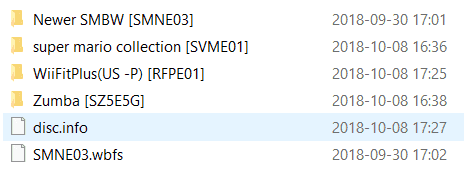
When I plug the USB in my wii, and start USB Loader Gx : nothing happens. I just see the normal Wii Channels (Mii Channel, Wii Shop Channel etc.) as games. Usb Loader Gx detects my USB key (The first times, I've put the USB key before starting USB Loader GX, and I've recently tried putting it in while USB Loader Gx was loading, and the time counter (waiting for HDD), has stopped.) Does somebody knows what should I do?
Thanks,
Vince19Drums (sorry for my bad english. I'm French.)
When I plug the USB in my wii, and start USB Loader Gx : nothing happens. I just see the normal Wii Channels (Mii Channel, Wii Shop Channel etc.) as games. Usb Loader Gx detects my USB key (The first times, I've put the USB key before starting USB Loader GX, and I've recently tried putting it in while USB Loader Gx was loading, and the time counter (waiting for HDD), has stopped.) Does somebody knows what should I do?
Thanks,
Vince19Drums (sorry for my bad english. I'm French.)


