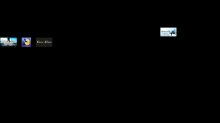New settings are exposed so i recommend checking them. Can be a bad default.
Thank you for all your hard work bringing this to us!
I have a question if you would be so kind:
Is it possible for the user to specifically change the degree of texture upscaling *coverage* (as opposed to just the x2. x3 etc. factor of intensity)?
If not, is it a feature you would consider adding? Partial as opposed to full coverage is *much* lighter on performance cost in Tactics Ogre.
Context:
I remember reading a forum post by Lunamoo some time ago where it was explained to a user that the degree of coverage of texture upscaling is applied variably and sparingly due to the performance cost. . .? From trying your builds with Tactics Ogre, I noticed that the performance impact of texture upscaling is not just dependent on the upscaling filter and its intensity, but also its degree of coverage in application.
Accordingly, in Tactics Ogre at 2x native res when 2xBR upscaling is applied in full coverage (i.e. on unit sprites *and* background environmental assets), the framerate and audio hitch and stutter with particular stress points being spells / special abilities, or when changing camera view perspective (to top-down instead of isometric) or zoom / magnification, switching to menus, highlighting characters with the cursor etc.
*However*, I noticed that when *full* environmental coverage was disengaged, leaving only *partial* coverage where only the textures of the character/unit sprites were being upscaled, I get a pretty much smooth and solid 60fps, even during the aforementioned stress points. In fact, the performance cost was reduced so much that I was able to increase the xBR upscaling factor from x2 to x3 and still maintain 60 in the same contexts!
(This actually suits the experience well imo as Tactics Ogre's character sprites benefit much more from the texture upscale than the backgrounds do. The result is a worthwhile trade-off, nicely upscaled sprites with good performance.)
I'm not aware of any setting, tweak or hack that enables control of the degree of coverage but I was able to get it to change from full to partial by pausing into menu and ticking / un-ticking the vsync box, but every so often something would trigger full coverage to re-engage (e.g. going into a menu or status screen, or going back into the PPSSPP settings menu). Also, setting frameskip to auto seemed to increase the likelihood of the partial coverage 'mode' sticking.
Is there any way the aforementioned degree of texture upscaling coverage can be specifically adjusted by the user in a more lasting fashion beyond the ad hoc methods I outlined above? An ini tweak of some sort perhaps? I would think it might benefit some other games too.
Sorry for the length and many thanks in advance.