You are using an out of date browser. It may not display this or other websites correctly.
You should upgrade or use an alternative browser.
You should upgrade or use an alternative browser.
Gaming Pokémon Black/White 2 (J) |OT|
As far as I can see, some more added bits of translation like the pokémon team menu, and fixed the item menu during battles.pokestation translation is on 1.4 now: http://pokestation.n...ack2-amp-White2
If there's translated dialogue I've probably played past it.
@Everyone with R4i-SDHC (3DS) problems:
I've skimmed through the topic from ~100-~240. There are no other possible solutions other then the ones I posted yesterday.
If your's still doesn't work all I can say is either retry, wait for a firmware update or buy a new flashcard that is legit i.e. not a clone (of a clone).
There is. At the intro =3.
I've skimmed through the topic from ~100-~240. There are no other possible solutions other then the ones I posted yesterday.
If your's still doesn't work all I can say is either retry, wait for a firmware update or buy a new flashcard that is legit i.e. not a clone (of a clone).
As far as I can see, some more added bits of translation like the pokémon team menu, and fixed the item menu during battles.pokestation translation is on 1.4 now: http://pokestation.n...ack2-amp-White2
If there's translated dialogue I've probably played past it.
There is. At the intro =3.
- Joined
- Jun 24, 2012
- Messages
- 90
- Trophies
- 1
- Location
- Hawiie's Lair
- Website
- www.facebook.com
- XP
- 249
- Country

- Joined
- Jun 24, 2012
- Messages
- 90
- Trophies
- 1
- Location
- Hawiie's Lair
- Website
- www.facebook.com
- XP
- 249
- Country

on the trainers cardcilan is the 1st badge gym and 2nd gym is leonora on translation v1.2
I believe there are two passwords. One starts with a 8 I think.Anyone can help me about the computer's password inside the ship? I'm stuck here. @_@
Searching YouTube playthrough videos will help.
Reposting the POSSIBLE SOLUTIONS:
Note this may or may not work it all depends on your luck! Some have confirmed it working by applying any one of these solutions.
Note this may or may not work it all depends on your luck! Some have confirmed it working by applying any one of these solutions.
The r4i carts from www.r4i-sdhc.com should work with YSmenu (download here). Look in spoiler for installation instructions (in red).
If none of these work you either have to wait for a new firmware, retry or buy a new flashcard. Recommended are: Acekard 2i and Supercard DSTwo.
Natively Working (Replaces ORIGINAL Firmware) :
DSTTi Gold - www.ndstti.cn -> Just copy files (Use DSTT_DSTTi folder)
DSTT-Advance - www.dstt-adv.com -> Just copy files (Use DSTT_DSTTi folder)
R4Top Revolution - www.r4top.com -> Just copy files (Use DSTT_DSTTi folder)
R4iTT - www.r4itt.net -> Rename TTMenu.dat to r4.dat (Use DSTT_DSTTi folder)
R4/i SDHC Upgrade Revolution - www.r4i-sdhc.com -> Rename TTMenu.dat to R4i.dat (Use R4-SDHC_R4i-SDHC folder)
R4i V1.45 Revolution - www.ndsiLL.net -> Rename TTMenu.dat to iLL.iL (Use DSTT_DSTTi folder)
R4i Upgrade Revolution - www.R4i-Gold.cc -> Rename 1 copy of TTMenu.dat to R4i.3ds (Use DSTT_DSTTi folder)
R4i SDHC Upgrade Revolution - r4i-sdhc.com.tw -> Rename TTMenu.dat to iLL.iL (Use DSTT_DSTTi folder)
R4i Gold Upgrade Revolution v1.4.1 - www.r4igold.cn - > Rename TTMenu.dat to iLL.iL (Use DSTT_DSTTi folder)
R4i Gold Upgrade Revolution v1.14b - www.r4igold.cn - > Rename 1 copy of TTMenu.dat to R4i.dat (Use DSTT_DSTTi folder)
R4i SDHC Upgrade Revolution - r4i-dshc.com -> Rename TTMenu.dat to R4i.TP (Use DSTT_DSTTi folder)
R4i King LL - www.r4-king.com -> Rename TTMenu.dat to R4KING (Use DSTT_DSTTi folder)
R4i DSi XL - www.r4i-ndsill.com -> Rename 2 copies of TTMenu.dat to iLL.iL and R4i.TP (Use DSTT_DSTTi folder)
R4V-R4i v2.2 and v2.5 - www.r4-v.com -> Rename 2 copies of TTMenu.dat to iLL.iL and R4i.TP (Use DSTT_DSTTi folder)
R4 Deluxe v1.20 - www.r4deluxe.com -> Rename TTMenu.dat to _DS_MENU.DAT and then DLDI patch _DS_MENU.DAT (Use DSTT_DSTTi folder)
R4IIISDHC v3.07 - www.r4iiisdhc.com -> Rename TTMenu.dat to R4.dat (Use DSTT_DSTTi folder)
R4i-SDHC 1.41 and v1.42 - www.r4ll-net.com -> Just copyfolder (Use DSTT_DSTTi folder)
R4SDHC v1.34 - www.r4sdhc.com -> Just copy files (Use R4SDHC folder)
M3Real/M3Simply/M3iZero - www.m3adapter.com -> Just copy files (Use M3Real_M3iZero folder)
Working as Dual Boot (Keep your ORIGINAL Firmware) :
TTi Upgrade Revolution - www.nds-tti.com -> Rename TTMenu.dat to YSMenu.nds (Use DSTT_DSTTi folder)
R4/i SDHC Upgrade Revolution - www.r4i-sdhc.com (Use R4-SDHC_R4i-SDHC folder)
Supercard DSONE - eng.supercard.sc (Use DSONE_DSONEi folder)
Supercard DSONEi - eng.supercard.sc (Use DSONE_DSONEi folder)
R4Top Revolution - www.r4top.com (Use R4-SDHC_R4i-SDHC folder)
R4i SDHC Upgrade Revolution - www.r4i-sdhc.com.tw (Use R4-SDHC_R4i-SDHC folder)
R4i SDHC Upgrade Revolution - www.R4i-dshc.com (Use R4-SDHC_R4i-SDHC folder)
R4DSiXL3D - www.r4dsixl3d.com (Use R4-SDHC_R4i-SDHC folder)
R4i Advance v2.0 - www.r4i-advance.com (Use R4-SDHC_R4i-SDHC folder)
R4-IIIi v4.03 and v4.04 - www.r4dsl.net (Use R4-SDHC_R4i-SDHC folder)
R4i SDHC Revolution v2.07 - www.r4sdhc.com (Use R4-SDHC_R4i-SDHC folder)
R4i SDHC Revolution - www.r4i.cn (Use R4-SDHC_R4i-SDHC folder)
R4v-r4i using v1.46 (red PCB, 1.4 'new' sticker) (Use R4-SDHC_R4i-SDHC folder)
R4v-r4i using v1.41 (red PCB, 1.4 with sticker) (Use R4-SDHC_R4i-SDHC folder)
R4 Pocket - www.r4ipocket.com (Use R4-SDHC_R4i-SDHC folder)
R4i Pocket - www.r4ipocket.com (Use R4-SDHC_R4i-SDHC folder)
R4i-Gold - www.r4i-gold.eu (Use R4-SDHC_R4i-SDHC folder)
R4i-Gold - www.r4i-gold.com (Use R4-SDHC_R4i-SDHC folder)
R4i-Gold 3DS - www.r4i-gold.cc (Use R4-SDHC_R4i-SDHC folder)
R4iSDHC Revolution - www.r4ita.com (Use R4-SDHC_R4i-SDHC folder)
R4xDS - www.r4xds.com (Use R4-SDHC_R4i-SDHC folder)
R4-III Upgrade Revolution - www.r4iiinew.com (Use R4_Clone folder)
R4i-SDHC Revolution - www.r4-pro.com (Use R4_Clone folder)
R4-III Revolution Upgrade - www.r4dsl.net (Use R4_Clone folder)
N5/i - www.dsn5.com (Use R4_Clone folder)
R4iNDSiXL - http://r4indsill.com (Use R4_Clone folder)
NOTE: I'm using YSmenu on dstti and the black2 rom works, so it should work on r4isdhc's if you guys install it properly.
DSTTi Gold - www.ndstti.cn -> Just copy files (Use DSTT_DSTTi folder)
DSTT-Advance - www.dstt-adv.com -> Just copy files (Use DSTT_DSTTi folder)
R4Top Revolution - www.r4top.com -> Just copy files (Use DSTT_DSTTi folder)
R4iTT - www.r4itt.net -> Rename TTMenu.dat to r4.dat (Use DSTT_DSTTi folder)
R4/i SDHC Upgrade Revolution - www.r4i-sdhc.com -> Rename TTMenu.dat to R4i.dat (Use R4-SDHC_R4i-SDHC folder)
R4i V1.45 Revolution - www.ndsiLL.net -> Rename TTMenu.dat to iLL.iL (Use DSTT_DSTTi folder)
R4i Upgrade Revolution - www.R4i-Gold.cc -> Rename 1 copy of TTMenu.dat to R4i.3ds (Use DSTT_DSTTi folder)
R4i SDHC Upgrade Revolution - r4i-sdhc.com.tw -> Rename TTMenu.dat to iLL.iL (Use DSTT_DSTTi folder)
R4i Gold Upgrade Revolution v1.4.1 - www.r4igold.cn - > Rename TTMenu.dat to iLL.iL (Use DSTT_DSTTi folder)
R4i Gold Upgrade Revolution v1.14b - www.r4igold.cn - > Rename 1 copy of TTMenu.dat to R4i.dat (Use DSTT_DSTTi folder)
R4i SDHC Upgrade Revolution - r4i-dshc.com -> Rename TTMenu.dat to R4i.TP (Use DSTT_DSTTi folder)
R4i King LL - www.r4-king.com -> Rename TTMenu.dat to R4KING (Use DSTT_DSTTi folder)
R4i DSi XL - www.r4i-ndsill.com -> Rename 2 copies of TTMenu.dat to iLL.iL and R4i.TP (Use DSTT_DSTTi folder)
R4V-R4i v2.2 and v2.5 - www.r4-v.com -> Rename 2 copies of TTMenu.dat to iLL.iL and R4i.TP (Use DSTT_DSTTi folder)
R4 Deluxe v1.20 - www.r4deluxe.com -> Rename TTMenu.dat to _DS_MENU.DAT and then DLDI patch _DS_MENU.DAT (Use DSTT_DSTTi folder)
R4IIISDHC v3.07 - www.r4iiisdhc.com -> Rename TTMenu.dat to R4.dat (Use DSTT_DSTTi folder)
R4i-SDHC 1.41 and v1.42 - www.r4ll-net.com -> Just copyfolder (Use DSTT_DSTTi folder)
R4SDHC v1.34 - www.r4sdhc.com -> Just copy files (Use R4SDHC folder)
M3Real/M3Simply/M3iZero - www.m3adapter.com -> Just copy files (Use M3Real_M3iZero folder)
Working as Dual Boot (Keep your ORIGINAL Firmware) :
TTi Upgrade Revolution - www.nds-tti.com -> Rename TTMenu.dat to YSMenu.nds (Use DSTT_DSTTi folder)
R4/i SDHC Upgrade Revolution - www.r4i-sdhc.com (Use R4-SDHC_R4i-SDHC folder)
Supercard DSONE - eng.supercard.sc (Use DSONE_DSONEi folder)
Supercard DSONEi - eng.supercard.sc (Use DSONE_DSONEi folder)
R4Top Revolution - www.r4top.com (Use R4-SDHC_R4i-SDHC folder)
R4i SDHC Upgrade Revolution - www.r4i-sdhc.com.tw (Use R4-SDHC_R4i-SDHC folder)
R4i SDHC Upgrade Revolution - www.R4i-dshc.com (Use R4-SDHC_R4i-SDHC folder)
R4DSiXL3D - www.r4dsixl3d.com (Use R4-SDHC_R4i-SDHC folder)
R4i Advance v2.0 - www.r4i-advance.com (Use R4-SDHC_R4i-SDHC folder)
R4-IIIi v4.03 and v4.04 - www.r4dsl.net (Use R4-SDHC_R4i-SDHC folder)
R4i SDHC Revolution v2.07 - www.r4sdhc.com (Use R4-SDHC_R4i-SDHC folder)
R4i SDHC Revolution - www.r4i.cn (Use R4-SDHC_R4i-SDHC folder)
R4v-r4i using v1.46 (red PCB, 1.4 'new' sticker) (Use R4-SDHC_R4i-SDHC folder)
R4v-r4i using v1.41 (red PCB, 1.4 with sticker) (Use R4-SDHC_R4i-SDHC folder)
R4 Pocket - www.r4ipocket.com (Use R4-SDHC_R4i-SDHC folder)
R4i Pocket - www.r4ipocket.com (Use R4-SDHC_R4i-SDHC folder)
R4i-Gold - www.r4i-gold.eu (Use R4-SDHC_R4i-SDHC folder)
R4i-Gold - www.r4i-gold.com (Use R4-SDHC_R4i-SDHC folder)
R4i-Gold 3DS - www.r4i-gold.cc (Use R4-SDHC_R4i-SDHC folder)
R4iSDHC Revolution - www.r4ita.com (Use R4-SDHC_R4i-SDHC folder)
R4xDS - www.r4xds.com (Use R4-SDHC_R4i-SDHC folder)
R4-III Upgrade Revolution - www.r4iiinew.com (Use R4_Clone folder)
R4i-SDHC Revolution - www.r4-pro.com (Use R4_Clone folder)
R4-III Revolution Upgrade - www.r4dsl.net (Use R4_Clone folder)
N5/i - www.dsn5.com (Use R4_Clone folder)
R4iNDSiXL - http://r4indsill.com (Use R4_Clone folder)
NOTE: I'm using YSmenu on dstti and the black2 rom works, so it should work on r4isdhc's if you guys install it properly.
Ok, here are the steps for you R4i-SDHC users
1. Reformat your cart, make sure you have the latest firmware, yada yada yada...
2. Download a CLEAN copy of either Pokemon Black 2 or White 2
3. Download the latest version of RetroGameFan's Multi Cart Firmware: http://gbatemp.net/t...pdatesreleases/
4. Download the AP v2 Patch on the first post of this thread.
5. Drag-and-Drop your copy of the game onto the AP Patch. Do all the confirmation stuff, etc.
6. Extract the files from RetroGameFan's firmware.
7. Copy the files from \29525-RetroGameFan Multi Cart Update v6.80\R4-SDHC_R4i-SDHC TTMenu and place it on the root of your flash cart.
8. Place your patch copy of the game to the root of your flashcart
9. From your flash cart, run TTmenu.nds
10. Select your game, and click the little plus sign.
11. Set everything in the settings to off.
12. Run the game
i have that card..to make it work,
make sure you have the latest Wood R4 fw [1.49]
AP patched the game then
highlight the .nds file and press "Y" to load the file info,
press "Y" again,
scroll the upper menu to "Features",
turn OFF both the "Cheats in Game(AR)" and "Reset in Game",
press ok or "A" to save the current settings..
press A again to load the game.
If none of these work you either have to wait for a new firmware, retry or buy a new flashcard. Recommended are: Acekard 2i and Supercard DSTwo.
Yeah, this is what happens when you import text right over from Black/White, understandable mistakes.cilan is the 1st badge gym and 2nd gym is leonora on translation v1.2
The Pokémon World Tournament is still marked as "Cold Storage" for example.
Reposting the POSSIBLE SOLUTIONS:
Note this may or may not work it all depends on your luck! Some have confirmed it working by applying any one of these solutions.
The r4i carts from www.r4i-sdhc.com should work with YSmenu (download here). Look in spoiler for installation instructions (in red).
Natively Working (Replaces ORIGINAL Firmware) :
DSTTi Gold - www.ndstti.cn -> Just copy files (Use DSTT_DSTTi folder)
DSTT-Advance - www.dstt-adv.com -> Just copy files (Use DSTT_DSTTi folder)
R4Top Revolution - www.r4top.com -> Just copy files (Use DSTT_DSTTi folder)
R4iTT - www.r4itt.net -> Rename TTMenu.dat to r4.dat (Use DSTT_DSTTi folder)
R4/i SDHC Upgrade Revolution - www.r4i-sdhc.com -> Rename TTMenu.dat to R4i.dat (Use R4-SDHC_R4i-SDHC folder)
R4i V1.45 Revolution - www.ndsiLL.net -> Rename TTMenu.dat to iLL.iL (Use DSTT_DSTTi folder)
R4i Upgrade Revolution - www.R4i-Gold.cc -> Rename 1 copy of TTMenu.dat to R4i.3ds (Use DSTT_DSTTi folder)
R4i SDHC Upgrade Revolution - r4i-sdhc.com.tw -> Rename TTMenu.dat to iLL.iL (Use DSTT_DSTTi folder)
R4i Gold Upgrade Revolution v1.4.1 - www.r4igold.cn - > Rename TTMenu.dat to iLL.iL (Use DSTT_DSTTi folder)
R4i Gold Upgrade Revolution v1.14b - www.r4igold.cn - > Rename 1 copy of TTMenu.dat to R4i.dat (Use DSTT_DSTTi folder)
R4i SDHC Upgrade Revolution - r4i-dshc.com -> Rename TTMenu.dat to R4i.TP (Use DSTT_DSTTi folder)
R4i King LL - www.r4-king.com -> Rename TTMenu.dat to R4KING (Use DSTT_DSTTi folder)
R4i DSi XL - www.r4i-ndsill.com -> Rename 2 copies of TTMenu.dat to iLL.iL and R4i.TP (Use DSTT_DSTTi folder)
R4V-R4i v2.2 and v2.5 - www.r4-v.com -> Rename 2 copies of TTMenu.dat to iLL.iL and R4i.TP (Use DSTT_DSTTi folder)
R4 Deluxe v1.20 - www.r4deluxe.com -> Rename TTMenu.dat to _DS_MENU.DAT and then DLDI patch _DS_MENU.DAT (Use DSTT_DSTTi folder)
R4IIISDHC v3.07 - www.r4iiisdhc.com -> Rename TTMenu.dat to R4.dat (Use DSTT_DSTTi folder)
R4i-SDHC 1.41 and v1.42 - www.r4ll-net.com -> Just copyfolder (Use DSTT_DSTTi folder)
R4SDHC v1.34 - www.r4sdhc.com -> Just copy files (Use R4SDHC folder)
M3Real/M3Simply/M3iZero - www.m3adapter.com -> Just copy files (Use M3Real_M3iZero folder)
Working as Dual Boot (Keep your ORIGINAL Firmware) :
TTi Upgrade Revolution - www.nds-tti.com -> Rename TTMenu.dat to YSMenu.nds (Use DSTT_DSTTi folder)
R4/i SDHC Upgrade Revolution - www.r4i-sdhc.com (Use R4-SDHC_R4i-SDHC folder)
Supercard DSONE - eng.supercard.sc (Use DSONE_DSONEi folder)
Supercard DSONEi - eng.supercard.sc (Use DSONE_DSONEi folder)
R4Top Revolution - www.r4top.com (Use R4-SDHC_R4i-SDHC folder)
R4i SDHC Upgrade Revolution - www.r4i-sdhc.com.tw (Use R4-SDHC_R4i-SDHC folder)
R4i SDHC Upgrade Revolution - www.R4i-dshc.com (Use R4-SDHC_R4i-SDHC folder)
R4DSiXL3D - www.r4dsixl3d.com (Use R4-SDHC_R4i-SDHC folder)
R4i Advance v2.0 - www.r4i-advance.com (Use R4-SDHC_R4i-SDHC folder)
R4-IIIi v4.03 and v4.04 - www.r4dsl.net (Use R4-SDHC_R4i-SDHC folder)
R4i SDHC Revolution v2.07 - www.r4sdhc.com (Use R4-SDHC_R4i-SDHC folder)
R4i SDHC Revolution - www.r4i.cn (Use R4-SDHC_R4i-SDHC folder)
R4v-r4i using v1.46 (red PCB, 1.4 'new' sticker) (Use R4-SDHC_R4i-SDHC folder)
R4v-r4i using v1.41 (red PCB, 1.4 with sticker) (Use R4-SDHC_R4i-SDHC folder)
R4 Pocket - www.r4ipocket.com (Use R4-SDHC_R4i-SDHC folder)
R4i Pocket - www.r4ipocket.com (Use R4-SDHC_R4i-SDHC folder)
R4i-Gold - www.r4i-gold.eu (Use R4-SDHC_R4i-SDHC folder)
R4i-Gold - www.r4i-gold.com (Use R4-SDHC_R4i-SDHC folder)
R4i-Gold 3DS - www.r4i-gold.cc (Use R4-SDHC_R4i-SDHC folder)
R4iSDHC Revolution - www.r4ita.com (Use R4-SDHC_R4i-SDHC folder)
R4xDS - www.r4xds.com (Use R4-SDHC_R4i-SDHC folder)
R4-III Upgrade Revolution - www.r4iiinew.com (Use R4_Clone folder)
R4i-SDHC Revolution - www.r4-pro.com (Use R4_Clone folder)
R4-III Revolution Upgrade - www.r4dsl.net (Use R4_Clone folder)
N5/i - www.dsn5.com (Use R4_Clone folder)
R4iNDSiXL - http://r4indsill.com (Use R4_Clone folder)
NOTE: I'm using YSmenu on dstti and the black2 rom works, so it should work on r4isdhc's if you guys install it properly.
Ok, here are the steps for you R4i-SDHC users
1. Reformat your cart, make sure you have the latest firmware, yada yada yada...
2. Download a CLEAN copy of either Pokemon Black 2 or White 2
3. Download the latest version of RetroGameFan's Multi Cart Firmware: http://gbatemp.net/t...pdatesreleases/
4. Download the AP v2 Patch on the first post of this thread.
5. Drag-and-Drop your copy of the game onto the AP Patch. Do all the confirmation stuff, etc.
6. Extract the files from RetroGameFan's firmware.
7. Copy the files from \29525-RetroGameFan Multi Cart Update v6.80\R4-SDHC_R4i-SDHC TTMenu and place it on the root of your flash cart.
8. Place your patch copy of the game to the root of your flashcart
9. From your flash cart, run TTmenu.nds
10. Select your game, and click the little plus sign.
11. Set everything in the settings to off.
12. Run the game
i have that card..to make it work,
make sure you have the latest Wood R4 fw [1.49]
AP patched the game then
highlight the .nds file and press "Y" to load the file info,
press "Y" again,
scroll the upper menu to "Features",
turn OFF both the "Cheats in Game(AR)" and "Reset in Game",
press ok or "A" to save the current settings..
press A again to load the game.
If none of these work you either have to wait for a new firmware, retry or buy a new flashcard. Recommended are: Acekard 2i and Supercard DSTwo.
Solution 3 is false as the R4i-SDHC cannot run wood.
I believe there are two passwords. One starts with a 8 I think.Anyone can help me about the computer's password inside the ship? I'm stuck here. @_@
Searching YouTube playthrough videos will help.
Watched gian's walkthrough and checked the comments. Someone said that the password combinations are random and consists of one zero and three same numbers(e.g. 3033, 2202, 0555 etc.) Tried that and didn't work.
It can also be either one of the 3 legends, Zekrom, Reshiram or Kyurem. But then in japanese language.
Apparently a guy from one of the vids I watched found the answer on Serebii. Perhaps you can try that?I believe there are two passwords. One starts with a 8 I think.Anyone can help me about the computer's password inside the ship? I'm stuck here. @_@
Searching YouTube playthrough videos will help.
Watched gian's walkthrough and checked the comments. Someone said that the password combinations are random and consists of one zero and three same numbers(e.g. 3033, 2202, 0555 etc.) Tried that and didn't work.
I'm only at Castelia, so can't really help you.
Apparently a guy from one of the vids I watched found the answer on Serebii. Perhaps you can try that?
I'm only at Castelia, so can't really help you.
That's alright. Gonna check out Serebii forums then. Thanks.
Get a better SD cardwell tried reformating my sd card and still a no go on my r4i gold 3ds. This shit is really pissing me off im starting to think the problem lies with the system im playing it on >.<
Yes. Just patch it with the V2 APPatch.
If you want the translation: It has the V2 APPatch build in.
If you want the translation: It has the V2 APPatch build in.
You probably need a new SD card. If you did all this and it still doesn't work, it's your SD card that's too slow to run the gameHOW did it work???????? i turned off cheats and soft reset, reformatted the sd card 5 times , put wood 1.49 , made the patched rom properly... What do i have to do to make thisFor you guys having trouble with the R4your welcomeOMG FINALLY!! It worked!!! Ive been working on this for 4 DAYS now! Thanks man for suggesting the reformatting! I had to reformat a couple times, but eventually worked!!Did you use the patch in the OP and the bahamut rom?well i just got it to work reformated my card once mroe and it workedif i have those "features" on, i'll have a white screen at startup. patch a clean rom,maybe it's corrupted.are you playing it on a 3ds, dsi, or ds lite?im getting the same "red stuck loading screen" if anyone has this game working on this card while playing it on a 3ds please let us no. Its a good thing i got desmume to still play it but its more fun to play on your ds screen. Also all this Ap shit is why i pre-ordered the english version today dont want to deal with this crap again come release date lol.Just to be clear, we're not demanding, we're asking. We really would be gracious to who ever would help us. Please?Yea I'm having this same problem. I don't understand what's wrong.Has anyone found a solution for the R4i Gold 3DS cuase when ever I load the game it stays at a red loading sceen while loading the game up
I have tried all the steps that work for other flash carts but then dont work.
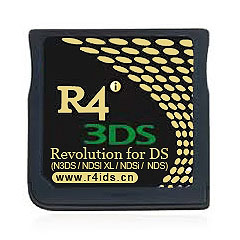
I've tried everything; using other loaders (YSMenu, TTMenu, etc.), I've tried patching the rom, turning off cheats and reset, everything reccomended earlier.
And its ONLY THIS GAME. Other games work fine. Can we get some help please
I know right its like no one cares about this flashcard just casue it runs on 3DS and most people dont have one so they're not bothering on making a fix for this one
they should though i dont want to wait a month just to play black 2
i have that card..to make it work,
make sure you have the latest Wood R4 fw [1.49]
AP patched the game then
highlight the .nds file and press "Y" to load the file info,
press "Y" again,
scroll the upper menu to "Features",
turn OFF both the "Cheats in Game(AR)" and "Reset in Game",
press ok or "A" to save the current settings..
press A again to load the game.
also did everything you said it still get stuck on the loading rom screen till the loading icon turns red
gtg,it's 3am.
BTW for anyone else having this problem, when you do format; uncheck Quick format and click restore system defaults.

Ya i Got this working at 10:24am this morning but how do i get the C Gear working and how do i get Keldeo
ROM work??????
Similar threads
- Replies
- 1
- Views
- 2K
- Replies
- 3
- Views
- 990
- Replies
- 4
- Views
- 2K
- Replies
- 6
- Views
- 2K
Site & Scene News
New Hot Discussed
-
-
23K views
Wii U and 3DS online services shutting down today, but Pretendo is here to save the day
Today, April 8th, 2024, at 4PM PT, marks the day in which Nintendo permanently ends support for both the 3DS and the Wii U online services, which include co-op play...by ShadowOne333 179 -
16K views
Nintendo Switch firmware update 18.0.1 has been released
A new Nintendo Switch firmware update is here. System software version 18.0.1 has been released. This update offers the typical stability features as all other... -
16K views
The first retro emulator hits Apple's App Store, but you should probably avoid it
With Apple having recently updated their guidelines for the App Store, iOS users have been left to speculate on specific wording and whether retro emulators as we... -
15K views
Delta emulator now available on the App Store for iOS
The time has finally come, and after many, many years (if not decades) of Apple users having to side load emulator apps into their iOS devices through unofficial...by ShadowOne333 96 -
14K views
MisterFPGA has been updated to include an official release for its Nintendo 64 core
The highly popular and accurate FPGA hardware, MisterFGPA, has received today a brand new update with a long-awaited feature, or rather, a new core for hardcore...by ShadowOne333 54 -
10K views
Nintendo takes down Gmod content from Steam's Workshop
Nintendo might just as well be a law firm more than a videogame company at this point in time, since they have yet again issued their now almost trademarked usual...by ShadowOne333 113 -
9K views
A prototype of the original "The Legend of Zelda" for NES has been found and preserved
Another video game prototype has been found and preserved, and this time, it's none other than the game that spawned an entire franchise beloved by many, the very...by ShadowOne333 31 -
8K views
Nintendo "Indie World" stream announced for April 17th, 2024
Nintendo has recently announced through their social media accounts that a new Indie World stream will be airing tomorrow, scheduled for April 17th, 2024 at 7 a.m. PT...by ShadowOne333 53 -
8K views
Anbernic reveals specs details of pocket-sized RG28XX retro handheld
Anbernic is back with yet another retro handheld device. The upcoming RG28XX is another console sporting the quad-core H700 chip of the company's recent RG35XX 2024... -
8K views
"Famidash", a new fanmade demake for the NES of Geometry Dash
Homebrew games for retro consoles have seen a rise over the years thanks to new tools and community-made development kits, which help a lot in the process of creating...by ShadowOne333 23
-
-
-
179 replies
Wii U and 3DS online services shutting down today, but Pretendo is here to save the day
Today, April 8th, 2024, at 4PM PT, marks the day in which Nintendo permanently ends support for both the 3DS and the Wii U online services, which include co-op play...by ShadowOne333 -
113 replies
Nintendo takes down Gmod content from Steam's Workshop
Nintendo might just as well be a law firm more than a videogame company at this point in time, since they have yet again issued their now almost trademarked usual...by ShadowOne333 -
97 replies
The first retro emulator hits Apple's App Store, but you should probably avoid it
With Apple having recently updated their guidelines for the App Store, iOS users have been left to speculate on specific wording and whether retro emulators as we...by Scarlet -
96 replies
Delta emulator now available on the App Store for iOS
The time has finally come, and after many, many years (if not decades) of Apple users having to side load emulator apps into their iOS devices through unofficial...by ShadowOne333 -
77 replies
Nintendo Switch firmware update 18.0.1 has been released
A new Nintendo Switch firmware update is here. System software version 18.0.1 has been released. This update offers the typical stability features as all other...by Chary -
58 replies
TheFloW releases new PPPwn kernel exploit for PS4, works on firmware 11.00
TheFlow has done it again--a new kernel exploit has been released for PlayStation 4 consoles. This latest exploit is called PPPwn, and works on PlayStation 4 systems...by Chary -
55 replies
Nintendo Switch Online adds two more Nintendo 64 titles to its classic library
Two classic titles join the Nintendo Switch Online Expansion Pack game lineup. Available starting April 24th will be the motorcycle racing game Extreme G and another...by Chary -
54 replies
MisterFPGA has been updated to include an official release for its Nintendo 64 core
The highly popular and accurate FPGA hardware, MisterFGPA, has received today a brand new update with a long-awaited feature, or rather, a new core for hardcore...by ShadowOne333 -
53 replies
Nintendo "Indie World" stream announced for April 17th, 2024
Nintendo has recently announced through their social media accounts that a new Indie World stream will be airing tomorrow, scheduled for April 17th, 2024 at 7 a.m. PT...by ShadowOne333 -
52 replies
The FCC has voted to restore net neutrality, reversing ruling from 2017
In 2017, the United States Federal Communications Commission (FCC) repealed net neutrality. At the time, it was a major controversy between internet service providers...by Chary
-
Popular threads in this forum
General chit-chat
-
 K3Nv2
Loading…
K3Nv2
Loading… -
 BigOnYa
Loading…
BigOnYa
Loading… -
 Psionic Roshambo
Loading…
Psionic Roshambo
Loading…
-
 @
BigOnYa:
I tried Cavier for the first time today. That shit is nasty. Don't get why people like it.
@
BigOnYa:
I tried Cavier for the first time today. That shit is nasty. Don't get why people like it. -
-
-
-
-
-
-
 @
BigOnYa:
We had it spread on crackers, n I had Rum/Coke today. I like all fish and seafoods, but not that.
@
BigOnYa:
We had it spread on crackers, n I had Rum/Coke today. I like all fish and seafoods, but not that. -
-
-
-
-
-
-
-
-
-
-
-
-
-
-
-
-






