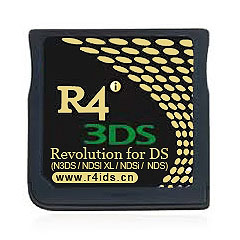- Joined
- Oct 27, 2010
- Messages
- 43
- Trophies
- 0
- Age
- 29
- Location
- California
- Website
- lomeli12.net
- XP
- 301
- Country

Ok, for that check stats thing, I haven't had that problem, so sorry. As for the english translation, that I can do as well.What if we want the translation though? I have done everything you said, but I also did the english translation, and I can't check stats or shift my pokemon.Ok, here are the steps for you R4i-SDHC users
1. Reformat your cart, make sure you have the latest firmware, yada yada yada...
2. Download a CLEAN copy of either Pokemon Black 2 or White 2
3. Download the latest version of RetroGameFan's Multi Cart Firmware: http://gbatemp.net/t...pdatesreleases/
4. Download the AP v2 Patch on the first post of this thread.
5. Drag-and-Drop your copy of the game onto the AP Patch. Do all the confirmation stuff, etc.
6. Extract the files from RetroGameFan's firmware.
7. Copy the files from \29525-RetroGameFan Multi Cart Update v6.80\R4-SDHC_R4i-SDHC TTMenu and place it on the root of your flash cart.
8. Place your patch copy of the game to the root of your flashcart
9. From your flash cart, run TTmenu.nds
10. Select your game, and click the little plus sign.
11. Set everything in the settings to off.
12. Run the game
There we go. It should work for you guys.
PS. sorry if you saw the imcomplete setup, I pressed control on my keyboard instead of shift, and apparently that posts whatever you're typing.
1. Follow the pervious steps
2. Download the latest copy of the Translation from Pokestation. http://pokestation.net/forum/showthread.php?14123-Translation-project-for-Pok%E9mon-Black2-amp-White2
3. Download NitroExplorer2 http://filetrip.net/nds-downloads/utilities/download-nitroexplorer-2b-f7301.html
4. Take another CLEAN copy of the game and use the Translation patch on it.
Ok, here's the part that might get you a bit confused
5. Once you have a copy with the translation and another copy with the AP patch, run NitroExplorer2
6. Load the translated ROM
7. Go to \a\0\0 inside the ROM and select 2

8. Extract "2" and save it
9. Now open up the AP Patched ROM
10. Go to the same path and select "2"
11. Chose reinsert and open the file from the translated patch
12. Place the now AP/Translated patch game on your cart and enjoy.