Downloading the Build_ISO.bat and rebuilding KORv0 of NewerSMBW again.Yes, I mentioned the system menu as the main screen.
At first, After patching clean ISO/WBFS of USAv1 and KORv0, it was tested in Dolphin.. Good works on Dolphin.
On Wii;
1. USAv1 work on Wiiflow v5.5.0 however failed USB Loader GX and CFG.
- USB Loader GX : Code dump error and after 20 seconds, enter the system menu
- CFG : Selected cIOS249 and cIOS250but failed, enter the system menu
2. KORv0 is all failed on Wiiflow, USB Loader GX and CFG.
Even after patching to KORv0, all texts are not output in Korean, so I decided to enjoy the game by selecting USAv1.
Thank you!
You are using an out of date browser. It may not display this or other websites correctly.
You should upgrade or use an alternative browser.
You should upgrade or use an alternative browser.
Hacking NSMBW Mod ISO Builder v1.00
- Thread starter damysteryman
- Start date
- Views 288,831
- Replies 601
- Likes 26
Downloading the Build_ISO.bat and rebuilding KORv0 of NewerSMBW again.
Thank you so much for strong your support!!! I've tested your 2 versions.
SMNK01 had a problem with error 104 being displayed on screen after 10 minutes due to copy protection (?).
For convenience, I'll refer to the first version as #1 and the second as #2.
#1
1. In Wiiflow 5.5.0 , but I could not enjoy the game because there was no alternative dol function.
2. In USB Loader GX r1272 mod v7, if you use an alternative dol, you can enter the game, but the screen changes to a black screen.
3. In CFG 78.70.10, No problem when using an alternative dol and it works.
#2
1. Wiiflow : Same as above #-1
2. USB Loader GX : Same as above #-2
3. CFG : Unable to enter the game, continuous error occurs
It was surprising that CFG, which had no problem, had an error in #2. As a result, the first deployed version was the best choice.
Why do you use alternative dol function to load another main.dol?Thank you so much for strong your support!!! I've tested your 2 versions.
SMNK01 had a problem with error 104 being displayed on screen after 10 minutes due to copy protection (?).
For convenience, I'll refer to the first version as #1 and the second as #2.
#1
1. In Wiiflow 5.5.0 , but I could not enjoy the game because there was no alternative dol function.
2. In USB Loader GX r1272 mod v7, if you use an alternative dol, you can enter the game, but the screen changes to a black screen.
3. In CFG 78.70.10, No problem when using an alternative dol and it works.
#2
1. Wiiflow : Same as above #-1
2. USB Loader GX : Same as above #-2
3. CFG : Unable to enter the game, continuous error occurs
It was surprising that CFG, which had no problem, had an error in #2. As a result, the first deployed version was the best choice.
What is 104 error?
Two version?I just add normal common key to the batch file.
Have you ever use KoreanKii to remove korean version of common key?
Why do you use alternative dol function to load another main.dol?
What is 104 error?
Two version?I just add normal common key to the batch file.
Have you ever use KoreanKii to remove korean version of common key?
As I know only the Korean version of New Super Mario Bros. Wii has this problem. Versions released in other countries do not have this problem.
According to Release group "SQUARE" for region NTSC-K, mentioned patch dol below;
** New_Super_Mario_Bros_Wii_KOR_Wii-SQUARE **
This is a fix for the new bca protection nintendo added.
Replace this file to main.dol in data partition of your original image.
If you're using the USB Loader, just turn on the alternate .dol option in your setting.
Korean version of New Super Mario Bros. Wii works fine on USB Loader GX, CFG using fallback dol, but with NSMBW patch applied it only works on CFG in #1.
and I have never used koreanKii~
NSMBW_Mod_ISO_Builder never need any patched main.dol beacuse the bca check bypass patch has been added to Build_ISO.bat and apply the patch to main.dol during rebuilding phase.As I know only the Korean version of New Super Mario Bros. Wii has this problem. Versions released in other countries do not have this problem.
View attachment 291028
According to Release group "SQUARE" for region NTSC-K, mentioned patch dol below;
** New_Super_Mario_Bros_Wii_KOR_Wii-SQUARE **
This is a fix for the new bca protection nintendo added.
Replace this file to main.dol in data partition of your original image.
If you're using the USB Loader, just turn on the alternate .dol option in your setting.
Korean version of New Super Mario Bros. Wii works fine on USB Loader GX, CFG using fallback dol, but with NSMBW patch applied it only works on CFG in #1.
and I have never used koreanKii~
NSMBW_Mod_ISO_Builder never need any patched main.dol beacuse the bca check bypass patch has been added to Build_ISO.bat and apply the patch to main.dol during rebuilding phase.
I understood what you mean, but if don't apply alternative dol, can't proceed with the game by calling error #104 on USB Loader GX and CFG except wiiflow.
Downloading the AP.xml and rebuilding KORv0 of NewerSMBW again.I understood what you mean, but if don't apply alternative dol, can't proceed with the game by calling error #104 on USB Loader GX and CFG except wiiflow.
Attachments
Downloading the AP.xml and rebuilding KORv0 of NewerSMBW again.
Wow!!! Great!!!
I tested all loaers on Wii. Error 104 was no longer called, and I was able to enjoy the game comfortably.
pied my NSMBW ISO into the working directory (I've tried both USAv2 and USAv1 copies)
- I extracted the Newer and Riivolution directories from the Newer version 1.30 package
- I modified Newer.plg with the contents you pasted above in the plugins folder
- I created NR1.3.xml with the contents you pasted above in the patch folder
- I ran Build_ISO.bat from a command prompt in the working directory
- I selected option 7 to "Select Newer SMBW"
- I chose WBFS (option 1)
- I chose Custom S
Hi, I 've downloaded the ISO Builder from the dropbox and the seperate .bat file and I'm still running into issues for patching Newer 1.3 with this error:Downloading the Build_ISO.bat and rebuilding KORv0 of NewerSMBW again.
"The system cannot find the path specified.
!! wit: ERROR #108 [SYNTAX ERROR] in LoadFileAlloc() @ ./dclib/dclib-file.c#1497
!! File not found: ../USAv1/NewerSMBW-mod.xml"
Try to redownload the ISO Builder from dropbox without replacing any bat file and run the ISO builder again.Hi, I 've downloaded the ISO Builder from the dropbox and the seperate .bat file and I'm still running into issues for patching Newer 1.3 with this error:
"The system cannot find the path specified.
!! wit: ERROR #108 [SYNTAX ERROR] in LoadFileAlloc() @ ./dclib/dclib-file.c#1497
!! File not found: ../USAv1/NewerSMBW-mod.xml"
https://www.dropbox.com/s/2y3nl2gdebpvu6y/NSMBW_Mod_ISO_Builder.zip?dl=0
Sorry for the late response but that did indeed work, thanks so much!Try to redownload the ISO Builder from dropbox without replacing any bat file and run the ISO builder again.
https://www.dropbox.com/s/2y3nl2gdebpvu6y/NSMBW_Mod_ISO_Builder.zip?dl=0
Do you have a PLG for RVLution Wii ?Saving as PLG format and putting in "plugins" folder.
First code is normal version of Ultimate Super Luigi Wii,second code is Paper Luigi Enabled version.
I just test the mod on Dolphin emulator,if the mod crash on Wii/WiiU's vWii,you need to use 1.0.0 version instead of 1.1.0 version.
Warning:
1.You must delete those words " (Please Read Luigi.txt)" in NewerLW.xml before you build the mod iso/wbfs.
2.Some "Title Replay" may freeze.
Normal Version
Paper Luigi Enabled VersionCode:NewerLW altID=KMW.32 copyFiles=Tilesets\:Stage\Texture\;TitleReplay\:Replay\title\;BGs\:Object\;SpriteTex\:Object\;Layouts\:Layout\;Music\:Sound\new\;Music\sfx\:Sound\new\sfx\;Music\stream\:Sound\stream\;Music\rsar\:Sound\;NewerRes\:NewerRes\;LevelSamples\:LevelSamples\;Others\charaChangeSelectContents.arc:Layout\charaChangeSelectContents\charaChangeSelectContents.arc;Others\characterChange.arc:Layout\characterChange\characterChange.arc;Others\continue.arc:Layout\continue\continue.arc;Others\controllerInformation.arc:Layout\controllerInformation\controllerInformation.arc;Others\corseSelectMenu.arc:Layout\corseSelectMenu\corseSelectMenu.arc;Others\corseSelectUIGuide.arc:Layout\corseSelectUIGuide\corseSelectUIGuide.arc;Others\dateFile.arc:Layout\dateFile\dateFile.arc;Others\dateFile_OLD.arc:Layout\dateFile\dateFile_OLD.arc;Others\easyPairing.arc:Layout\easyPairing\easyPairing.arc;Others\extensionControllerNunchuk.arc:Layout\extensionControllerNunchuk\extensionControllerNunchuk.arc;Others\extensionControllerYokomochi.arc:Layout\extensionControllerYokomochi\extensionControllerYokomochi.arc;Others\fileSelectBase.arc:Layout\fileSelectBase\fileSelectBase.arc;Others\fileSelectBase_OLD.arc:Layout\fileSelectBase\fileSelectBase_OLD.arc;Others\fileSelectPlayer.arc:Layout\fileSelectPlayer\fileSelectPlayer.arc;Others\gameScene.arc:Layout\gameScene\gameScene.arc;Others\infoWindow.arc:Layout\infoWindow\infoWindow.arc;Others\miniGameCannon.arc:Layout\miniGameCannon\miniGameCannon.arc;Others\miniGameWire.arc:Layout\miniGameWire\miniGameWire.arc;Others\msgbox.arc:Layout\msgbox.arc;Others\pauseMenu.arc:Layout\pauseMenu\pauseMenu.arc;Others\pointResultDateFile.arc:Layout\pointResultDateFile\pointResultDateFile.arc;Others\pointResultDateFileFree.arc:Layout\pointResultDateFileFree\pointResultDateFileFree.arc;Others\preGame.arc:Layout\preGame\preGame.arc;Others\select_cursor.arc:Layout\select_cursor\select_cursor.arc;Others\sequenceBG.arc:Layout\sequenceBG\sequenceBG.arc;Others\staffCredit.arc:Layout\staffCredit\staffCredit.arc;Others\stockItem.arc:Layout\stockItem\stockItem.arc;Others\stockItemShadow.arc:Layout\stockItemShadow\stockItemShadow.arc;Others\yesnoWindow.arc:Layout\yesnoWindow\yesnoWindow.arc;Others`R`\:`CC`\Layout\openingTitle\;Maps\:Maps\;Maps\Texture\:Maps\Texture\;Stages\:Stage\ folder=NewerLW gameID=SMN.32 lang=Font\:Font\;Message\:Message\ modName=Ultimate Super Luigi Wii patch=NR supports=EURv1,EURv2,JPNv1,USAv1,USAv2 XML=NewerLW ZIP=Ultimate Super Luigi Wii v1.1.0.zip ZIPFolder=Ultimate Super Luigi Wii V1.1\
Code:NewerLW altID=KMW.32 copyFiles=Tilesets\:Stage\Texture\;TitleReplay\:Replay\title\;BGs\:Object\;SpriteTex\:Object\;Layouts\:Layout\;Music\:Sound\new\;Music\sfx\:Sound\new\sfx\;Music\stream\:Sound\stream\;Music\rsar\:Sound\;NewerRes\:NewerRes\;LevelSamples\:LevelSamples\;Others\charaChangeSelectContents.arc:Layout\charaChangeSelectContents\charaChangeSelectContents.arc;Others\characterChange.arc:Layout\characterChange\characterChange.arc;Others\continue.arc:Layout\continue\continue.arc;Others\controllerInformation.arc:Layout\controllerInformation\controllerInformation.arc;Others\corseSelectMenu.arc:Layout\corseSelectMenu\corseSelectMenu.arc;Others\corseSelectUIGuide.arc:Layout\corseSelectUIGuide\corseSelectUIGuide.arc;Others\dateFile.arc:Layout\dateFile\dateFile.arc;Others\dateFile_OLD.arc:Layout\dateFile\dateFile_OLD.arc;Others\easyPairing.arc:Layout\easyPairing\easyPairing.arc;Others\extensionControllerNunchuk.arc:Layout\extensionControllerNunchuk\extensionControllerNunchuk.arc;Others\extensionControllerYokomochi.arc:Layout\extensionControllerYokomochi\extensionControllerYokomochi.arc;Others\fileSelectBase.arc:Layout\fileSelectBase\fileSelectBase.arc;Others\fileSelectBase_OLD.arc:Layout\fileSelectBase\fileSelectBase_OLD.arc;Others\fileSelectPlayer.arc:Layout\fileSelectPlayer\fileSelectPlayer.arc;Others\gameScene.arc:Layout\gameScene\gameScene.arc;Others\infoWindow.arc:Layout\infoWindow\infoWindow.arc;Others\miniGameCannon.arc:Layout\miniGameCannon\miniGameCannon.arc;Others\miniGameWire.arc:Layout\miniGameWire\miniGameWire.arc;Others\msgbox.arc:Layout\msgbox.arc;Others\pauseMenu.arc:Layout\pauseMenu\pauseMenu.arc;Others\pointResultDateFile.arc:Layout\pointResultDateFile\pointResultDateFile.arc;Others\pointResultDateFileFree.arc:Layout\pointResultDateFileFree\pointResultDateFileFree.arc;Others\preGame.arc:Layout\preGame\preGame.arc;Others\select_cursor.arc:Layout\select_cursor\select_cursor.arc;Others\sequenceBG.arc:Layout\sequenceBG\sequenceBG.arc;Others\staffCredit.arc:Layout\staffCredit\staffCredit.arc;Others\stockItem.arc:Layout\stockItem\stockItem.arc;Others\stockItemShadow.arc:Layout\stockItemShadow\stockItemShadow.arc;Others\yesnoWindow.arc:Layout\yesnoWindow\yesnoWindow.arc;Others`R`\:`CC`\Layout\openingTitle\;Maps\:Maps\;Maps\Texture\:Maps\Texture\;Stages\:Stage\;Avatar2.arc:Object\Luigi.arc folder=NewerLW gameID=SMN.32 lang=Font\:Font\;Message\:Message\ modName=Ultimate Super Luigi Wii(Paper Luigi Enable) patch=NR supports=EURv1,EURv2,JPNv1,USAv1,USAv2 XML=NewerLW ZIP=Ultimate Super Luigi Wii v1.1.0.zip ZIPFolder=Ultimate Super Luigi Wii V1.1\
Do you have a PLG for RVLution Wii ?
Code:
RVLution Wii
altID=KMN.RV
copyFiles=Tilesets\:Stage\Texture\;TitleReplay\:Replay\title\;BGs\:Object\;SpriteTex\:Object\;Layouts\:Layout\;Music\:Sound\new\;Music\sfx\:Sound\new\sfx\;Music\stream\:Sound\stream\;Music\rsar\:Sound\;NewerRes\:NewerRes\;LevelSamples\:LevelSamples\;Others\charaChangeSelectContents.arc:Layout\charaChangeSelectContents\charaChangeSelectContents.arc;Others\characterChange.arc:Layout\characterChange\characterChange.arc;Others\continue.arc:Layout\continue\continue.arc;Others\controllerInformation.arc:Layout\controllerInformation\controllerInformation.arc;Others\corseSelectMenu.arc:Layout\corseSelectMenu\corseSelectMenu.arc;Others\corseSelectUIGuide.arc:Layout\corseSelectUIGuide\corseSelectUIGuide.arc;Others\dateFile.arc:Layout\dateFile\dateFile.arc;Others\dateFile_OLD.arc:Layout\dateFile\dateFile_OLD.arc;Others\easyPairing.arc:Layout\easyPairing\easyPairing.arc;Others\extensionControllerNunchuk.arc:Layout\extensionControllerNunchuk\extensionControllerNunchuk.arc;Others\extensionControllerYokomochi.arc:Layout\extensionControllerYokomochi\extensionControllerYokomochi.arc;Others\fileSelectBase.arc:Layout\fileSelectBase\fileSelectBase.arc;Others\fileSelectBase_OLD.arc:Layout\fileSelectBase\fileSelectBase_OLD.arc.;Others\fileSelectPlayer.arc:Layout\fileSelectPlayer\fileSelectPlayer.arc;Others\gameScene.arc:Layout\gameScene\gameScene.arc;Others\infoWindow.arc:Layout\infoWindow\infoWindow.arc;Others\miniGameCannon.arc:Layout\miniGameCannon\miniGameCannon.arc;Others\miniGameWire.arc:Layout\miniGameWire\miniGameWire.arc;Others\pauseMenu.arc:Layout\pauseMenu\pauseMenu.arc;Others\pointResultDateFile.arc:Layout\pointResultDateFile\pointResultDateFile.arc;Others\pointResultDateFileFree.arc:Layout\pointResultDateFileFree\pointResultDateFileFree.arc;Others\preGame.arc:Layout\preGame\preGame.arc;Others\select_cursor.arc:Layout\select_cursor\select_cursor.arc;Others\sequenceBG.arc:Layout\sequenceBG\sequenceBG.arc;Others\staffCredit.arc:Layout\staffCredit\staffCredit.arc;Others\stockItem.arc:Layout\stockItem\stockItem.arc;Others\stockItemShadow.arc:Layout\stockItemShadow\stockItemShadow.arc;Others\yesnoWindow.arc:Layout\yesnoWindow\yesnoWindow.arc;Others`R`\:`CC`\Layout\openingTitle\;Maps\:Maps\;Maps\Texture\:Maps\Texture\;Stages\:Stage\
folder=rvlwii
gameID=SMN.RV
lang=Font\:Font\;Message\:Message\
modName=RVLution Wii
patch=NR
supports=EURv1,EURv2,JPNv1,USAv1,USAv2
XML=rvlwii
ZIP="RVLution Wii.zip"This will help me a lot I guess, thx.Technical Info for v1.06 Plugins:
Code:BASE: Filename: YYYY-MM-DD_HHNNSS.BASE (COPYDATE_LAST_YYYY-MM-DD_HHNNSS) [/QUOTE]
Last edited by Merlumina,
That really was a super fast reply, thank you so much for being that kindSaving as RVLution_Wii.PLG and putting in "plugins" folder.Code:RVLution Wii altID=KMN.RV copyFiles=Tilesets\:Stage\Texture\;TitleReplay\:Replay\title\;BGs\:Object\;SpriteTex\:Object\;Layouts\:Layout\;Music\:Sound\new\;Music\sfx\:Sound\new\sfx\;Music\stream\:Sound\stream\;Music\rsar\:Sound\;NewerRes\:NewerRes\;LevelSamples\:LevelSamples\;Others\charaChangeSelectContents.arc:Layout\charaChangeSelectContents\charaChangeSelectContents.arc;Others\characterChange.arc:Layout\characterChange\characterChange.arc;Others\continue.arc:Layout\continue\continue.arc;Others\controllerInformation.arc:Layout\controllerInformation\controllerInformation.arc;Others\corseSelectMenu.arc:Layout\corseSelectMenu\corseSelectMenu.arc;Others\corseSelectUIGuide.arc:Layout\corseSelectUIGuide\corseSelectUIGuide.arc;Others\dateFile.arc:Layout\dateFile\dateFile.arc;Others\dateFile_OLD.arc:Layout\dateFile\dateFile_OLD.arc;Others\easyPairing.arc:Layout\easyPairing\easyPairing.arc;Others\extensionControllerNunchuk.arc:Layout\extensionControllerNunchuk\extensionControllerNunchuk.arc;Others\extensionControllerYokomochi.arc:Layout\extensionControllerYokomochi\extensionControllerYokomochi.arc;Others\fileSelectBase.arc:Layout\fileSelectBase\fileSelectBase.arc;Others\fileSelectBase_OLD.arc:Layout\fileSelectBase\fileSelectBase_OLD.arc.;Others\fileSelectPlayer.arc:Layout\fileSelectPlayer\fileSelectPlayer.arc;Others\gameScene.arc:Layout\gameScene\gameScene.arc;Others\infoWindow.arc:Layout\infoWindow\infoWindow.arc;Others\miniGameCannon.arc:Layout\miniGameCannon\miniGameCannon.arc;Others\miniGameWire.arc:Layout\miniGameWire\miniGameWire.arc;Others\pauseMenu.arc:Layout\pauseMenu\pauseMenu.arc;Others\pointResultDateFile.arc:Layout\pointResultDateFile\pointResultDateFile.arc;Others\pointResultDateFileFree.arc:Layout\pointResultDateFileFree\pointResultDateFileFree.arc;Others\preGame.arc:Layout\preGame\preGame.arc;Others\select_cursor.arc:Layout\select_cursor\select_cursor.arc;Others\sequenceBG.arc:Layout\sequenceBG\sequenceBG.arc;Others\staffCredit.arc:Layout\staffCredit\staffCredit.arc;Others\stockItem.arc:Layout\stockItem\stockItem.arc;Others\stockItemShadow.arc:Layout\stockItemShadow\stockItemShadow.arc;Others\yesnoWindow.arc:Layout\yesnoWindow\yesnoWindow.arc;Others`R`\:`CC`\Layout\openingTitle\;Maps\:Maps\;Maps\Texture\:Maps\Texture\;Stages\:Stage\ folder=rvlwii gameID=SMN.RV lang=Font\:Font\;Message\:Message\ modName=RVLution Wii patch=NR supports=EURv1,EURv2,JPNv1,USAv1,USAv2 XML=rvlwii ZIP="RVLution Wii.zip"
Is it that easy to write a .PLG file? Because I do have 3-5 other games I want PLG support for due to my defect disc drive.
I got programming knowledge in C++ and C# but it doesn't even seem to require huge knowledge in that.
Yes,the PLG format can refer to CaseyOmah's postThat really was a super fast reply, thank you so much for being that kind
Is it that easy to write a .PLG file? Because I do have 3-5 other games I want PLG support for due to my defect disc drive.
I got programming knowledge in C++ and C# but it doesn't even seem to require huge knowledge in that.
https://gbatemp.net/threads/nsmbw-mod-iso-builder-v1-00.349853/page-15#post-4838994
About the main.dol patch,you must change offset:0x80001800 to 0x803482C0.
Wrote my first ever PLG for MFAWii and it worked perfectly.Yes,the PLG format can refer to CaseyOmah's post
https://gbatemp.net/threads/nsmbw-mod-iso-builder-v1-00.349853/page-15#post-4838994
About the main.dol patch,you must change offset:0x80001800 to 0x803482C0.
Thx for introducing this to me and for the link to the template.
I'm really happy now
Can you please upload or paste the code for your MFAWii PLG?Wrote my first ever PLG for MFAWii and it worked perfectly.
Thx for introducing this to me and for the link to the template.
I'm really happy now
Thank you in advance.
I don't know if anyone else figured it out, but if you really want to burn an ISO to a DVD, then you can simply create a WBFS file, then transfer it to ISO in wiibackupmanager, then burn it with IMGburn. works perfect. but if you create the iso in nsmbwmodiso builder, then it won't work.
I just wish I could have a custom banner on the disc, but alas as soon as the disc is read on the system menu, it crashes the wii. presumably, if that was installed as a forwarder, then it would brick the wii? bannerbrick?
also, set "book type" to DVD-ROM in IMGburn, if your drive supports it. it seems my Wii can read any DVD-R/+R/-RW/+RW, if I do this. whereas before, it would only read certain type of DVD-R, and be picky about that.
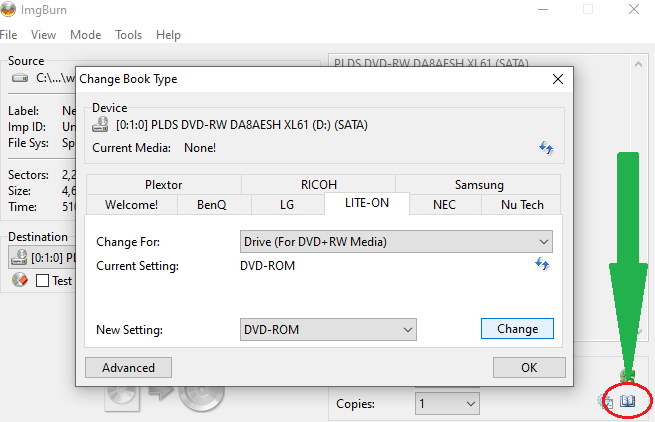
I just wish I could have a custom banner on the disc, but alas as soon as the disc is read on the system menu, it crashes the wii. presumably, if that was installed as a forwarder, then it would brick the wii? bannerbrick?
also, set "book type" to DVD-ROM in IMGburn, if your drive supports it. it seems my Wii can read any DVD-R/+R/-RW/+RW, if I do this. whereas before, it would only read certain type of DVD-R, and be picky about that.
Last edited by fenderjaguar,
New Super Mario Bros. Wii use IOS53,you must install DARKCORP1.1's cIOS53 or use some disc loader(EX:Gecko OS、NeoGamma、SoftChip)to bypass disc signature check.I don't know if anyone else figured it out, but if you really want to burn an ISO to a DVD, then you can simply create a WBFS file, then transfer it to ISO in wiibackupmanager, then burn it with IMGburn. works perfect. but if you create the iso in nsmbwmodiso builder, then it won't work.
I just wish I could have a custom banner on the disc, but alas as soon as the disc is read on the system menu, it crashes the wii. presumably, if that was installed as a forwarder, then it would brick the wii? bannerbrick?
also, set "book type" to DVD-ROM in IMGburn, if your drive supports it. it seems my Wii can read any DVD-R/+R/-RW/+RW, if I do this. whereas before, it would only read certain type of DVD-R, and be picky about that.
View attachment 327729
Last edited by Ditto_Link,
Similar threads
- Replies
- 13
- Views
- 5K
- Replies
- 2
- Views
- 4K
- Replies
- 1
- Views
- 4K
- Replies
- 14
- Views
- 12K
Site & Scene News
New Hot Discussed
-
-
26K views
Mario & Luigi: Brothership leaks online 2 weeks ahead of release
Mario & Luigi: Brothership has leaked online 2 weeks ahead of its 7th November street date. Brothership is the sixth mainline installment in the Mario & Luigi... -
21K views
Nintendo files lawsuit against streamer for pirating games and playing them pre-release
Nintendo's crusade against emulators continues, with a serious lawsuit being filed against a Twitch streamer who continually played and livestreamed footage of leaked... -
18K views
Nintendo Music announced, offers soundtrack collections for Nintendo Switch Online users
If you have a Nintendo Switch Online subscription, Nintendo has just released a new benefit for its users. Nintendo Music is a new mobile app that allows you to... -
17K views
"Xenoblade Chronicles X: Definitive Edition" coming to Nintendo Switch
One of the few remaining games that was still trapped on the Wii U console is now escaping its entrapment and making its way to the Nintendo Switch in 2025. Out of... -
15K views
Nintendo's Switch Online Playtest Program information has been leaked
Last week, Nintendo announced that they would be opening a registration for a beta testing for an upcoming Switch Online Playtest Program, with no details about what... -
14K views
Nintendo confirms that its next console will have backwards compatibility with the Switch
While leaks indicated such, and fans were hopeful, it has finally been officially confirmed: the Nintendo Switch's successor will have backwards compatibility... -
13K views
Thanks to homebrew creators, the Nintendo Alarmo can now run DOOM
Scene homebrew creator @GaryOderNichts is no stranger to getting custom software to run on platforms. particularly the Wii U. This time around, though, enthusiasts... -
12K views
shadPS4 emulator version 0.4.0 released, adds game fixes, touchpad support, and more
PlayStation 4 emulator shadPS4 just got a new release, adding plenty of new features and fixes since its last public version. A massive list of all the new content is... -
11K views
Launch trailer for 'Dragon Age: The Veilguard' aired
Ahead of its release next week, EA and BioWare have today aired the launch trailer for Dragon Age: The Veilguard which includes a mix of cinematics and gameplay... -
10K views
PocketPair reports and details the alleged infringed patents from The Pokemon Co. lawsuit
Back in September of this year, news broke out about Nintendo / Pokemon Company would sue the creators of Palworld, PocketPair, for an alleged patent infringement...
-
-
-
260 replies
Nintendo files lawsuit against streamer for pirating games and playing them pre-release
Nintendo's crusade against emulators continues, with a serious lawsuit being filed against a Twitch streamer who continually played and livestreamed footage of leaked... -
162 replies
Nintendo Music announced, offers soundtrack collections for Nintendo Switch Online users
If you have a Nintendo Switch Online subscription, Nintendo has just released a new benefit for its users. Nintendo Music is a new mobile app that allows you to... -
149 replies
"Xenoblade Chronicles X: Definitive Edition" coming to Nintendo Switch
One of the few remaining games that was still trapped on the Wii U console is now escaping its entrapment and making its way to the Nintendo Switch in 2025. Out of... -
132 replies
Mario & Luigi: Brothership leaks online 2 weeks ahead of release
Mario & Luigi: Brothership has leaked online 2 weeks ahead of its 7th November street date. Brothership is the sixth mainline installment in the Mario & Luigi... -
124 replies
Nintendo confirms that its next console will have backwards compatibility with the Switch
While leaks indicated such, and fans were hopeful, it has finally been officially confirmed: the Nintendo Switch's successor will have backwards compatibility... -
102 replies
Launch trailer for 'Dragon Age: The Veilguard' aired
Ahead of its release next week, EA and BioWare have today aired the launch trailer for Dragon Age: The Veilguard which includes a mix of cinematics and gameplay... -
84 replies
PocketPair reports and details the alleged infringed patents from The Pokemon Co. lawsuit
Back in September of this year, news broke out about Nintendo / Pokemon Company would sue the creators of Palworld, PocketPair, for an alleged patent infringement... -
83 replies
Thanks to homebrew creators, the Nintendo Alarmo can now run DOOM
Scene homebrew creator @GaryOderNichts is no stranger to getting custom software to run on platforms. particularly the Wii U. This time around, though, enthusiasts... -
70 replies
SEGA will delist over 60 titles of their SEGA Classics games from virtual storefronts
SEGA released a new FAQ regarding their Sega Classics collection, which includes games from SEGA's history, ranging from their Mega Drive / Genesis classics to some... -
65 replies
Bleem, the company that helped make emulation legal, is being resurrected and teases "the largest retro gaming project"
Over two decades ago, a small company by the name of Bleem! appeared and offered a unique product in the gaming market, the ability to play PlayStation games outside...
-





