I didn't see an emulation section on this website but I'm having a problem with retroarch. This only seems to be happening with Ocarina of time.First time it just flat out froze, no sound nothing. Then it froze again but I could still hear the music in the game. here's the core I was using: https://imgur.com/Nz4EQRi I also tried switching RDP to angrylion and still had it freeze. I've also tried a different rom and version of OOT. Same problem.
You are using an out of date browser. It may not display this or other websites correctly.
You should upgrade or use an alternative browser.
You should upgrade or use an alternative browser.
Not sure if this goes here but I'm having a problem with Retroarch..
- Thread starter kbf
- Start date
- Views 3,815
- Replies 5
Video driver is set to Vulkan?
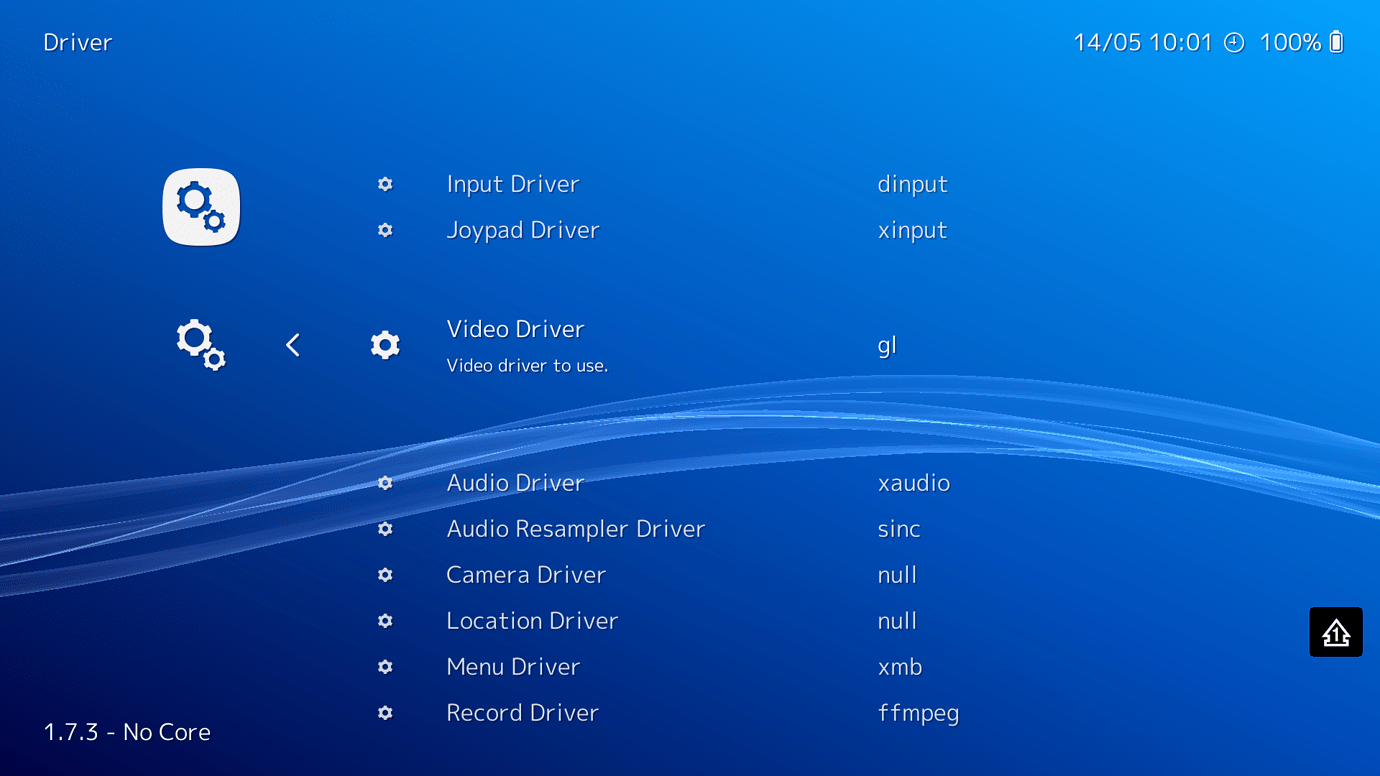
Disclaimer: You would set it to Vulkan in the video driver entry, then save configuration, then exit Retroarch and start it again.
If your PC (graphics card) is too old to support Vulkan, this might result in Retroarch crashing outright on your next start.
In that case, find the retroarch config file ( h**ps://old.reddit.com/r/RetroArch/comments/9j8g6f/what_is_the_default_install_location_for/ ) - open it with a text editor, search for vulkan and replace it with gl again (or whatever your current default was). Save. And then Retroarch shouldnt crash on restart anymore.
Those are graphics render pipelines. So DirectX, OpenGl, Vulkan, ... if the core is written for Vulkan only - that would be my first guess for why it doesnt work.
If its a hybrid core (written for Vulkan and OpenGL f.e.) it could be, that your graphics card doesnt support Vulkan or the OpenGL version required for that core.
In which case, you'd have to look for an older version of that core, or use a different core entirely.
But the first thing is to try different renderers. So try gl, directx and vulkan. Save config (before exiting), exit retroarch, and restart.
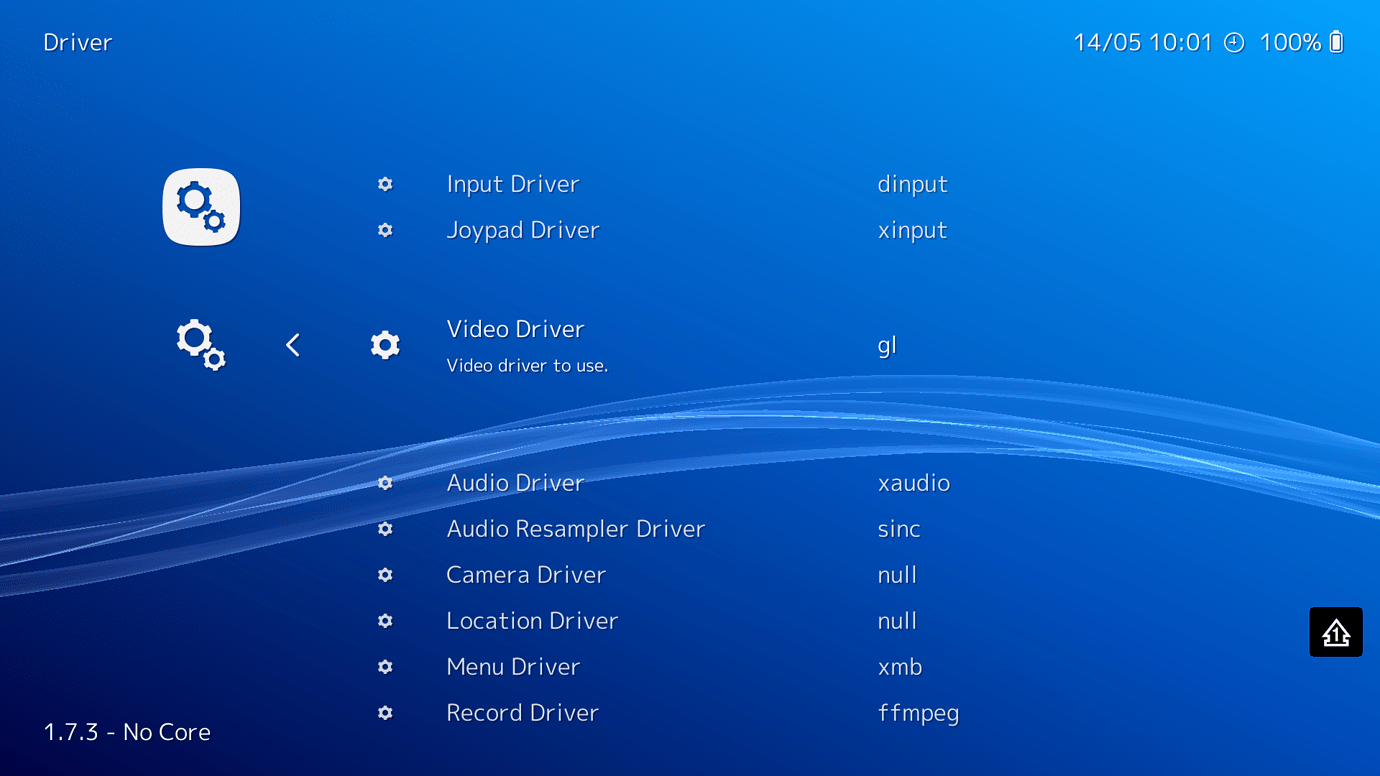
Disclaimer: You would set it to Vulkan in the video driver entry, then save configuration, then exit Retroarch and start it again.
If your PC (graphics card) is too old to support Vulkan, this might result in Retroarch crashing outright on your next start.
In that case, find the retroarch config file ( h**ps://old.reddit.com/r/RetroArch/comments/9j8g6f/what_is_the_default_install_location_for/ ) - open it with a text editor, search for vulkan and replace it with gl again (or whatever your current default was). Save. And then Retroarch shouldnt crash on restart anymore.
Those are graphics render pipelines. So DirectX, OpenGl, Vulkan, ... if the core is written for Vulkan only - that would be my first guess for why it doesnt work.
If its a hybrid core (written for Vulkan and OpenGL f.e.) it could be, that your graphics card doesnt support Vulkan or the OpenGL version required for that core.
In which case, you'd have to look for an older version of that core, or use a different core entirely.
But the first thing is to try different renderers. So try gl, directx and vulkan. Save config (before exiting), exit retroarch, and restart.
Last edited by notimp,
Video driver is set to Vulkan?
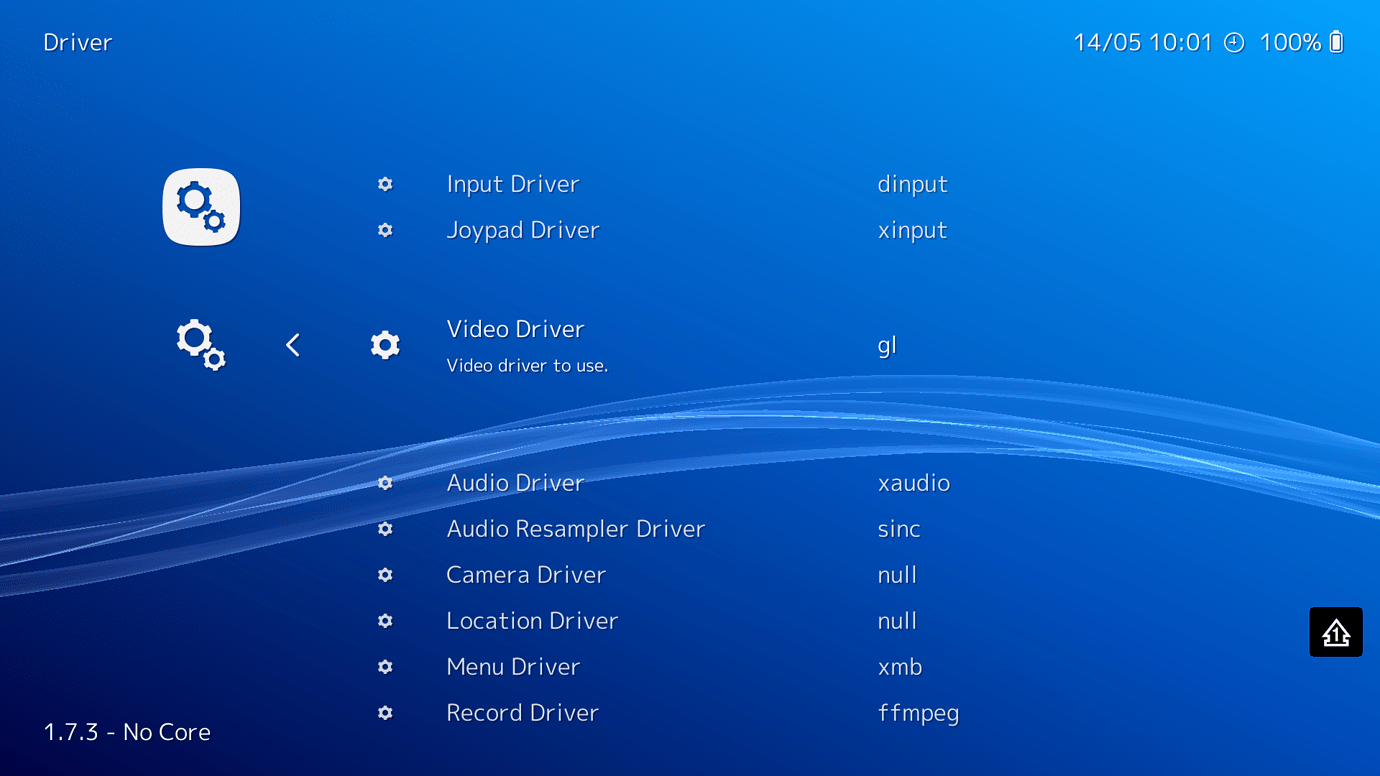
Disclaimer: You would set it to Vulkan in the video driver entry, then save configuration, then exit Retroarch and start it again.
If your PC (graphics card) is too old to support Vulkan, this might result in Retroarch crashing outright on your next start.
In that case, find the retroarch config file ( h**ps://old.reddit.com/r/RetroArch/comments/9j8g6f/what_is_the_default_install_location_for/ ) - open it with a text editor, search for vulkan and replace it with gl again (or whatever your current default was). Save. And then Retroarch shouldnt crash on restart anymore.
Those are graphics render pipelines. So DirectX, OpenGl, Vulkan, ... if the core is written for Vulkan only - that would be my first guess for why it doesnt work.
If its a hybrid core (written for Vulkan and OpenGL f.e.) it could be, that your graphics card doesnt support Vulkan or the OpenGL version required for that core.
In which case, you'd have to look for an older version of that core, or use a different core entirely.
But the first thing is to try different renderers. So try gl, directx and vulkan. Save config (before exiting), exit retroarch, and restart.
My version of RA is newer than yours I think but I'm pretty sure mine is set to GL: https://imgur.com/2OzBJbx
I checked out the .opt file under RetroArch\config. This is what it says: https://pastebin.com/XFzq07xq
My GPU is a GTX 1060 GB if that matters. I've played plenty of other N64 games without the freezing issue. It only seems to happen with Ocarina of Time.
Edit: I switched it from GL to Vulkan and still got the freezing issue. I can hear the games audio but it's just frozen. I've tried using the ParaLLel core but for some reason I'm having an entirely separate issue from Mupen. All my controls work except my analog stick..I'm using a 360 controller, no idea why this happens.
Last edited by kbf,
I just pulled that image from google. Your version being newer or sporting a different theme shouldnt make any difference.My version of RA is newer than yours I think but I'm pretty sure mine is set to GL: https://imgur.com/2OzBJbx
I checked out the .opt file under RetroArch\config. This is what it says: https://pastebin.com/XFzq07xq
My GPU is a GTX 1060 GB if that matters. I've played plenty of other N64 games without the freezing issue. It only seems to happen with Ocarina of Time.
Edit: I switched it from GL to Vulkan and still got the freezing issue. I can hear the games audio but it's just frozen. I've tried using the ParaLLel core but for some reason I'm having an entirely separate issue from Mupen. All my controls work except my analog stick..I'm using a 360 controller, no idea why this happens.
1060 is definitely new enough for Vulkan.
The only thing I might add is make sure, that you saved the config before exiting Retroarch and restarting. Retroarch has to do a clean start with Vulkan being set as the video driver in that driver section. So changing that 'option' while its booted, is not enough. And if you've booted it and it still shows GL - it means you havent saved the config.
Next steps would be to try different roms (only with OOT, or does it happen with all games?).
And/or try newer/older cores:
For Windows 64bit - try this one:
https://buildbot.libretro.com/nightly/windows/x86_64/latest/
( mupen64plus_next_libretro.dll.zip - unzip it and put the core file in the core folder)
For Windows 32bit try the core from here:
https://buildbot.libretro.com/nightly/windows/x86/latest/
If that doesnt work, you can try older cores from here:
https://buildbot.libretro.com/stable/
Also, before you do that, back up the core_options.cfg (or similar (didnt look up the actual file name)), open that up with a text editor and remove all mupen_next related settings. (Although unlikely - maybe there is a conflicting setting in there that causes that behavior). Then save the .cfg file.
And do all the testing with Vulkan being enabled as the video driver. (You can change it back to gl for other cores, but this one wants to run under Vulkan preferably.)
Also where is your screenshot of that version of the core from? And what OS are you on (I presumed Windows). That might give us an idea about whats going on here..
edit: Your graphic card drivers are up to date? (Roughly.) (If you are on a laptop, you might be bound to the manufacturers graphic card drivers.)
edit2: This could be the issue as well:
h**ps://old.reddit.com/r/RetroArch/comments/igslpp/beetle_psx_hw_not_using_correct_gpu/ (If your GPU also comes with integrated graphics. Although I never had this happen on any of my machines.)
edit3: Also make sure shaders are turned off. Look for the shaders option while the game is running,
lower the shader passes to 0 then hit apply,
then restart the game.
edit4: If nothing in here works out, and no one else has an idea what might be causing that behavior, head over to retroarchs own forums and report the behavior. But do the troubleshooting first..
Last edited by notimp,
I updated Mupen through RA's online updater and I haven't had a crash so far. Mine was 2.2 but I updated to 2.3. I haven't had a crash yet but i'll report back if it happens again.I just pulled that image from google. Your version being newer or sporting a different theme shouldnt make any difference.
1060 is definitely new enough for Vulkan.
The only thing I might add is make sure, that you saved the config before exiting Retroarch and restarting. Retroarch has to do a clean start with Vulkan being set as the video driver in that driver section. So changing that 'option' while its booted, is not enough. And if you've booted it and it still shows GL - it means you havent saved the config.
Next steps would be to try different roms (only with OOT, or does it happen with all games?).
And/or try newer/older cores:
For Windows 64bit - try this one:
https://buildbot.libretro.com/nightly/windows/x86_64/latest/
( mupen64plus_next_libretro.dll.zip - unzip it and put the core file in the core folder)
For Windows 32bit try the core from here:
https://buildbot.libretro.com/nightly/windows/x86/latest/
If that doesnt work, you can try older cores from here:
https://buildbot.libretro.com/stable/
Also, before you do that, back up the core_options.cfg (or similar (didnt look up the actual file name)), open that up with a text editor and remove all mupen_next related settings. (Although unlikely - maybe there is a conflicting setting in there that causes that behavior). Then save the .cfg file.
And do all the testing with Vulkan being enabled as the video driver. (You can change it back to gl for other cores, but this one wants to run under Vulkan preferably.)
Also where is your screenshot of that version of the core from? And what OS are you on (I presumed Windows). That might give us an idea about whats going on here..
edit: Your graphic card drivers are up to date? (Roughly.) (If you are on a laptop, you might be bound to the manufacturers graphic card drivers.)
edit2: This could be the issue as well:
h**ps://old.reddit.com/r/RetroArch/comments/igslpp/beetle_psx_hw_not_using_correct_gpu/ (If your GPU also comes with integrated graphics. Although I never had this happen on any of my machines.)
edit3: Also make sure shaders are turned off. Look for the shaders option while the game is running,
lower the shader passes to 0 then hit apply,
then restart the game.
edit4: If nothing in here works out, and no one else has an idea what might be causing that behavior, head over to retroarchs own forums and report the behavior. But do the troubleshooting first..
So it was a core, and an updated fixed it. Good to know.I updated Mupen through RA's online updater and I haven't had a crash so far. Mine was 2.2 but I updated to 2.3. I haven't had a crash yet but i'll report back if it happens again.
Similar threads
- Replies
- 0
- Views
- 354
- Replies
- 7
- Views
- 3K
- Replies
- 3
- Views
- 3K
- Replies
- 72
- Views
- 7K
Site & Scene News
New Hot Discussed
-
-
26K views
Atmosphere CFW for Switch updated to pre-release version 1.7.0, adds support for firmware 18.0.0
After a couple days of Nintendo releasing their 18.0.0 firmware update, @SciresM releases a brand new update to his Atmosphere NX custom firmware for the Nintendo...by ShadowOne333 107 -
21K views
Wii U and 3DS online services shutting down today, but Pretendo is here to save the day
Today, April 8th, 2024, at 4PM PT, marks the day in which Nintendo permanently ends support for both the 3DS and the Wii U online services, which include co-op play...by ShadowOne333 179 -
17K views
GBAtemp Exclusive Introducing tempBOT AI - your new virtual GBAtemp companion and aide (April Fools)
Hello, GBAtemp members! After a prolonged absence, I am delighted to announce my return and upgraded form to you today... Introducing tempBOT AI 🤖 As the embodiment... -
14K views
The first retro emulator hits Apple's App Store, but you should probably avoid it
With Apple having recently updated their guidelines for the App Store, iOS users have been left to speculate on specific wording and whether retro emulators as we... -
13K views
MisterFPGA has been updated to include an official release for its Nintendo 64 core
The highly popular and accurate FPGA hardware, MisterFGPA, has received today a brand new update with a long-awaited feature, or rather, a new core for hardcore...by ShadowOne333 54 -
13K views
Delta emulator now available on the App Store for iOS
The time has finally come, and after many, many years (if not decades) of Apple users having to side load emulator apps into their iOS devices through unofficial...by ShadowOne333 96 -
11K views
Nintendo Switch firmware update 18.0.1 has been released
A new Nintendo Switch firmware update is here. System software version 18.0.1 has been released. This update offers the typical stability features as all other... -
11K views
"TMNT: The Hyperstone Heist" for the SEGA Genesis / Mega Drive gets a brand new DX romhack with new features
The romhacking community is always a source for new ways to play retro games, from completely new levels or stages, characters, quality of life improvements, to flat...by ShadowOne333 36 -
10K views
Anbernic announces RG35XX 2024 Edition retro handheld
Retro handheld manufacturer Anbernic is releasing a refreshed model of its RG35XX handheld line. This new model, named RG35XX 2024 Edition, features the same... -
9K views
"Sonic 3" movie has wrapped production & Knuckles series gets its official poster
Quite a bit of news have unfolded in the past couple of days in regards to the Sonic franchise, for both its small and big screens outings. To start off, the...by ShadowOne333 27
-
-
-
179 replies
Wii U and 3DS online services shutting down today, but Pretendo is here to save the day
Today, April 8th, 2024, at 4PM PT, marks the day in which Nintendo permanently ends support for both the 3DS and the Wii U online services, which include co-op play...by ShadowOne333 -
169 replies
GBAtemp Exclusive Introducing tempBOT AI - your new virtual GBAtemp companion and aide (April Fools)
Hello, GBAtemp members! After a prolonged absence, I am delighted to announce my return and upgraded form to you today... Introducing tempBOT AI 🤖 As the embodiment...by tempBOT -
110 replies
Nintendo takes down Gmod content from Steam's Workshop
Nintendo might just as well be a law firm more than a videogame company at this point in time, since they have yet again issued their now almost trademarked usual...by ShadowOne333 -
107 replies
Atmosphere CFW for Switch updated to pre-release version 1.7.0, adds support for firmware 18.0.0
After a couple days of Nintendo releasing their 18.0.0 firmware update, @SciresM releases a brand new update to his Atmosphere NX custom firmware for the Nintendo...by ShadowOne333 -
97 replies
The first retro emulator hits Apple's App Store, but you should probably avoid it
With Apple having recently updated their guidelines for the App Store, iOS users have been left to speculate on specific wording and whether retro emulators as we...by Scarlet -
96 replies
Delta emulator now available on the App Store for iOS
The time has finally come, and after many, many years (if not decades) of Apple users having to side load emulator apps into their iOS devices through unofficial...by ShadowOne333 -
74 replies
Nintendo Switch firmware update 18.0.1 has been released
A new Nintendo Switch firmware update is here. System software version 18.0.1 has been released. This update offers the typical stability features as all other...by Chary -
54 replies
Nintendo Switch Online adds two more Nintendo 64 titles to its classic library
Two classic titles join the Nintendo Switch Online Expansion Pack game lineup. Available starting April 24th will be the motorcycle racing game Extreme G and another...by Chary -
54 replies
MisterFPGA has been updated to include an official release for its Nintendo 64 core
The highly popular and accurate FPGA hardware, MisterFGPA, has received today a brand new update with a long-awaited feature, or rather, a new core for hardcore...by ShadowOne333 -
53 replies
Nintendo "Indie World" stream announced for April 17th, 2024
Nintendo has recently announced through their social media accounts that a new Indie World stream will be airing tomorrow, scheduled for April 17th, 2024 at 7 a.m. PT...by ShadowOne333
-
Popular threads in this forum
General chit-chat
-
 Xdqwerty
Loading…what are you looking at?
Xdqwerty
Loading…what are you looking at?
-
-
-
-
-
-
-
-
-
-
 @
CameronCataclysm:
Why no blog posts about Nitendont going after Garry's Mod repos that have been up for a decade or 2?
@
CameronCataclysm:
Why no blog posts about Nitendont going after Garry's Mod repos that have been up for a decade or 2? -
-
-
 @
Xdqwerty:
Is it safe to update a modded ps3?
@
Xdqwerty:
Is it safe to update a modded ps3?
Can I play online in pirated games? (with ps3hen either enabled or not) -
-
-
-
-
-
 @
Xdqwerty:
@salazarcosplay, I used apollo save tool to activate my ps3 offline so i could play a game that wasnt working
@
Xdqwerty:
@salazarcosplay, I used apollo save tool to activate my ps3 offline so i could play a game that wasnt working -
S @ salazarcosplay:from what I understood. you load up the piratged game. you the clear the syscalls, then you play
-
-
-
-
-


