You are using an out of date browser. It may not display this or other websites correctly.
You should upgrade or use an alternative browser.
You should upgrade or use an alternative browser.
Hacking Nintendont Controller-Configurations
- Thread starter Excelsiior
- Start date
- Views 511,623
- Replies 885
- Likes 4
I have maked a controller.ini for Sweex GA101 but only 4 buttons are does it. On HID-Test do all buttons working.
This is the text on the controller.ini.
[Sweex GA101]
VID=0E8F
PID=0003
Polltype=1
DPAD=1
DigitalLR=0
MultiIn=0
Power=6,10
A=5,4F
B=5,8F
X=5,2F
Y=5,1F
Z=6,08
L=6,01
R=6,02
S=6,20
Left=5,06
Down=5,04
Right=5,02
Up=5,00
RightUp=5,01
DownRight=5,03
DownLeft=5,05
UpLeft=5,07
StickX=3
StickY=2
CStickX=1
CStickY=0
LAnalog=0
RAnalog=0
I have tested on 2 games: Sonic Adventure DX and Super Smash Bros Melee .
Plz help me
PS: Sorry for my bad english
This is the text on the controller.ini.
[Sweex GA101]
VID=0E8F
PID=0003
Polltype=1
DPAD=1
DigitalLR=0
MultiIn=0
Power=6,10
A=5,4F
B=5,8F
X=5,2F
Y=5,1F
Z=6,08
L=6,01
R=6,02
S=6,20
Left=5,06
Down=5,04
Right=5,02
Up=5,00
RightUp=5,01
DownRight=5,03
DownLeft=5,05
UpLeft=5,07
StickX=3
StickY=2
CStickX=1
CStickY=0
LAnalog=0
RAnalog=0
I have tested on 2 games: Sonic Adventure DX and Super Smash Bros Melee .
Plz help me
PS: Sorry for my bad english
Attachments
TryI have maked a controller.ini for Sweex GA101 but only 4 buttons are does it. On HID-Test do all buttons working.
This is the text on the controller.ini.
[Sweex GA101]
VID=0E8F
PID=0003
Polltype=1
DPAD=1
DigitalLR=0
MultiIn=0
Power=6,10
A=5,4F
B=5,8F
X=5,2F
Y=5,1F
Z=6,08
L=6,01
R=6,02
S=6,20
Left=5,06
Down=5,04
Right=5,02
Up=5,00
RightUp=5,01
DownRight=5,03
DownLeft=5,05
UpLeft=5,07
StickX=3
StickY=2
CStickX=1
CStickY=0
LAnalog=0
RAnalog=0
I have tested on 2 games: Sonic Adventure DX and Super Smash Bros Melee .
Plz help me
PS: Sorry for my bad english
A=5,40
B=5,80
X=5,20
Y=5,10
Your LAnalog and RAnalog cant be working correctly, They confilct with each other and cStickY.
Try
A=5,40
B=5,80
X=5,20
Y=5,10
Your LAnalog and RAnalog cant be working correctly, They confilct with each other and cStickY.
Its worked
- Joined
- Jan 7, 2014
- Messages
- 14,600
- Trophies
- 4
- Location
- Another World
- Website
- www.gbatemp.net
- XP
- 25,218
- Country

Can I use usb hubs on a regular wii for ps3 controllers?
no, that isn't possible, sorry.
is it possible to invert the Right Analog Stick's X axis and Y axis using the .ini file? i ask because a lot of Nintendo games have inverted camera controls and i would like to play them without it being inverted.
is it possible to invert the Right Analog Stick's X axis and Y axis using the .ini file? i ask because a lot of Nintendo games have inverted camera controls and i would like to play them without it being inverted.
This is a very neat idea that is requested quite a bit but the devs never gave an answer if it's possible
Having a setting called "invert c-stick" would be awesome
I recommend using an existing configuration as reference (for button names etc). First test if your device is supported: press any button / move a stick and the values shown on the bottom of HID-Test should change, if they don't, your device is not supported (do this, without a sd:/controller.ini).
For example, if no button is pressed, the MayFlash Wii Classic Controller to USB Adapter gives:
7A 8A 86 2F 00 0F 00 00
Now pressing some buttons changes it to:
74 8A 86 2F 00 0F 20 00
As you can see offset 6 (it starts from 0, not 1) changed to value 20, so in the controller.ini you would write (say it's button A):
A=6,20
So you write the offset (6) and the value (20). Analog Sticks only need offset, not value. Example pressing right analog stick to the right:
FF 8A 86 2F 00 0F 20 00
As you can see offset null changed, so you would write:
CStickX=0
As CStick is the right analog, the left analog would be Stick (X and Y as per axis).
Once you created your controller.ini restart HID-Test with sd:/controller.ini. Now at the bottom HID-Test will show all available buttons (except power). Now then you press a button HID-Test should show that button pressed, if nothing happens or a wrong button is shown pressed, edit your controller.ini.
If the dpad does not work change DPAD=0 to DPAD=1 and fill additional values for diagonal directions (RightUp etc..., see available configurations as reference).
Once everything is fine, post your configuration here in order for it to be included in my repository.
I don't know if I'm late or not, but I tried using a Logitech Precision controller in HIDTestv6, and it worked fine. But I don't know how to create the controller.ini file.
Start by posting theI don't know if I'm late or not, but I tried using a Logitech Precision controller in HIDTestv6, and it worked fine. But I don't know how to create the controller.ini file.
pid
vid
Raw daya when nothing is pressed
Raw data when each button is pressed
Raw data when the sticks are moved in each direction
Raw data when each trigger is pressed.
- Joined
- Nov 4, 2014
- Messages
- 3
- Trophies
- 0
- Age
- 33
- Location
- Donetsk, Ukraine
- Website
- donntu.edu.ua
- XP
- 105
- Country

Hello guys, I have a Saitek P150 controller, with digital L and R on the back:
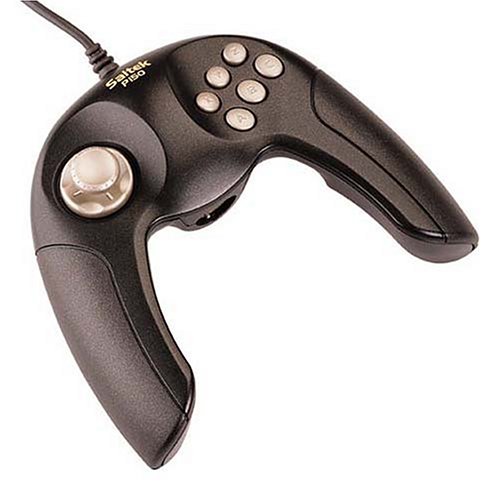
I have a weird issue with it. So when I plug it in and boot up HID-Test, at first I get: 12 00 00 00 00 00 00 00. The first three values flicker a little, but no changes. Then, after I press a few buttons with no response, the values change to: 12 00 00 FF FF 00 00 00, and now there are responses - but only on the last value. The values also seem random, for example if you press the A button twice, the first time you will get 01 and it stays there, but the next time you will get 40, and sometimes when you release the button it will go back to the previous value. The D-Pad usually does not change any values at all, always flickering the first three, but every tenth time or so it will change the last value. I did make a config based on the average values that appear the most:
Although I am not sure, does the DPAD mean the GameCube D-Pad, which I don't need, or a digital d-pad vs. analog controller?
So after making this config, I booted up Mario Kart: Double Dash. The A and B buttons work very well, all others are still random. The control stick in the game seems to be stuck on going to the up-left, and if I press any D-Pad buttons on my controller it is usually A or B. So I am obviously doing something wrong with that. Is this an actual problem, or did I just code something wrong? Is my gamepad simply half-compatible?
-qBob64
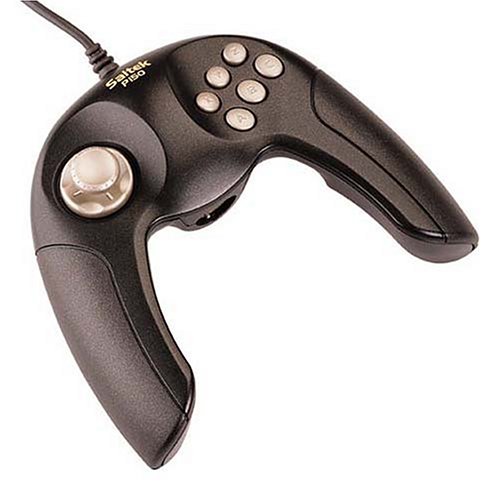
I have a weird issue with it. So when I plug it in and boot up HID-Test, at first I get: 12 00 00 00 00 00 00 00. The first three values flicker a little, but no changes. Then, after I press a few buttons with no response, the values change to: 12 00 00 FF FF 00 00 00, and now there are responses - but only on the last value. The values also seem random, for example if you press the A button twice, the first time you will get 01 and it stays there, but the next time you will get 40, and sometimes when you release the button it will go back to the previous value. The D-Pad usually does not change any values at all, always flickering the first three, but every tenth time or so it will change the last value. I did make a config based on the average values that appear the most:
Code:
[Saitek P150]
VID=06A3
PID=0510
Polltype=1
DPAD=0
DigitalLR=1
MultiIn=0
A=7,01
B=7,02
X=7,04
Y=7,08
Z=7,10
L=7,40
R=7,80
S=7,00
Left=0
Down=0
Right=0
Up=0
StickX=3
StickY=2
CStickX=1
CStickY=0
LAnalog=0
RAnalog=0Although I am not sure, does the DPAD mean the GameCube D-Pad, which I don't need, or a digital d-pad vs. analog controller?
So after making this config, I booted up Mario Kart: Double Dash. The A and B buttons work very well, all others are still random. The control stick in the game seems to be stuck on going to the up-left, and if I press any D-Pad buttons on my controller it is usually A or B. So I am obviously doing something wrong with that. Is this an actual problem, or did I just code something wrong? Is my gamepad simply half-compatible?
-qBob64
The Saitek P150 controller dosent have the controlles it needs to be compatable. It has no analog stick.Hello guys, I have a Saitek P150 controller, with digital L and R on the back:
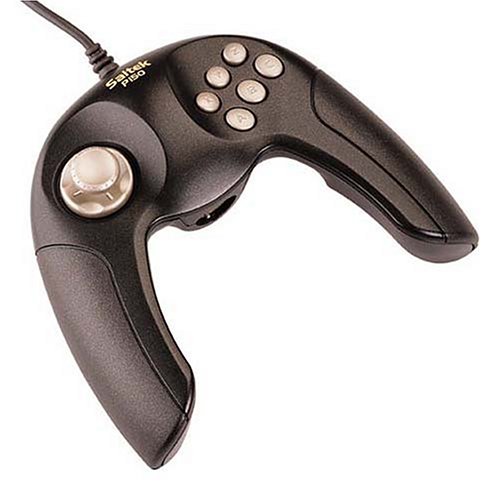
I have a weird issue with it. So when I plug it in and boot up HID-Test, at first I get: 12 00 00 00 00 00 00 00. The first three values flicker a little, but no changes. Then, after I press a few buttons with no response, the values change to: 12 00 00 FF FF 00 00 00, and now there are responses - but only on the last value. The values also seem random, for example if you press the A button twice, the first time you will get 01 and it stays there, but the next time you will get 40, and sometimes when you release the button it will go back to the previous value. The D-Pad usually does not change any values at all, always flickering the first three, but every tenth time or so it will change the last value. I did make a config based on the average values that appear the most:
Code:[Saitek P150] VID=06A3 PID=0510 Polltype=1 DPAD=0 DigitalLR=1 MultiIn=0 A=7,01 B=7,02 X=7,04 Y=7,08 Z=7,10 L=7,40 R=7,80 S=7,00 Left=0 Down=0 Right=0 Up=0 StickX=3 StickY=2 CStickX=1 CStickY=0 LAnalog=0 RAnalog=0
Although I am not sure, does the DPAD mean the GameCube D-Pad, which I don't need, or a digital d-pad vs. analog controller?
So after making this config, I booted up Mario Kart: Double Dash. The A and B buttons work very well, all others are still random. The control stick in the game seems to be stuck on going to the up-left, and if I press any D-Pad buttons on my controller it is usually A or B. So I am obviously doing something wrong with that. Is this an actual problem, or did I just code something wrong? Is my gamepad simply half-compatible?
-qBob64
The Saitek P150 controller dosent have the controlles it needs to be compatable. It has no analog stick.
Okay, thanks. I wasn't sure if the DPAD setting meant that they were compatible, but I guess not.
Hey everyone,
Can someone pls make a correctly controller.ini for me for a speedlink Strike 2 controller - HID Test compatible
No buttons (analog on) -> 01 80 80 80 80 0F 00 00
X button -> 01 80 80 80 80 4F 00 00
O button -> 01 80 80 80 80 2F 00 00
Triangel button -> 01 80 80 80 80 1F 00 00
Square button -> 01 80 80 80 80 8F 00 00
L1 -> 01 80 80 80 80 0F 04 00
L2 -> 01 80 80 80 80 0F 01 00
R1 -> 01 80 80 80 80 0F 08 00
R2 -> 01 80 80 80 80 0F 02 00
D Pad left -> 01 80 80 80 80 06 00 00
D Pad up -> 01 80 80 80 80 00 00 00
D Pad right -> 01 80 80 80 80 02 00 00
D Pad down -> 01 80 80 80 80 04 00 00
Select -> 01 80 80 80 80 0F 10 00
Start -> 01 80 80 80 80 0F 20 00
Analog left up -> 01 80 80 80 00 0F 00 00
Analog left right -> 01 80 80 FF 80 0F 00 00
Analog left down -> 01 80 80 80 FF 0F 00 00
Analog left left -> 01 80 80 00 80 0F 00 00
Analog left press (L3) -> 01 80 80 80 80 0F 40 00
Analog right up -> 01 00 80 80 80 0F 00 00
Analog right right -> 01 80 FF 80 80 0F 00 00
Analog right down -> 01 FF 80 80 80 0F 00 00
Analog right left -> 01 80 00 80 80 0F 00 00
Analog right press (R3) -> 01 80 80 80 80 0F 80 00
I'll hope anyone could help me with that,i dont get it,and i hope you dont need the circle move from the analog sticks,could be to much to post if you understand
ps. sorry for my bad english im german
Greez
Can someone pls make a correctly controller.ini for me for a speedlink Strike 2 controller - HID Test compatible
No buttons (analog on) -> 01 80 80 80 80 0F 00 00
X button -> 01 80 80 80 80 4F 00 00
O button -> 01 80 80 80 80 2F 00 00
Triangel button -> 01 80 80 80 80 1F 00 00
Square button -> 01 80 80 80 80 8F 00 00
L1 -> 01 80 80 80 80 0F 04 00
L2 -> 01 80 80 80 80 0F 01 00
R1 -> 01 80 80 80 80 0F 08 00
R2 -> 01 80 80 80 80 0F 02 00
D Pad left -> 01 80 80 80 80 06 00 00
D Pad up -> 01 80 80 80 80 00 00 00
D Pad right -> 01 80 80 80 80 02 00 00
D Pad down -> 01 80 80 80 80 04 00 00
Select -> 01 80 80 80 80 0F 10 00
Start -> 01 80 80 80 80 0F 20 00
Analog left up -> 01 80 80 80 00 0F 00 00
Analog left right -> 01 80 80 FF 80 0F 00 00
Analog left down -> 01 80 80 80 FF 0F 00 00
Analog left left -> 01 80 80 00 80 0F 00 00
Analog left press (L3) -> 01 80 80 80 80 0F 40 00
Analog right up -> 01 00 80 80 80 0F 00 00
Analog right right -> 01 80 FF 80 80 0F 00 00
Analog right down -> 01 FF 80 80 80 0F 00 00
Analog right left -> 01 80 00 80 80 0F 00 00
Analog right press (R3) -> 01 80 80 80 80 0F 80 00
I'll hope anyone could help me with that,i dont get it,and i hope you dont need the circle move from the analog sticks,could be to much to post if you understand
ps. sorry for my bad english im german
Greez
In order to create the controller.ini for the speedlink Strike 2 controller you need to also provide the VID, PID and the 4 diagonal directions on the dpad.Hey everyone,
Can someone pls make a correctly controller.ini for me for a speedlink Strike 2 controller - HID Test compatible
No buttons (analog on) -> 01 80 80 80 80 0F 00 00
X button -> 01 80 80 80 80 4F 00 00
O button -> 01 80 80 80 80 2F 00 00
Triangel button -> 01 80 80 80 80 1F 00 00
Square button -> 01 80 80 80 80 8F 00 00
L1 -> 01 80 80 80 80 0F 04 00
L2 -> 01 80 80 80 80 0F 01 00
R1 -> 01 80 80 80 80 0F 08 00
R2 -> 01 80 80 80 80 0F 02 00
D Pad left -> 01 80 80 80 80 06 00 00
D Pad up -> 01 80 80 80 80 00 00 00
D Pad right -> 01 80 80 80 80 02 00 00
D Pad down -> 01 80 80 80 80 04 00 00
Select -> 01 80 80 80 80 0F 10 00
Start -> 01 80 80 80 80 0F 20 00
Analog left up -> 01 80 80 80 00 0F 00 00
Analog left right -> 01 80 80 FF 80 0F 00 00
Analog left down -> 01 80 80 80 FF 0F 00 00
Analog left left -> 01 80 80 00 80 0F 00 00
Analog left press (L3) -> 01 80 80 80 80 0F 40 00
Analog right up -> 01 00 80 80 80 0F 00 00
Analog right right -> 01 80 FF 80 80 0F 00 00
Analog right down -> 01 FF 80 80 80 0F 00 00
Analog right left -> 01 80 00 80 80 0F 00 00
Analog right press (R3) -> 01 80 80 80 80 0F 80 00
I'll hope anyone could help me with that,i dont get it,and i hope you dont need the circle move from the analog sticks,could be to much to post if you understand
ps. sorry for my bad english im german
Greez
with L1/R1 and R2/R2 which is the top pair an which is the bottom?
In order to create the controller.ini for the speedlink Strike 2 controller you need to also provide the VID, PID and the 4 diagonal directions on the dpad.
with L1/R1 and R2/R2 which is the top pair an which is the bottom?
ah sorry,moment..
VID -> 11FF
PID -> 3341
DPAD up/right -> 01 80 80 80 80 01 00 00
DPAD right/down -> 01 80 80 80 80 03 00 00
DPAD down/left -> 01 80 80 80 80 05 00 00
DPAD left/up -> 01 80 80 80 80 07 00 00
The L1/R1 are front and the L2/R2 are behind
Can you if you have create the controller.ini where i have to put it on my sd card
ah sorry,moment..
VID -> 11FF
PID -> 3341
DPAD up/right -> 01 80 80 80 80 01 00 00
DPAD right/down -> 01 80 80 80 80 03 00 00
DPAD down/left -> 01 80 80 80 80 05 00 00
DPAD left/up -> 01 80 80 80 80 07 00 00
The L1/R1 are front and the L2/R2 are behind
Can you if you have create the controller.ini where i have to put it on my sd card
little translation problem
L1/R1 and R2/R2 which is the top / above pair an which is the bottom / below pair
I dont understand front / behind the way you are using them
The controller.ini goes in the root of the same drive as the games.
little translation problem
L1/R1 and R2/R2 which is the top / above pair an which is the bottom / below pair
I dont understand front / behind the way you are using them
The controller.ini goes in the root of the same drive as the games.
Sorry my english is not the best and ive dont understand what you mean with L1/R1 and R2/R2 (twice?) "top and bottom" i believe L1/R1 is top and R2/L2 is bottom
Thanks
Similar threads
- Replies
- 3
- Views
- 5K
- Replies
- 14
- Views
- 6K
- Replies
- 0
- Views
- 250
- Replies
- 33
- Views
- 12K
Site & Scene News
New Hot Discussed
-
-
25K views
Wii U and 3DS online services shutting down today, but Pretendo is here to save the day
Today, April 8th, 2024, at 4PM PT, marks the day in which Nintendo permanently ends support for both the 3DS and the Wii U online services, which include co-op play...by ShadowOne333 179 -
22K views
Nintendo Switch firmware update 18.0.1 has been released
A new Nintendo Switch firmware update is here. System software version 18.0.1 has been released. This update offers the typical stability features as all other... -
18K views
The first retro emulator hits Apple's App Store, but you should probably avoid it
With Apple having recently updated their guidelines for the App Store, iOS users have been left to speculate on specific wording and whether retro emulators as we... -
18K views
Delta emulator now available on the App Store for iOS
The time has finally come, and after many, many years (if not decades) of Apple users having to side load emulator apps into their iOS devices through unofficial...by ShadowOne333 96 -
16K views
TheFloW releases new PPPwn kernel exploit for PS4, works on firmware 11.00
TheFlow has done it again--a new kernel exploit has been released for PlayStation 4 consoles. This latest exploit is called PPPwn, and works on PlayStation 4 systems... -
14K views
Nintendo takes down Gmod content from Steam's Workshop
Nintendo might just as well be a law firm more than a videogame company at this point in time, since they have yet again issued their now almost trademarked usual...by ShadowOne333 116 -
13K views
A prototype of the original "The Legend of Zelda" for NES has been found and preserved
Another video game prototype has been found and preserved, and this time, it's none other than the game that spawned an entire franchise beloved by many, the very...by ShadowOne333 31 -
11K views
Anbernic reveals specs details of pocket-sized RG28XX retro handheld
Anbernic is back with yet another retro handheld device. The upcoming RG28XX is another console sporting the quad-core H700 chip of the company's recent RG35XX 2024... -
10K views
Nintendo Switch Online adds two more Nintendo 64 titles to its classic library
Two classic titles join the Nintendo Switch Online Expansion Pack game lineup. Available starting April 24th will be the motorcycle racing game Extreme G and another... -
10K views
Nintendo "Indie World" stream announced for April 17th, 2024
Nintendo has recently announced through their social media accounts that a new Indie World stream will be airing tomorrow, scheduled for April 17th, 2024 at 7 a.m. PT...by ShadowOne333 53
-
-
-
179 replies
Wii U and 3DS online services shutting down today, but Pretendo is here to save the day
Today, April 8th, 2024, at 4PM PT, marks the day in which Nintendo permanently ends support for both the 3DS and the Wii U online services, which include co-op play...by ShadowOne333 -
130 replies
Nintendo officially confirms Switch successor console, announces Nintendo Direct for next month
While rumors had been floating about rampantly as to the future plans of Nintendo, the President of the company, Shuntaro Furukawa, made a brief statement confirming...by Chary -
116 replies
Nintendo takes down Gmod content from Steam's Workshop
Nintendo might just as well be a law firm more than a videogame company at this point in time, since they have yet again issued their now almost trademarked usual...by ShadowOne333 -
97 replies
The first retro emulator hits Apple's App Store, but you should probably avoid it
With Apple having recently updated their guidelines for the App Store, iOS users have been left to speculate on specific wording and whether retro emulators as we...by Scarlet -
96 replies
Delta emulator now available on the App Store for iOS
The time has finally come, and after many, many years (if not decades) of Apple users having to side load emulator apps into their iOS devices through unofficial...by ShadowOne333 -
81 replies
Nintendo Switch firmware update 18.0.1 has been released
A new Nintendo Switch firmware update is here. System software version 18.0.1 has been released. This update offers the typical stability features as all other...by Chary -
80 replies
TheFloW releases new PPPwn kernel exploit for PS4, works on firmware 11.00
TheFlow has done it again--a new kernel exploit has been released for PlayStation 4 consoles. This latest exploit is called PPPwn, and works on PlayStation 4 systems...by Chary -
67 replies
DOOM has been ported to the retro game console in Persona 5 Royal
DOOM is well-known for being ported to basically every device with some kind of input, and that list now includes the old retro game console in Persona 5 Royal...by relauby -
55 replies
Nintendo Switch Online adds two more Nintendo 64 titles to its classic library
Two classic titles join the Nintendo Switch Online Expansion Pack game lineup. Available starting April 24th will be the motorcycle racing game Extreme G and another...by Chary -
53 replies
Nintendo "Indie World" stream announced for April 17th, 2024
Nintendo has recently announced through their social media accounts that a new Indie World stream will be airing tomorrow, scheduled for April 17th, 2024 at 7 a.m. PT...by ShadowOne333
-
Popular threads in this forum
General chit-chat
-
 Psionic Roshambo
Loading…
Psionic Roshambo
Loading… -
 K3Nv2
Loading…
K3Nv2
Loading…
-
-
-
-
-
-
-
-
-
 @
NinStar:
I bought a pair of joy cons for really cheap, but the right side wasn't being detected by the console when attached to it, it was charging though
@
NinStar:
I bought a pair of joy cons for really cheap, but the right side wasn't being detected by the console when attached to it, it was charging though -
 @
NinStar:
I took a look at the rail and noticed that the two last pins were soldered for some reason, luckly I still had the rail of my broken joycon so after I swapped them I was able to use it attached to the console
@
NinStar:
I took a look at the rail and noticed that the two last pins were soldered for some reason, luckly I still had the rail of my broken joycon so after I swapped them I was able to use it attached to the console -
 @
NinStar:
I'm pretty sure I know the reason it was soldered, but I don't know why someone would do that directly on the joycon
@
NinStar:
I'm pretty sure I know the reason it was soldered, but I don't know why someone would do that directly on the joycon -
-
-
-
-
-
-
-
-
-
-
-
-
-







