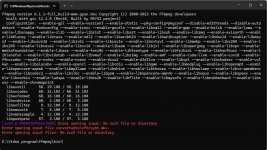ffmpeg is the program used to re-encode the videoHello, everyone! I keep getting this massge from the app. It says something like "ffmpeg" is not internal or external command, executable program, or batch file." in Russian(sorry, I can't change system language 'cause of my windows version). Does anyone know what's this mean?
what you can do is as instructed by Tobias "grab the bottom of the GUI window, and pull it down, it will reveal hidden debug stuff. There is an textbox that contains the generated ffmpeg command. copy the ffmpeg command"
Then you can use ffmpeg manually https://ffmpeg.org/
Download the binary for ffmpeg, open CMD in the location where you put the ffmpeg binary and then try using the command you copied from the nintendo video converter program