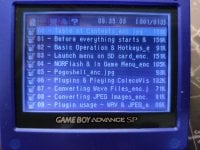Hello Everyone;
Really big thanks to Sterophonick, EvilJagaGenius, and everyone else who helped to develop this firmware and gbc emulator!
I've been playing the Polished Crystal ROM Hack v2.2.0 on the jagoomba v0.5 for what I believe to be the SimpleLight v3.7 for non-DE EZ Flash Omega on a GBA SP and it had been working fine up until recently. I ran into an issue with my save file where it looks like the memory for previous saves is not being overwritten (I'll attach some images to clarify). Upon pressing L+R, the emulator (I think?) sent me to a screen to delete previous saves by using the 'select' button; however, when I press the select button nothing seems to happen. Also, the names of some of the saves seem to be corrupted as well as the background tiles while the options menu is active. Attempting to return to the previous screen causes the message (shown in images) to appear again. The game seems to run fine, it's just the saving that is a problem.
It might be important to note that the RTC didn't seem to be working the entire time I was playing the game and I just ignored the issue since the game seemed to play well regardless of the eternal nightfall in Johto. I eventually took my save file off of the cart and placed it onto my desktop while deleting both save and backup save files on the cart. Starting a new save in Polished Crystal seems to allow the RTC to function normally. When I try to replace this new save with my old save, the same memory overflow issue occurs.
Is there anyway to circumvent this issue? I am very new to the flash cart / emulation scene and it is more than possible that I have made a mistake somewhere. I will try to provide as much information as I can and hopefully this helps someone else having the same issue or provides insight to the developers!
Hopefully this is the right place to ask this question and sorry for the long winded post.
View attachment 364633View attachment 364634View attachment 364635